The Autel DS system is a comprehensive diagnostic solution designed to empower automotive technicians with advanced capabilities. At CARDIAGTECH.NET, we understand the importance of having reliable and efficient tools to tackle the complexities of modern vehicles. Explore how the Autel diagnostic system can revolutionize your approach to auto repair, offering unmatched insights and streamlining your workflow. Dive in to discover the future of automotive diagnostics, complete with system analysis and troubleshooting assistance.
1. Understanding the Autel DS System
The Autel Diagnostic System (DS) represents a leap forward in automotive diagnostics, offering a powerful and versatile solution for technicians of all levels. This section delves into the core aspects of the Autel DS system, explaining its functionality, components, and the benefits it brings to automotive repair.
1.1 What is the Autel DS System?
The Autel DS system is a comprehensive diagnostic platform designed for automotive technicians. It integrates advanced hardware and software to provide in-depth vehicle diagnostics, including reading and clearing diagnostic trouble codes (DTCs), live data streaming, actuation tests, and special functions like key programming and ECU coding. According to Autel’s official website, the DS series is engineered to support a wide range of vehicle makes and models, making it an indispensable tool for modern auto repair shops.
1.2 Key Components of the Autel DS System
The Autel DS system typically includes:
- Diagnostic Tablet: A rugged, touchscreen tablet that serves as the main interface for running diagnostic software and accessing vehicle data.
- Vehicle Communication Interface (VCI): A wireless or wired adapter that connects the diagnostic tablet to the vehicle’s OBD-II port, facilitating communication between the tool and the vehicle’s electronic control units (ECUs).
- Software Suite: A comprehensive suite of diagnostic applications that provide access to vehicle-specific diagnostic procedures, repair information, and software updates.
- Cables and Adapters: Various cables and adapters to ensure compatibility with different vehicle makes and models.
1.3 Benefits of Using the Autel DS System
- Comprehensive Diagnostics: The Autel DS system offers extensive diagnostic coverage for a wide range of vehicle systems, including engine, transmission, ABS, SRS, and more.
- User-Friendly Interface: The intuitive touchscreen interface and guided diagnostic procedures make it easy for technicians to navigate the system and perform complex tasks efficiently.
- Advanced Functionality: The Autel DS system supports advanced functions such as ECU coding, key programming, and bi-directional control, enabling technicians to perform a wide range of repairs and maintenance tasks.
- Wireless Connectivity: Wireless connectivity allows technicians to move freely around the vehicle while performing diagnostic tests, improving efficiency and convenience.
- Regular Software Updates: Autel provides regular software updates to ensure that the DS system stays up-to-date with the latest vehicle models and diagnostic procedures.
- Enhanced Efficiency: By automating many diagnostic processes, the Autel DS system helps technicians diagnose and repair vehicles more quickly and accurately, improving overall shop efficiency.
- Increased Accuracy: The detailed diagnostic information provided by the Autel DS system helps technicians identify the root cause of vehicle issues, reducing the risk of misdiagnosis and unnecessary repairs.
2. Why Choose Autel DS System?
Choosing the right diagnostic tool is crucial for automotive technicians aiming to enhance their efficiency and accuracy. The Autel DS system stands out as a top contender, offering a range of features and benefits that make it a valuable investment. This section explores the unique advantages of the Autel DS system and why it is a preferred choice among professionals.
2.1 Broad Vehicle Coverage
One of the most significant advantages of the Autel DS system is its extensive vehicle coverage. It supports a wide range of vehicle makes and models, including domestic, Asian, and European brands. This broad compatibility ensures that technicians can use a single tool to diagnose a diverse array of vehicles, reducing the need for multiple diagnostic devices.
According to Autel, the DS series covers more than 80 vehicle manufacturers and thousands of models, making it a versatile solution for any auto repair shop.
2.2 Advanced Diagnostic Capabilities
The Autel DS system is equipped with advanced diagnostic capabilities that go beyond basic code reading. These include:
- Bi-Directional Control: Allows technicians to send commands to vehicle systems to test components and verify their operation.
- ECU Coding: Enables technicians to reprogram and configure vehicle ECUs to match specific vehicle configurations or install new components.
- Key Programming: Supports key and remote programming for a wide range of vehicles, allowing technicians to replace or duplicate keys as needed.
- Live Data Streaming: Provides real-time data from vehicle sensors and systems, allowing technicians to monitor performance and identify anomalies.
- Active Testing: Technicians can activate or deactivate components to verify their functionality, such as turning on/off fuel injectors or ABS pumps.
2.3 User-Friendly Interface
The Autel DS system features an intuitive and user-friendly interface that makes it easy for technicians to navigate and perform diagnostic tasks. The touchscreen display and guided procedures simplify complex operations, reducing the learning curve and improving efficiency.
2.4 Regular Software Updates
Autel provides regular software updates for the DS system, ensuring that it stays up-to-date with the latest vehicle models and diagnostic procedures. These updates include new vehicle coverage, enhanced diagnostic capabilities, and bug fixes, keeping the tool relevant and effective over time.
2.5 Portability and Convenience
The Autel DS system is designed to be portable and convenient, with a compact diagnostic tablet and wireless connectivity. This allows technicians to move freely around the vehicle while performing diagnostic tests, improving efficiency and flexibility.
2.6 Cost-Effectiveness
While the initial investment in an Autel DS system may be higher than some other diagnostic tools, its comprehensive capabilities and broad vehicle coverage make it a cost-effective solution in the long run. By reducing the need for multiple tools and improving diagnostic accuracy, the Autel DS system can save time and money for auto repair shops.
3. Top Autel DS System Models
Autel offers a range of DS system models to suit different needs and budgets. This section highlights some of the top Autel DS system models, outlining their key features and capabilities to help you make an informed decision.
3.1 Autel MaxiDAS DS808
The Autel MaxiDAS DS808 is a versatile and affordable diagnostic tool that offers a wide range of capabilities. It features a 7-inch touchscreen display, Android operating system, and comprehensive vehicle coverage.
- Key Features:
- Extensive vehicle coverage for domestic, Asian, and European vehicles
- Advanced diagnostic functions, including bi-directional control, ECU coding, and key programming
- Live data streaming and graphing
- Wireless connectivity via Bluetooth
- Automatic software updates
3.2 Autel MaxiDAS DS900
The Autel MaxiDAS DS900 is an advanced diagnostic tool that offers enhanced performance and capabilities. It features an 8-inch touchscreen display, Android operating system, and a powerful processor for fast and efficient diagnostics.
- Key Features:
- Comprehensive vehicle coverage for a wide range of makes and models
- Advanced diagnostic functions, including bi-directional control, ECU coding, and key programming
- Live data streaming and graphing with customizable parameters
- Wireless connectivity via Wi-Fi
- Cloud-based data management and reporting
- Faster processing speed compared to the DS808
3.3 Autel MaxiSys MS906
The Autel MaxiSys MS906 is a professional-grade diagnostic tool designed for advanced users. It features an 8-inch touchscreen display, Android operating system, and a wide range of advanced diagnostic functions.
- Key Features:
- Extensive vehicle coverage for domestic, Asian, and European vehicles
- Advanced diagnostic functions, including bi-directional control, ECU coding, and key programming
- Live data streaming and graphing with advanced analysis tools
- Wireless connectivity via Wi-Fi and Bluetooth
- Built-in repair information and wiring diagrams
- Advanced ECU programming and coding capabilities
3.4 Autel MaxiSys MS908
The Autel MaxiSys MS908 is a top-of-the-line diagnostic tool that offers the most comprehensive capabilities and features. It features a 10.1-inch touchscreen display, Android operating system, and a powerful processor for fast and efficient diagnostics.
- Key Features:
- Extensive vehicle coverage for a wide range of makes and models
- Advanced diagnostic functions, including bi-directional control, ECU coding, and key programming
- Live data streaming and graphing with advanced analysis tools
- Wireless connectivity via Wi-Fi and Bluetooth
- Built-in repair information and wiring diagrams
- Advanced ECU programming and coding capabilities with J2534 reprogramming support
- MaxiFlash Elite J2534 pass-thru programming device for advanced ECU programming
Choosing the right Autel DS system model depends on your specific needs and budget. The DS808 is a great option for users who need a versatile and affordable tool, while the DS900 offers enhanced performance and capabilities. The MS906 and MS908 are professional-grade tools designed for advanced users who need the most comprehensive diagnostic capabilities.
4. Step-by-Step Guide: Using the Autel DS System
This section provides a step-by-step guide on how to use the Autel DS system for basic diagnostic tasks. Whether you’re a seasoned technician or just starting out, this guide will help you get the most out of your Autel DS tool.
4.1 Initial Setup and Configuration
-
Unboxing and Inspection:
- Carefully unpack your Autel DS system and verify that all components are included, such as the diagnostic tablet, VCI, cables, and adapters.
- Inspect each component for any signs of damage.
-
Power On and Charge:
- Connect the diagnostic tablet to a power source using the provided adapter.
- Allow the tablet to charge fully before initial use.
- Power on the tablet by pressing the power button.
-
Language and Network Settings:
- Follow the on-screen prompts to select your preferred language and connect to a Wi-Fi network.
- Ensure that you have a stable internet connection for software updates and online resources.
-
Registration and Activation:
- Create an Autel ID or log in to your existing account.
- Register your Autel DS system by entering the serial number and registration password (if required).
- Activate your subscription to access software updates and online support.
4.2 Connecting to a Vehicle
-
Locate the OBD-II Port:
- Identify the OBD-II port in the vehicle. It is typically located under the dashboard on the driver’s side.
-
Connect the VCI:
- Plug the VCI into the OBD-II port. Ensure that it is securely connected.
-
Establish Communication:
- Turn on the vehicle’s ignition without starting the engine.
- On the diagnostic tablet, select the “Vehicle Identification” or “VIN Scan” option.
- Allow the Autel DS system to automatically identify the vehicle’s make, model, and year.
4.3 Performing Basic Diagnostic Tasks
-
Reading Diagnostic Trouble Codes (DTCs):
- Select the “Diagnostics” or “Scan” option on the main menu.
- Choose the vehicle system you want to diagnose, such as “Engine Control Module (ECM)” or “Transmission Control Module (TCM).”
- Select “Read Codes” to retrieve any stored DTCs.
- Record the DTCs and their descriptions for further analysis.
-
Clearing Diagnostic Trouble Codes (DTCs):
- After addressing the underlying issues, select “Erase Codes” to clear the DTCs.
- Confirm that you want to clear the codes and follow the on-screen prompts.
- Verify that the DTCs have been successfully cleared by re-scanning the system.
-
Viewing Live Data:
- Select “Live Data” or “Data Stream” to view real-time data from vehicle sensors and systems.
- Choose the specific data parameters you want to monitor, such as “Engine RPM,” “Coolant Temperature,” or “Fuel Trim.”
- Analyze the live data to identify any anomalies or deviations from normal operating ranges.
-
Performing Actuation Tests:
- Select “Actuation Test” or “Component Test” to perform tests on specific vehicle components.
- Choose the component you want to test, such as “Fuel Injector” or “ABS Pump.”
- Follow the on-screen instructions to activate the component and verify its operation.
4.4 Updating the Software
-
Connect to Wi-Fi:
- Ensure that your Autel DS system is connected to a stable Wi-Fi network.
-
Check for Updates:
- Select the “Update” or “Software Update” option on the main menu.
- The system will automatically check for available updates.
-
Download and Install Updates:
- Select the updates you want to install and follow the on-screen prompts to download and install them.
- Allow the updates to complete without interrupting the process.
-
Restart the System:
- Restart the Autel DS system after the updates have been installed.
- Verify that the updates have been successfully applied by checking the software version.
By following these steps, you can effectively use your Autel DS system to perform basic diagnostic tasks and keep your tool up-to-date with the latest software. This will help you diagnose and repair vehicles more efficiently and accurately.
5. Advanced Features of Autel DS System
The Autel DS system is not just about reading and clearing codes; it comes packed with advanced features that can significantly enhance a technician’s capabilities. This section explores some of the key advanced features that make the Autel DS system a powerful diagnostic tool.
5.1 Bi-Directional Control
Bi-directional control, also known as active testing, allows technicians to send commands to the vehicle’s electronic control units (ECUs) to test specific components or systems. This feature is invaluable for diagnosing intermittent issues and verifying the functionality of various components.
-
Benefits of Bi-Directional Control:
- Pinpoint Component Issues: Technicians can activate or deactivate components such as fuel injectors, ABS pumps, and cooling fans to verify their operation.
- Isolate Problems: By directly controlling components, technicians can isolate problems to specific areas of the vehicle.
- Verify Repairs: After making repairs, technicians can use bi-directional control to verify that the components are functioning correctly.
-
Examples of Bi-Directional Control Tests:
- Fuel Injector Test: Activate individual fuel injectors to check for proper operation and fuel delivery.
- ABS Pump Test: Activate the ABS pump to verify that it is functioning correctly and building pressure.
- Cooling Fan Test: Turn on the cooling fan to check for proper operation and cooling performance.
- Throttle Actuator Test: Control the throttle actuator to verify that it is responding correctly to commands.
5.2 ECU Coding and Programming
ECU coding and programming are advanced functions that allow technicians to reprogram and configure the vehicle’s ECUs. This is necessary when replacing a faulty ECU, installing new components, or customizing vehicle settings.
-
ECU Coding: Involves configuring the ECU to match the vehicle’s specific configuration and options. This ensures that the ECU is properly integrated with the vehicle’s other systems.
-
ECU Programming: Involves flashing the ECU with new software to update its functionality or fix software bugs. This requires a J2534 pass-thru programming device and access to the vehicle manufacturer’s software.
-
Benefits of ECU Coding and Programming:
- Proper Integration: Ensures that new ECUs are properly integrated with the vehicle’s other systems.
- Customization: Allows technicians to customize vehicle settings and options to meet customer preferences.
- Software Updates: Enables technicians to update the ECU’s software to fix bugs and improve performance.
5.3 Key Programming
Key programming is another advanced function that allows technicians to program new keys or remotes for the vehicle. This is necessary when replacing lost or damaged keys or adding additional keys to the vehicle.
- Benefits of Key Programming:
- Convenience: Allows technicians to quickly and easily program new keys for customers.
- Security: Ensures that only authorized keys can start the vehicle.
- Profitability: Provides an additional service that can generate revenue for the shop.
5.4 Special Functions
The Autel DS system also supports a variety of special functions that can be used to perform specific tasks or reset certain parameters. These functions vary depending on the vehicle make and model.
- Examples of Special Functions:
- Oil Reset: Resets the oil life monitoring system after an oil change.
- Brake Pad Reset: Retracts the electronic parking brake for brake pad replacement.
- Steering Angle Sensor (SAS) Calibration: Calibrates the SAS after a wheel alignment or steering system repair.
- Throttle Body Alignment: Relearns the throttle body position after cleaning or replacement.
- DPF Regeneration: Initiates a diesel particulate filter (DPF) regeneration cycle to clean the filter.
5.5 Live Data Streaming and Graphing
The Autel DS system provides real-time data from vehicle sensors and systems, allowing technicians to monitor performance and identify anomalies. This live data can be displayed in numerical format or graphed for easier analysis.
- Benefits of Live Data Streaming and Graphing:
- Real-Time Monitoring: Allows technicians to monitor vehicle performance in real-time.
- Anomaly Detection: Helps technicians identify anomalies or deviations from normal operating ranges.
- Performance Analysis: Enables technicians to analyze vehicle performance under different conditions.
6. Tips for Maximizing the Autel DS System
To truly harness the power of the Autel DS system, it’s essential to understand and implement best practices for its use. This section provides valuable tips for maximizing the efficiency and effectiveness of your Autel DS system.
6.1 Keep Software Updated
Regularly updating the software on your Autel DS system is crucial for several reasons:
-
New Vehicle Coverage: Updates often include support for the latest vehicle models, ensuring you can diagnose a wide range of vehicles.
-
Enhanced Diagnostic Capabilities: Updates can add new diagnostic functions, improve existing features, and fix software bugs.
-
Security Patches: Updates may include security patches to protect the system from vulnerabilities and cyber threats.
-
How to Update Software:
- Connect your Autel DS system to a stable Wi-Fi network.
- Navigate to the “Update” or “Software Update” section in the main menu.
- Check for available updates and select the ones you want to install.
- Follow the on-screen prompts to download and install the updates.
- Restart the system after the updates have been installed.
6.2 Utilize the Built-In Resources
The Autel DS system comes with a wealth of built-in resources that can help you diagnose and repair vehicles more effectively.
- Repair Information: Access repair information, wiring diagrams, and technical service bulletins (TSBs) directly from the tool.
- Diagnostic Tips: Take advantage of diagnostic tips and troubleshooting guides to help you diagnose complex issues.
- User Manual: Consult the user manual for detailed information on how to use the tool’s features and functions.
6.3 Master the Navigation
Becoming proficient with the Autel DS system’s navigation is essential for efficient use.
- Learn the Menu Structure: Familiarize yourself with the menu structure and where to find specific functions and features.
- Use Shortcuts: Take advantage of shortcuts and quick access options to streamline your workflow.
- Customize Settings: Customize the system settings to match your preferences and optimize performance.
6.4 Understanding Diagnostic Codes
Effectively interpreting diagnostic trouble codes (DTCs) is crucial for accurate diagnosis and repair.
- Learn the Code Structure: Understand the structure of DTCs and what each digit represents.
- Research Codes: Use online resources or the Autel DS system’s built-in resources to research the meaning and potential causes of specific DTCs.
- Verify Codes: Before making repairs, verify that the DTC is accurate and relevant to the vehicle’s symptoms.
6.5 Regular Maintenance of the Device
Proper maintenance of your Autel DS system will help ensure its longevity and reliability.
- Keep it Clean: Clean the touchscreen display and other components regularly to prevent dirt and grime buildup.
- Store it Properly: Store the tool in a safe and dry place when not in use.
- Protect from Damage: Avoid dropping or exposing the tool to extreme temperatures or moisture.
- Check Cables and Connectors: Regularly inspect cables and connectors for damage and replace them as needed.
6.6 Data Logging
Utilizing data logging effectively can help you diagnose intermittent issues that don’t always trigger a diagnostic code.
- Set Recording Parameters: Select specific data parameters to record based on the symptoms you are trying to diagnose.
- Set Recording Duration: Set the recording duration to capture the relevant data.
- Analyze the Data: Review the recorded data to identify anomalies or patterns that may be causing the issue.
7. Troubleshooting Common Issues
Even with the most advanced tools, technicians can encounter issues. This section addresses some common problems that users may face with the Autel DS system and provides troubleshooting tips to resolve them.
7.1 Communication Errors
Communication errors can occur when the Autel DS system is unable to establish a connection with the vehicle’s ECU.
- Possible Causes:
- Faulty VCI
- Damaged OBD-II cable
- Incorrect vehicle selection
- ECU issues
- Troubleshooting Steps:
- Verify that the VCI is securely connected to the OBD-II port.
- Check the OBD-II cable for damage and replace it if necessary.
- Ensure that you have selected the correct vehicle make, model, and year.
- Try connecting to a different vehicle to rule out issues with the Autel DS system.
- Check the vehicle’s fuses and wiring for any issues that may be preventing communication.
7.2 Software Installation Problems
Software installation problems can occur when installing updates or new software on the Autel DS system.
- Possible Causes:
- Interrupted download
- Insufficient storage space
- Corrupted installation files
- Compatibility issues
- Troubleshooting Steps:
- Ensure that you have a stable internet connection during the download and installation process.
- Verify that you have enough free storage space on the Autel DS system.
- Download the software again to ensure that the installation files are not corrupted.
- Check the Autel website for compatibility information and ensure that your system meets the minimum requirements.
7.3 System Freezing or Crashing
System freezing or crashing can occur due to software bugs, hardware issues, or memory problems.
- Possible Causes:
- Software bugs
- Hardware issues
- Insufficient memory
- Overheating
- Troubleshooting Steps:
- Restart the Autel DS system to clear the memory and resolve temporary issues.
- Close any unnecessary applications to free up memory.
- Ensure that the system is not overheating by keeping it in a well-ventilated area.
- Check for software updates to fix any known bugs.
- Perform a factory reset if the problem persists, but be sure to back up your data first.
7.4 Battery Issues
Battery issues can occur with the Autel DS system’s internal battery, resulting in reduced battery life or failure to charge.
- Possible Causes:
- Old battery
- Improper charging habits
- Faulty charging adapter
- Troubleshooting Steps:
- Try using a different charging adapter to rule out issues with the adapter.
- Allow the battery to fully charge before using the Autel DS system.
- Avoid leaving the system plugged in for extended periods after it is fully charged.
- Contact Autel support for battery replacement options if the problem persists.
7.5 Touchscreen Problems
Touchscreen problems can occur due to dirt, damage, or software issues.
- Possible Causes:
- Dirt or grime
- Scratches or cracks
- Software bugs
- Troubleshooting Steps:
- Clean the touchscreen with a soft, lint-free cloth.
- Remove any screen protectors that may be interfering with the touchscreen.
- Restart the Autel DS system to resolve any temporary software issues.
- Calibrate the touchscreen if the problem persists.
- Contact Autel support for repair or replacement options if the touchscreen is damaged.
8. The Future of Automotive Diagnostics with Autel
The automotive industry is rapidly evolving, with new technologies and systems being introduced at an accelerating pace. Autel is committed to staying at the forefront of these advancements, ensuring that its diagnostic tools continue to meet the evolving needs of technicians. This section explores the future of automotive diagnostics with Autel and how the company is innovating to address the challenges of modern vehicle repair.
8.1 Integration of Artificial Intelligence (AI)
Autel is exploring the integration of artificial intelligence (AI) into its diagnostic tools to enhance their capabilities and improve diagnostic accuracy.
- AI-Powered Diagnostics: AI algorithms can analyze diagnostic data, identify patterns, and provide technicians with insights and recommendations for repairs.
- Predictive Maintenance: AI can be used to predict potential issues before they occur, allowing technicians to proactively address problems and prevent breakdowns.
- Remote Diagnostics: AI can enable remote diagnostics, allowing technicians to diagnose and repair vehicles from a distance.
8.2 Enhanced Connectivity
As vehicles become more connected, Autel is enhancing the connectivity of its diagnostic tools to enable seamless integration with vehicle systems and cloud-based resources.
- Cloud-Based Data Management: Autel is leveraging cloud technology to provide technicians with access to diagnostic data, repair information, and software updates from anywhere.
- Remote Access: Remote access capabilities allow technicians to access and control the Autel DS system from a remote location, improving collaboration and support.
- Integration with Vehicle Systems: Autel is working to integrate its diagnostic tools with vehicle systems, enabling real-time data sharing and remote diagnostics.
8.3 Support for Electric and Hybrid Vehicles
With the growing popularity of electric and hybrid vehicles, Autel is expanding its diagnostic tools to support these advanced technologies.
- Battery Diagnostics: Autel is developing diagnostic tools to assess the health and performance of electric vehicle batteries.
- Electric Motor Diagnostics: Autel is creating diagnostic tools to test and troubleshoot electric motors and related components.
- High-Voltage System Diagnostics: Autel is developing diagnostic tools to safely diagnose and repair high-voltage systems in electric and hybrid vehicles.
8.4 Augmented Reality (AR) Integration
Autel is exploring the integration of augmented reality (AR) into its diagnostic tools to provide technicians with visual guidance and assistance during repairs.
- AR-Guided Diagnostics: AR can overlay diagnostic information and repair instructions onto the technician’s view of the vehicle, providing step-by-step guidance.
- Interactive Training: AR can be used to create interactive training modules that simulate real-world repair scenarios.
- Remote Assistance: AR can enable remote assistance, allowing experienced technicians to guide less experienced technicians through complex repairs.
9. Why Choose CARDIAGTECH.NET for Your Autel DS System?
At CARDIAGTECH.NET, we understand that choosing the right diagnostic tool is a critical decision for your automotive repair business. We are committed to providing our customers with high-quality products, expert support, and exceptional value. Here are some compelling reasons to choose CARDIAGTECH.NET for your Autel DS system:
9.1 Extensive Product Selection
We offer a wide range of Autel DS system models to suit different needs and budgets. Whether you’re looking for a basic diagnostic tool or a professional-grade system, we have the right solution for you.
9.2 Competitive Pricing
We offer competitive pricing on all of our Autel DS systems, ensuring that you get the best value for your investment.
9.3 Expert Support
Our team of experienced technicians is available to provide expert support and assistance with your Autel DS system. We can help you choose the right tool, troubleshoot issues, and get the most out of your investment.
9.4 Fast Shipping
We offer fast shipping on all of our products, ensuring that you receive your Autel DS system as quickly as possible.
9.5 Secure Ordering
Our website is secure and easy to use, allowing you to order your Autel DS system with confidence.
9.6 Customer Satisfaction Guarantee
We are committed to customer satisfaction and offer a satisfaction guarantee on all of our products. If you’re not happy with your Autel DS system, simply return it for a full refund.
10. Frequently Asked Questions (FAQs)
This section addresses some frequently asked questions about the Autel DS system to provide you with a comprehensive understanding of its capabilities and features.
10.1 What vehicles are compatible with the Autel DS system?
The Autel DS system is compatible with a wide range of vehicles, including domestic, Asian, and European brands. It covers more than 80 vehicle manufacturers and thousands of models.
10.2 Can the Autel DS system perform ECU coding and programming?
Yes, the Autel DS system supports ECU coding and programming for a wide range of vehicles. However, advanced ECU programming may require a J2534 pass-thru programming device and access to the vehicle manufacturer’s software.
10.3 Does the Autel DS system support key programming?
Yes, the Autel DS system supports key programming for a wide range of vehicles. This allows technicians to replace or duplicate keys as needed.
10.4 How often does the software need to be updated?
It is recommended to update the software on your Autel DS system regularly to ensure that you have the latest vehicle coverage, diagnostic capabilities, and bug fixes. Autel typically releases software updates several times a year.
10.5 What kind of customer support is available for the Autel DS system?
Autel provides customer support through its website, phone, and email. CARDIAGTECH.NET also offers expert support and assistance with your Autel DS system.
10.6 Is the Autel DS system easy to use for beginner technicians?
Yes, the Autel DS system features an intuitive and user-friendly interface that makes it easy for technicians of all levels to use. The touchscreen display and guided procedures simplify complex operations, reducing the learning curve and improving efficiency.
10.7 Can the Autel DS system perform bi-directional control tests?
Yes, the Autel DS system supports bi-directional control, which allows technicians to send commands to the vehicle’s electronic control units (ECUs) to test specific components or systems.
10.8 Does the Autel DS system support live data streaming?
Yes, the Autel DS system provides real-time data from vehicle sensors and systems, allowing technicians to monitor performance and identify anomalies.
10.9 What is the warranty period for the Autel DS system?
The Autel DS system typically comes with a one-year warranty against defects in materials and workmanship.
10.10 How much does the Autel DS system cost?
The cost of the Autel DS system varies depending on the model and features. Basic models start at around $1,000, while professional-grade systems can cost several thousand dollars.
Don’t let outdated tools hold you back. Contact CARDIAGTECH.NET today at 276 Reock St, City of Orange, NJ 07050, United States or Whatsapp: +1 (641) 206-8880 and let our experts guide you towards the perfect Autel DS system for your needs. Boost your diagnostic capabilities and drive your business to new heights. Visit CARDIAGTECH.NET now for more information and to explore our exclusive offers. Your success is our priority.
 Autel MaxiDAS DS-708 Scanner
Autel MaxiDAS DS-708 Scanner
 Autel Scan Tool Kit Components
Autel Scan Tool Kit Components
Image featuring the display of the Autel diagnostic scanner showing vehicle information.
 Autel Scan Tool Boot Up Screen
Autel Scan Tool Boot Up Screen
 Autel MAXIDAS DS-708 Menu
Autel MAXIDAS DS-708 Menu
 Autel Diagnostic Interface
Autel Diagnostic Interface
 Autel Scanner Adapter Selection
Autel Scanner Adapter Selection
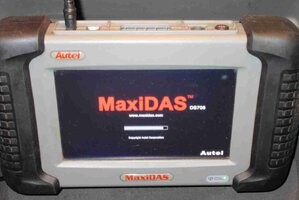 Autel Scan Tool Connectivity Ports
Autel Scan Tool Connectivity Ports
 Autel Vehicle Diagnostic Process
Autel Vehicle Diagnostic Process
 Autel Diagnostic Result Screen
Autel Diagnostic Result Screen


