Navigating the complexities of modern vehicle diagnostics can be challenging, but with the right tools, you can unlock a wealth of information about your car’s performance. What Is A Vcds Tool? A VCDS (VAG-COM Diagnostic System) tool is a specialized diagnostic tool for Volkswagen Group vehicles, offering in-depth diagnostics and coding capabilities that go far beyond standard OBD-II scanners. This powerful tool gives you dealership-level access to your car’s systems, empowering you to troubleshoot issues, perform maintenance, and even customize your vehicle’s settings. Unlock your car’s full potential with advanced features like module scanning, measuring blocks, and diagnostic trouble code analysis. Trust CARDIAGTECH.NET to provide you with the tools and expertise you need to keep your Volkswagen Group vehicle running smoothly.
1. Understanding the VCDS Tool: An In-Depth Look
The VCDS tool, short for VAG-COM Diagnostic System, is a sophisticated software and hardware combination designed specifically for diagnosing and modifying vehicles within the Volkswagen Group. This includes brands like Volkswagen, Audi, SEAT, Škoda, Bentley, Lamborghini, Porsche, and Cupra. Unlike generic OBD-II scanners that offer basic diagnostic functions, VCDS provides comprehensive access to virtually all vehicle systems, allowing for detailed analysis and customization.
VCDS acts as a bridge between your computer and your car’s electronic control units (ECUs), enabling you to read diagnostic trouble codes (DTCs), view live data, perform adaptations, and even code new features. This level of access was previously only available to dealerships, making VCDS an invaluable tool for independent mechanics, car enthusiasts, and anyone looking to gain deeper insight into their vehicle’s operation.
1.1. Key Features of a VCDS Tool
- Comprehensive Diagnostics: Access and diagnose all vehicle systems, including engine, transmission, ABS, airbags, and more.
- Live Data Monitoring: View real-time data from sensors and components to identify performance issues.
- Adaptations and Coding: Adjust settings and parameters to customize vehicle behavior and enable new features.
- Diagnostic Trouble Code (DTC) Reading and Clearing: Identify and clear error codes to resolve issues and prevent future problems.
- Service Resets: Reset service reminders and perform maintenance procedures.
- Actuator Tests: Test individual components to verify functionality.
- Data Logging: Record data for later analysis and troubleshooting.
1.2. VCDS Tool Benefits
- In-depth diagnostics: Go beyond basic error codes and access detailed information about your vehicle’s systems.
- Cost savings: Diagnose and fix issues yourself, avoiding expensive trips to the dealership.
- Customization: Personalize your vehicle’s settings and enable hidden features.
- Time savings: Quickly identify and resolve problems, minimizing downtime.
- Increased knowledge: Gain a deeper understanding of your vehicle’s operation.
2. Who Benefits from Using a VCDS Tool?
The versatility and power of a VCDS tool make it a valuable asset for a wide range of users, each with their own specific needs and interests.
2.1. Independent Mechanics and Garages
For independent mechanics and garages specializing in Volkswagen Group vehicles, a VCDS tool is an indispensable asset. It allows them to perform dealership-level diagnostics, coding, and adaptations, enabling them to offer a wider range of services and compete effectively with larger dealerships. With VCDS, mechanics can quickly and accurately diagnose complex issues, saving time and money while providing superior service to their customers.
2.2. Car Enthusiasts and DIYers
Car enthusiasts and DIYers who enjoy working on their own vehicles will find a VCDS tool to be an invaluable addition to their toolkit. It provides them with the ability to diagnose and repair issues themselves, saving money on labor costs and gaining a deeper understanding of their vehicle’s mechanics. VCDS also allows enthusiasts to customize their cars and enable hidden features, enhancing their driving experience.
2.3. Vehicle Owners
Even if you don’t plan on performing your own repairs, owning a VCDS tool can still be beneficial. It allows you to read and clear diagnostic trouble codes, giving you a better understanding of any issues your vehicle may be experiencing. This knowledge can be invaluable when discussing repairs with your mechanic, ensuring that you’re not being taken advantage of.
3. VCDS vs. OBD-II Scanners: A Detailed Comparison
While both VCDS and OBD-II scanners serve the purpose of diagnosing vehicle issues, they differ significantly in their capabilities and scope. Understanding these differences is crucial in determining which tool is best suited for your needs.
3.1. OBD-II Scanners: The Basics
OBD-II (On-Board Diagnostics II) scanners are generic diagnostic tools designed to read basic diagnostic trouble codes (DTCs) from any vehicle manufactured after 1996. These scanners are relatively inexpensive and easy to use, making them a popular choice for DIYers and vehicle owners who want to diagnose simple issues.
3.1.1. Limitations of OBD-II Scanners
- Limited Functionality: OBD-II scanners provide basic diagnostic information and are not capable of performing advanced functions such as coding, adaptations, or accessing manufacturer-specific data.
- Generic Codes: OBD-II scanners only read generic DTCs, which may not provide enough information to accurately diagnose complex issues.
- Limited Vehicle Coverage: OBD-II scanners are designed to work with all vehicles, but they may not be able to access all systems or functions on specific makes and models.
3.2. VCDS: The Advanced Solution
VCDS, on the other hand, is a specialized diagnostic tool designed specifically for Volkswagen Group vehicles. It offers comprehensive access to virtually all vehicle systems, allowing for detailed analysis, coding, and adaptations.
3.2.1. Advantages of VCDS
- Comprehensive Functionality: VCDS provides access to a wide range of functions, including DTC reading and clearing, live data monitoring, adaptations, coding, and more.
- Manufacturer-Specific Codes: VCDS reads manufacturer-specific DTCs, providing more detailed information for accurate diagnosis.
- Extensive Vehicle Coverage: VCDS is designed specifically for Volkswagen Group vehicles, ensuring complete access to all systems and functions.
3.3. Key Differences Summarized
| Feature | OBD-II Scanner | VCDS |
|---|---|---|
| Functionality | Basic DTC reading | Comprehensive diagnostics, coding, adaptations |
| DTC Codes | Generic | Manufacturer-specific |
| Vehicle Coverage | All vehicles (post-1996) | Volkswagen Group vehicles only |
| Cost | Lower | Higher |
| User Level | Beginner | Intermediate to advanced |

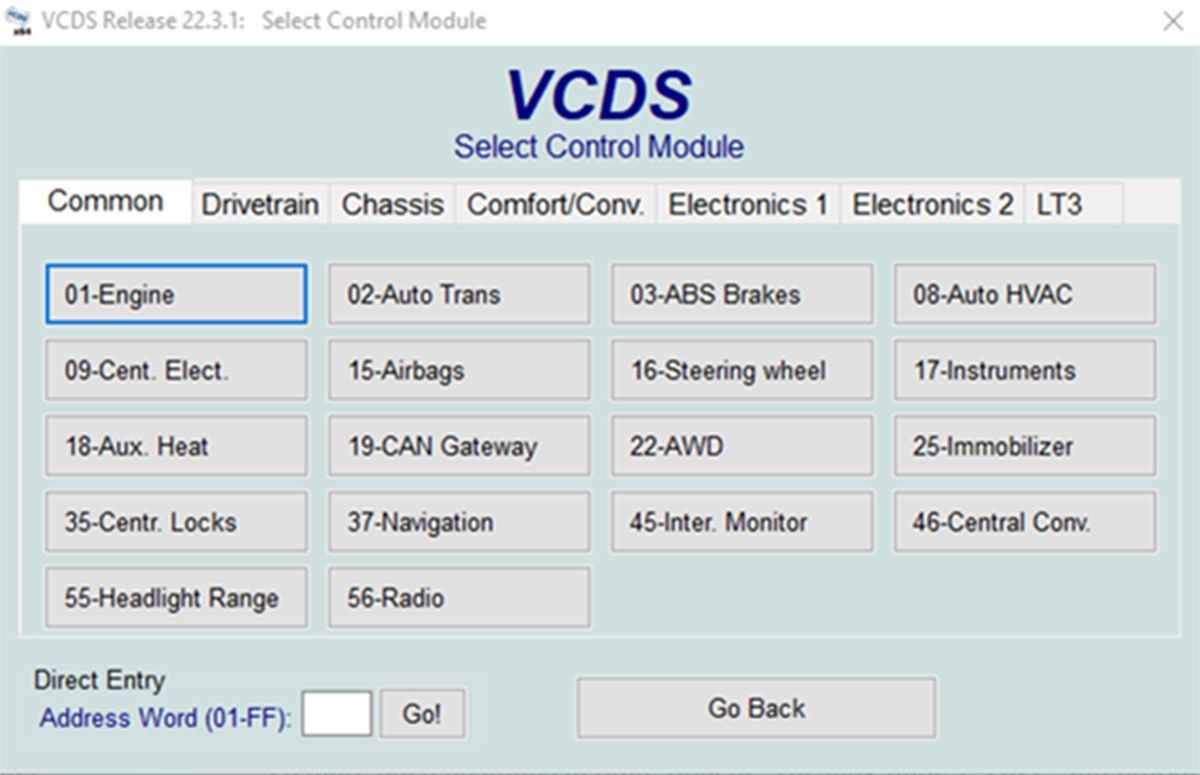
3.4. Making the Right Choice
If you primarily work on Volkswagen Group vehicles and require advanced diagnostic and coding capabilities, VCDS is the clear choice. However, if you only need basic diagnostic information for a variety of vehicles, an OBD-II scanner may be sufficient.
4. Exploring the Key Features of a VCDS Tool
VCDS is packed with features that empower users to diagnose, repair, and customize their Volkswagen Group vehicles. Let’s delve into some of the most important functionalities:
4.1. Diagnostic Trouble Code (DTC) Reading and Clearing
One of the primary functions of VCDS is the ability to read and clear diagnostic trouble codes (DTCs). These codes are stored in the vehicle’s ECUs when a problem is detected, providing valuable clues about the nature and location of the issue.
4.1.1. How it Works
VCDS connects to your vehicle’s OBD-II port and communicates with the various ECUs, retrieving any stored DTCs. The software then displays the codes along with descriptions, potential causes, and possible solutions. You can also clear the codes after addressing the underlying issue.
4.1.2. Benefits
- Accurate Diagnosis: DTCs provide valuable information for identifying and diagnosing problems.
- Efficient Troubleshooting: Knowing the DTC helps you focus your troubleshooting efforts, saving time and effort.
- Preventative Maintenance: Identifying and addressing DTCs early can prevent more serious issues from developing.
4.2. Live Data Monitoring
VCDS allows you to monitor live data from various sensors and components in your vehicle. This feature is invaluable for diagnosing performance issues and identifying faulty parts.
4.2.1. How it Works
VCDS connects to your vehicle’s ECUs and displays real-time data from sensors such as engine speed, coolant temperature, fuel pressure, and more. You can view the data in numerical or graphical form, allowing you to easily identify anomalies or trends.
4.2.2. Benefits
- Real-Time Insights: Monitor your vehicle’s performance in real-time.
- Identify Intermittent Issues: Capture data during driving conditions to diagnose intermittent problems.
- Component Verification: Verify the functionality of sensors and components.
4.3. Adaptations and Coding
VCDS enables you to perform adaptations and coding, allowing you to customize your vehicle’s settings and enable new features.
4.3.1. Adaptations
Adaptations involve adjusting existing settings within the ECUs to modify vehicle behavior. Examples include adjusting throttle response, calibrating sensors, and adapting new components.
4.3.2. Coding
Coding involves changing the software code within the ECUs to enable new features or modify existing ones. Examples include enabling cornering lights, activating Bluetooth, and customizing display settings.
4.3.3. Benefits
- Personalized Settings: Customize your vehicle to your preferences.
- Enable Hidden Features: Unlock features that were previously disabled.
- Component Matching: Adapt new components to your vehicle’s systems.
4.4. Actuator Tests
VCDS allows you to perform actuator tests, which involve activating individual components to verify their functionality.
4.4.1. How it Works
VCDS sends a signal to a specific component, such as a fuel pump or a solenoid valve, and monitors its response. This allows you to determine whether the component is functioning correctly.
4.4.2. Benefits
- Component Verification: Verify the functionality of individual components.
- Efficient Troubleshooting: Quickly identify faulty components.
- Reduced Downtime: Avoid unnecessary repairs by accurately diagnosing the issue.
4.5. Service Resets
VCDS enables you to reset service reminders and perform maintenance procedures.
4.5.1. How it Works
VCDS connects to your vehicle’s ECUs and resets the service interval counters, turning off the service reminder light on your dashboard. It also allows you to perform other maintenance procedures, such as resetting the electronic parking brake.
4.5.2. Benefits
- Convenient Maintenance: Reset service reminders without visiting the dealership.
- Cost Savings: Perform basic maintenance procedures yourself, saving money on labor costs.
- Proper Maintenance: Ensure that your vehicle receives timely maintenance.
5. Choosing the Right VCDS Tool for Your Needs
Ross-Tech, the manufacturer of VCDS, offers a range of different packages to suit various user needs and budgets. Understanding the different options is crucial in selecting the right tool for your specific requirements.
5.1. VCDS-Lite
VCDS-Lite is a budget-friendly option that provides basic diagnostic capabilities for older Volkswagen Group vehicles. It is compatible with vehicles that use K-Lines for communication, which generally includes models manufactured up to 2005.
5.1.1. Limitations
- Limited Vehicle Coverage: Only compatible with older vehicles using K-Lines.
- Limited Functionality: Does not support advanced functions such as coding and adaptations on newer vehicles.
5.1.2. Pricing
VCDS-Lite software can be purchased for $99, but it does not include the cost of the cable.
5.2. HEX-V2
The HEX-V2 is a more advanced option that provides full diagnostic capabilities for newer Volkswagen Group vehicles. It is compatible with vehicles that use CAN bus for communication, which includes most models manufactured after 2005.
5.2.1. Features
- Comprehensive Vehicle Coverage: Compatible with most Volkswagen Group vehicles manufactured after 2005.
- Full Functionality: Supports advanced functions such as coding, adaptations, and guided fault finding.
- VIN-Limited Licensing: The cable is licensed for a specific number of vehicles (VINs).
5.2.2. Pricing
The HEX-V2 can be purchased starting at $199, which includes a license for three VINs. You can upgrade to ten VINs for an additional $100.
5.3. HEX-NET
The HEX-NET is the most advanced VCDS interface, offering unlimited vehicle coverage and wireless connectivity. It is ideal for professional mechanics and enthusiasts who work on a wide range of Volkswagen Group vehicles.
5.3.1. Features
- Unlimited Vehicle Coverage: Compatible with all Volkswagen Group vehicles.
- Wireless Connectivity: Connect to vehicles via Wi-Fi, providing greater flexibility.
- Full Functionality: Supports all VCDS features, including coding, adaptations, and guided fault finding.
5.3.2. Pricing
The HEX-NET can be purchased starting at $449.
5.4. Choosing the Right Option
| Feature | VCDS-Lite | HEX-V2 | HEX-NET |
|---|---|---|---|
| Vehicle Coverage | Older vehicles (K-Line) | Newer vehicles (CAN bus) | All Volkswagen Group vehicles |
| Functionality | Basic diagnostics | Full diagnostics, coding, adaptations | Full diagnostics, coding, adaptations |
| Connectivity | Wired | Wired | Wireless (Wi-Fi) |
| Licensing | Unlimited VINs | Limited VINs | Unlimited VINs |
| Cost | $99 (software only) | Starting at $199 | Starting at $449 |
Consider the following factors when choosing a VCDS tool:
- Vehicle Compatibility: Ensure that the tool is compatible with your vehicle’s make, model, and year.
- Functionality: Determine which features you need based on your diagnostic and coding requirements.
- Budget: Choose a tool that fits your budget without sacrificing essential features.
- Licensing: Consider the number of vehicles you plan to work on and choose a tool with appropriate licensing.
6. Maximizing the Benefits of Your VCDS Tool
Once you’ve acquired a VCDS tool, it’s essential to learn how to use it effectively to maximize its benefits. Here are some tips for getting the most out of your VCDS tool:
6.1. Familiarize Yourself with the Software
Take the time to explore the VCDS software and understand its various features and functions. Refer to the user manual and online resources for guidance.
6.2. Join Online Communities
Connect with other VCDS users in online forums and communities. Share your experiences, ask questions, and learn from others.
6.3. Stay Updated
Keep your VCDS software and firmware updated to ensure compatibility with the latest vehicle models and access to the latest features.
6.4. Practice Regularly
Practice using your VCDS tool on a regular basis to develop your skills and confidence. Start with simple tasks and gradually move on to more complex procedures.
6.5. Document Your Work
Keep a record of your diagnostic and coding activities, including the DTCs you’ve encountered, the adaptations you’ve performed, and the changes you’ve made to your vehicle’s settings. This documentation can be invaluable for future reference.
7. Real-World Applications of a VCDS Tool
To illustrate the power and versatility of a VCDS tool, let’s look at some real-world scenarios where it can be used to diagnose, repair, and customize Volkswagen Group vehicles:
7.1. Diagnosing Engine Problems
A VCDS tool can be used to diagnose a wide range of engine problems, from misfires and sensor failures to fuel system issues and emissions problems. By reading DTCs, monitoring live data, and performing actuator tests, you can pinpoint the root cause of the problem and take appropriate action.
7.2. Troubleshooting Transmission Issues
VCDS can also be used to troubleshoot transmission issues, such as slipping gears, rough shifting, and failure to engage. By reading DTCs, monitoring live data, and performing adaptations, you can diagnose problems with the transmission’s solenoids, sensors, and control module.
7.3. Customizing Vehicle Settings
VCDS allows you to customize a variety of vehicle settings, such as enabling cornering lights, activating Bluetooth, and adjusting display settings. This can enhance your driving experience and personalize your vehicle to your preferences.
7.4. Retrofitting New Components
If you’re adding new components to your vehicle, such as a new radio or a new set of headlights, VCDS can be used to code the new components to your vehicle’s systems, ensuring that they function correctly.
8. Addressing Common Concerns About VCDS Tools
While VCDS tools offer a wealth of benefits, some users may have concerns about their complexity and potential for misuse. Let’s address some of the most common concerns:
8.1. Complexity
VCDS tools can be complex, especially for beginners. However, Ross-Tech provides extensive documentation, online resources, and user support to help users learn how to use the software effectively.
8.2. Potential for Misuse
VCDS tools can be used to modify vehicle settings, which can potentially lead to unintended consequences or even damage to the vehicle. It’s important to use VCDS tools responsibly and to only make changes that you understand.
8.3. Cost
VCDS tools can be expensive, especially the more advanced models. However, the cost can be justified by the time and money saved on repairs, as well as the added convenience and control over your vehicle’s maintenance.
9. The Future of VCDS Tools
As automotive technology continues to evolve, VCDS tools are also evolving to meet the challenges of diagnosing and repairing increasingly complex vehicles.
9.1. Integration with Cloud-Based Services
Future VCDS tools may integrate with cloud-based services, providing access to real-time data, remote diagnostics, and over-the-air software updates.
9.2. Artificial Intelligence (AI) and Machine Learning (ML)
AI and ML technologies may be incorporated into VCDS tools to automate diagnostic processes, provide more accurate diagnoses, and predict potential problems.
9.3. Enhanced User Interface (UI)
The user interface of VCDS tools may be redesigned to be more intuitive and user-friendly, making it easier for users to navigate the software and access the features they need.
10. Why Choose CARDIAGTECH.NET for Your Diagnostic Tool Needs?
At CARDIAGTECH.NET, we understand the importance of having the right tools for the job. That’s why we offer a wide selection of diagnostic tools, including VCDS, to meet the needs of both professional mechanics and DIY enthusiasts.
10.1. Expert Guidance and Support
Our team of experienced professionals can provide expert guidance and support to help you choose the right VCDS tool for your specific needs. We can also provide training and technical assistance to help you get the most out of your tool.
10.2. High-Quality Products
We only offer high-quality VCDS tools from reputable manufacturers like Ross-Tech. You can be confident that you’re getting a reliable and durable tool that will provide years of service.
10.3. Competitive Pricing
We offer competitive pricing on all of our VCDS tools, ensuring that you get the best value for your money.
10.4. Excellent Customer Service
We are committed to providing excellent customer service. If you have any questions or concerns, our friendly and knowledgeable staff is always ready to assist you.
Don’t let vehicle diagnostics be a mystery. Invest in a VCDS tool from CARDIAGTECH.NET and unlock the power to diagnose, repair, and customize your Volkswagen Group vehicle. Contact us today at +1 (641) 206-8880 or visit our website at CARDIAGTECH.NET to learn more. Our address is 276 Reock St, City of Orange, NJ 07050, United States.
Take control of your vehicle’s health and performance with CARDIAGTECH.NET.
Ready to experience the power of VCDS? Contact CARDIAGTECH.NET now for expert advice and support in choosing the perfect diagnostic tool for your needs!
Frequently Asked Questions (FAQ) About VCDS Tools
- What is a VCDS tool used for?
A VCDS tool is used for diagnosing, repairing, and customizing Volkswagen Group vehicles, including Volkswagen, Audi, SEAT, Škoda, Bentley, Lamborghini, and Porsche. It provides access to a wide range of functions, including reading and clearing diagnostic trouble codes (DTCs), monitoring live data, performing adaptations, and coding new features. - Is VCDS better than a generic OBD-II scanner?
Yes, VCDS is significantly more powerful than a generic OBD-II scanner for Volkswagen Group vehicles. While OBD-II scanners provide basic diagnostic information, VCDS offers comprehensive access to virtually all vehicle systems, allowing for detailed analysis and customization. - What vehicles are compatible with VCDS?
VCDS is primarily designed for Volkswagen Group vehicles, including Volkswagen, Audi, SEAT, Škoda, Bentley, Lamborghini, and Porsche. The specific compatibility depends on the VCDS interface being used (e.g., VCDS-Lite, HEX-V2, HEX-NET). - How much does a VCDS tool cost?
The cost of a VCDS tool varies depending on the model and features. VCDS-Lite is the most affordable option, while HEX-NET is the most expensive. Ross-Tech VCDS-Lite software can be purchased for $99, but it does not include the cost of the cable. The HEX-V2 can be purchased starting at $199, which includes a license for three VINs. You can upgrade to ten VINs for an additional $100. The HEX-NET can be purchased starting at $449. - Do I need to be a mechanic to use a VCDS tool?
While a VCDS tool is a professional-grade diagnostic tool, it can be used by both mechanics and DIY enthusiasts. However, it’s important to have a basic understanding of automotive systems and to follow the instructions carefully. - Can VCDS damage my car?
If used improperly, a VCDS tool can potentially cause unintended consequences or even damage to the vehicle. It’s important to use VCDS tools responsibly and to only make changes that you understand. - Where can I buy a VCDS tool?
You can purchase VCDS tools from authorized distributors such as CARDIAGTECH.NET. - What is VIN-limited licensing?
VIN-limited licensing means that the VCDS interface is licensed for a specific number of vehicles (VINs). Once you’ve used up your VINs, you’ll need to purchase an upgrade to continue using the tool on additional vehicles. - What is coding and adaptations in VCDS?
Coding involves changing the software code within the ECUs to enable new features or modify existing ones. Adaptations involve adjusting existing settings within the ECUs to modify vehicle behavior. - Does CARDIAGTECH.NET offer support for VCDS tools?
Yes, CARDIAGTECH.NET offers expert guidance and support to help you choose the right VCDS tool for your specific needs. We can also provide training and technical assistance to help you get the most out of your tool.
