VCDS, or VAG-COM Diagnostic System, is a powerful diagnostic tool designed for Volkswagen Group vehicles, offering in-depth diagnostics and customization options. Looking for a diagnostic solution that goes beyond basic OBD-II scanners? CARDIAGTECH.NET offers a range of VCDS tools and support to help you unlock your VW, Audi, or other VAG vehicle’s full potential, enhancing your repair efficiency and customer satisfaction. Explore advanced vehicle diagnostics, scan tool benefits, and auto repair solutions!
1. Understanding VCDS: A Deep Dive
VCDS (VAG-COM Diagnostic System) is a software application and hardware interface used for diagnosing and modifying vehicles from the Volkswagen Group (VAG). This includes brands like Volkswagen, Audi, SEAT, Škoda, Bentley, Lamborghini, and Porsche. Unlike generic OBD-II scanners that offer basic diagnostic information, VCDS provides comprehensive access to various modules within the vehicle, allowing for detailed diagnostics, coding, and adaptation. According to Ross-Tech, the developers of VCDS, the system is designed to emulate the functions of a factory scan tool, giving users access to a wide range of diagnostic and programming capabilities.
1.1. Key Features and Capabilities of VCDS
VCDS boasts an impressive array of features that cater to both DIY enthusiasts and professional mechanics. Let’s explore some of its core capabilities:
- Diagnostic Trouble Code (DTC) Reading and Clearing: VCDS can read and clear DTCs from all modules in the vehicle, providing detailed information about the fault, its potential causes, and possible solutions.
- Live Data Monitoring: The software allows you to monitor live data from various sensors and components in real-time, providing valuable insights into the vehicle’s performance and identifying potential issues.
- Actuator Testing: VCDS enables you to test various actuators, such as fuel injectors, solenoids, and relays, to verify their functionality.
- Coding and Adaptation: One of the most powerful features of VCDS is its ability to code and adapt various modules in the vehicle. This allows you to customize vehicle settings, enable or disable features, and perform advanced functions like immobilizer coding and key programming.
- Service Resets: VCDS can reset service reminders and perform other maintenance-related functions.
- Data Logging: The software can log data from various sensors and components, allowing you to analyze vehicle performance over time and identify intermittent issues.
1.2. VCDS vs. Generic OBD-II Scanners: Why Choose VCDS?
While OBD-II scanners are useful for reading basic diagnostic codes, they fall short when it comes to accessing advanced functions and vehicle-specific information. Here’s a comparison of VCDS and generic OBD-II scanners:
| Feature | VCDS | Generic OBD-II Scanners |
|---|---|---|
| Vehicle Coverage | Specifically designed for Volkswagen Group vehicles (VW, Audi, SEAT, Škoda, Bentley, Lamborghini, Porsche). | Universal compatibility with all OBD-II compliant vehicles (typically post-1996 models). |
| Module Access | Access to all modules in the vehicle, including engine, transmission, ABS, airbags, climate control, and more. | Limited access to engine and transmission modules only. |
| Diagnostic Capabilities | Comprehensive diagnostic capabilities, including reading and clearing DTCs, live data monitoring, actuator testing, coding, adaptation, and service resets. | Basic diagnostic capabilities, including reading and clearing DTCs and limited live data monitoring. |
| Coding and Adaptation | Allows for advanced coding and adaptation of various modules, enabling customization of vehicle settings and features. | No coding or adaptation capabilities. |
| Vehicle-Specific Data | Provides access to vehicle-specific data and diagnostic information, including wiring diagrams, component locations, and technical service bulletins (TSBs). | Limited vehicle-specific data. |
| Cost | Higher initial cost compared to generic OBD-II scanners. | Lower initial cost. |
| Target Audience | Professional mechanics, experienced DIY enthusiasts, and Volkswagen Group vehicle owners who require advanced diagnostic and programming capabilities. | General car owners who need basic diagnostic information. |
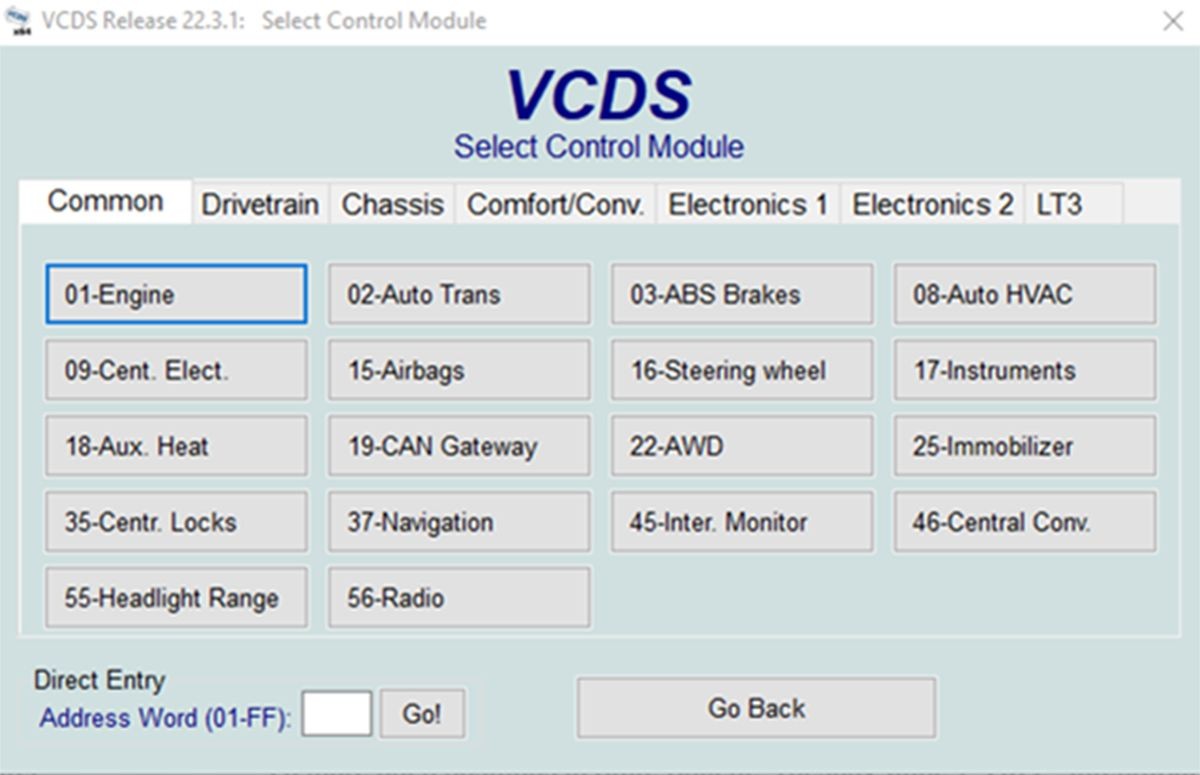

As the table illustrates, VCDS offers a significantly more comprehensive and specialized diagnostic solution for Volkswagen Group vehicles compared to generic OBD-II scanners.
Alt text: VCDS software interface displaying various vehicle modules available for scanning, highlighting its comprehensive diagnostic capabilities.
2. Who Benefits Most from Using VCDS?
VCDS caters to a wide range of users, from professional mechanics to DIY enthusiasts. Let’s examine who benefits most from using this powerful diagnostic tool:
2.1. Professional Mechanics and Auto Repair Shops
For professional mechanics and auto repair shops specializing in Volkswagen Group vehicles, VCDS is an indispensable tool. It enables them to:
- Accurately Diagnose Complex Issues: VCDS provides access to detailed diagnostic information, allowing mechanics to pinpoint the root cause of complex issues quickly and accurately.
- Perform Advanced Repairs and Programming: The coding and adaptation capabilities of VCDS enable mechanics to perform advanced repairs, such as replacing faulty modules, programming new keys, and coding immobilizers.
- Improve Efficiency and Productivity: By providing access to vehicle-specific data and diagnostic information, VCDS helps mechanics streamline their diagnostic process, reducing repair times and improving overall efficiency.
- Enhance Customer Satisfaction: With VCDS, mechanics can offer a higher level of service to their customers by providing accurate diagnoses, performing advanced repairs, and customizing vehicle settings to meet individual needs.
2.2. DIY Enthusiasts and Car Owners
DIY enthusiasts and car owners who enjoy working on their Volkswagen Group vehicles can also benefit from using VCDS. It allows them to:
- Perform Basic Diagnostics and Maintenance: VCDS enables DIYers to read and clear DTCs, monitor live data, and perform basic maintenance tasks, such as resetting service reminders.
- Save Money on Repairs: By diagnosing and repairing minor issues themselves, DIYers can save money on costly repairs at auto repair shops.
- Customize Vehicle Settings: The coding and adaptation capabilities of VCDS allow DIYers to customize various vehicle settings, such as enabling or disabling features, adjusting lighting parameters, and modifying comfort settings.
- Gain a Deeper Understanding of Their Vehicles: Using VCDS can help DIYers gain a deeper understanding of their vehicles and how they function, empowering them to perform more advanced repairs and maintenance tasks.
2.3. Performance Tuners and Modders
Performance tuners and modders who specialize in Volkswagen Group vehicles can leverage VCDS to:
- Optimize Engine Performance: VCDS allows tuners to monitor engine performance parameters in real-time, enabling them to fine-tune engine settings for optimal performance.
- Install and Configure Aftermarket Parts: The coding and adaptation capabilities of VCDS enable tuners to install and configure aftermarket parts, such as performance exhausts, turbochargers, and suspension systems.
- Unlock Hidden Features: VCDS can be used to unlock hidden features in the vehicle’s software, such as launch control, sport displays, and enhanced throttle response.
- Data Logging and Analysis: VCDS’s data logging capabilities allow tuners to record and analyze vehicle performance data, helping them identify areas for improvement and optimize tuning parameters.
3. Top 5 Reasons to Invest in VCDS for Your VW/Audi
Investing in VCDS for your Volkswagen or Audi can bring numerous benefits. Here are the top 5 reasons why you should consider adding this tool to your arsenal:
- Dealership-Level Diagnostics at Your Fingertips: VCDS provides access to the same diagnostic information and capabilities as dealership scan tools, empowering you to perform comprehensive diagnostics and repairs on your own.
- Cost Savings on Repairs: By diagnosing and repairing issues yourself, you can save money on costly repairs at auto repair shops.
- Customization and Personalization: VCDS allows you to customize various vehicle settings and features to match your personal preferences and driving style.
- Improved Vehicle Performance: By optimizing engine settings and installing aftermarket parts, you can enhance your vehicle’s performance and driving experience.
- Enhanced Knowledge and Understanding: Using VCDS can help you gain a deeper understanding of your vehicle and how it functions, empowering you to perform more advanced repairs and maintenance tasks.
4. Exploring VCDS Packages and Pricing
Ross-Tech offers a range of VCDS packages to suit different needs and budgets. Here’s an overview of the available options:
| Package | Description | Price (USD) | Key Features | Target Audience |
|---|---|---|---|---|
| VCDS-Lite | A software-only version of VCDS that requires a third-party K-Line interface cable. Compatible with older Volkswagen Group vehicles (typically pre-2005 models). | $99 | Basic diagnostic capabilities, including reading and clearing DTCs, live data monitoring, and actuator testing. | DIY enthusiasts and car owners with older Volkswagen Group vehicles who need basic diagnostic capabilities. |
| HEX-V2 3-VIN | A VCDS package that includes the HEX-V2 interface cable and a license for 3 VINs (Vehicle Identification Numbers). This allows you to use the software on up to 3 different vehicles. | $199 | Comprehensive diagnostic capabilities, coding and adaptation, service resets, and access to vehicle-specific data. | DIY enthusiasts and car owners with multiple Volkswagen Group vehicles who need advanced diagnostic and programming capabilities. |
| HEX-V2 10-VIN | Similar to the HEX-V2 3-VIN package, but with a license for 10 VINs. | $299 | Comprehensive diagnostic capabilities, coding and adaptation, service resets, and access to vehicle-specific data. | DIY enthusiasts and car owners with a larger number of Volkswagen Group vehicles or small auto repair shops that need advanced diagnostic and programming capabilities. |
| HEX-NET Unlimited | A VCDS package that includes the HEX-NET interface cable and an unlimited VIN license. This allows you to use the software on an unlimited number of vehicles. The HEX-NET interface also supports wireless connectivity via Wi-Fi. | $449 | Comprehensive diagnostic capabilities, coding and adaptation, service resets, access to vehicle-specific data, and wireless connectivity. | Professional mechanics, auto repair shops, and performance tuners who need advanced diagnostic and programming capabilities for a wide range of Volkswagen Group vehicles. |
Note: Prices are subject to change. Please refer to the Ross-Tech website for the most up-to-date pricing information.
4.1. Choosing the Right VCDS Package for Your Needs
When choosing a VCDS package, consider the following factors:
- Number of Vehicles: If you only need to diagnose and work on a limited number of vehicles, the HEX-V2 3-VIN or 10-VIN package may be sufficient. If you need to work on an unlimited number of vehicles, the HEX-NET Unlimited package is the best option.
- Vehicle Compatibility: Ensure that the VCDS package you choose is compatible with your vehicles. The VCDS-Lite package is only compatible with older vehicles that use K-Line communication, while the HEX-V2 and HEX-NET packages are compatible with newer vehicles that use CAN bus communication.
- Wireless Connectivity: If you need wireless connectivity, the HEX-NET Unlimited package is the only option. Wireless connectivity can be useful for diagnosing vehicles in tight spaces or when you need to move around the vehicle while performing diagnostics.
- Budget: Consider your budget when choosing a VCDS package. The VCDS-Lite package is the most affordable option, while the HEX-NET Unlimited package is the most expensive.
5. Step-by-Step Guide to Using VCDS for Vehicle Diagnostics
Using VCDS for vehicle diagnostics is a straightforward process. Here’s a step-by-step guide:
- Install the VCDS Software: Download and install the VCDS software from the Ross-Tech website (https://www.ross-tech.com/). Follow the on-screen instructions to complete the installation.
- Connect the Interface Cable: Connect the VCDS interface cable to your computer’s USB port and to the vehicle’s OBD-II port (typically located under the dashboard).
- Turn on the Ignition: Turn on the vehicle’s ignition, but do not start the engine.
- Launch the VCDS Software: Launch the VCDS software on your computer.
- Select Vehicle: Select the vehicle make, model, and year from the VCDS software.
- Select Control Module: Select the control module you want to diagnose (e.g., engine, transmission, ABS).
- Read Diagnostic Trouble Codes (DTCs): Click on the “Fault Codes” button to read any stored DTCs in the selected control module. VCDS will display the DTCs, along with descriptions of the faults and possible causes.
- Clear Diagnostic Trouble Codes (DTCs): If you have repaired the faults, you can click on the “Clear Codes” button to clear the DTCs from the control module.
- Monitor Live Data: Click on the “Measuring Blocks” button to monitor live data from various sensors and components in the selected control module.
- Perform Actuator Tests: Click on the “Output Tests” button to perform actuator tests on various components in the selected control module.
- Perform Coding and Adaptation: Click on the “Coding” or “Adaptation” buttons to perform coding and adaptation functions in the selected control module. Refer to the VCDS documentation or Ross-Tech Wiki for specific coding and adaptation procedures.
- Disconnect the Interface Cable: Once you have completed your diagnostics and repairs, disconnect the VCDS interface cable from your computer and the vehicle’s OBD-II port.
Note: Always refer to the VCDS documentation or Ross-Tech Wiki for detailed instructions and procedures for specific diagnostic and repair tasks.
6. VCDS Coding and Adaptation: Unlocking Hidden Features
One of the most powerful features of VCDS is its ability to code and adapt various modules in the vehicle. This allows you to customize vehicle settings, enable or disable features, and perform advanced functions. Here are some examples of what you can do with VCDS coding and adaptation:
- Enable or Disable Daytime Running Lights (DRLs): You can use VCDS to enable or disable DRLs, adjust their brightness, and customize their behavior.
- Enable or Disable Cornering Lights: You can use VCDS to enable or disable cornering lights, which illuminate the road in the direction you are turning.
- Adjust Lighting Parameters: You can use VCDS to adjust various lighting parameters, such as headlight beam height, fog light intensity, and interior lighting brightness.
- Enable or Disable Automatic Door Locking: You can use VCDS to enable or disable automatic door locking, which automatically locks the doors when the vehicle reaches a certain speed.
- Adjust Comfort Settings: You can use VCDS to adjust various comfort settings, such as the sensitivity of the rain sensor, the duration of the heated seats, and the temperature of the climate control system.
- Code Immobilizer: You can use VCDS to code the immobilizer system when replacing a faulty instrument cluster or engine control unit (ECU).
- Program New Keys: You can use VCDS to program new keys to the vehicle’s immobilizer system.
Note: Coding and adaptation procedures can vary depending on the vehicle make, model, and year. Always refer to the VCDS documentation or Ross-Tech Wiki for specific coding and adaptation procedures. Incorrect coding or adaptation can cause malfunctions or damage to the vehicle.
Alt text: Comparison of a generic OBD-II scanner and the Ross-Tech HEX-NET, highlighting the advanced capabilities of VCDS for comprehensive vehicle diagnostics.
7. Tips for Optimizing Your VCDS Experience
To get the most out of your VCDS experience, consider these tips:
- Keep Your VCDS Software Updated: Ross-Tech regularly releases updates to the VCDS software to add new features, improve performance, and fix bugs. Make sure to keep your software updated to ensure that you have the latest features and the best possible performance.
- Read the VCDS Documentation: The VCDS documentation provides detailed information about the software’s features, functions, and procedures. Take the time to read the documentation to learn how to use VCDS effectively.
- Refer to the Ross-Tech Wiki: The Ross-Tech Wiki (https://wiki.ross-tech.com/wiki/index.php/Main_Page) is a valuable resource for VCDS users. It contains a wealth of information about diagnostic trouble codes (DTCs), coding and adaptation procedures, and other technical topics.
- Join the VCDS Community: There are many online forums and communities dedicated to VCDS users. Joining these communities can provide you with valuable support, advice, and troubleshooting tips.
- Use a High-Quality Interface Cable: The VCDS interface cable is a critical component of the system. Use a high-quality interface cable to ensure reliable communication between your computer and the vehicle. Ross-Tech recommends using their own interface cables for optimal performance.
- Be Careful When Coding and Adapting: Coding and adaptation procedures can be complex and can cause malfunctions or damage to the vehicle if performed incorrectly. Always refer to the VCDS documentation or Ross-Tech Wiki for specific coding and adaptation procedures. If you are not comfortable performing coding or adaptation tasks, seek assistance from a qualified mechanic.
- Back Up Your Vehicle’s Coding: Before performing any coding or adaptation tasks, it is always a good idea to back up your vehicle’s existing coding. This will allow you to restore the original coding if something goes wrong. VCDS has a built-in feature for backing up and restoring coding.
- Use a Battery Charger: When performing coding or adaptation tasks, it is important to maintain a stable voltage supply to the vehicle. Use a battery charger to prevent the battery from discharging during the process.
- Take Your Time: Don’t rush when performing diagnostic or coding tasks. Take your time to read the instructions carefully and follow the procedures correctly.
- Practice on a Test Vehicle: If you are new to VCDS, it is a good idea to practice on a test vehicle before working on your own vehicle. This will give you a chance to familiarize yourself with the software and procedures without risking damage to your own vehicle.
8. Common VCDS Problems and Troubleshooting
While VCDS is a powerful and reliable tool, you may encounter some problems while using it. Here are some common problems and troubleshooting tips:
- Cannot Connect to Vehicle: If VCDS cannot connect to the vehicle, check the following:
- Make sure the interface cable is properly connected to your computer and the vehicle’s OBD-II port.
- Make sure the vehicle’s ignition is turned on, but the engine is not running.
- Make sure the VCDS software is properly installed and configured.
- Try using a different USB port on your computer.
- Try using a different interface cable.
- Check the vehicle’s OBD-II port for damage or corrosion.
- Incorrect Vehicle Information: If VCDS displays incorrect vehicle information, make sure you have selected the correct vehicle make, model, and year from the VCDS software.
- Cannot Read Diagnostic Trouble Codes (DTCs): If VCDS cannot read DTCs from a specific control module, try the following:
- Make sure the control module is properly powered and functioning.
- Check the wiring and connections to the control module.
- Try using a different diagnostic tool to verify that the control module is functioning properly.
- Coding or Adaptation Errors: If you encounter coding or adaptation errors, make sure you are following the correct procedures and that you have the correct coding values. Refer to the VCDS documentation or Ross-Tech Wiki for specific coding and adaptation procedures.
- Software Crashes or Freezes: If the VCDS software crashes or freezes, try the following:
- Restart your computer.
- Reinstall the VCDS software.
- Check your computer’s system requirements to ensure that it meets the minimum requirements for VCDS.
- Update your computer’s drivers.
- Disable any antivirus or firewall software that may be interfering with VCDS.
If you are unable to resolve a VCDS problem on your own, contact Ross-Tech support for assistance.
9. The Future of VCDS: What to Expect
Ross-Tech is committed to continuously improving VCDS and adding new features to support the latest Volkswagen Group vehicles and technologies. Here are some things to expect in the future of VCDS:
- Support for New Vehicle Models: Ross-Tech will continue to add support for new Volkswagen Group vehicle models as they are released.
- Enhanced Diagnostic Capabilities: Ross-Tech will continue to enhance the diagnostic capabilities of VCDS, adding new features and improving the accuracy and reliability of the software.
- Cloud-Based Features: Ross-Tech may introduce cloud-based features to VCDS, such as remote diagnostics, data logging, and software updates.
- Integration with Mobile Devices: Ross-Tech may develop mobile apps that allow you to use VCDS on your smartphone or tablet.
- Artificial Intelligence (AI) Integration: Ross-Tech may integrate AI into VCDS to provide more intelligent diagnostic assistance and troubleshooting tips.
10. Why Choose CARDIAGTECH.NET for Your VCDS Needs?
At CARDIAGTECH.NET, we understand the importance of having reliable and accurate diagnostic tools for your automotive needs. We offer a wide range of VCDS products and services to help you get the most out of your Volkswagen Group vehicles. Here’s why you should choose us:
- Expertise and Experience: We have years of experience in the automotive diagnostic industry and a deep understanding of VCDS and Volkswagen Group vehicles.
- Wide Selection of VCDS Products: We offer a wide selection of VCDS products, including interface cables, software licenses, and accessories, to meet your specific needs and budget.
- Competitive Prices: We offer competitive prices on all of our VCDS products and services.
- Excellent Customer Support: We provide excellent customer support to help you with any questions or problems you may have.
- Fast Shipping: We offer fast shipping on all of our VCDS products.
- Secure Online Ordering: Our website is secure and easy to use, allowing you to order your VCDS products with confidence.
Don’t let challenging repairs and diagnostic complexities slow you down. Contact CARDIAGTECH.NET today at 276 Reock St, City of Orange, NJ 07050, United States or reach us on Whatsapp at +1 (641) 206-8880. Visit our website CARDIAGTECH.NET for a consultation on the best VCDS solutions to enhance your diagnostic capabilities, streamline your repair processes, and boost customer satisfaction.
FAQ: Your Questions About VCDS Answered
Here are some frequently asked questions about VCDS:
- What is VCDS?
VCDS (VAG-COM Diagnostic System) is a software application and hardware interface used for diagnosing and modifying vehicles from the Volkswagen Group (VAG). - What vehicles are compatible with VCDS?
VCDS is compatible with Volkswagen, Audi, SEAT, Škoda, Bentley, Lamborghini, and Porsche vehicles. - What can VCDS do?
VCDS can read and clear diagnostic trouble codes (DTCs), monitor live data, perform actuator tests, code and adapt various modules, reset service reminders, and perform other maintenance-related functions. - How much does VCDS cost?
The cost of VCDS varies depending on the package you choose. The VCDS-Lite package starts at $99, while the HEX-NET Unlimited package costs $449. - Where can I buy VCDS?
You can purchase VCDS from Ross-Tech’s website (https://www.ross-tech.com/) or from authorized resellers like CARDIAGTECH.NET. - What is the difference between VCDS and OBD-II scanners?
VCDS provides more comprehensive diagnostic capabilities and vehicle-specific information compared to generic OBD-II scanners. - Is VCDS easy to use?
VCDS is relatively easy to use, but it requires some technical knowledge and familiarity with automotive diagnostic procedures. - Do I need a special interface cable to use VCDS?
Yes, you need a VCDS interface cable to connect your computer to the vehicle’s OBD-II port. Ross-Tech recommends using their own interface cables for optimal performance. - Can I use VCDS to reprogram my car’s ECU?
Yes, VCDS allows you to code and adapt various modules in the vehicle, including the ECU. However, incorrect coding or adaptation can cause malfunctions or damage to the vehicle. - Where can I find more information about VCDS?
You can find more information about VCDS on Ross-Tech’s website (https://www.ross-tech.com/) or on the Ross-Tech Wiki (https://wiki.ross-tech.com/wiki/index.php/Main_Page).
