VCDS VCP ODIS represent leading diagnostic software options tailored for VAG (Volkswagen Audi Group) vehicles, offering a range of functionalities from basic diagnostics to advanced programming. Choosing the right tool depends on your needs and budget, with CARDIAGTECH.NET providing solutions for every scenario, ensuring you get the diagnostic capabilities you need. Consider factors like user-friendliness, cost, and features to make an informed decision; think about coding and adaptations.
1. Understanding VCDS: A User-Friendly Diagnostic Solution
VCDS (VAG-COM Diagnostic System) stands out as a popular diagnostic software tailored for VAG vehicles, encompassing brands like Audi, Volkswagen, Seat, and Skoda. It excels in diagnosing a wide range of issues, providing users with an intuitive interface and robust functionality. However, it’s worth noting that VCDS has limitations when it comes to non-VAG vehicles, offering only partial generic OBDII engine and transmission functions. Additionally, it doesn’t support flashing new software to control units.
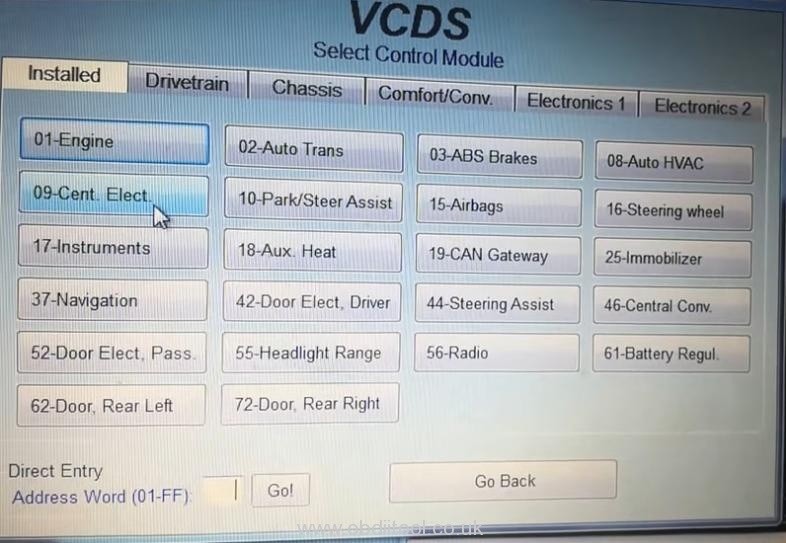 VCDS Interface for VAG Diagnostics
VCDS Interface for VAG Diagnostics
1.1. VCDS Key Features
- Comprehensive Diagnostics: VCDS offers extensive diagnostic capabilities for VAG vehicles, allowing users to read and clear diagnostic trouble codes (DTCs) from various control modules, including engine, transmission, ABS, airbag, and more. This enables technicians and enthusiasts to identify and address issues accurately.
- Adaptations and Coding: With VCDS, users can perform adaptations and coding functions to customize vehicle settings and enable or disable certain features. This includes tasks like adjusting throttle response, enabling cornering lights, and modifying airbag deployment parameters.
- Live Data Monitoring: VCDS allows users to monitor live data parameters from various sensors and systems in real-time. This feature is invaluable for troubleshooting performance issues, diagnosing sensor malfunctions, and assessing overall vehicle health.
- Actuator Testing: VCDS supports actuator testing, enabling users to activate and test individual components and systems within the vehicle. This functionality is useful for verifying the operation of solenoids, relays, motors, and other actuators.
- User-Friendly Interface: VCDS boasts a user-friendly interface that makes it accessible to both beginners and experienced technicians. The software provides clear instructions, intuitive menus, and helpful documentation, simplifying the diagnostic process.
- Cost-Effective Solution: VCDS offers a cost-effective diagnostic solution for VAG vehicles, with options available for both personal and professional use. Users can choose from different license options based on their needs and budget.
- Regular Updates: Ross-Tech, the developer of VCDS, provides regular software updates to ensure compatibility with the latest VAG models and to incorporate new features and enhancements.
1.2. VCDS Target Audience
VCDS caters to a diverse audience, including:
- DIY Enthusiasts: VCDS is popular among DIY enthusiasts who enjoy working on their own VAG vehicles. Its user-friendly interface and comprehensive features make it easy for enthusiasts to diagnose and repair their cars at home.
- Independent Repair Shops: VCDS is a valuable tool for independent repair shops that specialize in VAG vehicles. It enables technicians to perform accurate diagnostics, coding, and adaptations, enhancing their service capabilities.
- Mobile Mechanics: VCDS is suitable for mobile mechanics who need a portable diagnostic solution for servicing VAG vehicles on-site. Its compact interface and robust functionality make it ideal for mobile applications.
1.3. VCDS Limitations
Despite its strengths, VCDS has certain limitations:
- Limited Non-VAG Support: VCDS primarily focuses on VAG vehicles, with limited support for other makes and models. While it offers generic OBDII functionality, its capabilities for non-VAG vehicles are restricted.
- No Flashing Capability: VCDS does not support flashing new software to control units, which may limit its usefulness for certain advanced programming tasks.
1.4. Choosing the Right VCDS Version
When selecting a VCDS version, consider factors such as the number of vehicles you need to diagnose and your budget. Cheaper versions may have VIN limitations, but you can pay to remove these restrictions. Opting for a genuine tool from a reputable dealer like Ross-Tech ensures access to software updates and technical support, leading to faster and more reliable performance compared to clone interfaces. CARDIAGTECH.NET offers genuine VCDS tools to enhance your diagnostic capabilities.
2. Exploring ODIS: The Comprehensive OEM Solution
ODIS (Offboard Diagnostic Information System) represents a comprehensive diagnostic, programming, and service information system designed for VAG vehicles. As an OEM (Original Equipment Manufacturer) software, ODIS offers unparalleled access to vehicle systems and functionalities, making it an indispensable tool for professional technicians and workshops.
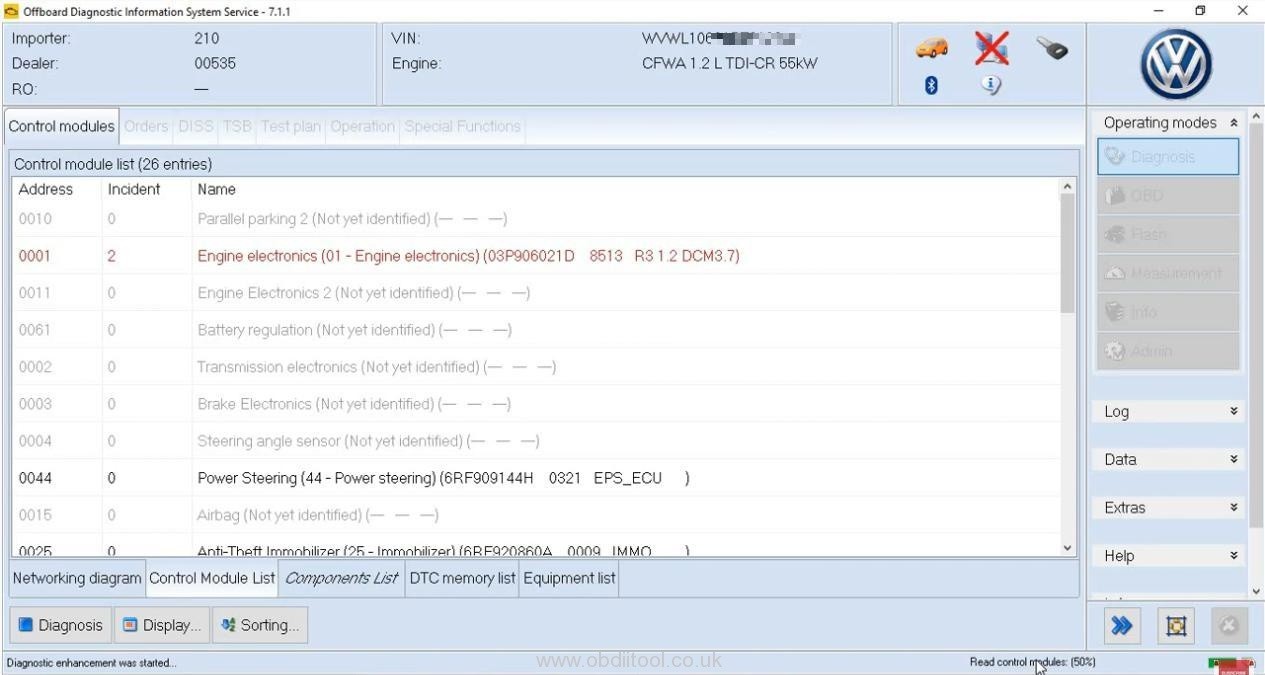 ODIS Diagnostic Interface for VAG Vehicles
ODIS Diagnostic Interface for VAG Vehicles
2.1. ODIS Key Features
- OEM-Level Diagnostics: ODIS provides OEM-level diagnostic capabilities, allowing technicians to perform in-depth analysis of vehicle systems, read and clear DTCs, and access detailed diagnostic information. This ensures accurate and reliable diagnoses.
- Reprogramming and Flashing: ODIS supports reprogramming and flashing control units with the latest software versions, enabling technicians to update vehicle systems, fix software bugs, and improve performance. This functionality requires access to the VAG online portal.
- Guided Fault Finding: ODIS offers guided fault-finding procedures that walk technicians through step-by-step troubleshooting processes, helping them identify and resolve complex issues efficiently. This reduces diagnostic time and improves repair accuracy.
- Service Information: ODIS provides access to comprehensive service information, including repair manuals, wiring diagrams, component locations, and technical bulletins. This empowers technicians with the knowledge and resources they need to perform repairs effectively.
- Vehicle Retrofitting: ODIS supports vehicle retrofitting, allowing technicians to install and configure aftermarket accessories and components. This functionality enables customization and personalization of VAG vehicles.
- Integration with VAG Online Portal: ODIS integrates with the VAG online portal, providing access to secure diagnostic data, software updates, and technical support. This ensures that technicians have the latest resources and information at their fingertips.
2.2. ODIS Target Audience
ODIS primarily targets:
- Professional Workshops: ODIS is designed for professional workshops that specialize in VAG vehicles. Its comprehensive features and OEM-level access make it an essential tool for diagnosing and repairing complex issues.
- Authorized Service Centers: ODIS is used by authorized service centers that are affiliated with VAG. It enables technicians to perform OEM-level diagnostics, programming, and service procedures in accordance with manufacturer standards.
2.3. ODIS Requirements and Considerations
Using ODIS effectively requires certain considerations:
- Interface Requirements: ODIS requires a compatible interface such as VAS-5054 or VAS-6154 to communicate with VAG vehicles. These interfaces provide the necessary connectivity and communication protocols for accessing vehicle systems.
- Complexity: ODIS is slightly more complex than VCDS and may require some training and experience to use effectively. Its advanced features and functionalities necessitate a deeper understanding of vehicle systems.
- VAG Online Portal Access: Many ODIS functionalities, such as reprogramming and secure diagnostics, require access to the VAG online portal, which can be expensive and difficult to obtain. This may limit the usefulness of ODIS for some users.
2.4. Affordable Alternatives
If you primarily need diagnostic capabilities, consider clone interfaces like VXDIAG VCX SE6154, available at CARDIAGTECH.NET for a fraction of the cost. While updates may be less straightforward, these clones offer a cost-effective solution for DIY enthusiasts and smaller workshops.
3. Examining VCP: An Alternative Diagnostic Tool
VCP (VAG CAN PRO) emerges as an alternative diagnostic tool tailored for VAG vehicles, offering a unique approach to diagnostics and programming. While it shares similarities with VCDS and ODIS, VCP distinguishes itself with its own set of features and capabilities.
 VCP Diagnostic Tool for VAG Vehicles
VCP Diagnostic Tool for VAG Vehicles
3.1. VCP Key Features
- Diagnostic Capabilities: VCP provides diagnostic capabilities for VAG vehicles, allowing users to read and clear DTCs, access live data, and perform basic adaptations. While its diagnostic functions are comparable to VCDS and ODIS, VCP offers its own unique interface and approach.
- Coding and Adaptations: VCP supports coding and adaptations, enabling users to customize vehicle settings and enable or disable certain features. However, VCP’s coding and adaptation interface can be less user-friendly compared to VCDS, with numerous options that may overwhelm some users.
- Parameter Files: VCP does not use the same parameter or flash files as ODIS, which means that parameter files created for one software are not compatible with the other. This can limit the interchangeability of data and settings between VCP and ODIS.
- Alternative to VCDS and ODIS: VCP serves as a viable alternative to VCDS and ODIS, offering a different approach to VAG diagnostics and programming. It provides users with another option to consider when selecting a diagnostic tool for their vehicles.
3.2. VCP Target Audience
VCP caters to users who are looking for:
- Alternative Diagnostic Solution: VCP appeals to users who are seeking an alternative diagnostic solution to VCDS and ODIS. It offers a unique interface and approach that may be preferred by some technicians and enthusiasts.
- Specific Functionality: VCP may be chosen by users who require specific functionality or features that are not available in VCDS or ODIS. It can be a valuable tool for addressing particular diagnostic or programming needs.
3.3. VCP Considerations
Before opting for VCP, consider the following:
- Complexity: VCP can be slightly more complex to use than VCDS, especially when it comes to coding and adaptations. Its extensive options and interface may require some learning and familiarization.
- Parameter File Incompatibility: The incompatibility of parameter files between VCP and ODIS can be a drawback for users who need to share or exchange data between the two software platforms.
4. Comparative Analysis: VCDS vs. ODIS vs. VCP
| Feature | VCDS | ODIS | VCP |
|---|---|---|---|
| Target User | DIY Enthusiasts, Small Shops | Professional Workshops, Authorized Service Centers | Users Seeking Alternative Diagnostic Solution |
| Ease of Use | User-Friendly | Slightly More Complex | Slightly More Complex |
| Functionality | Comprehensive Diagnostics, Coding, Adaptations | OEM-Level Diagnostics, Reprogramming, Service Information | Diagnostic Capabilities, Coding, Adaptations |
| Non-VAG Support | Limited | Limited | Limited |
| Parameter Files | N/A | Not Compatible with VCP | Not Compatible with ODIS |
| Pricing | Lower | Higher | Moderate |
| Update Difficulty | Easy | Difficult (Requires Online Access) | Moderate |
| Best For | Quick Diagnostics, Basic Coding | Advanced Programming, OEM-Level Diagnostics, Complex Repairs | Specific Diagnostic Needs, Alternative to VCDS/ODIS |
5. Practical Applications in Automotive Diagnostics
5.1. Real-World Examples
Imagine a scenario where a customer brings in their Audi A4 with an illuminated check engine light. Using VCDS, a technician can quickly connect to the vehicle’s diagnostic port and retrieve the DTCs, revealing a fault in the oxygen sensor circuit. With VCDS’s live data monitoring feature, the technician can further analyze the oxygen sensor readings in real-time, confirming the sensor’s malfunction.
In another scenario, a workshop needs to reprogram the engine control unit (ECU) of a Volkswagen Golf after installing a new turbocharger. Using ODIS, the technician can access the VAG online portal, download the latest software version for the ECU, and flash it to the vehicle, ensuring optimal performance and compatibility with the new turbocharger.
5.2. Step-by-Step Guides
- Diagnosing a Fault with VCDS:
- Connect the VCDS interface to the vehicle’s diagnostic port.
- Launch the VCDS software on your computer.
- Select the control module you want to diagnose (e.g., engine, transmission).
- Read and clear DTCs.
- Analyze live data to identify the root cause of the fault.
- Reprogramming an ECU with ODIS:
- Connect the ODIS interface to the vehicle’s diagnostic port.
- Launch the ODIS software on your computer.
- Access the VAG online portal.
- Download the latest software version for the ECU.
- Follow the on-screen instructions to flash the ECU.
- Performing Adaptations with VCP:
- Connect the VCP interface to the vehicle’s diagnostic port.
- Launch the VCP software on your computer.
- Select the control module you want to adapt.
- Choose the adaptation function you want to perform.
- Follow the on-screen instructions to adjust the adaptation values.
6. Common User Mistakes and How to Avoid Them
- Using Incompatible Interfaces: Always ensure that you are using a compatible interface with the diagnostic software. Using an incompatible interface can lead to communication errors and potentially damage the vehicle’s electronic systems.
- Incorrect Software Versions: Make sure you are using the correct software version for your vehicle model and year. Using the wrong software version can result in incorrect diagnoses, coding errors, and even bricking the ECU.
- Failing to Back Up Data: Before performing any coding or programming operations, always back up the vehicle’s original data. This will allow you to restore the vehicle to its original configuration in case something goes wrong.
- Ignoring Warning Messages: Pay close attention to any warning messages or error codes displayed by the diagnostic software. These messages can provide valuable clues about potential issues and help you avoid making mistakes.
7. SEO Optimization and Online Visibility
7.1. Keyword Integration
To enhance SEO optimization and online visibility, it’s crucial to integrate relevant keywords strategically throughout the content. Keywords such as “VCDS,” “ODIS,” “VCP,” “VAG diagnostic software,” “Audi diagnostic tool,” “Volkswagen scan tool,” and “car diagnostic equipment” should be incorporated naturally into headings, subheadings, and body text.
7.2. Content Structure
A well-structured content layout is essential for SEO. Use descriptive headings and subheadings to organize the content logically, making it easier for search engines to understand the topic and for readers to navigate the information.
7.3. Link Building
Building high-quality backlinks from reputable websites can significantly improve your website’s SEO. Reach out to other automotive websites, forums, and blogs and offer to contribute guest posts or participate in link exchanges.
8. Future Trends in VAG Diagnostics
The field of VAG diagnostics is constantly evolving, driven by advancements in automotive technology and the increasing complexity of vehicle systems. Some future trends to watch out for include:
- Remote Diagnostics: Remote diagnostics will become increasingly prevalent, allowing technicians to diagnose and repair vehicles remotely using cloud-based diagnostic platforms and telematics data.
- Artificial Intelligence (AI): AI-powered diagnostic tools will automate fault finding, predict potential issues, and provide technicians with intelligent recommendations.
- Augmented Reality (AR): AR technology will overlay diagnostic information onto the vehicle in real-time, guiding technicians through repair procedures and enhancing their efficiency.
- Cybersecurity: Cybersecurity will become a critical aspect of VAG diagnostics as vehicles become more connected and vulnerable to hacking. Diagnostic tools will need to incorporate robust security features to protect vehicle systems from unauthorized access.
9. Cost Analysis: Investing in Diagnostic Tools
Investing in the right diagnostic tools is a crucial decision for any automotive professional or enthusiast. Understanding the costs associated with VCDS, ODIS, and VCP is essential for making an informed choice.
| Tool | Initial Investment | Software Updates | Additional Costs |
|---|---|---|---|
| VCDS | $300 – $500 | Included with Interface | Optional VIN Limit Removal |
| ODIS | $1,000 – $5,000+ | Subscription-Based | VAS Interface, Online Access |
| VCP | $400 – $800 | Varies | N/A |
Prices are estimates and may vary.
9.1. Return on Investment (ROI)
Consider the potential ROI when investing in diagnostic tools. While ODIS may have a higher upfront cost, its comprehensive capabilities and OEM-level access can justify the investment for professional workshops. VCDS offers a more affordable solution for DIY enthusiasts and small shops, providing essential diagnostic functions without breaking the bank.
10. Purchasing Guide: Where to Buy and What to Look For
When purchasing VCDS, ODIS, or VCP, it’s essential to choose a reputable supplier to ensure you’re getting a genuine product with reliable support. CARDIAGTECH.NET offers a wide selection of diagnostic tools and equipment, including VCDS, ODIS, and VCP interfaces.
10.1. Factors to Consider
- Authenticity: Ensure that you are purchasing genuine software and interfaces from authorized dealers.
- Warranty: Check for warranty coverage to protect against defects and malfunctions.
- Technical Support: Choose a supplier that offers reliable technical support to assist you with any issues or questions.
- Customer Reviews: Read customer reviews to gauge the reputation and reliability of the supplier.
11. Maintenance and Care for Your Diagnostic Tools
Proper maintenance and care are essential for prolonging the lifespan and ensuring the reliability of your diagnostic tools. Follow these tips to keep your VCDS, ODIS, and VCP interfaces in top condition:
- Store in a Safe Place: Store your diagnostic tools in a clean, dry, and secure location to protect them from damage and theft.
- Handle with Care: Avoid dropping or mishandling the interfaces, as this can damage the internal components.
- Keep Software Updated: Regularly update the software to ensure compatibility with the latest vehicle models and to access new features and improvements.
- Clean Regularly: Clean the interfaces regularly with a soft, lint-free cloth to remove dirt, dust, and debris.
- Protect from Moisture: Keep the interfaces away from moisture and humidity to prevent corrosion and electrical damage.
12. Expert Opinions and Recommendations
To provide a well-rounded perspective, let’s consider insights from automotive experts and experienced technicians:
- Diagnostix: “VCDS is an excellent choice for both beginners and workshops due to its user-friendly interface and comprehensive functionality.”
- Supercarsdoctor: “ODIS is indispensable for professional workshops that require OEM-level diagnostics and programming capabilities.”
- dwilcox: “VCP can be a good alternative beyond VCDS and ODIS, especially for specific diagnostic needs.”
- nycdub2: “For most users, VCDS seems to be the best way to go, offering a balance of functionality, ease of use, and affordability.”
These opinions highlight the strengths and weaknesses of each diagnostic tool, providing valuable guidance for potential buyers.
13. Addressing Customer Challenges and Needs
CARDIAGTECH.NET understands the challenges faced by automotive technicians and enthusiasts. Our tools are designed to:
- Enhance Work Efficiency: Streamline diagnostic processes and reduce repair times.
- Improve Accuracy and Safety: Provide precise diagnostic data and minimize the risk of errors.
- Reduce Repair Costs: Identify issues early and prevent costly repairs.
- Increase Revenue and Profitability: Enable workshops to offer a wider range of services and attract more customers.
- Enhance Reputation and Service Quality: Demonstrate expertise and commitment to customer satisfaction.
14. Call to Action
Ready to elevate your automotive diagnostics capabilities? Contact CARDIAGTECH.NET today for expert advice and assistance in selecting the perfect diagnostic tool for your needs. Call us at +1 (641) 206-8880 or visit our website at CARDIAGTECH.NET. Our address is 276 Reock St, City of Orange, NJ 07050, United States.
15. FAQ: VCDS, VCP, and ODIS
- What is VCDS?
VCDS (VAG-COM Diagnostic System) is a diagnostic software for VAG vehicles, offering comprehensive diagnostic capabilities and user-friendly interface. - What is ODIS?
ODIS (Offboard Diagnostic Information System) is an OEM-level diagnostic, programming, and service information system for VAG vehicles. - What is VCP?
VCP (VAG CAN PRO) is an alternative diagnostic tool for VAG vehicles, offering a unique approach to diagnostics and programming. - Which tool is best for DIY enthusiasts?
VCDS is generally considered the best choice for DIY enthusiasts due to its user-friendly interface and comprehensive features. - Which tool is best for professional workshops?
ODIS is the preferred tool for professional workshops that require OEM-level diagnostics and programming capabilities. - Can I use VCDS on non-VAG vehicles?
VCDS offers limited support for non-VAG vehicles, with partial generic OBDII engine and transmission functions. - Do I need internet access to use ODIS?
Many ODIS functionalities, such as reprogramming and secure diagnostics, require access to the VAG online portal, which requires internet access. - Are VCP parameter files compatible with ODIS?
No, VCP does not use the same parameter or flash files as ODIS, so parameter files created for one software are not compatible with the other. - Where can I buy genuine VCDS, ODIS, and VCP interfaces?
You can purchase genuine VCDS, ODIS, and VCP interfaces from reputable suppliers like CARDIAGTECH.NET. - How often should I update my diagnostic software?
You should update your diagnostic software regularly to ensure compatibility with the latest vehicle models and to access new features and improvements.
By offering a comprehensive overview of VCDS, ODIS, and VCP, addressing customer challenges, and providing expert recommendations, this article equips readers with the knowledge and resources they need to make informed decisions and elevate their automotive diagnostic capabilities.

