Unlock the full potential of your VW or Audi with the VCDS VAG-COM diagnostic system professional kit USB. This powerful tool, available at CARDIAGTECH.NET, allows you to perform dealer-level diagnostics, coding, and adaptations, saving you time and money on repairs. Dive into a world of vehicle mastery with this comprehensive diagnostic solution and discover its capabilities for maintaining and optimizing your prized possession.
1. Understanding the VCDS VAG-COM Diagnostic System
The VCDS (VAG-COM Diagnostic System) is a sophisticated tool designed for comprehensive diagnostics and modification of Volkswagen (VW), Audi, Seat, and Skoda vehicles. It allows users to access and understand the complex electronic systems within their cars, empowering them to perform tasks previously exclusive to dealerships. This system translates the cryptic OBD-II data into readable and actionable information.
1.1. What is VCDS?
VCDS stands for VAG-COM Diagnostic System, a software and hardware combination used to diagnose and modify Volkswagen Automotive Group vehicles, including VW, Audi, Seat, and Skoda.
1.2. Why is VCDS Important for VW and Audi Owners?
VCDS offers unparalleled access to your vehicle’s systems, allowing you to diagnose issues, perform maintenance, and customize settings without relying on expensive dealership services. With VCDS, you can:
- Read and clear diagnostic trouble codes (DTCs)
- View live data from sensors and modules
- Perform adaptations and coding
- Reset service reminders
- Access advanced functions like component testing and output diagnostics
1.3. Key Features of the VCDS VAG-COM Diagnostic System Professional Kit USB
- Comprehensive Diagnostics: Read and clear diagnostic trouble codes (DTCs) from all modules in your VW or Audi.
- Live Data Monitoring: View real-time data from sensors and modules to diagnose performance issues.
- Adaptations and Coding: Modify vehicle settings and enable/disable features to customize your driving experience.
- Service Resets: Reset service reminders and perform maintenance procedures.
- User-Friendly Interface: Intuitive software interface that makes it easy to navigate and use.
- USB Connectivity: Reliable USB connection for fast and stable data transfer.
- Professional-Grade: Designed for professional technicians and serious DIY enthusiasts.
 VAG-COM Fault Codes
VAG-COM Fault Codes
2. Who Benefits from Using VCDS?
VCDS is a versatile tool that caters to a wide range of users, from professional mechanics to car enthusiasts.
2.1. Professional Mechanics and Automotive Technicians
VCDS offers professional mechanics a cost-effective alternative to expensive factory diagnostic tools. It allows them to quickly and accurately diagnose issues, perform advanced functions, and provide comprehensive services to their customers.
- Enhanced Diagnostic Capabilities: VCDS provides access to a wide range of diagnostic functions, allowing technicians to pinpoint issues quickly and accurately.
- Cost-Effective Solution: Compared to expensive factory diagnostic tools, VCDS offers a more affordable solution without sacrificing functionality.
- Increased Efficiency: VCDS streamlines the diagnostic process, allowing technicians to diagnose and repair vehicles more efficiently.
2.2. DIY Car Enthusiasts and VW/Audi Owners
For DIY enthusiasts and VW/Audi owners, VCDS offers the ability to take control of their vehicle’s maintenance and customization. It allows them to diagnose issues, perform basic repairs, and customize settings to their liking.
- Cost Savings: By diagnosing and repairing issues themselves, DIY enthusiasts can save money on expensive mechanic bills.
- Customization Options: VCDS allows users to customize various vehicle settings, such as lighting, comfort features, and performance parameters.
- Increased Knowledge: Using VCDS helps DIY enthusiasts learn more about their vehicle’s systems and how they work.
2.3. Automotive Repair Shops and Garages
Automotive repair shops and garages can benefit from VCDS by offering specialized services to VW and Audi owners. It allows them to perform advanced diagnostics, coding, and adaptations that are not possible with generic scan tools.
- Expanded Service Offerings: VCDS allows repair shops to offer specialized services to VW and Audi owners, attracting more customers.
- Competitive Advantage: By offering advanced diagnostic and coding services, repair shops can differentiate themselves from competitors.
- Increased Revenue: VCDS can help repair shops generate more revenue by providing specialized services and repairs.
3. Key Functions and Capabilities of the VCDS System
VCDS offers a wide range of functions and capabilities that can help you diagnose, maintain, and customize your VW or Audi vehicle.
3.1. Reading and Clearing Diagnostic Trouble Codes (DTCs)
One of the primary functions of VCDS is the ability to read and clear diagnostic trouble codes (DTCs) from all modules in your vehicle. DTCs are codes that are stored in your vehicle’s computer when a problem is detected. By reading these codes, you can identify the source of the problem and take steps to repair it.
- Identify Issues Quickly: DTCs provide valuable information about the nature and location of the problem.
- Clear Codes After Repair: Once the issue is resolved, you can clear the DTCs to reset the system.
- Prevent Future Problems: By addressing DTCs promptly, you can prevent more serious issues from developing.
3.2. Live Data Monitoring and Analysis
VCDS allows you to view real-time data from sensors and modules in your vehicle. This can be useful for diagnosing performance issues, monitoring engine parameters, and troubleshooting electrical problems.
- Monitor Engine Performance: View data such as engine speed, coolant temperature, and fuel pressure to assess engine health.
- Diagnose Sensor Issues: Monitor sensor outputs to identify faulty sensors.
- Troubleshoot Electrical Problems: View voltage and current readings to diagnose electrical issues.
3.3. Adaptations and Coding for Customization
VCDS allows you to modify vehicle settings and enable/disable features to customize your driving experience. This can include things like enabling cornering lights, disabling the seatbelt chime, and adjusting the sensitivity of the rain sensor.
- Personalize Vehicle Settings: Customize various vehicle settings to your liking.
- Enable/Disable Features: Enable or disable features such as daytime running lights, automatic door locking, and more.
- Optimize Performance: Adjust performance parameters to optimize engine performance and fuel efficiency.
3.4. Service Resets and Maintenance Procedures
VCDS allows you to reset service reminders and perform maintenance procedures such as resetting the oil change reminder and adapting the throttle body.
- Reset Service Reminders: Reset service reminders after performing maintenance procedures.
- Perform Maintenance Procedures: Perform maintenance procedures such as throttle body adaptation, EGR valve adaptation, and more.
- Ensure Proper Functioning: Properly adapting components ensures they function correctly and prolongs their lifespan.
3.5. Advanced Functions: Component Testing and Output Diagnostics
VCDS offers advanced functions such as component testing and output diagnostics, which allow you to test the functionality of individual components and modules in your vehicle.
- Test Components: Test the functionality of components such as fuel injectors, ignition coils, and relays.
- Diagnose Module Issues: Diagnose issues with control modules by testing their inputs and outputs.
- Verify Repairs: Verify that repairs have been performed correctly by testing the functionality of repaired components.
 Types of VAG-COM
Types of VAG-COM
4. Choosing the Right VCDS Kit for Your Needs
When choosing a VCDS kit, it’s important to consider your needs and budget. CARDIAGTECH.NET offers a variety of VCDS kits to suit different users.
4.1. VCDS Enthusiast Kit
The VCDS Enthusiast Kit is designed for DIY enthusiasts and VW/Audi owners who want to perform basic diagnostics and maintenance on their vehicles. It includes a VCDS interface cable and software license for up to 3 VINs.
- Ideal for DIY Enthusiasts: Perfect for VW/Audi owners who want to perform basic diagnostics and maintenance.
- Limited VINs: Supports up to 3 VINs, making it suitable for personal use.
- Affordable Price: Offers an affordable entry point for users who want to get started with VCDS.
4.2. VCDS Professional Kit
The VCDS Professional Kit is designed for professional mechanics and automotive repair shops who need to perform advanced diagnostics and coding on a wide range of VW/Audi vehicles. It includes a VCDS interface cable and software license for unlimited VINs.
- Ideal for Professionals: Perfect for professional mechanics and automotive repair shops.
- Unlimited VINs: Supports unlimited VINs, making it suitable for commercial use.
- Advanced Functions: Offers advanced functions such as component testing and output diagnostics.
4.3. Factors to Consider When Choosing a Kit
- Number of Vehicles: Consider the number of vehicles you need to diagnose. If you only need to diagnose your own vehicle, the Enthusiast Kit may be sufficient. If you need to diagnose multiple vehicles, the Professional Kit is a better choice.
- Budget: VCDS kits range in price from a few hundred dollars to over a thousand dollars. Consider your budget when choosing a kit.
- Features: Consider the features you need. If you only need basic diagnostics, the Enthusiast Kit may be sufficient. If you need advanced functions such as component testing and output diagnostics, the Professional Kit is a better choice.
5. Step-by-Step Guide to Using the VCDS VAG-COM Diagnostic System
Using the VCDS VAG-COM Diagnostic System is straightforward, even for beginners. Follow these steps to get started:
5.1. Installing the VCDS Software
- Download the latest version of the VCDS software from the Ross-Tech website.
- Run the installer and follow the on-screen instructions.
- Connect the VCDS interface cable to your computer’s USB port.
- Launch the VCDS software.
5.2. Connecting to Your Vehicle
- Locate the OBD-II port in your vehicle (usually located under the dashboard).
- Plug the VCDS interface cable into the OBD-II port.
- Turn on your vehicle’s ignition.
- In the VCDS software, click the “Options” button.
- Select the correct COM port for your VCDS interface cable.
- Click the “Test” button to verify the connection.
- Click the “Save” button to save the settings.
5.3. Performing a Diagnostic Scan
- In the VCDS software, click the “Auto-Scan” button.
- VCDS will scan all of the modules in your vehicle and display any DTCs that are found.
- Click on a DTC to view more information about the code, including the fault description and possible causes.
5.4. Clearing Diagnostic Trouble Codes (DTCs)
- After repairing the issue, click the “Clear Codes” button.
- VCDS will clear the DTCs from the module.
- Verify that the DTCs have been cleared by performing another diagnostic scan.
5.5. Performing Adaptations and Coding
- In the VCDS software, click the “Select” button.
- Select the module you want to adapt or code.
- Click the “Coding” button.
- Enter the new coding value.
- Click the “Do It!” button to save the changes.
Note: Be careful when performing adaptations and coding, as incorrect values can cause problems with your vehicle. Always back up your original coding before making any changes.
6. Tips and Tricks for Getting the Most Out of Your VCDS System
To maximize the effectiveness of your VCDS system, consider these tips and tricks:
6.1. Keeping Your Software Up-to-Date
- Regular Updates: Ross-Tech regularly releases updates to the VCDS software to add new features, fix bugs, and improve compatibility with new vehicles.
- Download Latest Version: Make sure to download and install the latest version of the software to take advantage of these improvements.
- Enhanced Performance: Keeping your software up-to-date ensures that you have the latest diagnostic capabilities and the best possible performance.
6.2. Backing Up Your Vehicle’s Coding Before Making Changes
- Prevent Issues: Before making any changes to your vehicle’s coding, it’s important to back up the original coding.
- Restore Functionality: This will allow you to restore the original coding if something goes wrong.
- Data Security: VCDS allows you to easily back up and restore your vehicle’s coding, so you can experiment with different settings without worrying about causing permanent damage.
6.3. Using the VCDS Wiki for Information and Support
- Valuable Resource: The Ross-Tech Wiki is a valuable resource for information about VCDS, including how-to guides, troubleshooting tips, and coding examples.
- Find Solutions: Use the Wiki to find answers to your questions and learn how to use VCDS to its full potential.
- Community Support: The VCDS community is also a great resource for support and information.
6.4. Joining Online Forums and Communities for Support
- Connect with Users: Online forums and communities are great places to connect with other VCDS users, ask questions, and share your experiences.
- Get Advice: You can also find valuable information and support from experienced VCDS users.
- Knowledge Sharing: Sharing your knowledge with others can also help you learn more about VCDS and your vehicle.
6.5. Understanding Common VCDS Error Codes and Their Meanings
- Essential for Diagnostics: Understanding common VCDS error codes and their meanings is essential for effective diagnostics.
- Interpret Issues: The Ross-Tech Wiki provides detailed information about many common error codes, including possible causes and solutions.
- Efficient Repairs: By understanding the error codes, you can quickly identify the source of the problem and take steps to repair it.
7. Advantages of Buying VCDS from CARDIAGTECH.NET
When purchasing your VCDS system, choosing the right supplier is crucial. CARDIAGTECH.NET offers several advantages:
7.1. Genuine Ross-Tech Products
CARDIAGTECH.NET is an authorized distributor of genuine Ross-Tech products.
- Authenticity Guaranteed: Ensuring that you receive a high-quality, authentic VCDS system.
- Avoid Counterfeits: Counterfeit VCDS systems can damage your vehicle and may not function properly.
- Reliable Performance: By purchasing from CARDIAGTECH.NET, you can be confident that you’re getting a genuine Ross-Tech product that will provide reliable performance.
7.2. Expert Technical Support and Guidance
CARDIAGTECH.NET offers expert technical support and guidance to help you get the most out of your VCDS system.
- Assistance Available: Our team of experienced technicians can answer your questions, troubleshoot problems, and provide guidance on how to use VCDS to diagnose and repair your vehicle.
- Maximize System Potential: We’re committed to helping you get the most out of your VCDS system.
- Problem Solving: Our support team is always available to assist you with any issues you may encounter.
7.3. Competitive Pricing and Special Offers
CARDIAGTECH.NET offers competitive pricing on VCDS systems.
- Affordable Solutions: We frequently offer special deals and discounts to make VCDS more affordable for our customers.
- Value for Money: Providing the best possible value for your money.
- Customer Satisfaction: We believe that everyone should have access to high-quality diagnostic tools at a fair price.
7.4. Fast and Reliable Shipping
CARDIAGTECH.NET offers fast and reliable shipping.
- Timely Delivery: Ensuring that you receive your VCDS system as quickly as possible.
- Efficient Service: We ship orders within 24 hours of receiving them.
- Tracking Information: Providing tracking information so you can monitor the progress of your shipment.
7.5. Customer Satisfaction Guarantee
CARDIAGTECH.NET is committed to customer satisfaction.
- Quality Assurance: We offer a customer satisfaction guarantee.
- Dedicated Support: Ensuring that you’re completely satisfied with your purchase.
- Reliable Products: If you’re not happy with your VCDS system for any reason, simply return it for a full refund.
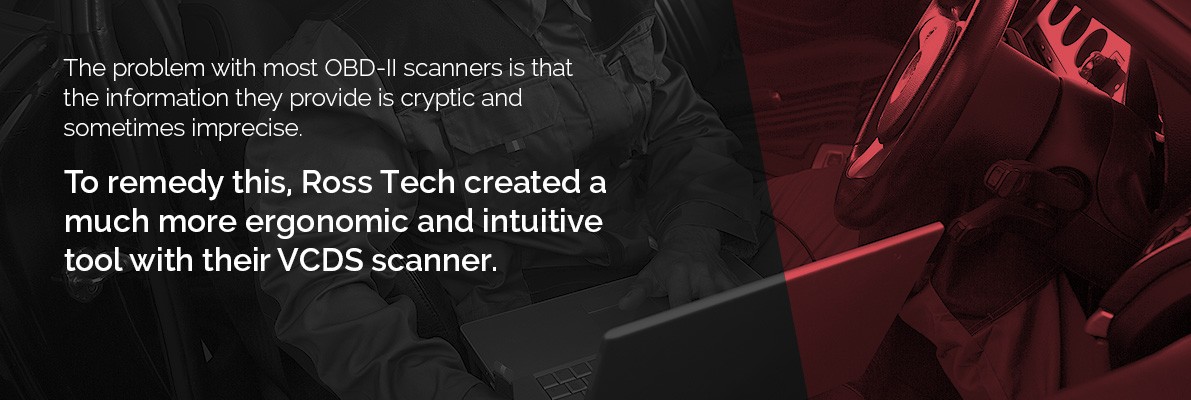 VAG-COM Scanner
VAG-COM Scanner
8. Real-World Applications of VCDS: Case Studies
To illustrate the power and versatility of VCDS, here are a few real-world case studies:
8.1. Diagnosing and Repairing a Faulty Mass Air Flow (MAF) Sensor
- Scenario: A VW Jetta owner was experiencing poor fuel economy and sluggish performance.
- Diagnosis: Using VCDS, they performed a diagnostic scan and found a DTC indicating a faulty MAF sensor.
- Solution: They replaced the MAF sensor and cleared the DTC.
- Outcome: The Jetta’s fuel economy and performance returned to normal.
8.2. Enabling Cornering Lights on an Audi A4
- Scenario: An Audi A4 owner wanted to enable the cornering lights feature on their vehicle.
- Coding: Using VCDS, they accessed the central electronics module and changed the coding value to enable the cornering lights.
- Activation: The cornering lights now activate automatically when the turn signal is engaged at low speeds.
- Enhanced Visibility: Providing improved visibility in corners.
8.3. Resetting the Service Reminder on a VW Golf
- Scenario: A VW Golf owner had just performed an oil change.
- Reset Procedure: Using VCDS, they accessed the instrument cluster module and reset the service reminder.
- Service Reset: The service reminder message no longer appears on the dashboard.
- Maintenance: Allowing them to keep track of their vehicle’s maintenance schedule.
8.4. Diagnosing an Intermittent Misfire on an Audi TT
- Scenario: An Audi TT owner was experiencing an intermittent misfire.
- Live Data: Using VCDS, they monitored the engine’s live data and identified a faulty ignition coil.
- Component Replacement: They replaced the ignition coil and cleared the DTC.
- Engine Stability: The misfire was resolved, and the engine ran smoothly.
9. Addressing Common Concerns and Misconceptions About VCDS
Despite its many benefits, some concerns and misconceptions surround VCDS. Let’s address a few of them:
9.1. Is VCDS Difficult to Use for Beginners?
- User-Friendly Design: VCDS has a user-friendly interface that is easy to navigate, even for beginners.
- Extensive Documentation: Ross-Tech provides extensive documentation and support resources to help users get started.
- Community Support: Many online forums and communities are available to provide support and answer questions.
9.2. Can VCDS Damage My Vehicle?
- Proper Usage: VCDS is safe to use as long as you follow the instructions carefully and don’t make any changes that you don’t understand.
- Backup Options: Always back up your vehicle’s coding before making any changes.
- Informed Decisions: If you’re not sure about something, ask for help from an experienced VCDS user or consult the Ross-Tech Wiki.
9.3. Is VCDS a Replacement for Professional Mechanic Services?
- Complementary Tool: VCDS is a valuable tool for diagnosing and repairing your vehicle.
- Professional Expertise: It’s not a replacement for professional mechanic services.
- Complex Repairs: If you’re not comfortable performing a particular repair, it’s always best to take your vehicle to a qualified mechanic.
10. The Future of Automotive Diagnostics with VCDS
As automotive technology continues to evolve, VCDS is poised to remain at the forefront of diagnostic innovation.
10.1. Integration with Cloud-Based Services
- Enhanced Connectivity: Ross-Tech is exploring integration with cloud-based services.
- Remote Access: This allows users to access diagnostic data and perform coding remotely.
- Data Sharing: Improving collaboration between technicians and enhancing the overall diagnostic experience.
10.2. Support for New Vehicle Technologies and Protocols
- Staying Ahead: VCDS is continuously updated to support new vehicle technologies and protocols, such as electric vehicles and advanced driver-assistance systems (ADAS).
- Future-Proofing: This ensures that VCDS remains a relevant and valuable tool for years to come.
- Evolving Technology: Providing comprehensive diagnostic capabilities for the latest automotive innovations.
10.3. Advanced Data Analytics and Reporting Capabilities
- In-Depth Analysis: Ross-Tech is developing advanced data analytics and reporting capabilities for VCDS.
- Performance Insights: This will allow users to gain deeper insights into their vehicle’s performance and identify potential problems before they become serious.
- Predictive Maintenance: Facilitating predictive maintenance and optimizing vehicle health.
FAQ: Frequently Asked Questions About VCDS
Here are some frequently asked questions about VCDS:
Q1: What Vehicles are Compatible with VCDS?
VCDS is compatible with most Volkswagen, Audi, Seat, and Skoda vehicles from 1990 to the present day.
Q2: Do I Need a Computer to Use VCDS?
Yes, you need a computer running Microsoft Windows to use VCDS.
Q3: Can I Use VCDS on Multiple Vehicles?
Yes, but the number of vehicles you can use VCDS on depends on the kit you purchase. The Enthusiast Kit supports up to 3 VINs, while the Professional Kit supports unlimited VINs.
Q4: Is VCDS Legal to Use?
Yes, VCDS is legal to use for diagnosing and repairing your own vehicle. However, it is illegal to use VCDS to tamper with or disable safety features.
Q5: Where Can I Buy VCDS?
You can buy VCDS from CARDIAGTECH.NET, an authorized distributor of genuine Ross-Tech products.
Q6: How Often Should I Scan My Vehicle with VCDS?
It is recommended to scan your vehicle with VCDS at least once a year, or whenever you experience a problem.
Q7: What Kind of Support Does CARDIAGTECH.NET Provide for VCDS?
CARDIAGTECH.NET offers expert technical support and guidance to help you get the most out of your VCDS system.
Q8: Can VCDS Help Me Improve My Car’s Performance?
Yes, VCDS can help you improve your car’s performance by allowing you to monitor engine parameters, diagnose issues, and optimize settings.
Q9: Are There Any Risks Involved in Using VCDS?
Yes, there are some risks involved in using VCDS, such as making incorrect changes to your vehicle’s coding. However, these risks can be minimized by following the instructions carefully and backing up your coding before making any changes.
Q10: Does VCDS Work With Electric Vehicles?
Yes, VCDS is continuously updated to support new vehicle technologies, including electric vehicles.
Unlock Your Car’s Potential Today
Ready to take control of your VW or Audi’s diagnostics and customization? Contact CARDIAGTECH.NET today. Our team is ready to assist you in selecting the perfect VCDS kit for your needs. With our expert guidance and support, you’ll be unlocking your vehicle’s full potential in no time.
Contact us now:
- Address: 276 Reock St, City of Orange, NJ 07050, United States
- WhatsApp: +1 (641) 206-8880
- Website: CARDIAGTECH.NET
Don’t wait any longer. Empower yourself with the VCDS VAG-COM Diagnostic System Professional Kit USB and experience the difference. Let CARDIAGTECH.NET be your trusted partner in automotive excellence.
