Is your Volkswagen or Audi acting up? A Vcds Unit (VAG-COM Diagnostic System) is your key to understanding and resolving those issues. Forget expensive trips to the dealership – with a VCDS unit from CARDIAGTECH.NET, you gain factory-level diagnostic capabilities at a fraction of the cost. Dive deep into your vehicle’s systems, diagnose problems accurately, and even unlock hidden features. With a VCDS, you are empowered to take control of your car’s health. Whether it’s module coding or live data viewing, VCDS delivers unparalleled insights.
1. What Exactly is a VCDS Unit?
The VCDS unit, short for VAG-COM Diagnostic System, is a specialized tool designed for in-depth diagnostics of Volkswagen Automotive Group vehicles, including Volkswagen, Audi, Seat, Skoda, and Bentley. Think of it as a translator between your car’s computer and you, revealing the hidden language of engine codes, system statuses, and performance data.
Unlike generic OBD-II scanners that offer limited information, the VCDS unit provides access to virtually all systems within your vehicle. According to Ross-Tech, the creators of VCDS, their system allows users to “gain factory level access to all systems in most VW, Audi, Seat, Skoda and Bentley models from 1990 through the current model year.” (Ross-Tech Website). This allows you to see exactly what’s happening under the hood and within the various control modules, from the engine and transmission to the ABS, airbags, and infotainment system.
The key function of VCDS includes:
- Diagnostic Trouble Code (DTC) Reading and Clearing: The VCDS unit can read and interpret the fault codes generated by your vehicle’s computer, and clear them after you’ve addressed the underlying issue. This prevents unnecessary trips to the mechanic and allows you to fix many common problems yourself.
- Live Data Monitoring: Observe real-time data from various sensors and systems, allowing you to identify anomalies and diagnose intermittent issues. This is invaluable for troubleshooting performance problems and ensuring optimal engine health.
- Module Coding and Adaptation: Modify settings within your vehicle’s control modules to customize features, enable options, and perform retrofits. According to the Ross-Tech website, VCDS allows you to “alter settings through module coding accessible only by factory level tools” (Ross-Tech Website).
- Service Resets: Reset service reminders, such as oil change indicators, after performing routine maintenance.
The VCDS unit essentially transforms your laptop or compatible device into a powerful diagnostic tool, offering capabilities that were previously only available to professional technicians. It’s a must-have for any serious VW/Audi enthusiast or DIY mechanic.
2. Why You Need a VCDS Unit for Your VW/Audi
Owning a Volkswagen or Audi comes with its own unique set of joys and challenges. These vehicles, while known for their performance and engineering, can sometimes be complex to diagnose and maintain. That’s where a VCDS unit becomes an indispensable tool. Here’s why:
- Accurate Diagnostics: Generic OBD-II scanners often provide limited and sometimes misleading information. The VCDS unit, on the other hand, is specifically designed for VW/Audi vehicles and offers in-depth diagnostics that pinpoint the exact source of the problem.
- Cost Savings: Dealership diagnostic fees can be exorbitant. With a VCDS unit, you can diagnose many issues yourself, saving you significant money on repair bills.
- Preventative Maintenance: By regularly scanning your vehicle with a VCDS unit, you can identify potential problems before they escalate into major repairs. This allows you to proactively address issues and keep your car running smoothly.
- Customization and Retrofits: The VCDS unit allows you to customize various vehicle settings, such as enabling hidden features, adjusting lighting parameters, and performing retrofits of new components.
- Troubleshooting Complex Issues: VW/Audi vehicles can sometimes exhibit complex issues that are difficult to diagnose with generic tools. The VCDS unit provides the detailed information you need to troubleshoot these problems effectively.
- Increased Knowledge of Your Vehicle: Using a VCDS unit will deepen your understanding of how your car works, empowering you to make informed decisions about its maintenance and repair.
- Support from a Community: By using a VCDS unit, you become part of a community of VW/Audi enthusiasts who share their knowledge and expertise. You can find help with diagnostics, coding, and troubleshooting on online forums and groups.
Imagine being able to diagnose that pesky check engine light yourself, instead of paying a mechanic to do it for you. Or picture unlocking hidden features in your car, such as enabling cornering fog lights or customizing the behavior of your windows and sunroof. With a VCDS unit, these possibilities become reality.
3. Key Features and Benefits of a VCDS Unit
A VCDS unit unlocks a world of diagnostic and customization possibilities for your Volkswagen or Audi. Here’s a deeper look at some of its key features and benefits:
- Comprehensive Diagnostics:
- Access to all systems: Engine, transmission, ABS, airbags, infotainment, and more.
- Read and clear Diagnostic Trouble Codes (DTCs) with detailed descriptions.
- View live data from sensors and actuators in real-time.
- Perform output tests to verify the functionality of components.
- Module Coding and Adaptation:
- Modify settings within control modules to customize vehicle behavior.
- Enable or disable features such as daytime running lights, cornering fog lights, and seat belt reminders.
- Adapt new components to your vehicle after replacement.
- Perform retrofits of new features, such as adding Bluetooth or upgrading the infotainment system.
- Service and Maintenance:
- Reset service reminders after performing routine maintenance.
- Perform basic settings for components such as throttle bodies and steering angle sensors.
- Calibrate sensors and actuators.
- Data Logging and Analysis:
- Log data from multiple sensors simultaneously for in-depth analysis.
- Create graphs and charts to visualize data trends.
- Identify performance issues and optimize engine tuning.
- User-Friendly Interface:
- Intuitive software that is easy to learn and use.
- Clear and concise explanations of diagnostic codes and settings.
- Extensive online documentation and support resources.
- Cost Savings:
- Reduce the need for expensive trips to the dealership for diagnostics and maintenance.
- Diagnose and repair many issues yourself.
- Prevent potential problems from escalating into major repairs.
- Community Support:
- Access to a large and active online community of VCDS users.
- Share your knowledge and expertise with others.
- Get help with diagnostics, coding, and troubleshooting.
With a VCDS unit, you’re not just buying a diagnostic tool; you’re investing in the long-term health and enjoyment of your Volkswagen or Audi. You’ll be empowered to understand your vehicle better, save money on repairs, and customize it to your liking.
4. Understanding VCDS Unit Terminology
Navigating the world of VCDS units can be a bit overwhelming at first, especially with all the technical jargon. Here’s a glossary of common terms you’ll encounter:
| Term | Definition |
|---|---|
| VCDS | VAG-COM Diagnostic System, the software and hardware package used for diagnosing VW/Audi vehicles. |
| VAG | Volkswagen Automotive Group, the parent company of Volkswagen, Audi, Seat, Skoda, and Bentley. |
| OBD-II | On-Board Diagnostics II, a standardized system for monitoring and diagnosing vehicle emissions and performance. |
| DTC | Diagnostic Trouble Code, a code generated by the vehicle’s computer to indicate a fault in a specific system or component. |
| ECU | Engine Control Unit, the main computer that controls the engine’s operation. |
| Control Module | A computer that controls a specific system within the vehicle, such as the transmission, ABS, or airbags. |
| Coding | Modifying the settings within a control module to customize vehicle behavior. |
| Adaptation | Adjusting the parameters of a control module to match the characteristics of a specific component or system. |
| Live Data | Real-time data from sensors and actuators, displayed in the VCDS software. |
| Output Test | A test that activates a specific component to verify its functionality. |
| VIN | Vehicle Identification Number, a unique code that identifies a specific vehicle. |
| HEX-V2 | A popular VCDS interface from Ross-Tech, known for its reliability and compatibility. |
| HEX-NET | A more advanced VCDS interface from Ross-Tech, offering wireless connectivity and support for the VCDS-Mobile app. |
| VCDS-Mobile | A mobile app that allows you to use your VCDS unit with a smartphone or tablet. |
| Long Coding Helper | A feature within the VCDS software that provides guidance and explanations for coding options. |
| Measuring Blocks | Groups of live data parameters that are related to a specific system or component. |
| Basic Settings | Procedures for performing basic adjustments and calibrations, such as throttle body alignment and steering angle sensor calibration. |


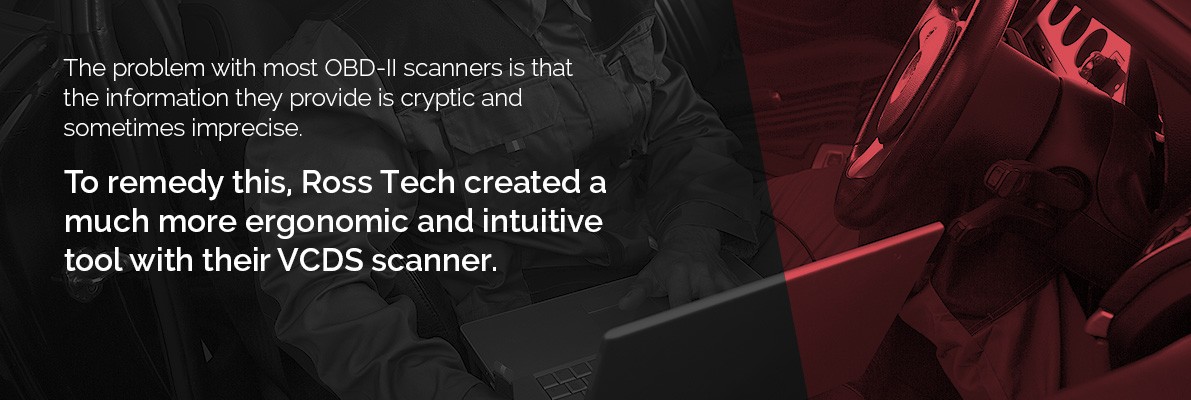
Understanding these terms will make it easier to navigate the VCDS software and interpret the data it provides. Don’t be afraid to consult online resources and forums for further clarification.
5. Choosing the Right VCDS Unit for Your Needs
Not all VCDS units are created equal. Ross-Tech offers several different interfaces to suit varying needs and budgets. Here’s a breakdown to help you choose the right one:
-
HEX-V2:
- Entry-level interface, ideal for DIY enthusiasts and hobbyists.
- Available in 3-VIN and Unlimited-VIN versions.
- Connects to your computer via USB.
- Supports all VCDS functions.
- Excellent value for the price.
-
HEX-NET:
- Advanced interface with wireless connectivity (Wi-Fi).
- Available in Professional (Unlimited-VIN) and Enthusiast (limited VINs) versions.
- Supports VCDS-Mobile app for use with smartphones and tablets.
- Ideal for professional technicians and enthusiasts who want maximum flexibility.
-
Considerations When Choosing:
- Number of Vehicles: If you only plan to use the VCDS unit on your own car, the 3-VIN version of the HEX-V2 may be sufficient. If you work on multiple vehicles, the Unlimited-VIN versions are a better choice.
- Connectivity: The HEX-NET’s wireless connectivity offers greater convenience and flexibility, allowing you to diagnose vehicles from anywhere in your garage or workshop.
- Mobile Use: If you want to use your VCDS unit with a smartphone or tablet, the HEX-NET is the only option that supports the VCDS-Mobile app.
- Budget: The HEX-V2 is the most affordable option, while the HEX-NET is a premium interface with advanced features.
Before making a decision, consider your needs, budget, and the types of vehicles you’ll be working on. If you’re unsure which VCDS unit is right for you, consult with the experts at CARDIAGTECH.NET.
6. Step-by-Step Guide: Using Your VCDS Unit
Using a VCDS unit may seem daunting at first, but with a little guidance, you’ll be diagnosing and customizing your VW/Audi like a pro in no time. Here’s a step-by-step guide:
- Software Installation:
- Download the latest version of the VCDS software from the Ross-Tech website.
- Install the software on your Windows computer.
- Connect your VCDS interface to your computer via USB (or Wi-Fi for HEX-NET).
- Follow the on-screen instructions to install the necessary drivers.
- Connecting to Your Vehicle:
- Locate the OBD-II port in your vehicle (usually under the dashboard).
- Turn on your vehicle’s ignition.
- Plug the VCDS interface into the OBD-II port.
- Running a Scan:
- Launch the VCDS software on your computer.
- Click on the “Select” button.
- Choose your vehicle’s model and year.
- Click on the “Auto-Scan” button.
- The VCDS software will scan all the control modules in your vehicle and display any Diagnostic Trouble Codes (DTCs).
- Interpreting DTCs:
- The VCDS software will display the DTCs along with descriptions of the faults.
- Use the Ross-Tech Wiki or other online resources to research the DTCs and understand the potential causes of the faults.
- Clearing DTCs:
- After you’ve addressed the underlying cause of a fault, you can clear the DTC.
- Click on the “Clear All DTCs” button.
- The VCDS software will clear the DTCs from the control modules.
- Performing Other Functions:
- The VCDS software offers a wide range of other functions, such as module coding, adaptation, and live data monitoring.
- Consult the VCDS documentation and online resources to learn how to use these functions.
Remember to always exercise caution and follow the instructions carefully when using a VCDS unit. Incorrect coding or adaptation can potentially damage your vehicle.
7. Unleashing Hidden Features with VCDS Coding
One of the most exciting aspects of owning a VCDS unit is the ability to unlock hidden features and customize your VW/Audi to your liking. Here are some popular coding tweaks you can perform:
| Feature | Description |
|---|---|
| Cornering Fog Lights | Activate the fog lights to illuminate the area to the side of the vehicle when turning. |
| Gauge Test/Needle Sweep | Make the instrument cluster needles sweep across the gauges when you start the car. |
| Lap Timer | Enable a lap timer on the instrument cluster display. |
| Comfort Windows/Sunroof | Operate the windows and sunroof with the remote key fob. |
| Disable Seat Belt Chime | Turn off the annoying seat belt chime. |
| DRL Brightness Adjustment | Adjust the brightness of the daytime running lights (DRLs). |
| Emergency Brake Flashing | Activate the hazard lights to flash automatically during emergency braking. |
| Coming Home/Leaving Home Lights | Turn on the headlights or fog lights when you unlock or lock the car. |
| Remote Window Operation | Enables the ability to open and close windows using the remote key fob. |
| Traffic Sign Recognition | Can be enabled in some models to display traffic signs on the navigation or instrument cluster screen (requires compatible hardware). |
| Sport Display Calibration | Adjust the sport display layout on the infotainment screen in some models, allowing for customized information display during spirited driving. |
| Battery Meter Display | Enables the display of the vehicle’s battery voltage in the infotainment system, offering a convenient way to monitor the battery health and charging system performance. |
Important Note: Coding procedures vary depending on your vehicle’s model and year. Always consult the VCDS documentation and online resources before attempting any coding changes. Incorrect coding can potentially damage your vehicle.
8. Common Problems You Can Diagnose with a VCDS Unit
A VCDS unit can help you diagnose a wide range of issues on your VW/Audi. Here are some common problems you can tackle:
- Check Engine Light (CEL): Identify the cause of the CEL by reading DTCs.
- ABS/Brake Issues: Diagnose problems with the ABS system, such as faulty wheel speed sensors or a malfunctioning ABS pump.
- Airbag Problems: Identify issues with the airbag system, such as a faulty sensor or a disconnected airbag.
- Transmission Problems: Diagnose transmission issues, such as slipping gears or erratic shifting.
- Electrical Issues: Troubleshoot electrical problems, such as faulty sensors, wiring issues, or a malfunctioning control module.
- Performance Issues: Identify the cause of performance problems, such as a loss of power, poor fuel economy, or rough running.
With a VCDS unit, you can become your own diagnostic expert and save money on costly repairs.
9. Maintaining Your VCDS Unit for Longevity
To ensure that your VCDS unit continues to provide reliable service for years to come, follow these maintenance tips:
- Keep the Software Updated: Regularly check for software updates from Ross-Tech and install them promptly. Updates often include bug fixes, new features, and support for the latest vehicle models.
- Protect the Interface: Store the VCDS interface in a safe place when not in use. Avoid exposing it to extreme temperatures, moisture, or physical shocks.
- Use a Quality USB Cable: If your VCDS unit uses a USB connection, use a high-quality cable to ensure reliable communication with your computer.
- Avoid Using Counterfeit Software: Only use genuine VCDS software from Ross-Tech. Counterfeit software can damage your VCDS interface and potentially harm your vehicle.
- Keep Your Computer Clean: Ensure that your computer is free from viruses and malware. These can interfere with the VCDS software and cause communication problems.
By following these simple maintenance tips, you can extend the life of your VCDS unit and ensure that it continues to provide accurate and reliable diagnostics.
10. VCDS Unit Alternatives: Are They Worth It?
While the VCDS unit is widely regarded as the best diagnostic tool for VW/Audi vehicles, there are some alternatives on the market. Here’s a comparison:
| Tool | Pros | Cons |
|---|---|---|
| Generic OBD-II Scanners | Affordable, widely available. | Limited functionality, may not provide accurate or detailed information for VW/Audi vehicles. |
| Dealer Diagnostic Tools | Comprehensive diagnostics, access to factory information. | Expensive, typically only available to authorized dealerships. |
| Other Third-Party Tools | May offer some advanced features, potentially lower cost than VCDS. | May not be as reliable or accurate as VCDS, limited support, potential compatibility issues. |
| VCDS Unit | Comprehensive diagnostics, VW/Audi-specific, reliable, active community support, customization options. | Higher initial cost compared to generic OBD-II scanners. |
While some alternatives may seem appealing due to their lower cost, they often lack the accuracy, reliability, and comprehensive functionality of a VCDS unit. If you’re serious about diagnosing and maintaining your VW/Audi, the VCDS unit is the best investment you can make.
11. Where to Buy a Genuine VCDS Unit
To ensure that you’re getting a genuine and reliable VCDS unit, it’s essential to purchase it from an authorized distributor. Here are some trusted sources:
- CARDIAGTECH.NET: As an authorized distributor of Ross-Tech products, CARDIAGTECH.NET offers a wide selection of VCDS interfaces and accessories, along with expert support and competitive pricing.
Address: 276 Reock St, City of Orange, NJ 07050, United States
Whatsapp: +1 (641) 206-8880
Website: CARDIAGTECH.NET - Ross-Tech Website: You can purchase directly from the Ross-Tech website.
Avoid buying VCDS units from unauthorized sources, as these may be counterfeit or defective.
12. VCDS Unit: Frequently Asked Questions
Here are some frequently asked questions about VCDS units:
- What is the difference between VCDS and OBD-II scanners?
VCDS is specifically designed for VW/Audi vehicles and offers comprehensive diagnostics, coding, and customization options. OBD-II scanners are generic tools that provide limited functionality. - Do I need a VCDS unit if I already have a generic OBD-II scanner?
If you own a VW/Audi, a VCDS unit is highly recommended. It provides much more detailed and accurate information than a generic OBD-II scanner. - Is it legal to use a VCDS unit to modify my car’s settings?
Yes, but be aware that some modifications may void your warranty or violate local regulations. - Can I use a VCDS unit on other car brands?
VCDS is primarily designed for VW/Audi vehicles. While it may work on some other brands, its functionality will be limited. - How often should I scan my car with a VCDS unit?
It’s a good idea to scan your car regularly, such as every few months, or whenever you notice a problem. - Do VCDS units come with software updates?
Yes, Ross-Tech provides regular software updates for VCDS units. - Can VCDS units reprogram ECUs?
Yes, VCDS can reprogram ECUs, but this is an advanced function that should only be performed by experienced users. - Are there any risks associated with using VCDS units?
Incorrect coding or adaptation can potentially damage your vehicle. Always exercise caution and follow the instructions carefully. - Is there a community forum for VCDS users?
Yes, Ross-Tech hosts an active online forum for VCDS users. - What is the cost of a VCDS unit?
The cost varies depending on the interface and number of VINs. Check the CARDIAGTECH.NET website for current pricing.
13. Real-World Examples of VCDS Unit Use
To illustrate the power of a VCDS unit, here are some real-world examples:
- Diagnosing a Check Engine Light: A VW owner experienced a check engine light. Using a VCDS unit, they diagnosed a faulty oxygen sensor and replaced it themselves, saving hundreds of dollars in repair costs.
- Enabling Cornering Fog Lights: An Audi enthusiast used a VCDS unit to enable cornering fog lights, improving visibility during nighttime driving.
- Adjusting DRL Brightness: A VW owner adjusted the brightness of their daytime running lights using a VCDS unit, creating a more customized look.
- Troubleshooting ABS Issues: An Audi technician used a VCDS unit to diagnose a faulty wheel speed sensor, resolving an ABS malfunction.
These examples demonstrate the versatility and value of a VCDS unit in a variety of situations.
14. Why Choose CARDIAGTECH.NET for Your VCDS Needs?
When it comes to purchasing a VCDS unit, choosing the right supplier is crucial. CARDIAGTECH.NET stands out for several reasons:
- Authorized Distributor: CARDIAGTECH.NET is an authorized distributor of Ross-Tech products, ensuring that you receive a genuine and reliable VCDS unit.
- Expert Support: CARDIAGTECH.NET offers expert support to help you choose the right VCDS unit for your needs and get the most out of it.
- Competitive Pricing: CARDIAGTECH.NET offers competitive pricing on all VCDS units and accessories.
- Fast Shipping: CARDIAGTECH.NET provides fast shipping to get your VCDS unit to you quickly.
- Customer Satisfaction: CARDIAGTECH.NET is committed to customer satisfaction and offers a hassle-free return policy.
With CARDIAGTECH.NET, you can be confident that you’re getting the best VCDS unit and the best support in the industry. Don’t settle for less than the best.
15. Take Control of Your Car’s Health Today
Don’t let those mysterious dashboard lights and performance issues keep you guessing. Invest in a VCDS unit from CARDIAGTECH.NET and unlock the full potential of your Volkswagen or Audi. Take control of your car’s health, save money on repairs, and customize it to your liking. With a VCDS unit, you’ll have the power to diagnose, troubleshoot, and optimize your vehicle like a pro.
Ready to get started? Contact CARDIAGTECH.NET today to learn more about VCDS units and find the perfect one for your needs.
Contact Information:
Address: 276 Reock St, City of Orange, NJ 07050, United States
Whatsapp: +1 (641) 206-8880
Website: CARDIAGTECH.NET
Don’t wait – empower yourself with a VCDS unit and experience the difference!

