Are you an Audi or Volkswagen owner seeking to truly understand your vehicle’s inner workings? The Vcds System is your key! More than just a code reader, it’s a powerful diagnostic tool that grants you factory-level access to your car’s systems, enabling you to diagnose issues, customize settings, and optimize performance, all from the comfort of your own garage. Discover how the VCDS system, especially when sourced from CARDIAGTECH.NET, can empower you to take control of your car’s health and performance. Unlock advanced diagnostics, coding capabilities, and live data monitoring.
1. What Exactly is the VCDS System?
The VCDS system, short for VAG-COM Diagnostic System, is a comprehensive tool designed specifically for Volkswagen, Audi, Seat, and Skoda vehicles. VAG stands for Volkswagen Automotive Group. It consists of a software application and a hardware interface that connects your computer to your car’s OBD-II port. But what sets it apart from generic OBD-II scanners? The VCDS system provides in-depth access to all modules within your vehicle, allowing for advanced diagnostics, coding, and adaptation that are typically only available to dealerships. It’s your gateway to unlocking the full potential of your car’s computer systems.
1.1. VCDS System: More Than Just a Code Reader
While basic OBD-II scanners can read and clear generic trouble codes, the VCDS system goes much further. It allows you to:
- Access manufacturer-specific fault codes: Get detailed information about issues that a generic scanner simply won’t detect.
- Perform advanced coding and adaptations: Customize vehicle settings, enable hidden features, and optimize performance parameters.
- View live data: Monitor real-time data from sensors and modules to diagnose problems and assess performance.
- Run diagnostic tests: Execute tests on individual components and systems to pinpoint the source of issues.
Think of it as having a factory-level scan tool right at your fingertips! This is particularly beneficial when paired with the expertise and support you receive from CARDIAGTECH.NET.
1.2. Why Choose the VCDS System?
Here’s why the VCDS system is the preferred choice for many VW/Audi enthusiasts and professionals:
- Comprehensive coverage: Supports a wide range of VW, Audi, Seat, and Skoda models from the early 1990s to present day.
- User-friendly interface: The VCDS software is intuitive and easy to navigate, even for beginners.
- Regular updates: Ross-Tech, the creators of the VCDS system, regularly release software updates to support new models and features.
- Active community support: A large and active online community provides a wealth of information, support, and shared knowledge.
- Cost-effective: Compared to dealership diagnostic fees, the VCDS system pays for itself quickly, especially when combined with cost-effective parts from CARDIAGTECH.NET.
2. Unveiling the Power: VCDS System Capabilities
The VCDS system offers a wide array of functionalities that empower you to diagnose, repair, and customize your vehicle. Let’s delve into some of its key capabilities:
2.1. Advanced Diagnostics
The core function of the VCDS system is its ability to perform advanced diagnostics. This includes:
- Reading and clearing Diagnostic Trouble Codes (DTCs): Identify the source of problems based on detailed fault code descriptions.
- Accessing all control modules: Communicate with all electronic control units (ECUs) in your vehicle, including engine, transmission, ABS, airbag, and more.
- Performing output tests: Activate components like fuel injectors, solenoids, and relays to verify their functionality.
- Viewing live data: Monitor real-time data from sensors and modules to diagnose performance issues and identify anomalies.
For example, if you’re experiencing rough idling, you can use the VCDS system to check the engine control module (ECM) for fault codes, monitor live data from the oxygen sensors and mass airflow sensor, and perform output tests on the fuel injectors.
2.2. Coding and Adaptations
One of the most powerful features of the VCDS system is its ability to perform coding and adaptations. This allows you to:
- Customize vehicle settings: Modify various parameters to personalize your driving experience, such as lighting options, comfort features, and security settings.
- Enable hidden features: Unlock features that are disabled by default, such as cornering lights, coming/leaving home lights, and gauge staging.
- Perform component adaptations: Match new or replacement components to your vehicle’s control modules, such as throttle bodies, mass airflow sensors, and steering angle sensors.
- Retrogramming: Updating software in modules.
Examples of Coding and Adaptations
| Feature | Description |
|---|---|
| Cornering Lights | Enable fog lights to illuminate when turning at low speeds. |
| Coming/Leaving Home Lights | Activate headlights and taillights when unlocking or locking the car. |
| Gauge Staging | Sweep the instrument cluster needles upon startup. |
| Seatbelt Chime Disable | Disable the audible seatbelt warning chime (check local laws before disabling). |
| Remote Window Operation | Open and close windows using the remote key fob. |


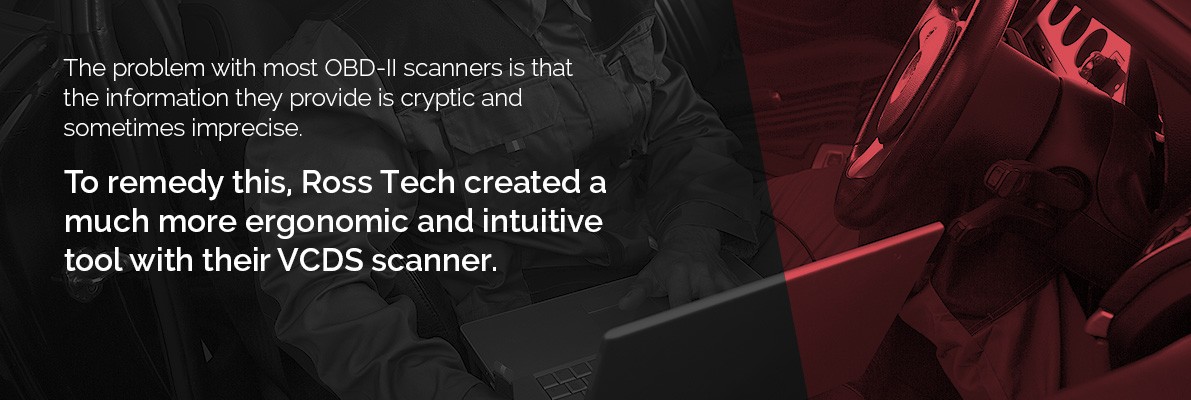
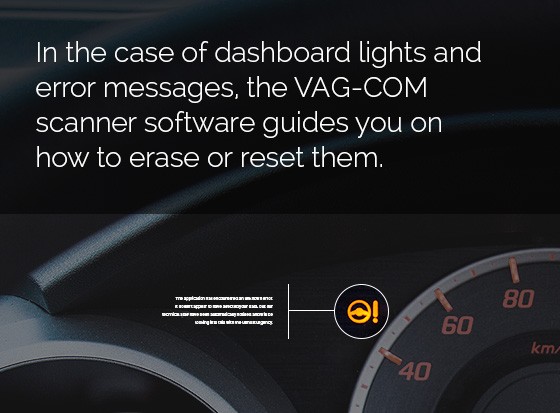
Disclaimer: Incorrect coding or adaptation can lead to vehicle malfunction. It’s crucial to research and understand the implications of any changes before making them.
2.3. Data Logging and Analysis
The VCDS system allows you to log data from various sensors and modules over time. This can be invaluable for:
- Diagnosing intermittent problems: Capture data during the occurrence of a problem to identify the cause.
- Analyzing performance: Monitor engine parameters like boost pressure, fuel trims, and ignition timing to assess performance and identify potential issues.
- Tuning and optimization: Fine-tune engine parameters for optimal performance and fuel efficiency.
For example, if you’re experiencing a loss of power at high RPMs, you can use the VCDS system to log data from the mass airflow sensor, boost pressure sensor, and fuel injectors while driving. Analyzing the data can help you identify whether the problem is related to a lack of airflow, low boost pressure, or insufficient fuel delivery.
2.4. Service Resets and Maintenance Functions
The VCDS system includes a range of service reset and maintenance functions, such as:
- Service interval reset (SIR): Reset the service reminder after performing routine maintenance like oil changes.
- Electronic parking brake (EPB) service mode: Retract the electronic parking brake calipers for brake pad replacement.
- Throttle body adaptation: Calibrate the throttle body after cleaning or replacement.
- Steering angle sensor (SAS) calibration: Calibrate the steering angle sensor after suspension work or wheel alignment.
These functions can save you time and money by allowing you to perform routine maintenance tasks yourself.
3. Choosing the Right VCDS System for You
Ross-Tech offers different versions of the VCDS system to cater to various needs and budgets. Here’s a breakdown of the available options:
3.1. HEX-V2 Enthusiast
The HEX-V2 Enthusiast is designed for DIY enthusiasts and hobbyists. It offers:
- Support for up to 3 or 10 Vehicle Identification Numbers (VINs).
- Full access to all VCDS functionalities.
- Compatibility with a wide range of VW, Audi, Seat, and Skoda models.
- USB interface for connection to a Windows computer.
- Considered a great entry point for those new to VCDS.
3.2. HEX-NET Professional
The HEX-NET Professional is designed for professional technicians and shops. It offers:
- Unlimited VINs.
- Full access to all VCDS functionalities.
- Compatibility with a wide range of VW, Audi, Seat, and Skoda models.
- USB and Wi-Fi interface for flexible connectivity.
- VCDS-Mobile integration for use with mobile devices.
3.3. Key Considerations When Choosing a VCDS System
When choosing a VCDS system, consider the following factors:
- Number of vehicles: If you only plan to use the VCDS system on your own car, the HEX-V2 Enthusiast with 3 VINs may be sufficient. If you need to work on multiple vehicles, the HEX-NET Professional with unlimited VINs is the better choice.
- Connectivity: The HEX-NET Professional offers both USB and Wi-Fi connectivity, while the HEX-V2 Enthusiast only offers USB. Wi-Fi connectivity can be convenient for working on vehicles in different locations.
- Budget: The HEX-V2 Enthusiast is more affordable than the HEX-NET Professional. Consider your budget and the features you need when making your decision.
No matter which VCDS system you choose, purchasing from CARDIAGTECH.NET ensures you receive genuine, high-quality products and expert support.
4. Setting Up and Using Your VCDS System
Getting started with your VCDS system is a straightforward process. Here’s a step-by-step guide:
4.1. Software Installation
- Download the VCDS software: Download the latest version of the VCDS software from the Ross-Tech website.
- Install the software: Run the downloaded installer and follow the on-screen instructions.
- Install the USB driver: Connect the VCDS interface to your computer via USB and follow the prompts to install the necessary USB driver.
4.2. Connecting to Your Vehicle
- Locate the OBD-II port: The OBD-II port is typically located under the dashboard on the driver’s side.
- Connect the VCDS interface: Plug the VCDS interface into the OBD-II port.
- Turn on the ignition: Turn the ignition key to the “on” position, but do not start the engine.
- Launch the VCDS software: Launch the VCDS software on your computer.
- Select the interface: In the VCDS software, select the correct interface from the drop-down menu.
- Test the connection: Click the “Test” button to verify that the VCDS interface is communicating with your vehicle.
4.3. Performing a Basic Scan
- Select “Auto-Scan”: Click the “Auto-Scan” button on the main screen of the VCDS software.
- Start the scan: Click the “Start” button to begin the scan.
- Review the results: The VCDS software will scan all control modules in your vehicle and display any fault codes that are found.
4.4. Interpreting Fault Codes
The VCDS software provides detailed descriptions of each fault code. Use this information to:
- Identify the problem: Determine the specific issue that is causing the fault code.
- Research the solution: Search online forums, technical articles, and repair manuals to find information about how to fix the problem.
- Obtain necessary parts: Order the necessary parts from CARDIAGTECH.NET.
- Perform the repair: Follow the instructions in the repair manual or online resources to perform the repair.
- Clear the fault code: After completing the repair, use the VCDS software to clear the fault code.
4.5. Key Tips for First-Time Users
- Read the VCDS manual: The VCDS manual provides detailed information about all the features and functions of the software.
- Start with basic functions: Begin by performing simple tasks like reading and clearing fault codes before attempting more advanced functions like coding and adaptations.
- Back up your original coding: Before making any changes to the coding of a control module, back up the original coding in case you need to revert to it later.
- Seek help from the community: If you’re unsure about something, ask for help from the VCDS community. There are many experienced users who are willing to share their knowledge.
5. VCDS System: Real-World Applications
The VCDS system can be used in a variety of real-world scenarios to diagnose, repair, and customize your vehicle. Here are some examples:
5.1. Diagnosing a Check Engine Light
The dreaded check engine light (CEL) can be triggered by a wide range of issues, from minor problems like a loose gas cap to more serious problems like a faulty oxygen sensor. The VCDS system can help you quickly identify the cause of the CEL by reading the fault codes stored in the engine control module (ECM).
Example:
You’re driving down the road when the check engine light illuminates on your dashboard. You connect your VCDS system to your car and perform an auto-scan. The VCDS software reports a fault code of P0171 – System Too Lean (Bank 1). This indicates that the engine is not receiving enough fuel.
Based on this information, you can investigate potential causes such as a faulty mass airflow sensor, a vacuum leak, or a clogged fuel filter. After identifying and fixing the problem, you can use the VCDS system to clear the fault code and turn off the check engine light.
5.2. Performing Routine Maintenance
The VCDS system can also be used to perform routine maintenance tasks, such as resetting the service reminder after an oil change.
Example:
You’ve just performed an oil change on your Audi. The service reminder is still illuminated on the dashboard. You connect your VCDS system to your car and select the “SRI Reset” function. The VCDS software guides you through the process of resetting the service reminder.
5.3. Customizing Vehicle Settings
The VCDS system allows you to customize various vehicle settings to personalize your driving experience.
Example:
You want to enable the cornering lights on your Volkswagen Golf. You connect your VCDS system to your car and access the central electronics control module. You use the VCDS software to change the coding of the control module to enable the cornering lights. Now, when you turn the steering wheel at low speeds, the fog lights will illuminate to provide additional visibility.
5.4. Retrofitting New Features
The VCDS system can also be used to retrofit new features to your vehicle.
Example:
You want to install a rearview camera in your Audi A4 that didn’t come with one from the factory. You install the rearview camera and connect it to the appropriate control module. You then use the VCDS system to code the control module to recognize the new rearview camera. Now, when you put the car in reverse, the rearview camera image will be displayed on the infotainment screen.
5.5. Optimizing Performance
The VCDS system can be used to optimize the performance of your vehicle.
Example:
You want to improve the throttle response on your Volkswagen GTI. You connect your VCDS system to your car and access the engine control module. You use the VCDS software to adjust the throttle mapping to provide a more aggressive throttle response.
6. Maximizing Your VCDS System Investment
To get the most out of your VCDS system, consider the following tips:
6.1. Stay Up-to-Date with Software Updates
Ross-Tech regularly releases software updates for the VCDS system. These updates include new features, bug fixes, and support for new vehicle models. It’s important to stay up-to-date with the latest software updates to ensure that you have the best possible experience with your VCDS system.
6.2. Join the VCDS Community
The VCDS community is a valuable resource for information, support, and shared knowledge. Join online forums and social media groups to connect with other VCDS users, ask questions, and share your experiences.
6.3. Attend VCDS Training Workshops
Ross-Tech and other organizations offer VCDS training workshops. These workshops provide hands-on training on how to use the VCDS system to diagnose, repair, and customize your vehicle.
6.4. Invest in Quality Parts and Accessories
When performing repairs or retrofits, it’s important to use high-quality parts and accessories. CARDIAGTECH.NET offers a wide selection of genuine and aftermarket parts for VW, Audi, Seat, and Skoda vehicles.
6.5. Understand the Limitations of the VCDS System
While the VCDS system is a powerful tool, it’s important to understand its limitations. The VCDS system cannot fix every problem. Some problems may require specialized tools, equipment, or expertise. Always consult a qualified technician if you are unsure about how to diagnose or repair a problem.
7. Why Choose CARDIAGTECH.NET for Your VCDS System Needs?
When purchasing a VCDS system, it’s essential to choose a reputable supplier that offers genuine products, excellent customer service, and expert support. CARDIAGTECH.NET stands out as the premier destination for all your VCDS system needs.
7.1. Genuine Ross-Tech Products
CARDIAGTECH.NET is an authorized distributor of genuine Ross-Tech VCDS systems. This ensures that you receive a high-quality, reliable product that is backed by Ross-Tech’s warranty and support.
7.2. Competitive Pricing
CARDIAGTECH.NET offers competitive pricing on all VCDS systems and accessories. They also offer regular promotions and discounts to help you save money.
7.3. Expert Support and Guidance
CARDIAGTECH.NET has a team of experienced technicians who can provide expert support and guidance on choosing the right VCDS system for your needs, setting up your system, and using it to diagnose and repair your vehicle.
7.4. Wide Selection of Parts and Accessories
In addition to VCDS systems, CARDIAGTECH.NET also offers a wide selection of parts and accessories for VW, Audi, Seat, and Skoda vehicles. This makes it easy to find everything you need to diagnose, repair, and customize your car.
7.5. Fast Shipping and Hassle-Free Returns
CARDIAGTECH.NET offers fast shipping on all orders. They also have a hassle-free return policy, so you can return your purchase if you are not satisfied.
8. Common VCDS System Questions Answered (FAQ)
Here are some frequently asked questions about the VCDS system:
1. What vehicles are compatible with the VCDS system?
The VCDS system is compatible with most Volkswagen, Audi, Seat, and Skoda vehicles from the early 1990s to present day.
2. Do I need a computer to use the VCDS system?
Yes, you need a Windows-based computer to run the VCDS software. The HEX-NET Professional also supports VCDS-Mobile, which allows you to use the VCDS system with a mobile device.
3. Can the VCDS system damage my car?
If used correctly, the VCDS system will not damage your car. However, it’s important to follow the instructions in the VCDS manual and to be cautious when making changes to the coding of control modules.
4. Is the VCDS system easy to use?
The VCDS software is intuitive and easy to navigate, even for beginners. However, it’s important to read the VCDS manual and to start with basic functions before attempting more advanced tasks.
5. Where can I get help with the VCDS system?
You can get help with the VCDS system from the Ross-Tech website, online forums, and the CARDIAGTECH.NET support team.
6. How often should I update the VCDS software?
You should update the VCDS software regularly to ensure that you have the latest features, bug fixes, and support for new vehicle models.
7. Can the VCDS system fix all problems with my car?
No, the VCDS system cannot fix every problem with your car. Some problems may require specialized tools, equipment, or expertise.
8. Is the VCDS system worth the investment?
If you own a VW, Audi, Seat, or Skoda vehicle and you are interested in diagnosing, repairing, or customizing your car, the VCDS system is a worthwhile investment.
9. What is the difference between the HEX-V2 Enthusiast and the HEX-NET Professional?
The HEX-V2 Enthusiast is designed for DIY enthusiasts and supports up to 3 or 10 VINs, while the HEX-NET Professional is designed for professional technicians and supports unlimited VINs. The HEX-NET Professional also offers Wi-Fi connectivity and VCDS-Mobile integration.
10. How do I know which VCDS system is right for me?
Consider the number of vehicles you plan to work on, your budget, and the features you need when making your decision. If you are unsure, contact the CARDIAGTECH.NET support team for assistance.
9. Take Control of Your Car’s Health Today!
The VCDS system is a powerful tool that can empower you to take control of your car’s health and performance. Whether you’re a DIY enthusiast or a professional technician, the VCDS system can help you diagnose problems, perform maintenance, customize settings, and optimize performance. Unlock your car’s secrets and experience the power of the VCDS system.
Don’t settle for generic OBD-II scanners that provide limited information. Invest in a VCDS system from CARDIAGTECH.NET and gain access to factory-level diagnostics, coding capabilities, and live data monitoring. Contact CARDIAGTECH.NET today to learn more about the VCDS system and to find the perfect solution for your needs. Our expert team is ready to answer your questions and guide you through the selection process.
Contact CARDIAGTECH.NET Today:
- Address: 276 Reock St, City of Orange, NJ 07050, United States
- WhatsApp: +1 (641) 206-8880
- Website: CARDIAGTECH.NET
Don’t wait any longer. Empower yourself with the VCDS system and experience the difference!
Understanding and addressing VAG-COM fault codes is simplified with the right diagnostic tools and information.
Different VAG-COM interfaces cater to various user needs, from enthusiasts to professional mechanics.
A VAG-COM scanner, connected to a laptop, is essential for accessing your car’s diagnostic data.
Dashboard lights and error messages can be easily interpreted and addressed using VAG-COM diagnostic tools.
