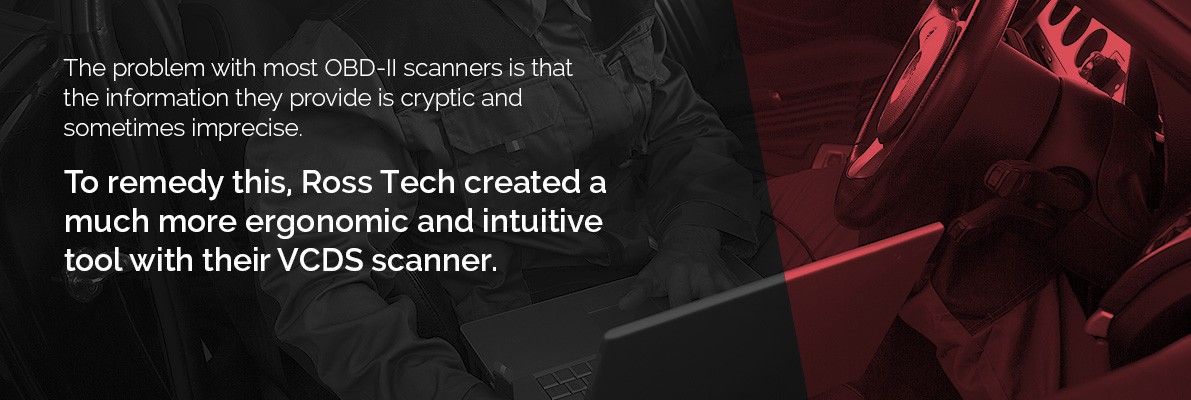The VCDS scan tool, also known as VAG-COM, is an essential tool for any Volkswagen owner. This powerful diagnostic system provides factory-level access to your vehicle’s systems, allowing you to diagnose and resolve issues with unparalleled accuracy. This guide delves into the capabilities of the VCDS scan tool for Volkswagen vehicles and why it’s a must-have for enthusiasts and professionals alike.
Unlocking the Power of VCDS: In-Depth Diagnostics for Your Volkswagen
VCDS surpasses generic OBD-II scanners by offering comprehensive access to all modules within your Volkswagen. This deep diagnostic capability empowers you to pinpoint the root cause of problems, saving you time and money on unnecessary repairs. Forget guessing games; VCDS delivers precise information, enabling informed decisions about maintenance and repairs. With over 19,000 fault codes decoded into plain text, you’ll understand exactly what’s happening under the hood.
Beyond Fault Codes: Customization and Control with VCDS
VCDS extends beyond diagnostics, offering coding capabilities to customize your Volkswagen’s features. From adjusting convenience settings to enabling hidden features, VCDS unlocks a new level of personalization. This level of control is typically only accessible to dealerships, but VCDS puts this power in your hands. Tailor your driving experience and optimize your vehicle’s performance to your specific needs.
Choosing the Right VCDS: Options for Every Volkswagen Owner
Two primary VCDS options cater to different user needs:
- HEX-V2 Enthusiast: Ideal for DIYers working on their own vehicles, offering scans for up to three different VINs.
- HEX-NET Professional: Designed for professional mechanics and workshops, providing unlimited VIN scans and advanced features.
Understanding VAG-COM: Decoding the Terminology
VAG-COM, short for Volkswagen Automotive Group Communication, refers to the communication protocol used by Volkswagen Group vehicles. The VCDS software utilizes this protocol to interact with your car’s control modules, retrieving diagnostic data and enabling coding modifications.
How VCDS Works: Simple Steps for Powerful Diagnostics
Using VCDS is straightforward:
- Install the VCDS software on a Windows-based computer.
- Connect the VCDS interface to your vehicle’s OBD-II port.
- Turn on the ignition.
- Launch the VCDS software and begin scanning or coding.
Mastering VCDS: Resources for Support and Learning
Numerous resources are available to help you maximize your VCDS experience:
- Ross-Tech Website: Comprehensive documentation, FAQs, and user forums. (http://www.ross-tech.com/vag-com/)
- Online Forums: Connect with fellow VCDS users for troubleshooting and advice.(http://forums.ross-tech.com/)
- YouTube Tutorials: Visual guides on using VCDS for various tasks. (https://www.youtube.com/results?search_query=VAG-COM+scanner)
VCDS: Your Gateway to Volkswagen Expertise
Investing in a VCDS scan tool empowers you with dealer-level diagnostic and customization capabilities for your Volkswagen. Diagnose problems accurately, personalize settings, and unlock the full potential of your vehicle with this indispensable tool.