The 2012 Jetta, a popular choice for its blend of performance and practicality, hides a wealth of customizable features accessible through VCDS (Vag-Com Diagnostic System) long coding. This guide delves into various tweaks and modifications you can make to personalize your Jetta’s behavior, from lighting adjustments to comfort enhancements. Please note: Modifying your car’s settings with VCDS can void your warranty if not done correctly. Proceed with caution and at your own risk. Always back up your original coding before making any changes.
Understanding VCDS and Long Coding
VCDS is a diagnostic software that allows you to access and modify the control modules in your Volkswagen. Long coding refers to the process of changing specific bits and bytes within these modules to alter functionalities. Each bit or byte corresponds to a particular feature, and by manipulating them, you can unlock hidden potential within your Jetta.
Popular VCDS Long Coding Tweaks for Your 2012 Jetta
Lighting Modifications
- Fog Lights as Daytime Running Lights (DRLs): Replace your standard DRLs with your fog lights for a unique look. This involves adjustments within the Central Electronics module, byte 14. The exact coding depends on whether your Jetta has Xenon or Halogen headlights. Consult a reliable VCDS coding database for specific instructions for your model.
- Fog Lights with High Beams: Enable your fog lights to remain on even when you activate your high beams. Modify bit 2 of byte 14 in the Central Electronics module.
- Coming/Leaving Home Lights: Automatically activate your headlights for a predetermined duration after unlocking or locking your car, providing illumination as you approach or leave your vehicle. This requires adjusting byte 12 in Central Electronics and may require enabling the feature in your MFI after coding. Leaving Home functionality requires an auto headlight switch and light sensor.
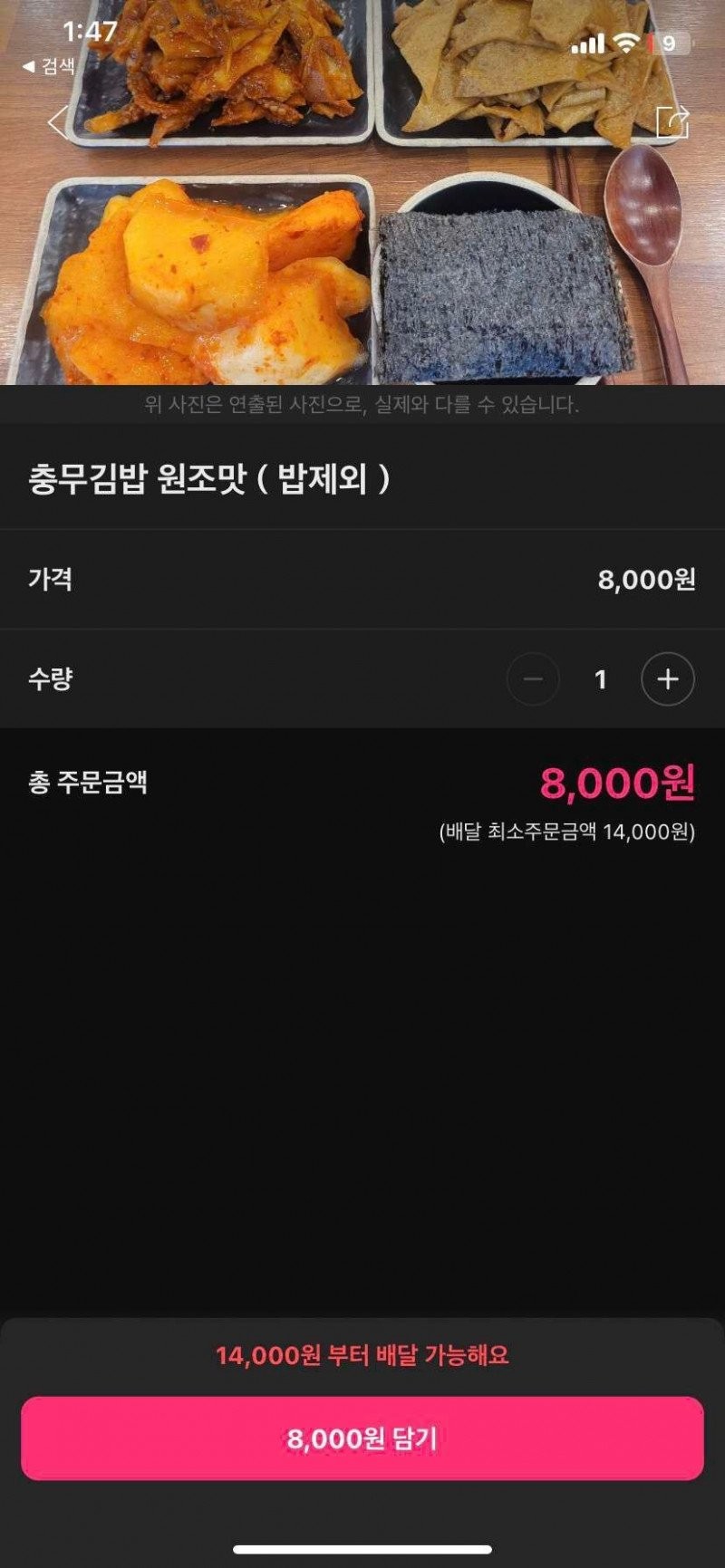 alt text: VCDS interface showing long coding for a Volkswagen
alt text: VCDS interface showing long coding for a Volkswagen
Comfort and Convenience Adjustments
- Windows Roll Up/Down with Key Fob: Control your windows remotely using your key fob. This feature is often enabled by modifying byte 3 in the Central Electronics module.
- Automatic Locking: Configure your Jetta to automatically lock the doors once you reach a certain speed, enhancing security. This usually involves changes in the Central Electronics module.
- Disable Seatbelt Chime: Deactivate the annoying seatbelt chime if desired, though we strongly recommend always wearing your seatbelt. This modification typically involves byte 1 in the Instruments module.
Other Notable Tweaks
- Gauge Needle Sweep: Add a dramatic flair to your startup sequence by enabling gauge needle sweep, where the needles move to their maximum and back to zero upon ignition. Requires adaptation changes in the Instruments module. Not available on all cluster types.
- Adjust Service Intervals: Customize the service interval reminders to match your maintenance schedule. This involves adjustments within the Instruments module.
Conclusion
VCDS long coding opens up a world of customization possibilities for your 2012 Jetta. By carefully adjusting specific settings, you can tailor your car to your preferences and unlock features that were previously unavailable. Remember to research thoroughly, use a reliable coding database, and always back up your original coding before implementing any changes. While this guide provides an overview of common tweaks, it is essential to consult model-specific guides and forums for detailed instructions and potential variations in coding based on your Jetta’s specific equipment and region.
