Vcds Lite Help is essential for anyone working on older VW-Audi Group vehicles, providing diagnostic capabilities at a lower cost. This article from CARDIAGTECH.NET dives deep into VCDS Lite, comparing it with the full version, exploring its limitations, and offering solutions to common issues. Discover everything you need to know about VCDS Lite assistance and how it can benefit your automotive repair tasks, along with alternative diagnostic tools and advanced software.
1. Understanding VCDS Lite: An Overview
VCDS-Lite is a Windows-based diagnostic software designed for older Volkswagen, Audi, Seat, and Skoda vehicles that do not require a direct CAN diagnostic connection. It serves as a cost-effective solution for mechanics and car enthusiasts working with pre-2006 models. While the free shareware version offers basic functionalities, the fully registered version unlocks advanced features, closely resembling the capabilities of older dealer tools. However, even the registered version doesn’t provide all the functions available in the full version of VCDS.
1.1 What is VCDS-Lite?
VCDS-Lite, or VAG-COM Diagnostic System Lite, is a diagnostic tool that allows users to perform various functions on older VW-Audi Group cars. It connects to the vehicle’s diagnostic port using a third-party interface and communicates with the car’s computer to read fault codes, perform basic settings, and more.
1.2 Key Features of VCDS-Lite
VCDS-Lite offers a range of features, including:
- Fault code reading and clearing
- Basic settings adjustments
- Adaptation saving (in the registered version)
- Output tests (in the registered version)
- Access to measuring blocks
1.3 Benefits of Using VCDS-Lite
- Cost-Effective: VCDS-Lite is a budget-friendly option for diagnosing older vehicles.
- User-Friendly Interface: The software is designed to be easy to use, even for beginners.
- Comprehensive Diagnostics: It provides a wide range of diagnostic functions for older VW-Audi Group cars.
2. VCDS Lite vs. Full VCDS: Key Differences
Choosing between VCDS Lite and the full version of VCDS depends on your diagnostic needs and the types of vehicles you work on. Understanding the differences is crucial for making an informed decision.
2.1 Functional Limitations in VCDS-Lite
VCDS-Lite has several limitations compared to the full version of VCDS, impacting its functionality and the types of vehicles it can support.
- No AutoScan: The free shareware version cannot perform AutoScans, which automatically check all modules in the vehicle.
- Limited Fault Code Text: The free version does not display text for all fault codes, making diagnosis more challenging.
- No Basic Settings: Basic settings, such as throttle body alignment (TBA) and xenon leveling, are not available in the free version.
- No Adaptation Saving: Users cannot save adaptation changes, limiting customization options.
- No Output Tests: The free version does not support output tests, which are used to activate various components for testing.
2.2 Advantages of Full VCDS over VCDS-Lite
The full version of VCDS offers several advantages over VCDS-Lite, including broader vehicle coverage, more advanced features, and better support.
- Generic OBD-II Support: Full VCDS supports generic OBD-II diagnostics, allowing it to work with a wider range of vehicles.
- CAN-Bus Vehicle Compatibility: It is compatible with CAN-Bus vehicles, which are common in newer models.
- Extensive Fault Code Definitions: Full VCDS includes a larger database of fault code definitions and label files, providing more detailed information.
- Built-in Activation: It offers built-in activation, simplifying the registration process.
- Advanced Measuring Blocks: Users have access to advanced measuring blocks, providing more detailed data for diagnostics.
- Acceleration Measurement: The full version supports acceleration measurement, useful for performance testing.
- **Access to the latest software updates and support from Ross-Tech.
2.3 Choosing the Right Version for Your Needs
Consider the following factors when choosing between VCDS-Lite and the full version of VCDS:
- Vehicle Coverage: If you primarily work on older VW-Audi Group cars (pre-2006), VCDS-Lite may be sufficient. For newer vehicles, the full version is necessary.
- Budget: VCDS-Lite is a more affordable option, especially if you only need basic diagnostic functions.
- Features: If you require advanced features like AutoScan, adaptation saving, and output tests, the full version is the better choice.
- Support: The full version of VCDS comes with comprehensive support from Ross-Tech, while VCDS-Lite users have limited support options.
3. VCDS Lite Download and Installation Guide
Downloading and installing VCDS-Lite is a straightforward process. Follow these steps to get the software up and running on your computer.
3.1 Downloading VCDS-Lite from Reliable Sources
To ensure you’re getting a safe and legitimate copy of VCDS-Lite, download it only from the official Ross-Tech website or trusted sources. Avoid downloading from unofficial websites, as these may contain malware or outdated versions of the software.
3.2 Step-by-Step Installation Process
- Download the Software: Go to the Ross-Tech website and download the latest version of VCDS-Lite.
- Run the Installer: Locate the downloaded file and double-click it to start the installation process.
- Follow the Prompts: Follow the on-screen instructions to install the software. You may need to accept the license agreement and choose an installation directory.
- Complete the Installation: Once the installation is complete, you can launch VCDS-Lite from the Start menu or desktop shortcut.
3.3 Configuring the Software for Optimal Performance
After installation, configure the software for optimal performance by adjusting the COM port settings.
- Identify the COM Port: Determine the COM port assigned to your diagnostic interface. You can find this information in the Device Manager under Ports (COM & LPT).
- Configure VCDS-Lite: In VCDS-Lite, go to Options and select the correct COM port from the drop-down menu.
- Test the Connection: Click the Test button to verify the connection between the software and the interface.
4. Common VCDS Lite Help Issues and Solutions
While VCDS-Lite is a reliable diagnostic tool, users may encounter issues during setup or use. Here are some common problems and their solutions.
4.1 Interface Compatibility Problems
VCDS-Lite requires a compatible interface to communicate with the vehicle. If you’re experiencing connectivity issues, ensure your interface meets the following requirements:
- FTDI FT232 Chip: Ross-Tech recommends using interfaces based on the FTDI FT232 chip for optimal performance.
- COM Port Configuration: Manually configure the virtual COM port to an unused port in the range of COM1 – COM4.
- Latency Timer: Set the latency timer to 2 in the COM port settings.
If you’re still experiencing issues, try updating the drivers for your interface or contacting the manufacturer for support.
4.2 Activation and Registration Issues
Activating the fully registered version of VCDS-Lite requires a valid activation code. If you’re having trouble with activation, consider the following:
- Registration Form: Fill out the registration form on the Ross-Tech website using the serial number from the About screen in VCDS-Lite.
- Activation File: Ensure the activation file (*.vca) is present in the folder where VCDS-Lite is installed.
- Contact Support: If you’re still unable to activate the software, contact Ross-Tech support for assistance.
4.3 Communication Errors and Troubleshooting
Communication errors can occur due to various factors, including incorrect COM port settings, faulty interfaces, or vehicle issues. To troubleshoot communication errors:
- Verify COM Port Settings: Double-check the COM port settings in VCDS-Lite to ensure they match the settings in Device Manager.
- Test the Interface: Use the Test button in VCDS-Lite to verify the connection between the software and the interface.
- Check Vehicle Connection: Ensure the interface is securely connected to the vehicle’s diagnostic port and that the vehicle’s ignition is turned on.
- Try a Different Vehicle: If possible, try connecting to a different vehicle to rule out issues with the car’s computer.
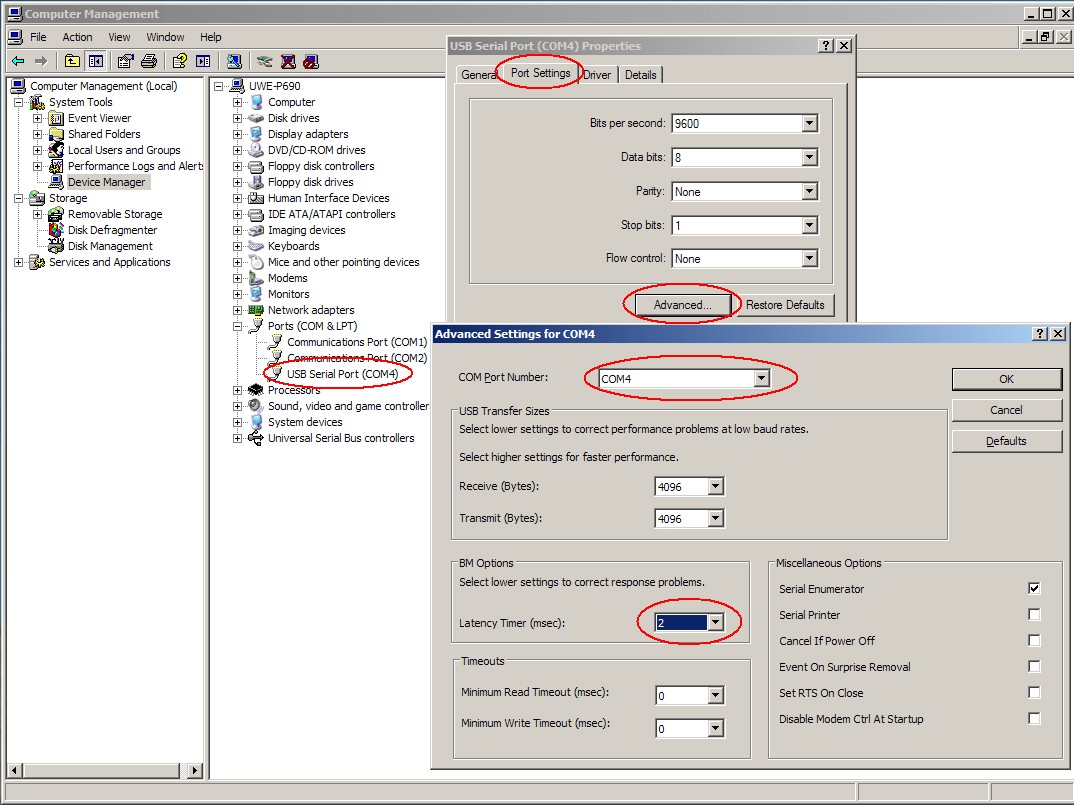 VCDS Lite Interface Connection
VCDS Lite Interface Connection
Proper COM port configuration is essential for VCDS Lite to communicate effectively with your vehicle.
5. Maximizing VCDS Lite: Tips and Tricks
To get the most out of VCDS-Lite, consider these tips and tricks for optimal use.
5.1 Utilizing Measuring Blocks for Data Analysis
Measuring blocks provide real-time data from the vehicle’s sensors and systems. Use them to diagnose performance issues, monitor engine parameters, and troubleshoot fault codes.
- Select the Appropriate Blocks: Choose the measuring blocks that are relevant to the system you’re diagnosing.
- Monitor the Data: Observe the data values while the engine is running or while performing specific tests.
- Compare to Specifications: Compare the data values to the manufacturer’s specifications to identify any discrepancies.
5.2 Performing Output Tests for Component Verification
Output tests allow you to activate various components in the vehicle to verify their functionality. Use them to test relays, solenoids, actuators, and other devices.
- Select the Output Test: Choose the output test that corresponds to the component you want to test.
- Activate the Component: Follow the on-screen instructions to activate the component.
- Observe the Response: Observe the component’s response to verify that it is functioning correctly.
5.3 Reading and Clearing Fault Codes Effectively
Reading and clearing fault codes is a fundamental diagnostic task. Use VCDS-Lite to identify and resolve issues in the vehicle’s systems.
- Scan for Fault Codes: Use the Scan function to identify any fault codes stored in the vehicle’s computer.
- Research the Codes: Research the fault codes to understand their meaning and potential causes.
- Clear the Codes: After addressing the underlying issue, clear the fault codes to reset the system.
- Re-scan to Verify: Re-scan the system to verify that the fault codes have been cleared and do not reappear.
6. VCDS Lite Alternatives: Exploring Other Diagnostic Tools
While VCDS-Lite is a useful tool for older VW-Audi Group cars, other diagnostic tools offer broader compatibility and advanced features.
6.1 Comparing VCDS Lite with Other Diagnostic Software
Several diagnostic software options are available, each with its strengths and weaknesses.
- OBDeleven: A popular diagnostic tool that uses a Bluetooth dongle and a smartphone app. It offers a user-friendly interface and a wide range of features, including one-click apps for customization.
- Carista: Another smartphone-based diagnostic tool that provides basic diagnostics and customization options. It is compatible with a variety of vehicles.
- Autel MaxiSys: A professional-grade diagnostic scanner that offers advanced features like ECU programming and coding. It supports a wide range of vehicles and is suitable for professional mechanics.
6.2 Advantages and Disadvantages of Each Alternative
| Tool | Advantages | Disadvantages |
|---|---|---|
| OBDeleven | User-friendly, mobile app, one-click apps | Requires credits for some advanced functions, limited to specific vehicles |
| Carista | Simple, affordable, wide vehicle compatibility | Limited features compared to other tools, requires subscription for advanced functions |
| Autel MaxiSys | Advanced features, ECU programming, wide vehicle support | Higher cost, more complex interface |
| VCDS Lite | Cost-effective for older VW-Audi Group cars, easy to use | Limited vehicle coverage, fewer features than full VCDS or other advanced tools |
6.3 Choosing the Best Tool for Your Specific Needs
Consider the following factors when choosing a diagnostic tool:
- Vehicle Coverage: Ensure the tool supports the vehicles you work on.
- Features: Choose a tool that offers the features you need for your diagnostic tasks.
- Ease of Use: Select a tool with a user-friendly interface that you can easily navigate.
- Budget: Consider your budget and choose a tool that offers the best value for your money.
7. Advanced VCDS Lite Techniques for Expert Users
For experienced users, VCDS-Lite offers advanced techniques that can enhance diagnostic capabilities.
7.1 Understanding and Modifying Adaptation Channels
Adaptation channels allow you to customize various settings in the vehicle’s systems. Use them to adjust lighting behavior, locking settings, and other parameters.
- Identify the Adaptation Channel: Determine the adaptation channel that corresponds to the setting you want to modify.
- Read the Current Value: Read the current value of the adaptation channel.
- Modify the Value: Enter the new value for the adaptation channel.
- Save the Changes: Save the changes to apply the new setting.
7.2 Using Login Codes for Secure Access
Login codes are required to access certain functions and settings in the vehicle’s systems. Use them to perform advanced procedures like immobilizer programming and ECU coding.
- Obtain the Login Code: Obtain the correct login code for the function you want to perform.
- Enter the Login Code: Enter the login code in VCDS-Lite.
- Perform the Function: Perform the desired function after successfully logging in.
7.3 Creating Custom Label Files for Enhanced Diagnostics
Custom label files provide detailed information about measuring blocks, adaptation channels, and fault codes. Create custom label files to enhance your diagnostic capabilities.
- Gather Information: Gather information about the system you want to create a label file for.
- Create the Label File: Create a text file with the appropriate syntax for VCDS-Lite label files.
- Add Descriptions: Add descriptions for measuring blocks, adaptation channels, and fault codes.
- Save the Label File: Save the label file in the correct directory for VCDS-Lite to recognize it.
8. Maintaining and Updating VCDS Lite for Longevity
To ensure VCDS-Lite continues to perform reliably, follow these maintenance and update tips.
8.1 Keeping Your Software Up to Date
Regularly check for updates to VCDS-Lite to ensure you have the latest features, bug fixes, and vehicle coverage.
- Check the Ross-Tech Website: Visit the Ross-Tech website to check for updates.
- Download and Install Updates: Download and install any available updates following the instructions provided.
8.2 Regularly Checking and Replacing Interface Cables
Faulty interface cables can cause communication errors and unreliable diagnostics. Regularly check the cables for damage and replace them if necessary.
- Inspect the Cables: Inspect the cables for cuts, frays, and other signs of damage.
- Test the Cables: Use a multimeter to test the continuity of the cables.
- Replace Damaged Cables: Replace any damaged cables with new, high-quality cables.
8.3 Storing Your VCDS Lite Equipment Properly
Proper storage can help extend the life of your VCDS-Lite equipment.
- Store in a Clean, Dry Place: Store the equipment in a clean, dry place away from extreme temperatures and humidity.
- Protect from Dust and Debris: Protect the equipment from dust and debris by storing it in a case or container.
- Avoid Tangling Cables: Avoid tangling the cables by coiling them neatly and securing them with Velcro straps or cable ties.
9. Understanding VCDS Lite Error Codes and Meanings
Error codes are an inevitable part of using any diagnostic tool. Understanding these codes can help you troubleshoot issues more effectively.
9.1 Common Error Codes Encountered in VCDS Lite
Some common error codes you might encounter in VCDS-Lite include:
- “No Response from Controller”: This error indicates that the software cannot communicate with the vehicle’s control module.
- “Invalid COM Port”: This error indicates that the selected COM port is not valid or is already in use.
- “Interface Not Found”: This error indicates that the software cannot detect the diagnostic interface.
- “Activation Error”: This error indicates that the software cannot be activated due to an invalid activation code or other issues.
9.2 Troubleshooting Steps for Each Error Code
| Error Code | Troubleshooting Steps |
|---|---|
| “No Response from Controller” | 1. Check the connection to the vehicle’s diagnostic port. 2. Verify the vehicle’s ignition is turned on. 3. Ensure the correct control module is selected. 4. Try connecting to a different vehicle. |
| “Invalid COM Port” | 1. Verify the COM port settings in VCDS-Lite. 2. Check the COM port assignment in Device Manager. 3. Try a different COM port. 4. Restart the computer. |
| “Interface Not Found” | 1. Ensure the diagnostic interface is properly connected to the computer. 2. Verify the interface drivers are installed correctly. 3. Try a different USB port. 4. Test the interface with another diagnostic tool. |
| “Activation Error” | 1. Verify the activation code is entered correctly. 2. Ensure the activation file is present in the VCDS-Lite folder. 3. Contact Ross-Tech support for assistance. |
9.3 Resources for Looking Up Error Code Definitions
Several resources are available for looking up error code definitions:
- Ross-Tech Wiki: The Ross-Tech Wiki provides detailed information about fault codes and diagnostic procedures.
- Online Forums: Automotive forums are a great resource for finding information about specific error codes and troubleshooting tips.
- Repair Manuals: Repair manuals for your vehicle can provide detailed information about error codes and diagnostic procedures.
10. Legal and Ethical Considerations When Using VCDS Lite
Using VCDS-Lite, like any diagnostic tool, comes with legal and ethical responsibilities.
10.1 Understanding Software Licensing and Usage Rights
It’s important to understand the software licensing and usage rights for VCDS-Lite. The software is licensed for use on a single computer, and you are not allowed to distribute or copy the software without permission.
10.2 Avoiding Illegal Modifications and Tampering
When using VCDS-Lite, avoid making illegal modifications or tampering with vehicle systems. This can have serious consequences, including voiding your warranty and violating environmental regulations.
10.3 Respecting Vehicle Owners’ Privacy and Data Security
When working on a vehicle, respect the owner’s privacy and data security. Do not access or share any personal information stored in the vehicle’s computer without their permission.
11. Case Studies: Real-World Applications of VCDS Lite
Here are a few case studies illustrating how VCDS-Lite can be used in real-world scenarios.
11.1 Diagnosing and Repairing Engine Problems
A mechanic uses VCDS-Lite to diagnose a misfire in a 2004 Volkswagen Golf. By reading the fault codes, they identify a faulty ignition coil. After replacing the ignition coil and clearing the fault codes, the engine runs smoothly.
11.2 Customizing Vehicle Settings
A car enthusiast uses VCDS-Lite to customize the lighting behavior in their 2005 Audi A4. By modifying the adaptation channels, they enable the Scandinavian DRL (Daytime Running Lights) feature, enhancing the vehicle’s visibility.
11.3 Troubleshooting ABS Issues
A technician uses VCDS-Lite to troubleshoot an ABS (Anti-lock Braking System) issue in a 2003 Skoda Octavia. By performing output tests, they identify a faulty ABS sensor. After replacing the sensor and clearing the fault codes, the ABS system functions correctly.
12. The Future of VCDS and Automotive Diagnostics
The field of automotive diagnostics is constantly evolving, with new technologies and tools emerging regularly.
12.1 Emerging Technologies in Automotive Diagnostics
Some emerging technologies in automotive diagnostics include:
- Cloud-Based Diagnostics: Diagnostic tools that use cloud computing to access data, perform analysis, and provide real-time support.
- Artificial Intelligence (AI): AI-powered diagnostic systems that can analyze data, identify patterns, and provide automated troubleshooting guidance.
- Remote Diagnostics: Diagnostic tools that allow technicians to remotely access and diagnose vehicles, reducing the need for on-site visits.
12.2 How VCDS is Adapting to the Changing Landscape
Ross-Tech is committed to adapting to the changing landscape of automotive diagnostics by developing new tools and technologies that meet the evolving needs of mechanics and car enthusiasts. They are constantly updating VCDS to support new vehicles, add new features, and improve performance.
12.3 The Role of VCDS Lite in the Future of Diagnostics
While VCDS-Lite is designed for older vehicles, it still has a role to play in the future of diagnostics. It provides a cost-effective solution for diagnosing and repairing older cars, and it can be a valuable tool for learning the basics of automotive diagnostics.
13. Finding the Right VCDS Lite Help and Support
Navigating the world of VCDS Lite can sometimes be challenging, but numerous resources are available to provide assistance and guidance.
13.1 Official Ross-Tech Resources
The best place to start your search for VCDS Lite help is the official Ross-Tech website. Here, you’ll find:
- VCDS-Lite Manual: A comprehensive guide covering all aspects of the software.
- Wiki: A collaborative knowledge base with troubleshooting tips and FAQs.
- Forums: A community forum where you can ask questions and get advice from other users.
- Support: Direct support from Ross-Tech via email.
13.2 Online Communities and Forums
Numerous online communities and forums are dedicated to automotive diagnostics and VCDS. These platforms are excellent for:
- Sharing Experiences: Learning from other users’ experiences and solutions.
- Asking Questions: Getting specific answers to your VCDS Lite questions.
- Troubleshooting: Finding help with diagnosing and resolving vehicle issues.
Some popular forums include VW Vortex, AudiForums, and specialized VCDS subreddits.
13.3 Professional Automotive Technicians
For more complex issues, consider consulting with a professional automotive technician. A qualified technician can provide expert guidance and hands-on assistance with VCDS Lite diagnostics.
14. Accessories to Enhance Your VCDS Lite Experience
Enhance your VCDS Lite diagnostic capabilities with the right accessories.
14.1 Recommended Diagnostic Cables and Adapters
- FTDI-Based Cables: As recommended by Ross-Tech, cables based on the FTDI FT232 chip provide reliable performance.
- OBD-II Extension Cables: These cables offer extra length for easier access to the OBD-II port.
- Adapters for Older Vehicles: Adapters for older vehicles that don’t have a standard OBD-II port.
14.2 Laptop and Tablet Recommendations
- Durable Laptops: Choose a rugged laptop designed for automotive environments.
- Tablets with Windows: Tablets running Windows can be a portable and convenient option.
- Ensure Compatibility: Make sure your device meets the minimum system requirements for VCDS Lite.
14.3 Protective Cases and Storage Solutions
- Hard Cases: Protect your VCDS Lite interface and cables with a durable hard case.
- Cable Organizers: Keep your cables organized and prevent tangling.
- Laptop Sleeves: Protect your laptop or tablet from scratches and minor impacts.
15. How to Interpret VCDS Lite Data Logs
Understanding and interpreting VCDS Lite data logs is crucial for accurate diagnostics.
15.1 Understanding Data Log Parameters
- Measuring Blocks: Real-time data from the vehicle’s sensors and systems.
- Fault Codes: Codes that indicate problems detected by the vehicle’s computer.
- Adaptation Channels: Values that control various settings in the vehicle’s systems.
15.2 Identifying Anomalies and Irregularities
- Compare to Specifications: Compare data log values to the manufacturer’s specifications to identify any discrepancies.
- Look for Patterns: Identify patterns in the data that may indicate a problem.
- Use Graphs: Use graphs to visualize data and identify trends.
15.3 Using Data Logs for Performance Tuning
- Monitor Engine Performance: Monitor engine parameters to optimize performance.
- Adjust Settings: Adjust settings based on data log analysis to improve performance.
- Verify Results: Verify the results of your adjustments by analyzing new data logs.
16. Optimizing Your Workshop for VCDS Lite Use
Create an efficient workshop environment that maximizes the benefits of using VCDS Lite.
16.1 Setting Up a Dedicated Diagnostic Station
- Comfortable Workspace: A comfortable and well-lit workspace.
- Reliable Power Source: A reliable power source to prevent interruptions.
- Organized Storage: Organized storage for your VCDS Lite equipment and accessories.
16.2 Ensuring Proper Lighting and Ventilation
- Adequate Lighting: Ensure adequate lighting to see clearly and avoid eye strain.
- Proper Ventilation: Ensure proper ventilation to avoid exposure to harmful fumes.
16.3 Implementing Safety Measures
- Wear Protective Gear: Wear protective gear, such as gloves and safety glasses.
- Use Proper Lifting Equipment: Use proper lifting equipment to avoid injuries.
- Follow Safety Procedures: Follow safety procedures to prevent accidents.
17. Ethical Hacking and VCDS Lite: What You Need to Know
Ethical hacking, or penetration testing, involves using hacking techniques to identify vulnerabilities in a system. While VCDS Lite can be used for legitimate diagnostic purposes, it’s important to understand the ethical and legal implications of using it for unauthorized access or modification of vehicle systems.
17.1 Understanding the Risks of Unauthorized Access
- Security Vulnerabilities: Unauthorized access can expose security vulnerabilities in the vehicle’s systems.
- Data Breaches: Unauthorized access can lead to data breaches and privacy violations.
- System Malfunctions: Unauthorized modifications can cause system malfunctions and safety hazards.
17.2 Legal Implications of Modifying Vehicle Software
- Warranty Issues: Modifying vehicle software can void your warranty.
- Emissions Violations: Modifying emissions control systems can violate environmental regulations.
- Legal Penalties: Unauthorized access or modification of vehicle systems can result in legal penalties.
17.3 Best Practices for Ethical Hacking with VCDS Lite
- Obtain Permission: Always obtain permission from the vehicle owner before performing any ethical hacking activities.
- Follow Legal Guidelines: Follow all legal guidelines and regulations when performing ethical hacking activities.
- Document Your Work: Document your work and share your findings with the vehicle owner and relevant authorities.
18. Advanced Coding and Programming with VCDS Lite
While VCDS Lite has limitations compared to the full version, it still allows for advanced coding and programming on older vehicles.
18.1 Accessing Hidden Features
- Identify Hidden Features: Research hidden features that can be activated on your vehicle.
- Use Adaptation Channels: Use adaptation channels to enable hidden features.
- Test and Verify: Test and verify that the hidden features are working correctly.
18.2 Recoding Control Modules
- Identify Recoding Options: Identify recoding options for your control modules.
- Use Coding Tools: Use coding tools in VCDS Lite to recode control modules.
- Verify Compatibility: Verify that the new coding is compatible with your vehicle.
18.3 Understanding EEPROM and ECU Flashing
- EEPROM: Electrically Erasable Programmable Read-Only Memory, used to store vehicle settings.
- ECU Flashing: The process of updating or replacing the software in the vehicle’s Engine Control Unit (ECU).
- Use with Caution: These procedures should be performed with caution and only by experienced technicians.
19. Connecting VCDS Lite to Multiple Vehicles
While VCDS Lite is designed for individual use, understanding how to connect it to multiple vehicles can be useful for workshops and enthusiasts.
19.1 Managing Multiple Vehicle Profiles
- Create Separate Profiles: Create separate profiles for each vehicle in VCDS Lite.
- Use Descriptive Names: Use descriptive names for each profile to avoid confusion.
- Back Up Profiles: Back up your profiles to avoid data loss.
19.2 Streamlining Diagnostic Procedures
- Use Standardized Procedures: Use standardized diagnostic procedures for all vehicles.
- Create Checklists: Create checklists to ensure that all steps are followed.
- Document Results: Document the results of each diagnostic procedure.
19.3 Troubleshooting Common Connection Issues
- Check Connections: Check all connections to ensure they are secure.
- Verify Compatibility: Verify that the interface is compatible with the vehicle.
- Restart the Computer: Restart the computer to clear any temporary issues.
20. VCDS Lite and Environmental Responsibility
Using VCDS Lite can also contribute to environmental responsibility by helping to diagnose and repair issues that affect emissions and fuel efficiency.
20.1 Diagnosing Emissions-Related Problems
- Fault Codes: Read fault codes related to the emissions system.
- Measuring Blocks: Monitor emissions-related parameters using measuring blocks.
- Output Tests: Perform output tests to verify the functionality of emissions control components.
20.2 Improving Fuel Efficiency
- Monitor Fuel Consumption: Monitor fuel consumption using VCDS Lite.
- Identify Issues: Identify issues that may be affecting fuel efficiency, such as faulty sensors or injectors.
- Optimize Settings: Optimize settings to improve fuel efficiency.
20.3 Contributing to a Greener Automotive Industry
- Reduce Emissions: By diagnosing and repairing emissions-related problems, you can help reduce emissions and improve air quality.
- Extend Vehicle Lifespan: By properly maintaining vehicles, you can extend their lifespan and reduce the need for new vehicle production.
- Promote Sustainable Practices: Promote sustainable practices in the automotive industry by using VCDS Lite to diagnose and repair vehicles efficiently.
By understanding and utilizing VCDS Lite effectively, you can enhance your diagnostic capabilities, improve vehicle performance, and contribute to a greener automotive industry. Remember to always follow ethical and legal guidelines when using VCDS Lite, and seek professional help when needed.
CARDIAGTECH.NET offers expert advice and tools to optimize your automotive repairs. If you’re facing challenges with VCDS Lite or need assistance in choosing the right diagnostic tools, contact us today. Call us at +1 (641) 206-8880 or visit our website CARDIAGTECH.NET. Our address is 276 Reock St, City of Orange, NJ 07050, United States.
Ready to elevate your automotive diagnostics? Contact CARDIAGTECH.NET for expert advice and superior tools that make all the difference. Reach out via Whatsapp at +1 (641) 206-8880 and let us help you revolutionize your approach to automotive repair and maintenance today
Frequently Asked Questions (FAQ) About VCDS Lite
-
What is VCDS Lite and what is it used for?
VCDS Lite is a diagnostic software for older VW, Audi, Seat, and Skoda vehicles, used to read fault codes, perform basic settings, and customize vehicle settings. -
What are the limitations of the free version of VCDS Lite?
The free version cannot perform AutoScans, display text for all fault codes, perform basic settings, save adaptation changes, or conduct output tests. -
What type of interface is recommended for VCDS Lite?
Interfaces based on the FTDI FT232 chip are recommended, with manual configuration of the virtual COM port. -
How do I activate the registered version of VCDS Lite?
Fill out the registration form on the Ross-Tech website using the serial number from the About screen in VCDS-Lite. -
What should I do if VCDS Lite cannot communicate with the vehicle?
Check the COM port settings, interface connections, and vehicle ignition, and ensure the interface is compatible. -
Can VCDS Lite be used on CAN-Bus vehicles?
No, VCDS Lite is not compatible with CAN-Bus vehicles. -
What are the advantages of the full version of VCDS over VCDS Lite?
The full version offers generic OBD-II support, CAN-Bus compatibility, more fault code definitions, built-in activation, advanced measuring blocks, and acceleration measurement. -
How do I troubleshoot common error codes in VCDS Lite?
Refer to the Ross-Tech Wiki, online forums, and repair manuals for error code definitions and troubleshooting tips. -
What are some alternatives to VCDS Lite for automotive diagnostics?
Alternatives include OBDeleven, Carista, and Autel MaxiSys, each with its own advantages and disadvantages. -
How can VCDS Lite contribute to environmental responsibility?
By diagnosing emissions-related problems, improving fuel efficiency, and promoting sustainable practices in the automotive industry.

