Vcds Lights Coding is a powerful capability offered by CARDIAGTECH.NET that lets you personalize your vehicle’s lighting system. This advanced diagnostic tool and software allows you to modify various light settings, unlocking features and customizations beyond the factory defaults; explore how this technology can transform your driving experience with vehicle customization, diagnostic tool and advanced settings.
1. Understanding VCDS Lights Coding
VCDS (VAG-COM Diagnostic System) lights coding refers to the process of using the VCDS software to modify the control module settings that govern the operation of your vehicle’s lights. This allows you to customize lighting behaviors, enable hidden features, and even diagnose lighting issues.
1.1 What is VCDS?
VCDS is a diagnostic tool and software package developed by Ross-Tech, primarily used for Volkswagen Audi Group (VAG) vehicles, including Volkswagen, Audi, Skoda, and SEAT. It provides access to the vehicle’s control modules, allowing users to perform diagnostics, coding, adaptations, and other advanced functions.
1.2 How Does Lights Coding Work?
Modern vehicles use electronic control units (ECUs) to manage various functions, including lighting. These ECUs have configurable settings that determine how the lights behave. VCDS allows you to access these settings and modify them to achieve your desired lighting effects. This often involves changing hexadecimal codes or selecting options from drop-down menus within the VCDS software.
1.3 Why Use VCDS for Lights Coding?
- Customization: Personalize your vehicle’s appearance and functionality to your liking.
- Enabling Hidden Features: Unlock features that may be disabled by default in your vehicle’s configuration.
- Diagnostics: Diagnose and troubleshoot lighting-related problems.
- Cost-Effective: Perform modifications yourself, avoiding costly trips to the dealership.
2. Essential Equipment and Software
Before embarking on VCDS lights coding, it’s essential to have the right tools and software.
2.1 VCDS Interface Cable
You’ll need a genuine VCDS interface cable from Ross-Tech. These cables connect your laptop to your vehicle’s OBD-II port and provide the necessary interface for communicating with the vehicle’s control modules.
2.2 VCDS Software
Download and install the latest version of the VCDS software from the Ross-Tech website. Ensure that your cable is compatible with the software version.
2.3 Laptop Computer
A Windows-based laptop computer is required to run the VCDS software. Ensure that your laptop meets the minimum system requirements specified by Ross-Tech.
2.4 Vehicle Compatibility
VCDS is primarily designed for VAG vehicles. Check the Ross-Tech website to confirm compatibility with your specific vehicle model and year.
3. Preparation Before Coding
Proper preparation is crucial for a successful VCDS lights coding experience.
3.1 Battery Voltage
Ensure that your vehicle’s battery is fully charged before starting the coding process. Low battery voltage can lead to errors or incomplete coding. It’s advisable to connect a battery maintainer or charger during coding to prevent voltage drops.
3.2 Backup Original Settings
Before making any changes, always backup the original settings of the control modules you’ll be modifying. This allows you to revert to the original configuration if something goes wrong. VCDS provides a function to save the current coding as a backup file.
3.3 Research and Documentation
Thoroughly research the coding changes you plan to make. Consult online forums, VCDS coding databases, and other resources to understand the implications of each modification. Having clear documentation of the coding procedures is essential.
3.4 Understanding Control Modules
Familiarize yourself with the control modules related to lighting in your vehicle. Common modules include the Central Electronics Module (CEM), Body Control Module (BCM), and Lighting Control Module (LCM). Knowing which module controls specific lighting functions is crucial for targeted coding.
4. Basic VCDS Lights Coding Procedures
Here are some basic VCDS lights coding procedures to get you started.
4.1 Accessing Control Modules
- Connect the VCDS interface cable to your laptop and the vehicle’s OBD-II port.
- Turn on the ignition but do not start the engine.
- Launch the VCDS software on your laptop.
- Select the “Select Control Module” option.
- Choose the control module related to lighting (e.g., Central Electronics Module).
4.2 Reading and Interpreting Coding Values
- Once you’ve accessed the control module, select the “Coding” option.
- VCDS will display the current coding value as a hexadecimal string.
- Refer to coding charts or online resources to understand the meaning of each digit or character in the coding string.
4.3 Modifying Coding Values
- To modify the coding value, enter the new hexadecimal string in the designated field.
- Double-check the new coding value to ensure accuracy.
- Click the “Do It” button to save the changes to the control module.
4.4 Testing the Changes
After making coding changes, test the affected lighting functions to verify that they are working as expected. Check headlights, taillights, fog lights, turn signals, and any other lights that were modified.
5. Advanced VCDS Lights Coding Examples
Here are some examples of advanced VCDS lights coding modifications.
5.1 Cornering Lights Activation
Cornering lights are auxiliary lights that illuminate when you turn the steering wheel at low speeds, improving visibility in corners.
5.1.1 Procedure
- Access the Central Electronics Module (CEM).
- Go to “Coding” and find the byte related to cornering lights.
- Enable the cornering lights function by setting the appropriate bit.
- Test the cornering lights by turning the steering wheel at low speeds.
5.1.2 Example Coding Values
The exact coding values may vary depending on your vehicle model and year. Refer to online resources or VCDS coding databases for specific values.
5.2 Daytime Running Lights (DRL) Customization
Daytime running lights (DRL) are lights that automatically turn on when the vehicle is in motion, increasing visibility during the day.
5.2.1 Procedure
- Access the Central Electronics Module (CEM).
- Go to “Coding” and find the byte related to DRL.
- Customize the DRL behavior by setting the appropriate bits. Options include dimming DRL when headlights are on, turning off DRL when the parking brake is engaged, or adjusting the DRL brightness.
- Test the DRL behavior to ensure it matches your preferences.
5.2.2 Example Coding Values
Again, the exact coding values will vary depending on your vehicle.
5.3 Comfort Turn Signals
Comfort turn signals allow you to activate the turn signal with a brief tap of the lever, causing the signal to blink a set number of times.
5.3.1 Procedure
- Access the Central Electronics Module (CEM).
- Go to “Adaptation” and find the channel related to comfort turn signals.
- Adjust the number of blinks for the comfort turn signal (typically 3-5 blinks).
- Save the adaptation value.
- Test the comfort turn signals by briefly tapping the turn signal lever.
5.3.2 Adaptation Channels
The adaptation channel number may vary. Look for channels with names like “Comfort Turn Signals (Cycles)” or similar.
5.4 Staging (Needle Sweep)
Staging, also known as needle sweep or gauge sweep, is a feature that causes the instrument cluster needles to sweep to their maximum positions and back when the ignition is turned on.
5.4.1 Procedure
- Access the Instrument Cluster Module.
- Go to “Adaptation” and find the channel related to staging.
- Enable the staging function by setting the adaptation value to “Yes” or “Active.”
- Save the adaptation value.
- Turn the ignition off and then on to observe the needle sweep.
5.4.2 Adaptation Channels
Look for channels with names like “Staging” or “Gauge Test/Needle Sweep.”
5.5 Emergency Brake Flashing
Emergency brake flashing causes the brake lights to flash rapidly when the vehicle is braking hard, alerting drivers behind you.
5.5.1 Procedure
- Access the ABS Module.
- Go to “Coding” and find the byte related to emergency brake flashing.
- Enable the emergency brake flashing function by setting the appropriate bit.
- Test the emergency brake flashing by performing a hard braking maneuver.
5.5.2 Coding Considerations
Ensure that emergency brake flashing is legal in your region before enabling it. Some jurisdictions may have restrictions on this feature.
6. Safety Precautions and Best Practices
VCDS lights coding can be powerful, but it’s essential to follow safety precautions and best practices to avoid problems.
6.1 Double-Check Coding Values
Before saving any coding changes, double-check the new values to ensure they are correct. Incorrect coding can lead to unexpected behavior or even damage to the vehicle’s electrical system.
6.2 Code One Module at a Time
Avoid making multiple coding changes simultaneously. Code one module at a time and test the changes before moving on to the next module. This makes it easier to diagnose and troubleshoot any issues that may arise.
6.3 Document All Changes
Keep a detailed record of all coding changes you make, including the date, time, module, and original/new coding values. This documentation will be invaluable if you need to revert to the original configuration or troubleshoot problems.
6.4 Seek Expert Advice
If you’re unsure about a particular coding change, seek advice from experienced VCDS users or automotive professionals. Online forums and VCDS coding communities can be valuable resources for getting help and guidance.
6.5 Be Aware of Warranty Implications
Modifying your vehicle’s coding may void certain warranty provisions. Check with your vehicle manufacturer or dealer to understand the potential warranty implications before making any changes.
7. Troubleshooting Common Issues
Even with careful preparation, you may encounter issues during VCDS lights coding. Here are some common problems and how to troubleshoot them.
7.1 Communication Errors
If VCDS is unable to communicate with the vehicle’s control modules, check the following:
- Ensure that the VCDS interface cable is properly connected to both the laptop and the vehicle’s OBD-II port.
- Verify that the ignition is turned on but the engine is not running.
- Check the VCDS software settings to ensure that the correct interface cable and communication port are selected.
- Try restarting the laptop and the VCDS software.
7.2 Coding Errors
If VCDS reports a coding error, check the following:
- Ensure that the coding value you entered is valid for the control module.
- Verify that you have selected the correct control module and coding function.
- Check the VCDS software version and update to the latest version if necessary.
- Consult online resources or VCDS coding databases for information about the specific error code.
7.3 Unexpected Behavior
If the vehicle’s lights are behaving unexpectedly after coding changes, try the following:
- Revert to the original coding values to see if the problem is resolved.
- Double-check the coding changes you made to ensure they were entered correctly.
- Consult online forums or VCDS coding communities for assistance.
- Seek advice from a qualified automotive technician.
8. Legal and Ethical Considerations
Before performing VCDS lights coding, it’s essential to consider the legal and ethical implications.
8.1 Compliance with Regulations
Ensure that any lighting modifications you make comply with local regulations and laws. Some modifications, such as excessively bright lights or flashing lights, may be illegal in certain jurisdictions.
8.2 Impact on Safety
Consider the potential impact of your lighting modifications on safety. Avoid making changes that could impair visibility or confuse other drivers.
8.3 Respect for Other Drivers
Be considerate of other drivers when customizing your vehicle’s lights. Avoid using excessively bright lights or flashing patterns that could be distracting or annoying.
9. The Benefits of Using CARDIAGTECH.NET for Your Automotive Needs
At CARDIAGTECH.NET, we understand the challenges you face in the automotive repair industry: the physical demands, the constant exposure to harsh chemicals, the need to stay updated with the latest technologies, and the pressure to deliver efficient and accurate services. That’s why we offer a comprehensive range of high-quality diagnostic tools and equipment designed to enhance your efficiency, accuracy, and overall service quality.
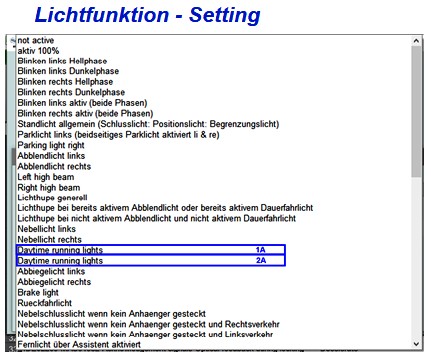 VCDS Diagnostic Tool
VCDS Diagnostic Tool
9.1 Tools Designed for Efficiency and Precision
Our selection of VCDS tools are engineered to reduce repair times and increase the precision of your work. By providing accurate diagnostics and customizable settings, these tools help you get the job done right the first time, minimizing comebacks and maximizing customer satisfaction.
9.2 Cost-Effective Solutions
Investing in our tools can significantly lower your long-term operating costs. By quickly identifying and resolving issues, you can reduce the need for expensive part replacements and minimize downtime, leading to increased profitability.
9.3 Enhancing Your Reputation
Using CARDIAGTECH.NET’s advanced equipment not only improves your service quality but also enhances your reputation. Customers will recognize your commitment to using the best technology, which builds trust and encourages repeat business.
We invite you to contact us today to learn more about how our tools can transform your automotive repair shop. Our expert team is ready to answer your questions and provide tailored solutions to meet your specific needs.
10. CARDIAGTECH.NET: Your Partner in Automotive Excellence
At CARDIAGTECH.NET, we’re more than just a supplier; we’re your partner in achieving automotive excellence. Our commitment to quality, innovation, and customer satisfaction sets us apart in the industry.
- Expert Guidance: Our team of automotive professionals is always available to provide expert guidance and support. Whether you need help choosing the right tools or troubleshooting technical issues, we’re here to assist you.
- Comprehensive Training: We offer comprehensive training programs to help you master the use of our tools and software. Our training courses cover a wide range of topics, from basic diagnostics to advanced coding and programming.
- Continuous Innovation: We’re committed to continuous innovation, constantly developing new and improved tools and software to meet the evolving needs of the automotive industry.
- Customer Satisfaction: Our top priority is customer satisfaction. We stand behind our products and services and are dedicated to ensuring that you have a positive experience with CARDIAGTECH.NET.
11. Frequently Asked Questions (FAQ) About VCDS Lights Coding
Here are some frequently asked questions about VCDS lights coding.
11.1 Is VCDS lights coding legal?
VCDS lights coding is legal as long as the modifications comply with local regulations and laws. Some modifications may be illegal in certain jurisdictions.
11.2 Will VCDS lights coding void my vehicle’s warranty?
Modifying your vehicle’s coding may void certain warranty provisions. Check with your vehicle manufacturer or dealer to understand the potential warranty implications.
11.3 Can VCDS lights coding damage my vehicle?
Incorrect coding can potentially damage your vehicle’s electrical system. Always double-check coding values and follow safety precautions to avoid problems.
11.4 Is VCDS lights coding difficult?
VCDS lights coding can be complex, especially for beginners. It’s essential to research and understand the coding procedures before making any changes.
11.5 Where can I find VCDS coding information?
VCDS coding information can be found on online forums, VCDS coding databases, and other resources. Ross-Tech also provides documentation and support for VCDS users.
11.6 Can I revert to the original coding values if something goes wrong?
Yes, it’s always possible to revert to the original coding values if something goes wrong. VCDS provides a function to save the current coding as a backup file.
11.7 Do I need any special tools for VCDS lights coding?
You’ll need a genuine VCDS interface cable from Ross-Tech and a Windows-based laptop computer.
11.8 Is VCDS lights coding only for VAG vehicles?
VCDS is primarily designed for VAG vehicles (Volkswagen, Audi, Skoda, and SEAT).
11.9 Can VCDS lights coding be used to diagnose lighting problems?
Yes, VCDS can be used to diagnose and troubleshoot lighting-related problems by accessing and analyzing the control module data.
11.10 Where can I get help with VCDS lights coding?
You can get help with VCDS lights coding from online forums, VCDS coding communities, and qualified automotive technicians.
12. Conclusion: Transform Your Vehicle with VCDS Lights Coding and CARDIAGTECH.NET
VCDS lights coding offers a powerful way to personalize your vehicle, unlock hidden features, and enhance your driving experience. By following the procedures, safety precautions, and best practices outlined in this guide, you can confidently perform VCDS lights coding modifications and transform your vehicle into a reflection of your unique style and preferences.
Remember, CARDIAGTECH.NET is your trusted partner in automotive excellence, providing the tools, software, and support you need to succeed. Contact us today to learn more about our VCDS solutions and take your automotive customization to the next level.
Don’t wait to enhance your vehicle’s capabilities. Contact CARDIAGTECH.NET today at 276 Reock St, City of Orange, NJ 07050, United States, or call us on Whatsapp at +1 (641) 206-8880. Visit our website at CARDIAGTECH.NET for more information and to explore our full range of automotive diagnostic solutions. Let us help you make your vehicle truly your own!
