VCDS, or VAG-COM Diagnostic System, allows for in-depth customization of various vehicle features on Volkswagen, Audi, Seat, and Skoda vehicles. One popular modification is adjusting the fog light behavior. This guide provides detailed VCDS coding instructions to enable features like fog lights with high beams, fog lights while reversing, and cornering fog lights.
Understanding Fog Light Coding with VCDS
Modifying fog light functionality requires accessing specific control modules using VCDS and adjusting their coding parameters. The provided coding sequences detail the necessary changes for both left and right fog lights. These long strings of characters, while seemingly complex, represent precise instructions for the vehicle’s onboard computer. Each section within the code corresponds to a specific function, such as dimming direction, dimming value, fault location, and light function activation.
Left Front Fog Light Coding
The coding for the left front fog light (Leuchte12NL LB45) involves adjustments to various parameters. Key settings include maximizing dimming direction for various modes (CD, EF, GH), setting dimming values to 100 for AB, CD, and EF, and setting the dimming value to 0 for GH. This configuration ensures optimal brightness and functionality. Further coding designates the light function for different scenarios. For instance, Lichtfunktion A is set to “Nebellicht links” (Left fog light), Lichtfunktion B is set to “Abbiegelicht links” (Left cornering light), Lichtfunktion C is set to “Left high beam,” and Lichtfunktion D is for the general high beam flash. Crucially, Lichtfunktion E enables daytime running lights, while functions F, G, and H are deactivated. Additional settings address fault location and lamp defect detection.
Right Front Fog Light Coding
The right front fog light (Leuchte13NL RB5) coding mirrors the left side with minor differences in module addresses (13 instead of 12) and specific fault location bytes. The core functionality remains the same, with dimming directions maximized, dimming values adjusted for optimal brightness, and specific light functions assigned for fog light operation, cornering lights, high beams, and daytime running lights. As with the left side, functions F, G, and H are not active. Proper configuration of these parameters ensures symmetrical fog light operation.
Enabling Fog Lights with Reverse Lights
Activating the fog lights while reversing requires a pre-existing setting: IDE03638-ENG116673-static AFS light-bei Rueckwaertsfahrt (static AFS light during reverse driving) must be set to both sides. This setting, combined with the fog light coding, enables the fog lights and LED static cornering lights to illuminate when the vehicle is in reverse.
Important Considerations for Daytime Running Lights
When enabling daytime running lights through VCDS coding, it’s crucial to select the correct setting. Specifically, choose the option marked “1A,” not “2A.”
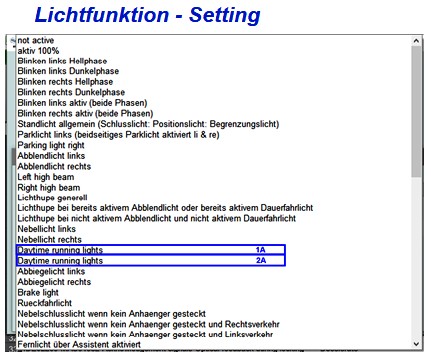 Daytime Running Light Setting in VCDS
Daytime Running Light Setting in VCDS
Conclusion
This comprehensive guide provides the necessary VCDS coding to customize your vehicle’s fog light behavior. By carefully following these instructions, you can enable features such as fog lights with high beams, cornering fog lights, and fog lights while reversing. Remember to double-check all coding entries before applying changes to avoid unintended consequences. While this guide offers detailed information, always consult your vehicle’s specific documentation and proceed with caution when modifying vehicle settings.
