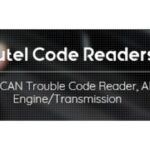Are you looking to enhance your automotive diagnostics capabilities? Vcds Diagnostic Codes, as explained by CARDIAGTECH.NET, are essential for pinpointing issues in your vehicle. This guide provides a detailed overview of VCDS, its applications, and how it can benefit both professional mechanics and car enthusiasts. Dive in to discover how VCDS and related tools can revolutionize your approach to vehicle maintenance.
1. Understanding VCDS Diagnostic Codes
VCDS (VAG-COM Diagnostic System) is a comprehensive diagnostic tool used primarily for Volkswagen, Audi, SEAT, and Škoda vehicles. It allows users to access, diagnose, and program various control modules within these vehicles. VCDS diagnostic codes are specific error codes generated by the car’s computer system, providing insights into potential problems.
1.1 What Are Diagnostic Codes?
Diagnostic codes are alphanumeric identifiers that correspond to specific faults or malfunctions detected by a vehicle’s onboard computer. These codes help technicians identify the source of a problem, leading to quicker and more accurate repairs.
For instance, a VCDS diagnostic code might indicate a faulty sensor, a malfunctioning actuator, or a communication issue within the vehicle’s network.
1.2 How VCDS Interprets These Codes
VCDS software interprets these codes and provides detailed descriptions of the problem. This interpretation is crucial for understanding the context of the issue and determining the appropriate course of action. VCDS goes beyond simply displaying the code; it offers explanations, possible causes, and even troubleshooting steps.
1.3 The Role of CARDIAGTECH.NET
CARDIAGTECH.NET plays a vital role in providing access to high-quality diagnostic tools and support for using VCDS. By offering reliable VCDS interfaces and software, CARDIAGTECH.NET ensures that mechanics and enthusiasts can accurately diagnose and repair vehicles.
2. Why Use VCDS for Vehicle Diagnostics?
Using VCDS offers numerous advantages over generic OBD-II scanners, especially for VAG vehicles. Its advanced capabilities and vehicle-specific focus make it an invaluable tool for comprehensive diagnostics.
2.1 Enhanced Diagnostic Capabilities
VCDS provides access to a wider range of diagnostic functions compared to standard OBD-II scanners. It can read and clear diagnostic trouble codes (DTCs) from all modules, perform advanced coding and adaptations, and access live data for real-time analysis.
2.2 Vehicle-Specific Focus
Unlike generic scanners, VCDS is specifically designed for VAG vehicles. This focus allows for deeper access to vehicle systems and more accurate diagnostics. The software is continuously updated to support the latest models and technologies.
2.3 Cost-Effectiveness
While the initial investment in VCDS may be higher than a basic OBD-II scanner, the long-term cost savings can be significant. Accurate diagnostics lead to quicker repairs, reducing labor costs and preventing unnecessary part replacements.
3. Key Functions of VCDS
VCDS offers a wide array of functions that cater to both basic and advanced diagnostic needs. Understanding these functions is essential for maximizing the tool’s potential.
3.1 Reading and Clearing DTCs
One of the primary functions of VCDS is the ability to read and clear Diagnostic Trouble Codes (DTCs) from all control modules within the vehicle. This feature helps identify the source of problems and clear codes after repairs have been made.
3.2 Live Data Monitoring
VCDS allows users to monitor live data from various sensors and components in real-time. This feature is invaluable for diagnosing intermittent issues and verifying the performance of specific systems.
3.3 Adaptation and Coding
VCDS enables users to perform adaptations and coding functions, which are necessary for configuring new components, enabling or disabling features, and customizing vehicle settings. This level of control is typically not available with generic scanners.
3.4 Actuator Tests
Actuator tests allow users to activate specific components, such as relays, solenoids, and motors, to verify their functionality. This feature is particularly useful for diagnosing electrical issues and confirming proper operation.
4. Understanding VIN-Limited Interfaces
One unique aspect of VCDS is the option for VIN-limited interfaces. These interfaces restrict the number of vehicles on which certain functions can be performed, offering a balance between cost and functionality.
4.1 The Concept of VIN Limitation
VIN-limited interfaces are designed to cater to different user needs. By limiting the number of vehicles on which certain functions can be used, these interfaces offer a more affordable option for enthusiasts and hobbyists who primarily work on a limited number of cars.
4.2 Functions Not Restricted
It’s important to note that many essential functions are not VIN-restricted. These include:
- Auto-Scans: Performing complete system scans to identify all present DTCs.
- Clearing DTCs: Erasing diagnostic trouble codes from any module.
- Measuring Values: Viewing real-time data from sensors and components.
- Creating Channel Maps: Generating data maps that help improve VCDS functionality.
These unrestricted functions allow users to perform basic diagnostics on an unlimited number of vehicles.
4.3 Functions That Are VIN-Restricted
VIN-restricted functions primarily involve making changes to the vehicle’s configuration. These include:
- Coding: Modifying control module settings to enable or disable features.
- Adaptation: Matching new components to the vehicle’s existing systems.
- Basic Settings: Performing calibrations and adjustments required for proper operation.
- Output Tests: Activating components to test their functionality.
These functions are limited to the specified number of VINs to ensure fair usage and to differentiate between professional and personal use.
5. Benefits of Using VCDS Diagnostic Codes
Utilizing VCDS diagnostic codes offers numerous benefits for both professional mechanics and car enthusiasts.
5.1 Accurate Diagnosis
VCDS provides detailed and accurate diagnostic information, reducing the likelihood of misdiagnosis and unnecessary repairs. This accuracy saves time and money by targeting the root cause of the problem.
5.2 Time Savings
The comprehensive diagnostic capabilities of VCDS can significantly reduce diagnostic time. By quickly identifying the source of the problem, technicians can focus on the repair process, increasing efficiency.
5.3 Cost Savings
Accurate diagnostics lead to fewer unnecessary part replacements and reduced labor costs. By targeting the specific issue, VCDS helps avoid costly trial-and-error approaches.
5.4 Enhanced Vehicle Performance
VCDS allows for precise adjustments and calibrations, optimizing vehicle performance and fuel efficiency. Properly configured systems contribute to a smoother and more reliable driving experience.
6. How to Interpret VCDS Diagnostic Codes
Interpreting VCDS diagnostic codes involves understanding the structure of the codes and using the VCDS software to access detailed information about each code.
6.1 Understanding the Structure of DTCs
DTCs typically consist of a five-character alphanumeric code. The first character indicates the system (e.g., P for powertrain, B for body, C for chassis, U for network). The second character indicates whether the code is generic (0) or manufacturer-specific (1). The remaining characters provide further details about the fault.
6.2 Using VCDS Software for Interpretation
The VCDS software provides detailed descriptions of each DTC, including possible causes and troubleshooting steps. This information is crucial for understanding the context of the issue and determining the appropriate course of action.
6.3 Example of a VCDS Diagnostic Code
For example, a code like “P0171 – System Too Lean (Bank 1)” indicates that the engine’s air-fuel mixture is too lean on bank 1. The VCDS software would provide additional information, such as possible causes (e.g., vacuum leak, faulty MAF sensor) and troubleshooting steps.
7. Step-by-Step Guide to Using VCDS
Using VCDS involves connecting the interface to the vehicle, launching the software, and performing the desired diagnostic functions.
7.1 Connecting the Interface
- Locate the OBD-II port in your vehicle (typically under the dashboard).
- Plug the VCDS interface into the OBD-II port.
- Connect the interface to your computer via USB.
7.2 Launching the Software
- Install the VCDS software on your computer.
- Launch the software and select the appropriate interface from the options menu.
- Test the connection to ensure that the software can communicate with the interface.
7.3 Performing Diagnostic Functions
- Select the desired function from the main menu (e.g., Auto-Scan, Select Control Module).
- Follow the on-screen prompts to perform the selected function.
- Review the results and take appropriate action based on the diagnostic information.
8. VCDS vs. Other Diagnostic Tools
When choosing a diagnostic tool, it’s essential to understand the differences between VCDS and other options, such as generic OBD-II scanners and OEM diagnostic tools.
8.1 VCDS vs. Generic OBD-II Scanners
Generic OBD-II scanners are suitable for basic diagnostics and reading generic DTCs. However, they lack the advanced capabilities and vehicle-specific focus of VCDS. VCDS provides access to a wider range of diagnostic functions and more detailed information.
| Feature | VCDS | Generic OBD-II Scanner |
|---|---|---|
| Vehicle Focus | VAG vehicles (VW, Audi, SEAT, Škoda) | All OBD-II compliant vehicles |
| Diagnostic Depth | Advanced, module-specific | Basic, generic DTCs |
| Coding/Adaptation | Yes | No |
| Live Data | Comprehensive | Limited |
| Actuator Tests | Yes | No |
| Cost | Higher | Lower |
| Best For | VAG vehicle owners and professionals | Basic diagnostics on various vehicles |
8.2 VCDS vs. OEM Diagnostic Tools
OEM (Original Equipment Manufacturer) diagnostic tools are designed specifically for a particular brand of vehicles. While they offer the most comprehensive diagnostic capabilities, they are typically more expensive and require specialized training. VCDS provides a balance between cost and functionality, making it a popular choice for independent mechanics and enthusiasts.
| Feature | VCDS | OEM Diagnostic Tools |
|---|---|---|
| Vehicle Focus | VAG vehicles (VW, Audi, SEAT, Škoda) | Specific brand (e.g., VW, Audi) |
| Diagnostic Depth | Advanced, module-specific | Most comprehensive |
| Coding/Adaptation | Yes | Yes |
| Live Data | Comprehensive | Most comprehensive |
| Actuator Tests | Yes | Yes |
| Cost | Moderate | High |
| Training Required | Minimal | Specialized |
| Best For | Independent VAG specialists | Dealerships and brand specialists |
9. Maintaining and Updating VCDS
To ensure optimal performance and accuracy, it’s essential to keep your VCDS software and interface up to date.
9.1 Software Updates
Ross-Tech, the developer of VCDS, regularly releases software updates to support new vehicle models, add features, and fix bugs. These updates are free for licensed users and can be downloaded from the Ross-Tech website.
9.2 Interface Maintenance
Keep your VCDS interface clean and protected from damage. Avoid exposing it to extreme temperatures or moisture. Store it in a safe place when not in use.
9.3 Regular System Scans
Perform regular system scans on your vehicles to identify potential issues early. Early detection can prevent minor problems from escalating into major repairs.
10. Real-World Applications of VCDS
VCDS is used in a variety of real-world scenarios, from diagnosing engine problems to coding new features.
10.1 Diagnosing Engine Problems
VCDS can help diagnose a wide range of engine problems, such as misfires, lean or rich conditions, and sensor failures. By reading DTCs and monitoring live data, technicians can quickly identify the source of the issue and perform the necessary repairs.
10.2 Coding New Features
VCDS allows users to code new features, such as enabling daytime running lights, activating cornering lights, and customizing instrument cluster displays. These coding functions enhance the vehicle’s functionality and personalization options.
10.3 Performing Routine Maintenance
VCDS can be used to perform routine maintenance tasks, such as resetting service reminders, calibrating throttle bodies, and performing adaptations after component replacements. These functions ensure that the vehicle operates smoothly and efficiently.
10.4 Troubleshooting Electrical Issues
VCDS is invaluable for troubleshooting electrical issues, such as faulty sensors, wiring problems, and module failures. By performing actuator tests and monitoring live data, technicians can quickly identify the source of the problem and perform the necessary repairs.
11. VCDS Diagnostic Codes and the Automotive Industry
The use of VCDS diagnostic codes has significantly impacted the automotive industry, enhancing repair efficiency and accuracy.
11.1 Industry Impact
VCDS diagnostic codes have streamlined vehicle maintenance, making it faster and more precise. Mechanics can quickly pinpoint issues, reducing repair times.
11.2 Professional Use Cases
Professional mechanics rely on VCDS for accurate diagnostics and advanced coding. This tool enhances their ability to service vehicles efficiently.
11.3 DIY Enthusiasts
DIY enthusiasts benefit from VCDS by gaining access to detailed diagnostic information, allowing them to tackle repairs at home.
12. Advanced Techniques with VCDS Diagnostic Codes
Mastering advanced techniques with VCDS can significantly enhance your diagnostic capabilities.
12.1 Advanced Coding
Advanced coding allows you to customize vehicle settings beyond the standard options. This includes adjusting lighting configurations, enabling hidden features, and personalizing the driving experience.
12.2 Data Logging
Data logging involves recording live data from various sensors and components over a period of time. This information can be analyzed to identify intermittent issues and diagnose performance problems.
12.3 Module Programming
Module programming allows you to update or replace control modules with the latest software versions. This ensures that your vehicle is running the most current and efficient software.
13. Best Practices for Using VCDS
Following best practices when using VCDS can help ensure accurate diagnostics and prevent potential problems.
13.1 Regular Software Updates
Keep your VCDS software updated to the latest version to ensure compatibility with new vehicle models and access to the latest features and bug fixes.
13.2 Proper Connection
Ensure that the VCDS interface is properly connected to the vehicle’s OBD-II port and your computer. A stable connection is essential for accurate diagnostics.
13.3 Accurate Data Interpretation
Take the time to accurately interpret the diagnostic information provided by VCDS. Refer to service manuals and technical resources to understand the context of the codes and data.
14. The Future of VCDS Diagnostic Codes
The future of VCDS diagnostic codes looks promising, with ongoing developments and innovations enhancing its capabilities.
14.1 Integration with New Technologies
VCDS is continuously evolving to integrate with new automotive technologies, such as electric vehicles, autonomous driving systems, and advanced driver-assistance systems (ADAS).
14.2 Enhanced User Interface
Future versions of VCDS may feature a more intuitive and user-friendly interface, making it easier for both professionals and enthusiasts to use.
14.3 Cloud Connectivity
Cloud connectivity could enable remote diagnostics, data sharing, and access to a vast database of diagnostic information.
15. How CARDIAGTECH.NET Can Help
CARDIAGTECH.NET offers a range of VCDS interfaces, software, and support services to help you get the most out of your diagnostic efforts.
15.1 VCDS Interfaces
CARDIAGTECH.NET provides a variety of VCDS interfaces to suit different needs and budgets. Whether you’re a professional mechanic or a DIY enthusiast, we have an interface that’s right for you.
15.2 Software and Support
We offer comprehensive software and support services to help you get started with VCDS and troubleshoot any issues you may encounter. Our team of experts is available to answer your questions and provide guidance.
15.3 Training and Resources
CARDIAGTECH.NET provides training materials and resources to help you master VCDS and enhance your diagnostic skills. Our online tutorials and guides cover a wide range of topics, from basic diagnostics to advanced coding.
16. Troubleshooting Common VCDS Issues
Even with the best tools, you may encounter issues when using VCDS. Here are some common problems and how to troubleshoot them.
16.1 Connection Problems
If VCDS is not connecting to the vehicle, check the following:
- Ensure that the interface is properly plugged into the OBD-II port and your computer.
- Verify that the USB drivers are properly installed.
- Test the connection in the VCDS software.
16.2 Software Errors
If you encounter software errors, try the following:
- Restart the VCDS software.
- Reinstall the software.
- Check for software updates.
16.3 Code Interpretation
If you are unsure about a diagnostic code, consult the VCDS software for detailed information, or refer to service manuals and technical resources.
17. VCDS and Automotive Repair Shops
VCDS is an indispensable tool for automotive repair shops, enhancing their diagnostic capabilities and improving efficiency.
17.1 Enhancing Diagnostic Accuracy
VCDS allows repair shops to accurately diagnose vehicle problems, reducing the likelihood of misdiagnosis and unnecessary repairs.
17.2 Improving Efficiency
The comprehensive diagnostic capabilities of VCDS can significantly reduce diagnostic time, allowing repair shops to service more vehicles in less time.
17.3 Customer Satisfaction
Accurate diagnostics and efficient repairs lead to increased customer satisfaction and repeat business.
18. VCDS for Vehicle Enthusiasts
Vehicle enthusiasts can benefit from VCDS by gaining access to detailed diagnostic information and the ability to customize their vehicles.
18.1 DIY Repairs
VCDS allows enthusiasts to perform DIY repairs, saving money on labor costs and gaining a deeper understanding of their vehicles.
18.2 Vehicle Customization
VCDS enables enthusiasts to customize their vehicles by coding new features and adjusting vehicle settings.
18.3 Performance Monitoring
VCDS allows enthusiasts to monitor vehicle performance in real-time, identifying potential issues and optimizing performance.
19. Ethical Considerations When Using VCDS
When using VCDS, it’s important to adhere to ethical guidelines and legal regulations.
19.1 Proper Use of Coding Functions
Use coding functions responsibly and avoid making changes that could compromise vehicle safety or emissions compliance.
19.2 Respecting Vehicle Settings
Respect the vehicle owner’s preferences and avoid making changes without their consent.
19.3 Adhering to Legal Regulations
Adhere to all legal regulations and guidelines when using VCDS, including those related to emissions testing and vehicle inspections.
20. Frequently Asked Questions (FAQs) About VCDS Diagnostic Codes
20.1 What is VCDS?
VCDS (VAG-COM Diagnostic System) is a comprehensive diagnostic tool used primarily for Volkswagen, Audi, SEAT, and Škoda vehicles.
20.2 What are VCDS diagnostic codes?
VCDS diagnostic codes are specific error codes generated by the car’s computer system, providing insights into potential problems.
20.3 How do I interpret VCDS diagnostic codes?
Use the VCDS software to access detailed descriptions of each code, including possible causes and troubleshooting steps.
20.4 What is a VIN-limited interface?
A VIN-limited interface restricts the number of vehicles on which certain functions can be performed.
20.5 What functions are not VIN-restricted?
Functions not VIN-restricted include Auto-Scans, Clearing DTCs, Measuring Values, and Creating Channel Maps.
20.6 What functions are VIN-restricted?
Functions VIN-restricted include Coding, Adaptation, Basic Settings, and Output Tests.
20.7 How do I update my VCDS software?
Download the latest software updates from the Ross-Tech website.
20.8 Where can I buy VCDS interfaces?
You can buy VCDS interfaces from CARDIAGTECH.NET.
20.9 How can CARDIAGTECH.NET help me with VCDS?
CARDIAGTECH.NET offers a range of VCDS interfaces, software, and support services to help you get the most out of your diagnostic efforts.
20.10 What should I do if I encounter issues with VCDS?
Check for connection problems, software errors, and consult the VCDS software for detailed information, or refer to service manuals and technical resources.
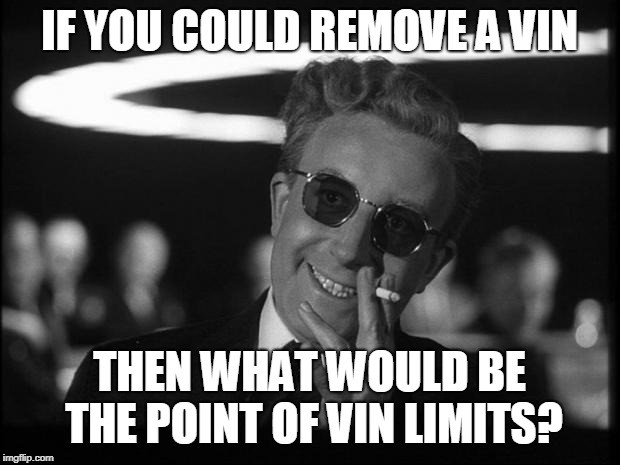 VCDS Diagnostic Tool
VCDS Diagnostic Tool
Alt: Image of a VCDS diagnostic tool interface displaying diagnostic codes and vehicle information, showcasing the user-friendly design for effective automotive diagnostics.
Conclusion
VCDS diagnostic codes are essential for accurate and efficient vehicle diagnostics, especially for VAG vehicles. Whether you’re a professional mechanic or a car enthusiast, understanding and utilizing VCDS can significantly enhance your ability to diagnose and repair vehicles. Explore the options available at CARDIAGTECH.NET to find the perfect VCDS tool for your needs and elevate your automotive expertise.
Are you ready to take your automotive diagnostics to the next level? Contact CARDIAGTECH.NET today for expert advice and support on choosing the right VCDS tools for your needs. Visit us at 276 Reock St, City of Orange, NJ 07050, United States, or reach out via WhatsApp at +1 (641) 206-8880. Explore our range of products and services at CARDIAGTECH.NET and unlock the full potential of your vehicle maintenance capabilities. Let us help you enhance your efficiency, accuracy, and overall performance in automotive diagnostics.