Vcds Battery Vendor List is essential for correctly coding your car’s battery management system after a battery replacement. Understanding and properly utilizing this list ensures optimal performance and prevents potential electrical issues. Let’s explore the details of VCDS battery coding, vendor lists, and how CARDIAGTECH.NET can assist you with all your automotive diagnostic needs, providing reliable tools and expertise to keep your vehicle running smoothly.
1. Understanding the VCDS Battery Vendor List
The VCDS (Vag-Com Diagnostic System) battery vendor list is a compilation of battery manufacturers recognized by the vehicle’s Battery Energy Management (BEM) system. This list is critical when coding a new battery into your car’s system using VCDS software. Proper coding ensures that the vehicle’s charging system correctly manages the new battery, preventing overcharging or undercharging issues.
1.1 What is VCDS?
VCDS, or Vag-Com Diagnostic System, is a software application used for diagnosing and modifying settings in Volkswagen, Audi, Skoda, and SEAT vehicles. Developed by Ross-Tech, VCDS allows users to access various control modules within the car, read diagnostic trouble codes (DTCs), and adjust parameters to optimize vehicle performance.
1.2 Why is Battery Coding Necessary?
When a new battery is installed, the vehicle’s Battery Energy Management (BEM) system needs to be informed about the battery’s specifications, such as its capacity and vendor. This information helps the system optimize the charging process, ensuring the battery operates efficiently and has a longer lifespan. Without proper coding, the charging system might not correctly manage the new battery, leading to performance issues or premature failure.
1.3 Key Components of the BEM Code
The Battery Energy Management (BEM) code consists of three parts: the battery part number, the vendor code, and the serial number. Each part plays a crucial role in correctly identifying and managing the battery.
- Battery Part Number: A sequence of numbers and letters that specify the battery’s capacity, type, and other characteristics.
- Vendor Code: A three-character code that identifies the battery manufacturer.
- Serial Number: A unique alphanumeric code assigned to the battery by the manufacturer.
1.4 Importance of Accurate Information
Entering accurate information into the VCDS system is crucial for proper battery management. Incorrect data can lead to suboptimal charging, reduced battery life, and potential electrical issues within the vehicle. Always double-check the battery specifications and vendor information before coding to ensure accuracy.
2. Identifying Battery Vendors with VCDS
Identifying the correct battery vendor is a key step in the coding process. The VCDS battery vendor list includes various manufacturers, each with a unique code. Here’s how to navigate the list and find the right vendor for your battery.
2.1 Common Battery Vendor Codes
Here is a list of common battery vendor codes you might encounter while using VCDS. These codes correspond to well-known battery manufacturers:
| Vendor Code | Manufacturer |
|---|---|
| VA0 | Varta |
| MLA | Moll |
| JCB | JCI/JCB |
| 5DO | JFF/Boading |
| TU3 | Exide |
| UM5 | Akuma |
| BA2 | Banner |

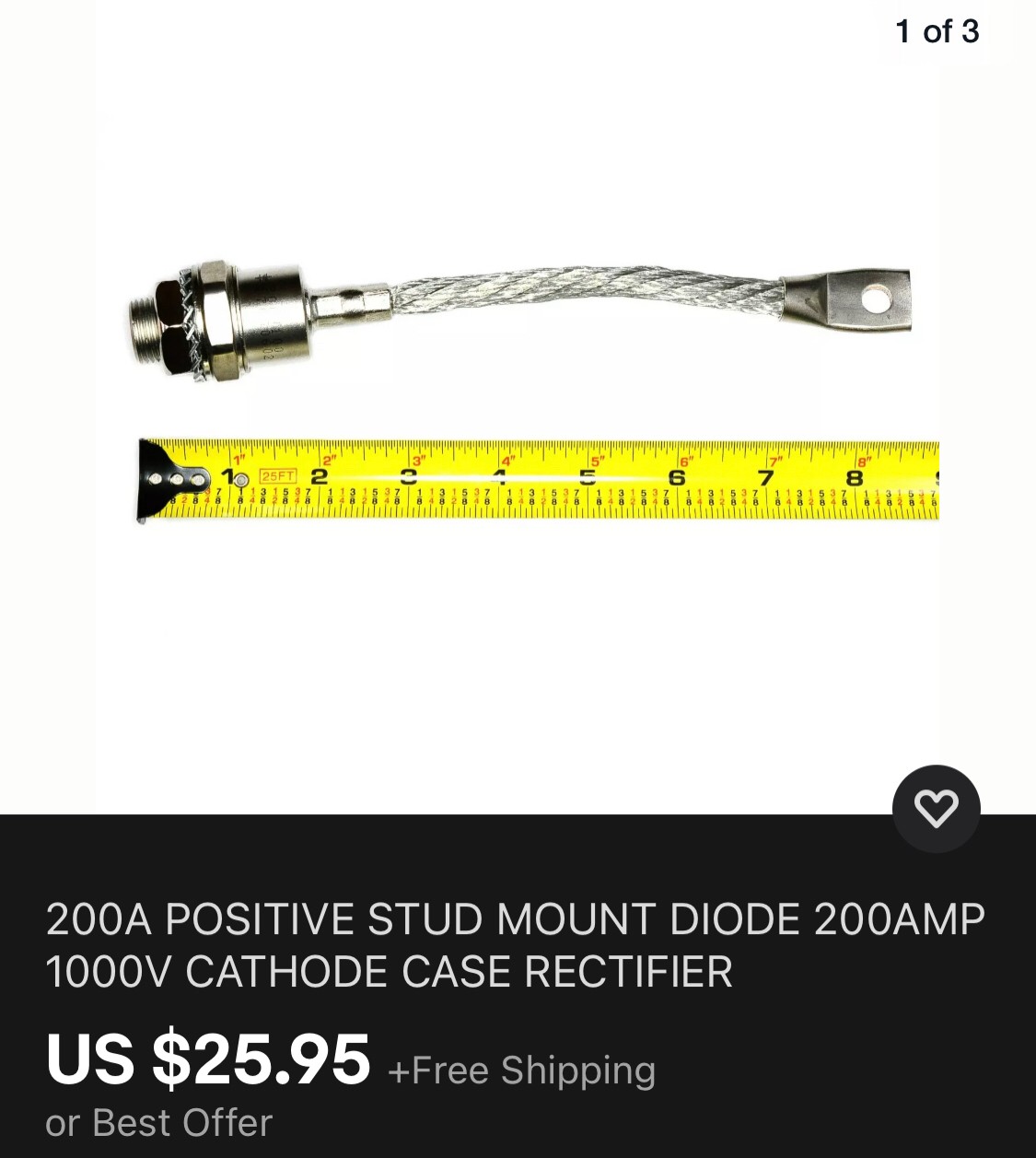


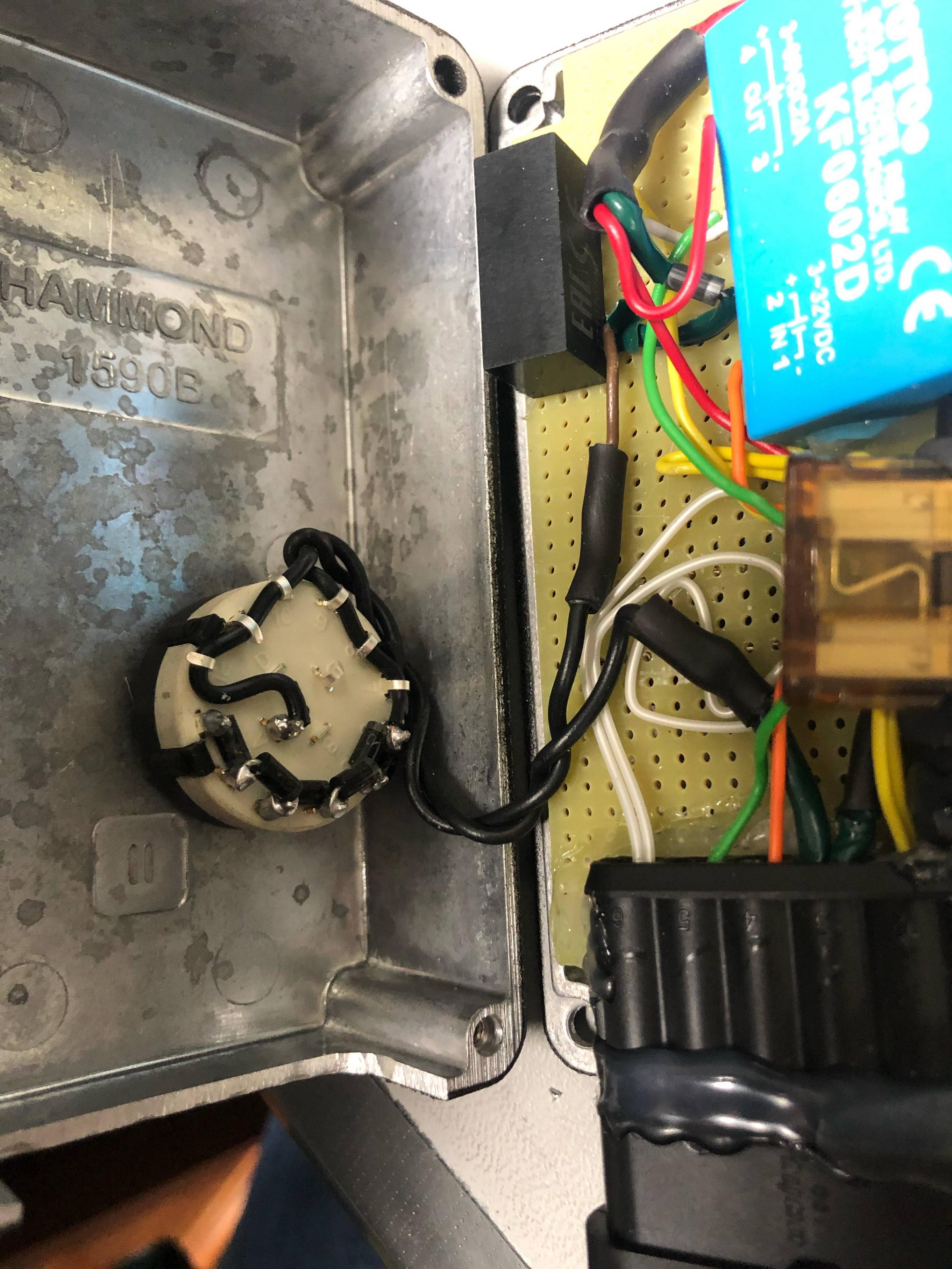



2.2 Locating the Vendor Code on Your Battery
The vendor code is typically found on the battery label, often near the part number and serial number. Look for a three-character code that matches one of the entries in the VCDS battery vendor list. If you’re having trouble locating the code, consult the battery manufacturer’s documentation or website.
2.3 Using VCDS to Verify Vendor Information
VCDS can be used to verify the vendor information of the existing battery. By accessing the Battery Energy Management (BEM) module, you can read the current battery parameters and confirm the vendor code. This can be helpful if you’re replacing a battery with the same brand and specifications.
2.4 Troubleshooting Vendor Code Issues
If you encounter issues with the vendor code, such as VCDS not accepting the code or the code not matching any known vendors, double-check the code on the battery and consult the VCDS documentation. You might need to update your VCDS software or contact Ross-Tech support for assistance.
3. Step-by-Step Guide to Coding a Battery with VCDS
Coding a new battery with VCDS involves a series of steps to ensure the vehicle’s Battery Energy Management (BEM) system correctly recognizes and manages the battery. Here’s a detailed guide to help you through the process.
3.1 Prerequisites
Before starting, make sure you have the following:
- VCDS software installed on a laptop.
- A VCDS interface cable connected to your car’s OBD-II port.
- The new battery installed in the vehicle.
- The battery’s part number, vendor code, and serial number.
3.2 Connecting to the Vehicle
- Turn on the ignition but do not start the engine.
- Connect the VCDS interface cable to the OBD-II port.
- Launch the VCDS software on your laptop.
- Click on “Select” to choose the control module.
3.3 Accessing the Battery Energy Management Module
- In the control module selection screen, choose “61 – Battery Regulation.”
- Wait for VCDS to establish communication with the module.
3.4 Entering the New Battery Information
- Click on “Coding – 07.”
- Enter the new BEM code in the appropriate field. The code should be in the format:
Part Number Vendor Code Serial Number. - For example:
000915105DD VA0 251016AGRA. - Click “Do It!” to save the new coding.
3.5 Verifying the Coding
- After coding, go back to the main screen and click on “Measuring Blocks – 08.”
- Select the appropriate measuring blocks to view the battery parameters, such as voltage, current, and state of charge.
- Verify that the new battery information is correctly displayed.
3.6 Clearing Diagnostic Trouble Codes (DTCs)
- Go back to the main screen and click on “Fault Codes – 02.”
- Check for any new DTCs related to the battery or charging system.
- If any DTCs are present, click “Clear Codes – 05” to clear them.
3.7 Final Steps
- Turn off the ignition and disconnect the VCDS interface cable.
- Start the engine and monitor the battery voltage and charging system behavior.
- Take the car for a test drive to ensure everything is working correctly.
4. Troubleshooting Common VCDS Battery Coding Issues
Even with a detailed guide, you might encounter issues during the VCDS battery coding process. Here are some common problems and how to troubleshoot them.
4.1 VCDS Not Accepting the BEM Code
If VCDS is not accepting the BEM code, check the following:
- Code Length: Ensure the code is exactly 26 characters long, including spaces between the part number, vendor code, and serial number.
- Character Validity: Make sure you’re using valid alphanumeric characters.
- Software Version: Ensure your VCDS software is up to date. Older versions might not support newer battery types or vendor codes.
4.2 Overvoltage or Undervoltage Issues
If you’re experiencing overvoltage or undervoltage issues after coding, consider the following:
- Incorrect Part Number: Double-check the part number to ensure it matches the battery’s specifications.
- Battery Type: Ensure the battery type (AGM, EFB, or Conventional) is correctly specified in the coding.
- BMCM Compatibility: Some vehicles may have compatibility issues with certain battery types. Consult the vehicle’s service manual or online forums for potential solutions.
4.3 Communication Errors
If you’re encountering communication errors with the Battery Energy Management (BEM) module, try the following:
- Cable Connection: Ensure the VCDS interface cable is securely connected to both the laptop and the OBD-II port.
- Ignition Status: Make sure the ignition is turned on but the engine is not running.
- Module Reset: Try resetting the BEM module by disconnecting the battery for a few minutes and then reconnecting it.
4.4 Seeking Professional Assistance
If you’re unable to resolve the issues on your own, seek professional assistance from a qualified mechanic or VCDS expert. CARDIAGTECH.NET offers expert support and diagnostic tools to help you with your automotive needs. Contact us at +1 (641) 206-8880 for assistance.
5. Advanced VCDS Battery Coding Techniques
For advanced users, there are additional VCDS battery coding techniques that can further optimize battery performance and address specific issues.
5.1 Recoding for LiFePo4 Batteries
If you’re using a LiFePo4 (Lithium Iron Phosphate) battery, which offers lightweight and high-performance benefits, you may need to adjust the coding to match the battery’s unique characteristics. Consider these steps:
- Select Appropriate Part Number: Choose a part number that closely matches the LiFePo4 battery’s amp-hours.
- Experiment with Battery Types: Try different battery types (AGM, EFB, Conventional) to see which one provides the best performance.
- Monitor Voltage Spikes: Keep an eye on voltage spikes, especially during engine revving, and adjust the coding accordingly.
5.2 Disconnecting the BMCM (Battery Monitoring Control Module)
In some cases, disconnecting the Battery Monitoring Control Module (BMCM) can resolve overcharging issues. This puts the car into a “fallback” mode with a lower alternator output voltage.
- Pros: Easy to do, fully reversible, and free.
- Cons: Defeats some vehicle functionality and may have other side effects.
5.3 Spoofing the BMCM
Another advanced technique involves spoofing the BMCM by altering the voltage readings it receives. This can be done using a DC-DC converter and diodes to adjust the voltage signal.
- Pros: Retains BMCM functionality and adjusts alternator load without overcharging.
- Cons: Requires some technical skills and component costs.
6. The Role of CARDIAGTECH.NET in Automotive Diagnostics
CARDIAGTECH.NET is your trusted partner for automotive diagnostic tools and services. We offer a wide range of high-quality products and expert support to help you maintain and repair your vehicle.
6.1 Diagnostic Tools Offered
CARDIAGTECH.NET provides a variety of diagnostic tools, including VCDS interfaces, OBD-II scanners, and other specialized equipment. Our tools are designed to meet the needs of both professional mechanics and DIY enthusiasts.
6.2 Expert Support and Services
Our team of experienced technicians offers expert support and services to assist you with your diagnostic needs. Whether you need help with VCDS coding, troubleshooting electrical issues, or selecting the right diagnostic tool, we’re here to help.
6.3 Why Choose CARDIAGTECH.NET?
- Quality Products: We offer high-quality diagnostic tools from trusted brands.
- Expert Support: Our team provides expert support and guidance.
- Competitive Pricing: We offer competitive pricing on all our products and services.
- Customer Satisfaction: We’re committed to ensuring your satisfaction.
6.4 Contact Information
For more information about our products and services, visit our website at CARDIAGTECH.NET or contact us at:
- Address: 276 Reock St, City of Orange, NJ 07050, United States
- WhatsApp: +1 (641) 206-8880
- Website: CARDIAGTECH.NET
7. Benefits of Proper Battery Maintenance
Proper battery maintenance is crucial for ensuring the longevity and reliability of your vehicle. Here are some key benefits of keeping your battery in good condition.
7.1 Extended Battery Life
Proper maintenance, including correct coding and regular checks, can significantly extend the life of your battery. Avoiding overcharging or undercharging helps prevent premature wear and tear.
7.2 Reliable Starting Power
A well-maintained battery provides reliable starting power, even in cold weather. Regular checks and maintenance ensure the battery has sufficient charge and can deliver the necessary current to start the engine.
7.3 Optimized Vehicle Performance
A healthy battery contributes to optimized vehicle performance. The Battery Energy Management (BEM) system ensures the battery is charged efficiently, which can improve fuel economy and overall vehicle performance.
7.4 Reduced Risk of Electrical Issues
Proper battery maintenance reduces the risk of electrical issues, such as voltage spikes, module resets, and other problems that can affect the vehicle’s electronic systems.
7.5 Cost Savings
By extending battery life and reducing the risk of electrical issues, proper battery maintenance can save you money in the long run. Replacing a battery or repairing electrical problems can be costly, so prevention is key.
8. Real-World Examples of VCDS Battery Coding
To illustrate the importance and effectiveness of VCDS battery coding, here are some real-world examples.
8.1 Case Study 1: Resolving Overcharging Issues
Problem: A vehicle owner installed a new battery but experienced overcharging issues, with the alternator outputting voltages as high as 15V.
Solution: The owner used VCDS to recode the Battery Energy Management (BEM) system with the correct battery part number, vendor code, and serial number. After coding, the alternator voltage stabilized, and the overcharging issues were resolved.
Outcome: The vehicle’s charging system now operates correctly, ensuring the battery is properly charged and the risk of electrical issues is reduced.
8.2 Case Study 2: Improving Battery Performance with LiFePo4 Battery
Problem: A vehicle owner upgraded to a LiFePo4 battery but noticed voltage spikes and erratic behavior.
Solution: The owner experimented with different VCDS coding options, including selecting a part number that closely matched the battery’s amp-hours and trying different battery types (AGM, EFB, Conventional). By fine-tuning the coding, the owner was able to optimize the battery’s performance.
Outcome: The LiFePo4 battery now provides enhanced performance, with stable voltage and reliable starting power.
8.3 Case Study 3: Preventing Premature Battery Failure
Problem: A vehicle owner noticed their new battery was not charging correctly, leading to premature failure.
Solution: The owner used VCDS to verify the battery coding and found that the vendor code was incorrect. After correcting the vendor code, the battery started charging correctly.
Outcome: The battery’s lifespan was extended, and the risk of premature failure was significantly reduced.
9. Future Trends in Automotive Battery Technology
As automotive technology continues to evolve, so too will battery technology. Here are some future trends to watch for.
9.1 Solid-State Batteries
Solid-state batteries are a promising technology that offers higher energy density, improved safety, and faster charging times compared to traditional lithium-ion batteries. These batteries are expected to become more prevalent in electric vehicles in the coming years.
9.2 Wireless Charging
Wireless charging technology is becoming increasingly common for electric vehicles. This technology allows vehicles to charge without being physically connected to a charging station, offering greater convenience.
9.3 Advanced Battery Management Systems (BMS)
Advanced Battery Management Systems (BMS) are being developed to optimize battery performance and extend battery life. These systems use sophisticated algorithms to monitor battery parameters, manage charging and discharging, and detect potential issues.
9.4 Integration with Vehicle Systems
Batteries are becoming more integrated with vehicle systems, allowing for greater control and optimization. This includes integration with the vehicle’s powertrain, infotainment system, and other electronic components.
9.5 Focus on Sustainability
There is a growing focus on sustainability in the automotive industry, including the development of more eco-friendly battery technologies. This includes the use of recycled materials and the development of batteries that are easier to recycle.
10. FAQs About VCDS Battery Vendor List
Here are some frequently asked questions about the VCDS battery vendor list and battery coding.
10.1 What is the VCDS Battery Vendor List?
The VCDS battery vendor list is a compilation of battery manufacturers recognized by the vehicle’s Battery Energy Management (BEM) system. This list is used when coding a new battery into the car’s system using VCDS software.
10.2 Where Can I Find the Battery Vendor Code?
The battery vendor code is typically found on the battery label, often near the part number and serial number. Look for a three-character code that matches one of the entries in the VCDS battery vendor list.
10.3 Why is Battery Coding Necessary?
Battery coding is necessary to inform the vehicle’s Battery Energy Management (BEM) system about the new battery’s specifications. This helps the system optimize the charging process and ensure the battery operates efficiently.
10.4 What Happens if I Don’t Code the Battery?
If you don’t code the battery, the charging system might not correctly manage the new battery, leading to performance issues or premature failure.
10.5 How Do I Use VCDS to Code a Battery?
To use VCDS to code a battery, connect the VCDS interface cable to the OBD-II port, access the Battery Regulation module, enter the new BEM code, and verify the coding.
10.6 What is the Correct Format for the BEM Code?
The correct format for the BEM code is: Part Number Vendor Code Serial Number.
10.7 What Should I Do if VCDS Doesn’t Accept the BEM Code?
If VCDS doesn’t accept the BEM code, check the code length, character validity, and software version.
10.8 Can I Code a LiFePo4 Battery with VCDS?
Yes, you can code a LiFePo4 battery with VCDS. Select a part number that closely matches the battery’s amp-hours and experiment with different battery types.
10.9 Where Can I Get Help with VCDS Battery Coding?
You can get help with VCDS battery coding from a qualified mechanic, VCDS expert, or by contacting CARDIAGTECH.NET for expert support.
10.10 What are the Benefits of Proper Battery Maintenance?
The benefits of proper battery maintenance include extended battery life, reliable starting power, optimized vehicle performance, reduced risk of electrical issues, and cost savings.
Properly coding your car’s battery using the VCDS battery vendor list is crucial for ensuring optimal performance and longevity. With the right tools and knowledge, you can effectively manage your vehicle’s Battery Energy Management (BEM) system and avoid potential electrical issues. Trust CARDIAGTECH.NET to provide the diagnostic tools and expert support you need. Contact us today at +1 (641) 206-8880 or visit CARDIAGTECH.NET for more information. We are located at 276 Reock St, City of Orange, NJ 07050, United States.
