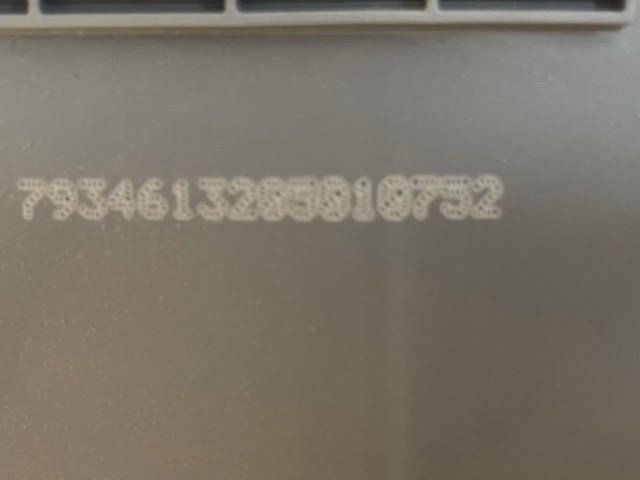Replacing your Audi’s battery isn’t as simple as just swapping out the old one. To ensure optimal performance and avoid potential electrical issues, you need to code the new battery to your car’s system using a diagnostic tool like VCDS (Vag-Com Diagnostic System). This process, often referred to as “Vcds Battery Coding Audi,” informs the car’s energy management system about the new battery’s specifications. This article guides you through understanding and performing this crucial step.
Understanding VCDS Battery Coding for Audi
Modern Audis utilize sophisticated energy management systems to monitor and regulate power distribution. When you replace the battery, the system needs to be updated with the new battery’s information. This allows the car to:
- Optimize Charging: Ensure the new battery is charged correctly based on its specific chemistry and capacity.
- Prevent Overcharging: Protect the new battery from damage due to excessive charging.
- Maintain Start-Stop Functionality: Ensure the start-stop system operates reliably with the new battery.
- Monitor Battery Health: Accurately track the new battery’s state of charge and overall health.
Failing to code the new battery can lead to premature battery failure, reduced performance of the start-stop system, and potential electrical problems.
Decoding the Battery Codes
Often, new batteries have numerous codes, which can be confusing when trying to input the correct information into VCDS. Typically, you need three key pieces of information:
- Battery Part Number: This identifies the specific type and model of the battery. VCDS expects an 11-digit code.
- Battery Vendor: A 3-digit code indicating the battery manufacturer (e.g., Varta).
- Battery Serial Number: A unique 10-digit code for the individual battery.
The challenge arises when the codes on the battery don’t conform to these lengths. For instance, a Varta battery might have longer codes, making it difficult to identify the correct values for VCDS. Referencing online databases or contacting the battery manufacturer directly can help decipher these codes.
Performing VCDS Battery Coding
Once you’ve identified the correct codes, the coding process in VCDS generally involves the following steps:
- Connect VCDS: Connect the VCDS interface to your Audi’s OBD-II port and launch the software.
- Select Control Module: Navigate to the appropriate control module for battery management (typically Module 19 – CAN Gateway).
- Access Adaptation: Enter the Adaptation channels.
- Input Battery Information: Locate the channels for battery coding and input the Part Number, Vendor, and Serial Number.
- Save Coding: Save the new coding to the control module.
- Clear Fault Codes: Clear any existing fault codes related to the battery.
Important Note: Always refer to the official VCDS documentation and your specific Audi model’s repair manual for detailed instructions and correct coding procedures.
Choosing the Right Battery for Your Audi
When replacing your Audi’s battery, select a battery with the correct specifications (voltage, capacity, and dimensions) and technology (AGM or traditional lead-acid). Using the wrong battery can negatively impact the car’s electrical system and performance.
Conclusion
VCDS battery coding is a critical step when replacing your Audi’s battery. By correctly coding the new battery, you ensure proper charging, prevent potential damage, and maintain the optimal performance of your vehicle’s electrical system. While the process can be challenging if the battery codes are unclear, understanding the process and utilizing resources like online databases or contacting the battery manufacturer can help ensure success. Always prioritize safety and consult official documentation for your specific Audi model.