Vcds Battery Code is essential for registering a new battery in your car’s system and ensuring optimal performance; CARDIAGTECH.NET provides the expertise and tools needed to decode and implement it correctly. Mastering VCDS battery coding ensures your vehicle’s electrical system functions flawlessly, boosts battery lifespan, and improves overall vehicle reliability. Unlock the secrets to efficient auto repairs with our professional guidance and premium tools.
1. Understanding VCDS Battery Coding
VCDS (VAG-COM Diagnostic System) is a powerful tool used for diagnosing and programming Volkswagen, Audi, Skoda, and SEAT vehicles. One of its crucial functions is battery coding, which involves registering a new battery with the vehicle’s Battery Management System (BMS). This process informs the car’s computer about the new battery’s specifications, ensuring proper charging and extending the battery’s lifespan.
1.1. What is VCDS Battery Coding?
VCDS battery coding is the procedure of informing your vehicle’s computer that a new battery has been installed. The Battery Management System (BMS) monitors battery health, charge levels, and overall performance. When a new battery is installed, the BMS needs to be reset and updated with the new battery’s specifications. This ensures that the charging system operates correctly, preventing overcharging or undercharging, both of which can damage the battery and reduce its lifespan. Proper coding also optimizes the vehicle’s energy management system, leading to improved fuel efficiency and performance.
1.2. Why is VCDS Battery Coding Important?
Coding a new battery with VCDS is vital for several reasons:
- Optimal Charging: The BMS adjusts the charging parameters based on the battery’s specifications. Without proper coding, the battery might not be charged correctly, leading to reduced performance and lifespan.
- Extended Battery Life: Correct charging prevents overcharging and undercharging, both of which can damage the battery. By ensuring the battery is charged optimally, coding helps extend its life.
- Accurate Energy Management: The vehicle’s energy management system relies on accurate battery information to distribute power efficiently. Coding ensures that the system operates correctly, improving overall vehicle performance.
- Preventing Error Codes: In many modern vehicles, failing to code a new battery can trigger error codes and warning lights on the dashboard. Coding resolves these issues and ensures the vehicle operates smoothly.
1.3. Common Misconceptions About Battery Coding
There are several misconceptions about battery coding that can lead to confusion and incorrect practices. Understanding these misconceptions is crucial for performing the coding process correctly.
- Misconception 1: Battery Coding is Only Necessary for Expensive Batteries: Some people believe that battery coding is only necessary for high-end or AGM (Absorbent Glass Mat) batteries. However, coding is recommended for all new batteries, regardless of type or cost, to ensure optimal performance and longevity.
- Misconception 2: You Can Skip Coding if the New Battery Has the Same Specifications as the Old One: Even if the new battery has the same specifications as the old one, the BMS still needs to be reset. The BMS learns and adapts to the old battery’s characteristics over time, so it needs to be recalibrated for the new battery.
- Misconception 3: Any Diagnostic Tool Can Perform Battery Coding: While many diagnostic tools can read and clear error codes, not all of them can perform battery coding. VCDS is specifically designed for VAG vehicles and offers advanced coding capabilities that generic tools might lack.
- Misconception 4: Coding is a One-Time Process; You Don’t Need to Check it Again: While coding is typically a one-time process, it’s a good idea to periodically check the battery’s status and coding using VCDS. This ensures that the BMS is still operating correctly and that no errors have occurred.
- Misconception 5: Disconnecting the Battery Resets the BMS: Simply disconnecting the battery does not reset the BMS. The coding information is stored in the vehicle’s computer and needs to be updated using a diagnostic tool like VCDS.
- Misconception 6: Battery Coding is the Same as a Battery Reset: Battery coding involves entering specific information about the new battery into the BMS, while a battery reset typically refers to clearing the battery’s learned data. These are related but distinct processes.
2. Preparing For VCDS Battery Coding
Before you begin the VCDS battery coding process, it’s essential to gather all the necessary information and tools. This preparation ensures a smooth and successful coding procedure.
2.1. Gathering Necessary Information
To code a new battery, you’ll need the following information:
- Battery Specifications: This includes the battery’s capacity (Ah – Ampere-hours) and type (e.g., AGM, EFB, Standard Lead-Acid).
- Battery Part Number: The part number is typically found on the battery label.
- Battery Vendor Code: This is a three-digit code that identifies the battery manufacturer. Common vendor codes include MLA (Moll), VA0 (Varta), and JCB (Johnson Controls).
- Battery Serial Number: This is a unique alphanumeric code that identifies the specific battery.
- VCDS Software and Interface: Ensure you have the latest version of the VCDS software installed on your laptop and a compatible interface cable to connect to your vehicle.
2.2. Essential Tools and Equipment
Besides the VCDS software and interface, you’ll need:
- Laptop: A laptop with a stable internet connection for accessing VCDS software and online resources.
- Battery Charger: A battery charger to maintain the vehicle’s voltage during the coding process, preventing data loss.
- Basic Hand Tools: Wrenches and sockets for disconnecting and reconnecting the battery terminals.
- Safety Gear: Gloves and safety glasses to protect yourself during the battery replacement process.
2.3. Step-by-Step Guide to Battery Replacement
Before coding the new battery, you need to install it properly. Here’s a step-by-step guide:
- Safety First: Wear safety glasses and gloves. Ensure the vehicle is turned off and the keys are removed from the ignition.
- Disconnect the Old Battery: Locate the battery in your vehicle (usually in the engine bay or trunk). Disconnect the negative (-) terminal first, followed by the positive (+) terminal. Use a wrench to loosen the terminal clamps and carefully remove them.
- Remove the Old Battery: Remove any brackets or straps holding the battery in place. Lift the old battery out of the tray, being careful not to spill any acid.
- Clean the Battery Tray and Terminals: Clean the battery tray and terminals with a wire brush to remove any corrosion. A mixture of baking soda and water can neutralize acid corrosion.
- Install the New Battery: Place the new battery in the tray, ensuring it is securely positioned. Reinstall any brackets or straps.
- Connect the New Battery: Connect the positive (+) terminal first, followed by the negative (-) terminal. Tighten the terminal clamps securely.
- Verify the Installation: Double-check that the battery is securely installed and the terminals are properly connected.
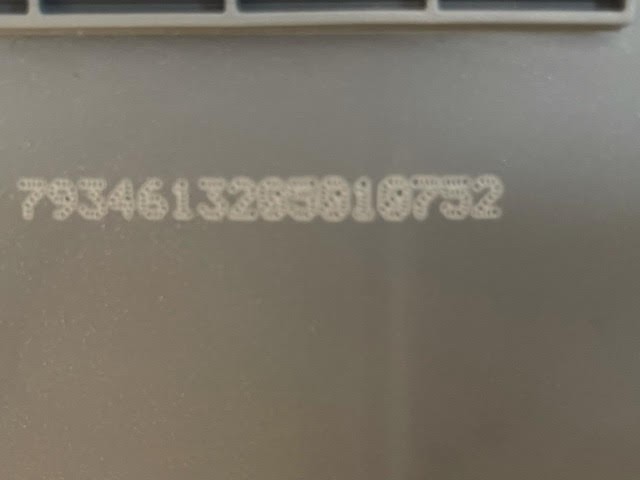 Varta1
Varta1
The image shows the battery specifications of a Varta battery, including various codes that may be needed for VCDS battery coding, emphasizing the importance of having the correct information before starting the process.
3. Step-by-Step Guide to VCDS Battery Coding
Once the new battery is installed, you can proceed with the VCDS battery coding process. Follow these steps carefully to ensure accurate coding.
3.1. Connecting VCDS to Your Vehicle
- Connect the Interface Cable: Plug the VCDS interface cable into the OBD-II port of your vehicle. The OBD-II port is typically located under the dashboard on the driver’s side.
- Connect to Laptop: Plug the other end of the interface cable into your laptop’s USB port.
- Turn on the Ignition: Turn on the vehicle’s ignition, but do not start the engine.
- Launch VCDS Software: Open the VCDS software on your laptop.
- Test the Connection: Click on the “Options” button in the VCDS main menu. Select the correct COM port and click “Test.” VCDS should confirm that it can communicate with the interface cable and your vehicle.
- Save Settings: If the test is successful, click “Save” to save the settings.
3.2. Accessing the Battery Coding Module
- Select Control Module: In the VCDS main menu, click on “Select Control Module.”
- Enter Address 61: Enter “61” in the address field and click “Open Controller.” This will access the Battery Management System (BMS) module.
- Access Coding: Click on “Coding – 07.” This will open the coding interface for the BMS module.
3.3. Entering the New Battery Information
- Read Existing Coding: Before making any changes, note down the existing coding in case you need to revert to it later.
- Enter New Battery Details:
- Battery Part Number: Enter the part number of the new battery. This is typically an 11-digit code.
- Battery Vendor Code: Enter the three-digit vendor code for the battery manufacturer (e.g., MLA, VA0, JCB).
- Battery Serial Number: Enter the 10-digit serial number of the new battery.
- Save the New Coding: After entering the new battery details, click “Do It!.” VCDS will save the new coding to the BMS module.
- Verify the Coding: After saving the coding, check the coding value again to ensure it has been correctly updated.
3.4. Verifying the Coding and Clearing Fault Codes
- Check for Fault Codes: After coding the new battery, click on “Fault Codes – 02” to check for any fault codes.
- Clear Fault Codes: If any fault codes are present, click on “Clear Codes – 05” to clear them.
- Verify Proper Operation: Start the vehicle and let it run for a few minutes. Check for any warning lights on the dashboard. If no warning lights are present, the battery coding process was successful.
4. Troubleshooting Common VCDS Battery Coding Issues
Even with careful preparation, you may encounter issues during the VCDS battery coding process. Here are some common problems and how to troubleshoot them.
4.1. VCDS Cannot Connect to the Vehicle
- Problem: VCDS cannot establish a connection with the vehicle’s computer.
- Possible Causes:
- Incorrect COM port selected in VCDS settings.
- Faulty interface cable.
- OBD-II port issue in the vehicle.
- Ignition not turned on.
- Solutions:
- Verify the COM port settings in VCDS and ensure the correct port is selected.
- Test the interface cable on another vehicle to rule out a faulty cable.
- Check the vehicle’s OBD-II port for any damage or corrosion.
- Ensure the ignition is turned on, but the engine is not running.
4.2. Incorrect Battery Information
- Problem: The battery information entered into VCDS is incorrect or invalid.
- Possible Causes:
- Typos in the battery part number, vendor code, or serial number.
- Incompatible battery type selected.
- Incorrect battery capacity entered.
- Solutions:
- Double-check all the battery information and correct any typos.
- Ensure the battery type selected in VCDS matches the actual battery type (e.g., AGM, EFB, Standard Lead-Acid).
- Verify the battery capacity (Ah) and enter the correct value.
4.3. Coding Not Accepted by the BMS Module
- Problem: The BMS module refuses to accept the new coding.
- Possible Causes:
- Incorrect security access code.
- Module is locked or requires adaptation.
- Software incompatibility.
- Solutions:
- Enter the correct security access code for the BMS module. This code can usually be found in the VCDS documentation or online forums.
- Check if the module requires adaptation. Some modules may need to be adapted to the new battery before coding.
- Ensure you are using the latest version of VCDS software and that it is compatible with your vehicle.
4.4. Error Codes After Coding
- Problem: Fault codes appear after coding the new battery.
- Possible Causes:
- Coding process was not completed correctly.
- Underlying issues with the vehicle’s electrical system.
- Incompatible battery.
- Solutions:
- Repeat the coding process to ensure it was completed correctly.
- Scan the vehicle for other fault codes and address any underlying issues with the electrical system.
- Ensure the battery is compatible with the vehicle’s specifications.
4.5. Battery Not Charging Properly
- Problem: The new battery is not charging properly after coding.
- Possible Causes:
- Incorrect coding.
- Faulty alternator.
- Issues with the vehicle’s charging system.
- Solutions:
- Verify the coding to ensure it is correct.
- Test the alternator to ensure it is functioning properly.
- Check the vehicle’s charging system for any issues, such as faulty wiring or connectors.
5. Advanced VCDS Battery Coding Techniques
For advanced users, VCDS offers additional techniques and options for fine-tuning battery coding. These techniques can help optimize battery performance and address specific issues.
5.1. Using Adaptation Channels for Fine-Tuning
VCDS allows you to access adaptation channels within the BMS module. These channels enable you to adjust various parameters related to battery management, such as charging voltage, capacity adaptation, and battery type.
- Access Adaptation: In the BMS module, click on “Adaptation – 10.”
- Select Channel: Enter the channel number you want to adjust. Refer to VCDS documentation or online forums for specific channel information.
- Read Value: Read the existing value of the channel.
- Enter New Value: Enter the new value you want to set. Be careful when changing values, as incorrect settings can negatively affect battery performance.
- Save the Change: Click “Do It!.” VCDS will save the new value to the channel.
5.2. Recoding After Battery Replacement
If you replace the battery with a different type or capacity, you may need to recode the BMS module to reflect these changes. This ensures that the charging system operates correctly and that the battery is properly managed.
- Gather New Battery Information: Collect all the necessary information about the new battery, including its part number, vendor code, serial number, type, and capacity.
- Access Coding: Follow the steps in Section 3 to access the coding interface for the BMS module.
- Enter New Battery Details: Enter the new battery details, ensuring all the information is accurate.
- Save the New Coding: Save the new coding to the BMS module.
- Verify Proper Operation: Check for any fault codes and verify that the battery is charging properly.
5.3. Monitoring Battery Health with VCDS
VCDS can also be used to monitor the battery’s health and performance over time. This can help you identify potential issues before they become major problems.
- Access Measuring Blocks: In the BMS module, click on “Measuring Blocks – 08.”
- Select Measuring Blocks: Select the measuring blocks you want to monitor, such as battery voltage, current, temperature, and state of charge.
- View Data: View the data in real-time. VCDS will display the current values for the selected measuring blocks.
- Analyze Data: Analyze the data to identify any abnormalities. For example, a sudden drop in battery voltage could indicate a problem with the battery or charging system.
6. Choosing the Right Battery for Your Vehicle
Selecting the right battery for your vehicle is crucial for ensuring optimal performance and longevity. Here are some factors to consider when choosing a new battery.
6.1. Understanding Battery Types (AGM, EFB, Lead-Acid)
- Lead-Acid Batteries: These are the most common type of automotive batteries. They are relatively inexpensive and provide reliable starting power. However, they have a shorter lifespan and are less resistant to vibration and deep cycling.
- EFB (Enhanced Flooded Battery): EFB batteries are an enhanced version of lead-acid batteries. They offer improved performance, longer lifespan, and better resistance to deep cycling. EFB batteries are often used in vehicles with start-stop systems.
- AGM (Absorbent Glass Mat) Batteries: AGM batteries are the most advanced type of automotive batteries. They are sealed, spill-proof, and highly resistant to vibration and deep cycling. AGM batteries offer the longest lifespan and are ideal for vehicles with high electrical demands.
6.2. Matching Battery Specifications to Vehicle Requirements
It’s essential to choose a battery that matches your vehicle’s specifications. This includes the battery’s capacity (Ah), cold cranking amps (CCA), and physical size.
- Capacity (Ah): The battery’s capacity indicates how much energy it can store. Choose a battery with the same or higher capacity as the original battery.
- Cold Cranking Amps (CCA): CCA measures the battery’s ability to start the engine in cold weather. Choose a battery with the same or higher CCA rating as the original battery.
- Physical Size: Ensure the new battery fits properly in the battery tray. Check the dimensions of the original battery and choose a replacement with the same size.
6.3. Top Battery Brands and Models
Here are some of the top battery brands and models available on the market:
| Brand | Model | Battery Type | Capacity (Ah) | CCA | Features |
|---|---|---|---|---|---|
| Varta | Silver Dynamic AGM | AGM | 70-95 | 760-850 | High performance, long lifespan, ideal for start-stop systems |
| Bosch | S5 AGM | AGM | 70-95 | 760-850 | Reliable, high performance, suitable for modern vehicles |
| Exide | AGM Ready | AGM | 70-95 | 760-850 | Durable, spill-proof, excellent for vehicles with high power demands |
| Optima | RedTop | AGM | 50-75 | 730-800 | High starting power, vibration resistant, suitable for performance cars |
| Odyssey | Extreme Series | AGM | 68-92 | 750-950 | Deep cycle capability, long lifespan, ideal for extreme conditions |
| DieHard | Advanced Gold AGM | AGM | 70-95 | 760-850 | Reliable, durable, suitable for a wide range of vehicles |
| ACDelco | Professional AGM | AGM | 70-95 | 760-850 | High performance, long lifespan, suitable for vehicles with high demands |
| Yuasa | YBX9000 Series | EFB | 60-80 | 600-750 | Enhanced performance, longer lifespan, suitable for start-stop systems |
| Deka | Intimidator AGM | AGM | 70-95 | 760-850 | Durable, high performance, suitable for a variety of vehicles |
| NorthStar | Pure Lead AGM | AGM | 65-90 | 700-900 | Exceptional performance, long lifespan, ideal for extreme conditions |
| Interstate | Mega-Tron Plus | Lead-Acid | 60-80 | 600-750 | Reliable, affordable, suitable for older vehicles |
| EverStart | Maxx | Lead-Acid | 60-80 | 600-750 | Affordable, reliable, suitable for a wide range of vehicles |
| NAPA | Legend Premium | Lead-Acid | 60-80 | 600-750 | Durable, reliable, suitable for a variety of vehicles |
| Kirkland | Automotive Battery | Lead-Acid | 60-80 | 600-750 | Affordable, reliable, suitable for a wide range of vehicles |
| Super Start | Platinum AGM | AGM | 70-95 | 760-850 | High performance, long lifespan, suitable for vehicles with high demands |
7. Maintaining Your Car Battery for Longevity
Proper maintenance is essential for extending the life of your car battery. Here are some tips for keeping your battery in top condition.
7.1. Regular Battery Testing and Inspection
- Test Battery Voltage: Use a multimeter to test the battery voltage regularly. A fully charged battery should have a voltage of around 12.6 volts.
- Inspect Terminals: Check the battery terminals for corrosion. Clean them with a wire brush and a mixture of baking soda and water if necessary.
- Check Battery Cables: Inspect the battery cables for any damage or loose connections. Tighten or replace them as needed.
- Professional Testing: Have your battery professionally tested at an auto parts store or service center. They can perform a load test to assess the battery’s overall health.
7.2. Keeping Terminals Clean and Corrosion-Free
Corrosion on battery terminals can interfere with the flow of electricity and reduce battery performance. Clean the terminals regularly to prevent corrosion.
- Disconnect the Battery: Disconnect the negative (-) terminal first, followed by the positive (+) terminal.
- Prepare Cleaning Solution: Mix baking soda with water to create a paste.
- Clean the Terminals: Apply the paste to the terminals and scrub them with a wire brush.
- Rinse and Dry: Rinse the terminals with water and dry them thoroughly.
- Apply Protective Grease: Apply a thin layer of dielectric grease to the terminals to prevent future corrosion.
- Reconnect the Battery: Reconnect the positive (+) terminal first, followed by the negative (-) terminal.
7.3. Proper Charging Habits
- Avoid Short Trips: Short trips can drain the battery without allowing it to fully recharge. Try to take longer trips periodically to keep the battery charged.
- Turn Off Accessories: Turn off headlights, interior lights, and other accessories when the engine is not running to avoid draining the battery.
- Use a Battery Tender: If you don’t drive your car frequently, use a battery tender to keep the battery charged. A battery tender is a low-amperage charger that maintains the battery’s voltage without overcharging it.
- Avoid Deep Discharges: Avoid letting the battery discharge completely. Deep discharges can damage the battery and reduce its lifespan.
8. VCDS Battery Code: Real-World Applications
Understanding and applying VCDS battery coding can significantly improve your vehicle’s performance and reliability. Here are some real-world scenarios where VCDS battery coding is essential.
8.1. Enhancing Start-Stop System Performance
Many modern vehicles are equipped with start-stop systems that automatically shut off the engine when the vehicle is stopped to save fuel. These systems place high demands on the battery, requiring it to provide reliable starting power even after repeated cycles. Proper VCDS battery coding ensures that the BMS accurately monitors the battery’s health and adjusts the start-stop system accordingly. This can improve the system’s performance and extend the battery’s lifespan.
8.2. Optimizing Battery Life in High-Demand Vehicles
Vehicles with high electrical demands, such as those with advanced infotainment systems, heated seats, and other power-hungry accessories, require a robust battery management system to operate efficiently. VCDS battery coding ensures that the BMS accurately monitors the battery’s state of charge and adjusts the charging parameters to prevent overcharging or undercharging. This can optimize battery life and prevent premature failure.
8.3. Improving Cold Weather Starting
Cold weather can significantly reduce a battery’s performance, making it difficult to start the engine. Proper VCDS battery coding ensures that the BMS accurately monitors the battery’s temperature and adjusts the charging parameters to compensate for the cold. This can improve cold weather starting and prevent battery damage.
9. Frequently Asked Questions (FAQs) About VCDS Battery Coding
Here are some frequently asked questions about VCDS battery coding:
- Q: What is the VCDS battery code?
- A: The VCDS battery code refers to the process of registering a new battery with the vehicle’s Battery Management System (BMS) using the VCDS diagnostic tool. This ensures proper charging and extends battery life.
- Q: Why do I need to code a new battery?
- A: Coding a new battery is necessary to inform the vehicle’s computer about the new battery’s specifications, allowing the charging system to operate correctly and prevent overcharging or undercharging.
- Q: Can I skip battery coding if the new battery has the same specifications as the old one?
- A: No, even if the new battery has the same specifications, the BMS still needs to be reset to recalibrate for the new battery’s characteristics.
- Q: What information do I need to code a new battery?
- A: You’ll need the battery’s capacity (Ah), part number, vendor code, and serial number.
- Q: Where can I find the battery vendor code?
- A: The battery vendor code is a three-digit code that identifies the battery manufacturer. Common vendor codes include MLA (Moll), VA0 (Varta), and JCB (Johnson Controls).
- Q: Can I use any diagnostic tool to code a new battery?
- A: While many diagnostic tools can read and clear error codes, not all of them can perform battery coding. VCDS is specifically designed for VAG vehicles and offers advanced coding capabilities.
- Q: What happens if I don’t code a new battery?
- A: Failing to code a new battery can lead to improper charging, reduced battery life, inaccurate energy management, and error codes on the dashboard.
- Q: How do I access the battery coding module in VCDS?
- A: In VCDS, select Control Module, enter address 61 (Battery Management System), and click on Coding – 07.
- Q: What should I do if VCDS cannot connect to the vehicle?
- A: Verify the COM port settings in VCDS, test the interface cable, check the vehicle’s OBD-II port, and ensure the ignition is turned on.
- Q: How can I monitor my battery’s health with VCDS?
- A: In the BMS module, click on Measuring Blocks – 08 and select the measuring blocks you want to monitor, such as battery voltage, current, and temperature.
10. Why Choose CARDIAGTECH.NET for Your Automotive Diagnostic Needs?
At CARDIAGTECH.NET, we understand the challenges faced by auto repair professionals. Our mission is to provide top-quality tools and expert guidance to enhance your efficiency, accuracy, and profitability. Here’s why you should partner with us:
- Expertise and Experience: We have years of experience in the automotive diagnostic industry, providing reliable solutions to technicians and shop owners.
- Wide Range of Products: We offer a comprehensive selection of diagnostic tools, including VCDS, Autel scanners, and more, to meet all your needs.
- Quality and Reliability: Our products are sourced from trusted manufacturers, ensuring durability and accurate performance.
- Exceptional Customer Support: Our team of experts is always ready to assist you with any questions or technical support you may need.
- Competitive Pricing: We offer competitive pricing on all our products, providing excellent value for your investment.
10.1. Addressing Customer Challenges
We recognize the challenges you face in your daily work:
- Physical Demands: We offer ergonomic tools to reduce strain and improve comfort.
- Keeping Up with Technology: We provide training and resources to help you stay current with the latest automotive technologies.
- Time Constraints: Our tools are designed for efficiency, helping you complete repairs quickly and accurately.
- Competition: We offer solutions that differentiate your shop and attract more customers.
10.2. Meeting Customer Needs
Our services are tailored to meet your specific needs:
- Enhanced Efficiency: Our diagnostic tools streamline the repair process, saving you time and money.
- Increased Accuracy: Our products provide precise diagnostics, ensuring accurate repairs and reducing comebacks.
- Cost Savings: By preventing misdiagnoses and reducing repair times, our tools help you save on repair costs and increase profitability.
- Improved Reputation: High-quality tools and accurate repairs enhance your shop’s reputation and attract more business.
Are you ready to take your auto repair business to the next level? Contact us today to learn more about our products and services. Let CARDIAGTECH.NET be your trusted partner in automotive diagnostics.
Contact Information:
- Address: 276 Reock St, City of Orange, NJ 07050, United States
- WhatsApp: +1 (641) 206-8880
- Website: CARDIAGTECH.NET
Don’t wait any longer—reach out now and discover how CARDIAGTECH.NET can transform your auto repair experience!
