Vagcom/vcds, a powerful diagnostic system, empowers you to take control of your Audi, Volkswagen, Skoda, Seat, or Bentley. Instead of costly part replacements, VAGCOM/VCDS from CARDIAGTECH.NET provides accurate diagnoses, rivaling dealer-level tools at a fraction of the price. This advanced automotive diagnostic solution enables you to understand and optimize your vehicle’s performance, troubleshoot issues efficiently, and perform advanced modifications, making it an essential tool for both enthusiasts and professionals. Explore the functionalities of automotive diagnostic software, car diagnostic tools, and OBD2 scanner technology with VAGCOM/VCDS.
1. Unleashing the Power of VAGCOM/VCDS
VAGCOM/VCDS (VAG-COM Diagnostic System) is a game-changer for owners of Volkswagen Automotive Group (VAG) vehicles, including Audi, Volkswagen, Seat, Skoda, and Bentley. Forget blindly replacing parts and hoping for the best. VAGCOM/VCDS offers factory-level access, allowing you to diagnose issues accurately and make informed decisions about your vehicle’s maintenance and repair. With VAGCOM/VCDS, you gain unparalleled insight into your car’s inner workings.
1.1 Key Benefits of Using VAGCOM/VCDS
- Factory-Level Access: Access all systems in VAG models from 1990 to the current model year.
- Diagnostic Trouble Codes (DTCs): Scan for and clear DTCs with over 19,000 fault codes decoded into plain text.
- Module Coding: Alter settings through module coding, typically only accessible with factory-level tools.
- Customization: Perform country-specific modifications like removing seat belt chimes or enabling gauge tests.
- Live Data: View and log live data to monitor performance parameters in real-time.
- Service Reset: Reset service reminders effortlessly.
- Built-in Tests: Perform tests and calibrations normally reserved for factory tools.
- Accurate Diagnoses: Diagnose real failures, reducing unnecessary part replacements.
- Cost Savings: Reduce repair costs by accurately identifying issues.
- Performance Enhancement: Optimize vehicle performance through precise adjustments and modifications.
1.2 Who Benefits from Using VAGCOM/VCDS?
VAGCOM/VCDS is a valuable tool for a wide range of users:
- DIY Automotive Enthusiasts: Individuals who enjoy working on their own cars and want to understand their vehicle’s systems in detail.
- Professional Technicians: Mechanics and technicians in independent repair shops or dealerships who need a comprehensive diagnostic tool for VAG vehicles.
- Performance Tuners: Individuals who modify their vehicles for performance and need to monitor and adjust parameters to optimize performance.
- Fleet Managers: Managers responsible for maintaining a fleet of VAG vehicles, allowing them to diagnose issues quickly and efficiently.
- Car Collectors: Individuals who own classic or vintage VAG vehicles and want to maintain their originality and performance.
2. What You Need to Get Started with VAGCOM/VCDS
Before you dive into the world of VAGCOM/VCDS, you’ll need to gather a few essential components. Having these items on hand will ensure a smooth and successful diagnostic experience.
2.1 Essential Requirements
| Requirement | Description |
|---|---|
| Computer | A laptop or desktop computer with a USB port and running Microsoft Windows. |
| VCDS Software | The Ross-Tech VCDS software, available as a free download from the Ross-Tech website. |
| Genuine Ross-Tech Interface | A genuine Ross-Tech VCDS interface cable, which connects your computer to your vehicle’s OBD-II port. |


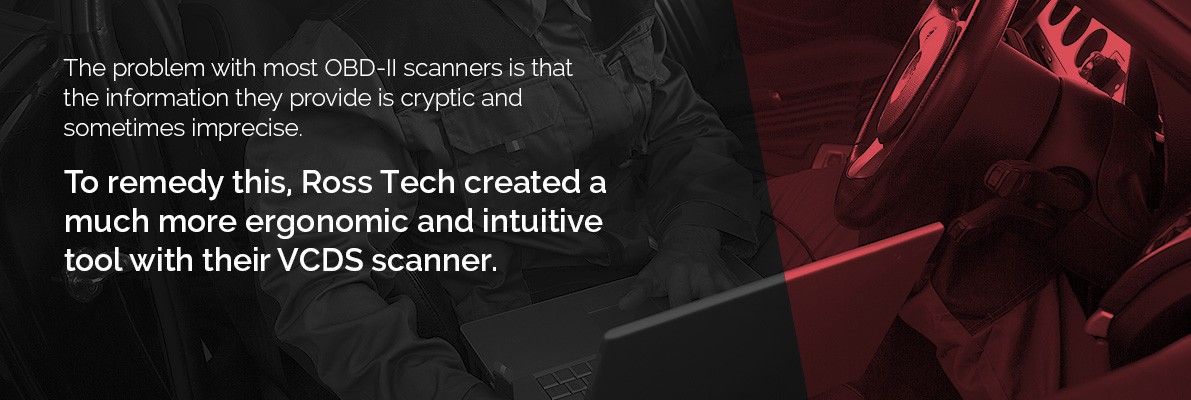
2.2 Optional Accessories
| Accessory | Description |
|---|---|
| Extension Cable | Useful for vehicles with труднодоступные OBD-II ports. |
| Adapter Cable | Required for older vehicles with different OBD port configurations. |
| Wireless Interface | Some VCDS interfaces offer wireless connectivity via Wi-Fi, providing greater flexibility and convenience when scanning your vehicle. This allows you to move around your garage or workshop freely while still connected to the vehicle’s diagnostic system. |
3. Diving Deeper: Understanding VAGCOM/VCDS Functionality
VAGCOM/VCDS is more than just a code reader; it’s a comprehensive diagnostic tool that unlocks a wealth of information about your VAG vehicle. Let’s explore its key functionalities:
3.1 Reading and Clearing Diagnostic Trouble Codes (DTCs)
One of the primary functions of VAGCOM/VCDS is to read and clear DTCs. These codes are generated by your vehicle’s onboard computer to indicate a problem with a specific system or component. VAGCOM/VCDS translates these codes into plain English, providing valuable insight into the issue.
- Reading DTCs: When you scan your vehicle with VAGCOM/VCDS, it will display any stored DTCs. Each code is accompanied by a description, helping you understand the nature of the problem.
- Clearing DTCs: Once you’ve addressed the underlying issue, you can use VAGCOM/VCDS to clear the DTCs. This will turn off the check engine light and reset the system.
3.2 Live Data Monitoring
VAGCOM/VCDS allows you to monitor live data from various sensors and systems in your vehicle. This real-time information can be invaluable for diagnosing intermittent problems or assessing the performance of different components.
- Engine Parameters: Monitor engine speed (RPM), coolant temperature, air intake temperature, and more.
- Fuel System: Monitor fuel pressure, fuel trim, and oxygen sensor readings.
- Transmission: Monitor transmission temperature, gear selection, and clutch engagement.
- Braking System: Monitor ABS sensor readings and brake pressure.
3.3 Module Coding and Adaptation
VAGCOM/VCDS provides access to module coding and adaptation functions, allowing you to customize various settings and parameters in your vehicle. This functionality is typically only available with factory-level tools.
- Customization Options: Enable or disable features such as daytime running lights, seat belt chimes, and automatic door locking.
- Performance Enhancements: Adjust parameters to optimize engine performance, fuel economy, or transmission behavior.
- Retrofitting: Code and adapt new components or systems that were not originally installed in your vehicle.
3.4 Advanced Diagnostics and Testing
VAGCOM/VCDS offers a range of advanced diagnostic and testing functions, allowing you to troubleshoot complex issues and verify the functionality of various systems.
- Output Tests: Activate individual components, such as fuel injectors or solenoids, to verify their operation.
- Basic Settings: Perform basic settings procedures, such as throttle body adaptation or steering angle sensor calibration.
- Guided Functions: Follow step-by-step instructions for performing complex diagnostic procedures.
4. The Power of Customization: VAGCOM/VCDS Coding Explained
One of the most compelling features of VAGCOM/VCDS is its ability to perform coding and adaptations. This allows you to customize various aspects of your vehicle’s behavior, unlocking hidden features and tailoring the driving experience to your preferences.
4.1 Common VAGCOM/VCDS Coding Modifications
- Comfort Features:
- Enable/Disable automatic door locking/unlocking
- Activate/Deactivate the alarm system chirp
- Modify the behavior of the windows and sunroof with the remote
- Lighting Adjustments:
- Enable/Disable daytime running lights (DRL)
- Adjust the brightness of the DRLs
- Enable cornering lights
- Gauge Enhancements:
- Enable gauge test/needle sweep on startup
- Enable lap timer
- Other Tweaks:
- Disable the seat belt chime
- Adjust the sensitivity of the rain sensor
- Enable video in motion (VIM) on the infotainment system (where legal)
4.2 Important Considerations Before Coding
- Research: Before making any coding changes, research the specific function you’re modifying and understand the potential consequences. Consult online forums, VAGCOM/VCDS communities, or experienced users for guidance.
- Backup: Always create a backup of your vehicle’s original coding before making any changes. This will allow you to revert to the original settings if something goes wrong.
- Compatibility: Ensure that the coding modification is compatible with your vehicle’s model, year, and specific control modules.
- Legality: Be aware of any legal restrictions or regulations regarding certain coding modifications, such as disabling safety features.
5. VAGCOM/VCDS vs. Other Diagnostic Tools: Why Choose VAGCOM/VCDS?
With a plethora of diagnostic tools available on the market, you might be wondering why VAGCOM/VCDS stands out. Here’s a comparison to help you make an informed decision:
| Feature | VAGCOM/VCDS | Generic OBD-II Scanners | Dealer-Level Tools |
|---|---|---|---|
| Vehicle Compatibility | Specifically designed for VAG vehicles (Audi, VW, Seat, Skoda, Bentley). | Works on all OBD-II compliant vehicles, regardless of manufacturer. | Designed for specific vehicle brands and models. |
| Functionality | Offers advanced diagnostics, coding, adaptations, and live data monitoring. | Primarily reads and clears basic DTCs. Limited live data and no coding/adaptation capabilities. | Offers comprehensive diagnostics, coding, adaptations, and programming capabilities, but is typically very expensive and only available to authorized dealers. |
| Cost | Mid-range price, offering a balance between features and affordability. | Low-cost, entry-level option. | High-cost, professional-grade tool. |
| User Interface | User-friendly interface with plain English descriptions of DTCs and functions. | Basic interface with limited information. | Complex interface designed for trained technicians. |
| Software Updates | Regular software updates with new features, vehicle support, and bug fixes. | Limited or infrequent software updates. | Regular software updates, but often require a subscription. |
| Support | Extensive online documentation, user forums, and direct support from Ross-Tech. | Limited support. | Typically includes training and technical support, but only for authorized dealers. |
| Best For | VAG vehicle owners who want advanced diagnostic capabilities, customization options, and accurate diagnoses. | Basic diagnostics on any OBD-II compliant vehicle. | Professional technicians working on specific vehicle brands who require the most comprehensive diagnostic and programming capabilities. |
6. Step-by-Step Guide: Performing a Basic Scan with VAGCOM/VCDS
Ready to put VAGCOM/VCDS to the test? Here’s a step-by-step guide to performing a basic scan:
- Connect the Interface: Plug the VAGCOM/VCDS interface cable into your computer’s USB port and the OBD-II port in your vehicle (usually located under the dashboard).
- Turn on the Ignition: Turn the ignition key to the “on” position, but do not start the engine.
- Launch the VCDS Software: Open the VCDS software on your computer.
- Select the Control Module: On the main screen, select the “Select” button. This will display a list of control modules in your vehicle.
- Choose the Module to Scan: Choose the control module you want to scan (e.g., Engine, Transmission, ABS).
- Read Fault Codes: Click on the “Fault Codes” button to read any stored DTCs.
- Interpret the Results: VCDS will display any DTCs along with their descriptions.
- Clear Fault Codes (Optional): If you have addressed the underlying issue, you can click on the “Clear Codes” button to clear the DTCs.
- Disconnect the Interface: Once you’re finished, disconnect the VAGCOM/VCDS interface cable from your vehicle and computer.
7. Maximizing Your Investment: Tips for Effective VAGCOM/VCDS Usage
To get the most out of your VAGCOM/VCDS system, consider these tips:
- Stay Updated: Regularly update your VCDS software to ensure you have the latest features, vehicle support, and bug fixes.
- Consult the Documentation: Ross-Tech provides extensive online documentation and a helpful wiki with detailed information about VAGCOM/VCDS functions and procedures.
- Join the Community: Engage with other VAGCOM/VCDS users in online forums and communities. This is a great way to learn tips, share experiences, and get help with troubleshooting.
- Take Notes: Keep a record of any coding changes or adaptations you make, along with the date and reason for the change. This will help you keep track of your modifications and revert to previous settings if needed.
- Practice Safe Coding: Always back up your vehicle’s original coding before making any changes and double-check compatibility before proceeding.
8. Addressing Common VAGCOM/VCDS Issues
While VAGCOM/VCDS is a reliable tool, you may encounter some common issues. Here’s how to troubleshoot them:
| Issue | Possible Cause | Solution |
|---|---|---|
| Interface Not Recognized | Incorrect driver installation, faulty USB port, or damaged interface cable. | Verify driver installation, try a different USB port, or test with a different interface cable. |
| VCDS Software Won’t Launch | Corrupted software installation, compatibility issues, or outdated operating system. | Reinstall the VCDS software, ensure compatibility with your operating system, or update your operating system. |
| Cannot Connect to Vehicle | Loose connection, incorrect ignition state, or incompatible vehicle. | Ensure a secure connection, turn the ignition to the “on” position (but do not start the engine), or verify vehicle compatibility with VAGCOM/VCDS. |
| Incorrect or Missing Fault Codes | Outdated software, incorrect module selection, or communication errors. | Update the VCDS software, select the correct module, or check for loose connections. |
| Coding Changes Not Taking Effect | Incorrect coding procedure, incompatible coding, or module limitations. | Double-check the coding procedure, ensure compatibility with your vehicle’s model and control modules, or consult online forums or experienced users for guidance. |
9. Real-World Applications: VAGCOM/VCDS in Action
Let’s explore some real-world scenarios where VAGCOM/VCDS can be a lifesaver:
- Diagnosing a Check Engine Light: Your check engine light comes on, and you’re not sure why. VAGCOM/VCDS can quickly read the DTCs and pinpoint the cause of the problem, saving you a trip to the mechanic.
- Troubleshooting a Misfire: Your engine is misfiring, causing rough idling and reduced performance. VAGCOM/VCDS can monitor live data from the engine sensors to identify the source of the misfire, such as a faulty ignition coil or fuel injector.
- Enabling Hidden Features: You want to enable daytime running lights or customize the behavior of your windows and sunroof. VAGCOM/VCDS allows you to access module coding and adaptation functions to unlock these hidden features.
- Performing a Throttle Body Adaptation: You’ve cleaned your throttle body, and now your engine is idling erratically. VAGCOM/VCDS can perform a throttle body adaptation procedure to reset the throttle position sensor and restore smooth idling.
- Diagnosing ABS Issues: Your ABS light is on, and you’re concerned about your braking system. VAGCOM/VCDS can read the ABS fault codes and help you diagnose the problem, such as a faulty wheel speed sensor or ABS pump.
10. Sourcing Genuine VAGCOM/VCDS Systems from CARDIAGTECH.NET
To ensure you’re getting a genuine and reliable VAGCOM/VCDS system, it’s crucial to purchase from an authorized distributor like CARDIAGTECH.NET. Here’s why:
- Authenticity: CARDIAGTECH.NET guarantees the authenticity of their VAGCOM/VCDS systems, ensuring you’re getting a genuine Ross-Tech product.
- Support: CARDIAGTECH.NET provides excellent customer support, helping you with any questions or issues you may have.
- Warranty: CARDIAGTECH.NET offers warranty on their VAGCOM/VCDS systems, protecting you against defects or malfunctions.
- Expertise: CARDIAGTECH.NET has extensive knowledge of VAGCOM/VCDS systems and can help you choose the right system for your needs.
By purchasing from CARDIAGTECH.NET, you can rest assured that you’re getting a high-quality VAGCOM/VCDS system and the support you need to get the most out of it. Contact CARDIAGTECH.NET at 276 Reock St, City of Orange, NJ 07050, United States, or via WhatsApp at +1 (641) 206-8880 for expert advice and assistance. Visit CARDIAGTECH.NET to explore the range of VAGCOM/VCDS tools available and elevate your vehicle diagnostics experience.
11. Why Choose CARDIAGTECH.NET for Your Automotive Diagnostic Needs?
CARDIAGTECH.NET stands out as the premier choice for acquiring top-tier automotive diagnostic tools. Here’s why purchasing from CARDIAGTECH.NET is a smart investment:
- Wide Selection: CARDIAGTECH.NET offers an extensive range of diagnostic tools to meet various needs and budgets.
- Expert Support: Benefit from expert guidance to select the perfect tools for your specific requirements.
- Competitive Pricing: Enjoy competitive prices on all products, ensuring maximum value for your investment.
- Quality Assurance: CARDIAGTECH.NET provides only genuine, high-quality products from trusted manufacturers.
- Customer Satisfaction: Dedicated to exceptional customer service, ensuring a smooth and satisfying purchase experience.
CARDIAGTECH.NET is committed to helping you find the perfect diagnostic solutions to enhance your automotive repair capabilities.
12. The Future of Automotive Diagnostics with VAGCOM/VCDS
As automotive technology continues to evolve, so too does the world of diagnostics. VAGCOM/VCDS remains at the forefront, adapting to new vehicle systems and technologies.
- Cloud Connectivity: Future versions of VAGCOM/VCDS may leverage cloud connectivity for enhanced data analysis, remote diagnostics, and software updates.
- Artificial Intelligence: AI-powered diagnostics could provide more accurate and efficient troubleshooting, guiding users through complex repair procedures.
- Augmented Reality: Augmented reality applications could overlay diagnostic information onto the vehicle, providing a more intuitive and immersive experience.
By staying ahead of the curve, VAGCOM/VCDS will continue to be an indispensable tool for automotive enthusiasts and professionals alike.
13. The Advantage of Early Adoption: Why Now Is the Time to Invest in VAGCOM/VCDS
Investing in a VAGCOM/VCDS system now offers numerous advantages:
- Immediate Savings: Reduce repair costs by accurately diagnosing issues yourself, avoiding expensive trips to the mechanic.
- Enhanced Knowledge: Gain a deeper understanding of your vehicle’s systems and how they operate.
- Increased Confidence: Take control of your vehicle’s maintenance and repair, empowering you to make informed decisions.
- Future-Proofing: Stay ahead of the curve as automotive technology evolves, ensuring you have the tools you need to diagnose and repair modern vehicles.
- Community Support: Join a thriving community of VAGCOM/VCDS users, sharing knowledge and experiences.
Don’t wait until your car breaks down to invest in a VAGCOM/VCDS system. Take control of your vehicle’s health today and enjoy the peace of mind that comes with knowing you have the power to diagnose and repair issues yourself. Contact CARDIAGTECH.NET now to explore your options and get started.
14. Get Your Questions Answered: VAGCOM/VCDS FAQ
Here are some frequently asked questions about VAGCOM/VCDS:
- What is VAGCOM/VCDS?
VAGCOM/VCDS (VAG-COM Diagnostic System) is a software and hardware package that allows you to diagnose, troubleshoot, and customize Volkswagen Automotive Group (VAG) vehicles, including Audi, Volkswagen, Seat, Skoda, and Bentley. - What can VAGCOM/VCDS do?
VAGCOM/VCDS can read and clear diagnostic trouble codes (DTCs), monitor live data, perform module coding and adaptation, and run advanced diagnostic tests. - Is VAGCOM/VCDS easy to use?
VAGCOM/VCDS has a user-friendly interface with plain English descriptions of DTCs and functions. However, some advanced functions may require technical knowledge. - What do I need to get started with VAGCOM/VCDS?
You need a computer running Microsoft Windows, the VCDS software (free download from Ross-Tech), and a genuine Ross-Tech VCDS interface cable. - Where can I buy a genuine VAGCOM/VCDS system?
You can purchase a genuine VAGCOM/VCDS system from an authorized distributor like CARDIAGTECH.NET. - How much does VAGCOM/VCDS cost?
The cost of VAGCOM/VCDS varies depending on the interface model and features. Contact CARDIAGTECH.NET for pricing information. - Can I use VAGCOM/VCDS on multiple vehicles?
Some VAGCOM/VCDS interfaces are limited to a certain number of vehicles, while others offer unlimited vehicle support. - Do I need an internet connection to use VAGCOM/VCDS?
An internet connection is not required to perform basic diagnostic functions, but it is needed for software updates and some advanced features. - Is VAGCOM/VCDS compatible with my vehicle?
VAGCOM/VCDS is compatible with most Volkswagen Automotive Group (VAG) vehicles from 1990 to the current model year. Check the Ross-Tech website for specific vehicle compatibility information. - What kind of support is available for VAGCOM/VCDS?
Ross-Tech provides extensive online documentation, user forums, and direct support. CARDIAGTECH.NET also offers customer support to assist you with any questions or issues.
15. Act Now: Contact CARDIAGTECH.NET for Expert Assistance
Ready to experience the power of VAGCOM/VCDS? Contact CARDIAGTECH.NET today!
- Address: 276 Reock St, City of Orange, NJ 07050, United States
- WhatsApp: +1 (641) 206-8880
- Website: CARDIAGTECH.NET
Our team of experts is ready to answer your questions, help you choose the right VAGCOM/VCDS system for your needs, and provide ongoing support. Don’t wait – take control of your vehicle’s health and performance today!
16. Final Thoughts: VAGCOM/VCDS – Your Key to Unlocking Your Vehicle’s Potential
VAGCOM/VCDS is more than just a diagnostic tool; it’s a gateway to understanding and optimizing your VAG vehicle. With its advanced features, user-friendly interface, and extensive support, VAGCOM/VCDS empowers you to take control of your vehicle’s health, customize its performance, and save money on costly repairs. Invest in VAGCOM/VCDS today and unlock the full potential of your Audi, Volkswagen, Seat, Skoda, or Bentley.

