Using The Autel To Test Wheel Speed Sensors is a game-changer for auto repair professionals, offering precision and efficiency in diagnosing ABS issues. At CARDIAGTECH.NET, we understand the importance of accurate diagnostics, which is why we’re here to guide you through using Autel diagnostic tools to pinpoint faulty wheel speed sensors, ensuring safer and more reliable repairs. With advanced features like live data streaming and comprehensive error code analysis, the Autel scanner is your key to unlocking faster and more effective automotive troubleshooting, ultimately saving time and money. Dive into the world of ABS diagnostics, sensor testing, and automotive repair solutions, empowering you to elevate your service and customer satisfaction.
1. Understanding Wheel Speed Sensors and ABS
The Anti-lock Braking System (ABS) relies heavily on wheel speed sensors to function correctly. These sensors monitor the rotational speed of each wheel and transmit this data to the ABS control module. This data allows the system to detect if a wheel is locking up during braking. The ABS then modulates brake pressure to that wheel, preventing skidding and maintaining steering control.
1.1. What Are Wheel Speed Sensors?
Wheel speed sensors, also known as ABS sensors, are vital components of a vehicle’s braking system. They typically consist of a toothed ring (reluctor ring) attached to the wheel hub or axle and a sensor that detects the rotation of this ring. As the wheel turns, the sensor generates an electrical signal proportional to the wheel’s speed.
1.2. Why Are They Important?
These sensors provide crucial data for several vehicle systems:
- ABS (Anti-lock Braking System): Prevents wheel lock-up during braking.
- Traction Control System (TCS): Reduces wheel spin during acceleration.
- Electronic Stability Control (ESC): Helps maintain directional control.
- Navigation Systems: Contributes to accurate vehicle positioning.
When a wheel speed sensor fails, it can lead to a cascade of issues affecting vehicle safety and performance. Addressing these issues promptly is crucial for maintaining vehicle reliability.
2. Common Symptoms of a Faulty Wheel Speed Sensor
Identifying a bad wheel speed sensor early can prevent further complications and costly repairs. Recognizing the symptoms is the first step in effective diagnostics.
2.1. ABS Warning Light
The most common symptom is the illumination of the ABS warning light on the dashboard. This light indicates that the ABS control module has detected a problem within the system, including a faulty wheel speed sensor.
2.2. Traction Control Light
In addition to the ABS light, the traction control light may also illuminate. Since wheel speed sensors are integral to the traction control system, a malfunction can trigger this warning.
2.3. Reduced Braking Performance
A faulty sensor can cause the ABS to activate unnecessarily, resulting in extended stopping distances or erratic braking behavior. This can be particularly noticeable at low speeds.
2.4. Erratic Speedometer Readings
In some vehicles, wheel speed sensors also provide data to the speedometer. A malfunctioning sensor can cause the speedometer to display incorrect or fluctuating readings.
2.5. Rough Shifting
In vehicles with automatic transmissions, the transmission control module (TCM) may use wheel speed sensor data to optimize shift points. A faulty sensor can disrupt this process, leading to rough or unpredictable shifting.
2.6. Other Potential Issues
- Cruise Control Problems: The cruise control system may fail to engage or disengage unexpectedly.
- Unusual Noises: Grinding or clicking noises from the wheels may occur.
- Vibration: Steering wheel vibration can occur at certain speeds.
3. Why Choose Autel for Wheel Speed Sensor Testing?
Autel diagnostic tools are renowned for their accuracy, comprehensive features, and user-friendly interfaces, making them an excellent choice for testing wheel speed sensors.
3.1. Advanced Diagnostic Capabilities
Autel scanners provide access to live data streams, allowing technicians to monitor wheel speed sensor readings in real-time. This capability is crucial for identifying intermittent faults and diagnosing complex ABS issues.
3.2. Comprehensive Vehicle Coverage
Autel tools support a wide range of vehicle makes and models, ensuring compatibility with most cars on the road. This broad coverage eliminates the need for multiple diagnostic tools.
3.3. User-Friendly Interface
Autel scanners feature intuitive menus and clear displays, making them easy to use for both experienced technicians and beginners. The step-by-step instructions guide users through the diagnostic process.
3.4. Regular Software Updates
Autel provides regular software updates to ensure that their tools remain up-to-date with the latest vehicle technologies and diagnostic protocols. These updates enhance the tool’s capabilities and improve its accuracy.
3.5. Additional Features
- ABS Bleeding: Autel scanners can activate the ABS pump to bleed air from the brake lines after repairs.
- Service Resets: Autel tools can perform various service resets, such as oil resets, brake pad resets, and steering angle resets.
- Code Reading and Clearing: Autel scanners can read and clear diagnostic trouble codes (DTCs) from various vehicle modules.
4. Selecting the Right Autel Scanner for ABS Diagnostics
Choosing the appropriate Autel scanner depends on your specific needs and budget. Here are some popular models known for their ABS diagnostic capabilities:
4.1. Autel MaxiCOM MK808
The Autel MaxiCOM MK808 is a versatile and affordable diagnostic tool that offers comprehensive ABS diagnostics. It supports a wide range of vehicle makes and models and provides access to live data, ABS bleeding functions, and service resets.
Key Features:
- Full system diagnostics
- ABS bleeding
- Service resets
- Live data streaming
- User-friendly interface
Price: Approximately $600
4.2. Autel MaxiCheck MX808
The Autel MaxiCheck MX808 is another excellent option for ABS diagnostics. It offers similar features to the MK808 but at a slightly lower price point.
Key Features:
- Full system diagnostics
- ABS bleeding
- Service resets
- Live data streaming
- User-friendly interface
Price: Approximately $500
4.3. Autel MaxiSys MS906BT
For professional technicians who require advanced diagnostic capabilities, the Autel MaxiSys MS906BT is a top-of-the-line option. It offers advanced coding and programming functions, as well as comprehensive ABS diagnostics.
Key Features:
- Full system diagnostics
- ABS bleeding
- Service resets
- Live data streaming
- Advanced coding and programming
- Wireless Bluetooth connectivity
Price: Approximately $2,000
4.4. Autel MaxiDAS DS808
The Autel MaxiDAS DS808 offers a balance of performance and affordability. It provides comprehensive ABS diagnostics, as well as advanced coding and programming functions.
Key Features:
- Full system diagnostics
- ABS bleeding
- Service resets
- Live data streaming
- Advanced coding and programming
- User-friendly interface
Price: Approximately $1,200
4.5. Comparison Table
| Feature | Autel MK808 | Autel MX808 | Autel MS906BT | Autel DS808 |
|---|---|---|---|---|
| Full System Scan | Yes | Yes | Yes | Yes |
| ABS Bleeding | Yes | Yes | Yes | Yes |
| Service Resets | Yes | Yes | Yes | Yes |
| Live Data | Yes | Yes | Yes | Yes |
| Coding/Programming | No | No | Yes | Yes |
| Wireless Connectivity | No | No | Yes | No |
| Price (Approximate) | $600 | $500 | $2,000 | $1,200 |
5. Step-by-Step Guide: Using Autel to Test Wheel Speed Sensors
Testing wheel speed sensors with an Autel scanner is a straightforward process. Follow these steps to accurately diagnose ABS issues.
5.1. Preparation
- Gather Your Tools: You will need an Autel scanner, a vehicle repair manual, and basic hand tools.
- Park the Vehicle: Park the vehicle on a level surface and engage the parking brake.
- Locate the OBD-II Port: The OBD-II port is typically located under the dashboard on the driver’s side.
5.2. Connecting the Autel Scanner
- Plug in the Scanner: Connect the Autel scanner to the OBD-II port.
- Power On the Scanner: Turn on the scanner and wait for it to boot up.
- Enter Vehicle Information: Enter the vehicle’s make, model, and year. Some scanners can automatically detect the VIN.
5.3. Accessing ABS Diagnostics
- Select “Diagnostics”: From the main menu, select the “Diagnostics” option.
- Choose “Control Unit”: Select “Control Unit” to access the vehicle’s electronic control modules.
- Select “ABS”: Choose “ABS” to access the Anti-lock Braking System.
5.4. Reading Error Codes
- Select “Read Codes”: Choose “Read Codes” to retrieve any stored diagnostic trouble codes (DTCs).
- Record the Codes: Write down the error codes and their descriptions. These codes will help you identify the faulty wheel speed sensor.
5.5. Analyzing Live Data
- Select “Live Data”: Return to the ABS menu and select “Live Data.”
- Choose Wheel Speed Sensors: Look for the option to display wheel speed sensor data. You may need to select specific sensors to monitor.
- Monitor Sensor Readings: Observe the sensor readings while slowly rotating each wheel. The readings should be consistent and proportional to the wheel speed.
- Identify Faulty Sensor: A faulty sensor will typically display erratic readings, no reading at all, or a constant value regardless of wheel speed.
5.6. Interpreting the Results
- Compare Sensor Readings: Compare the readings from each wheel speed sensor. Look for discrepancies or inconsistencies.
- Verify the Fault: To confirm the fault, you can perform additional tests, such as checking the sensor wiring and connections.
- Consult Repair Manual: Refer to the vehicle repair manual for specific troubleshooting procedures and sensor specifications.
5.7. Clearing Error Codes (Optional)
- Select “Clear Codes”: After repairing the faulty sensor, return to the ABS menu and select “Clear Codes.”
- Verify Repair: Clear the error codes and then perform a test drive to ensure that the ABS warning light does not reappear.
6. Advanced Diagnostic Techniques
In addition to basic testing, Autel scanners offer advanced diagnostic techniques that can help pinpoint intermittent faults and diagnose complex ABS issues.
6.1. Graphing Live Data
Autel scanners can graph live data streams, allowing you to visualize sensor readings over time. This can be particularly useful for identifying intermittent faults that may not be apparent from static readings.
6.2. Freeze Frame Data
When a DTC is stored, the ABS control module may also store freeze frame data, which captures the sensor readings and other relevant parameters at the moment the fault occurred. This data can provide valuable clues about the cause of the problem.
6.3. Component Testing
Some Autel scanners offer component testing functions that allow you to activate individual ABS components, such as the ABS pump and solenoids, to verify their operation.
6.4. ABS Bleeding
After replacing ABS components or opening the brake lines, it is necessary to bleed the ABS system to remove air. Autel scanners can activate the ABS pump and solenoids to facilitate this process.
7. Common Issues and Troubleshooting Tips
Even with advanced diagnostic tools, troubleshooting ABS issues can sometimes be challenging. Here are some common problems and tips for resolving them:
7.1. Intermittent Faults
Intermittent faults can be difficult to diagnose because they only occur under certain conditions. To troubleshoot these faults, try to recreate the conditions that trigger the problem while monitoring the sensor readings with the Autel scanner.
7.2. Wiring Problems
Damaged or corroded wiring can cause a variety of ABS issues. Carefully inspect the sensor wiring and connections for any signs of damage. Use a multimeter to check for continuity and voltage.
7.3. Reluctor Ring Damage
The reluctor ring, also known as the tone ring, is the toothed ring that the wheel speed sensor reads. If the reluctor ring is damaged or corroded, it can cause erratic sensor readings. Inspect the reluctor ring for any signs of damage and replace it if necessary.
7.4. Sensor Installation
Ensure that the wheel speed sensor is properly installed and seated correctly. An improperly installed sensor may not function correctly.
7.5. Software Updates
Make sure that your Autel scanner has the latest software updates. Software updates can fix bugs and improve the tool’s performance.
8. Maintaining Wheel Speed Sensors
Proper maintenance can extend the life of wheel speed sensors and prevent costly repairs.
8.1. Regular Inspections
Inspect the wheel speed sensors and their wiring during routine maintenance. Look for any signs of damage or corrosion.
8.2. Cleaning
Clean the sensors and reluctor rings periodically to remove dirt and debris that can interfere with their operation.
8.3. Proper Installation
When replacing wheel speed sensors, follow the manufacturer’s instructions carefully to ensure proper installation.
8.4. Avoid Harsh Chemicals
Avoid using harsh chemicals or solvents when cleaning the sensors, as these can damage the sensor components.
9. Benefits of Using Autel Scanners
Investing in an Autel scanner offers numerous benefits for automotive technicians:
- Increased Efficiency: Autel scanners streamline the diagnostic process, saving time and money.
- Improved Accuracy: Autel tools provide accurate and reliable diagnostic information, reducing the risk of misdiagnosis.
- Enhanced Customer Satisfaction: By quickly and accurately diagnosing ABS issues, you can provide better service to your customers.
- Comprehensive Coverage: Autel scanners support a wide range of vehicle makes and models, ensuring compatibility with most cars on the road.
- Regular Updates: Autel provides regular software updates to keep their tools up-to-date with the latest vehicle technologies.
10. Real-World Examples of Autel in Action
To illustrate the effectiveness of Autel scanners, here are a few real-world examples of how they have been used to diagnose ABS issues:
10.1. Case Study 1: Intermittent ABS Light
A customer complained of an intermittent ABS light in their vehicle. The technician used an Autel scanner to monitor the wheel speed sensor readings while driving the car. The scanner revealed that one of the sensors was intermittently dropping out, causing the ABS light to illuminate. The technician replaced the faulty sensor, and the problem was resolved.
10.2. Case Study 2: ABS Activation at Low Speeds
A customer reported that the ABS was activating at low speeds, even when braking gently. The technician used an Autel scanner to read the ABS error codes and found a code indicating a problem with the left front wheel speed sensor. Further testing revealed that the reluctor ring was damaged, causing the sensor to generate erratic readings. The technician replaced the reluctor ring, and the problem was resolved.
10.3. Case Study 3: Traction Control Issues
A customer experienced issues with the traction control system in their vehicle. The technician used an Autel scanner to monitor the wheel speed sensor readings and found that one of the sensors was not providing any data. The technician inspected the sensor wiring and found a broken wire. The technician repaired the wire, and the traction control system was restored.
11. Understanding the Technical Aspects
Delving into the technical intricacies of wheel speed sensors can enhance diagnostic precision and efficiency.
11.1. Sensor Types
Wheel speed sensors primarily come in two types:
- Inductive Sensors: These sensors generate an AC signal as the toothed ring rotates. They are robust and reliable but may not function well at very low speeds.
- Hall Effect Sensors: These sensors use a magnetic field to detect the rotation of the toothed ring. They can function at very low speeds and provide a more accurate reading.
11.2. Signal Waveforms
Understanding the signal waveforms generated by wheel speed sensors can help diagnose problems. An inductive sensor produces a sinusoidal waveform, while a Hall effect sensor produces a square wave. Deviations from these waveforms can indicate a faulty sensor or wiring issue.
11.3. Voltage and Resistance Checks
You can use a multimeter to check the voltage and resistance of wheel speed sensors. Consult the vehicle repair manual for the correct specifications.
11.4. Air Gap
The air gap between the sensor and the toothed ring is critical. If the air gap is too large or too small, the sensor may not function correctly. Adjust the air gap according to the manufacturer’s specifications.
12. The Future of ABS Diagnostics
The future of ABS diagnostics is likely to involve even more advanced technologies, such as:
- Artificial Intelligence (AI): AI-powered diagnostic tools could analyze sensor data and identify potential problems before they cause a breakdown.
- Cloud-Based Diagnostics: Cloud-based diagnostic platforms could provide technicians with access to real-time data and expert advice.
- Remote Diagnostics: Remote diagnostics could allow technicians to diagnose and repair ABS issues from a remote location.
13. Tips for Effective ABS Troubleshooting
Effective ABS troubleshooting requires a systematic approach. Here are some tips to help you diagnose ABS issues quickly and accurately:
13.1. Gather Information
Before you start troubleshooting, gather as much information as possible about the problem. Ask the customer about the symptoms they are experiencing and when the problem occurs.
13.2. Perform a Visual Inspection
Start by performing a visual inspection of the ABS components, including the wheel speed sensors, wiring, and hydraulic unit. Look for any signs of damage or corrosion.
13.3. Use a Diagnostic Tool
Use a diagnostic tool, such as an Autel scanner, to read the ABS error codes and monitor the sensor readings.
13.4. Analyze the Data
Analyze the data from the diagnostic tool to identify the faulty component.
13.5. Perform Component Testing
Perform component testing to verify the operation of individual ABS components.
13.6. Consult Repair Manual
Consult the vehicle repair manual for specific troubleshooting procedures and sensor specifications.
13.7. Verify the Repair
After repairing the problem, verify that the ABS system is functioning correctly by performing a test drive.
14. Staying Updated with Industry Standards
The automotive industry is constantly evolving, and it is essential to stay updated with the latest industry standards and best practices.
14.1. Training Courses
Attend training courses on ABS diagnostics and repair to improve your skills and knowledge.
14.2. Industry Publications
Read industry publications to stay informed about the latest technologies and diagnostic techniques.
14.3. Online Forums
Participate in online forums to share your experiences and learn from other technicians.
14.4. Certification
Obtain certification from organizations such as the National Institute for Automotive Service Excellence (ASE) to demonstrate your competence.
15. The Role of CARDIAGTECH.NET
At CARDIAGTECH.NET, we are committed to providing automotive technicians with the tools and resources they need to succeed.
15.1. Wide Range of Products
We offer a wide range of Autel scanners and other diagnostic tools to meet the needs of every technician.
15.2. Expert Advice
Our team of experts can provide you with advice on selecting the right tools and troubleshooting ABS issues.
15.3. Competitive Prices
We offer competitive prices on all of our products.
15.4. Excellent Customer Service
We are committed to providing excellent customer service and support.
16. FAQs About Wheel Speed Sensors and Autel Scanners
Here are some frequently asked questions about wheel speed sensors and Autel scanners:
16.1. What is a wheel speed sensor?
A wheel speed sensor is a device that measures the rotational speed of a vehicle’s wheels.
16.2. What does a wheel speed sensor do?
A wheel speed sensor provides data to the ABS, traction control system, and other vehicle systems.
16.3. What are the symptoms of a bad wheel speed sensor?
The symptoms of a bad wheel speed sensor include the ABS warning light, traction control light, reduced braking performance, and erratic speedometer readings.
16.4. How do I test a wheel speed sensor?
You can test a wheel speed sensor using an Autel scanner or a multimeter.
16.5. How do I replace a wheel speed sensor?
You can replace a wheel speed sensor by following the manufacturer’s instructions.
16.6. What is an Autel scanner?
An Autel scanner is a diagnostic tool that can read and clear error codes, monitor sensor readings, and perform component testing.
16.7. What are the benefits of using an Autel scanner?
The benefits of using an Autel scanner include increased efficiency, improved accuracy, and enhanced customer satisfaction.
16.8. Which Autel scanner is right for me?
The right Autel scanner for you depends on your specific needs and budget.
16.9. Where can I buy an Autel scanner?
You can buy an Autel scanner from CARDIAGTECH.NET.
16.10. How often should I update my Autel scanner’s software?
You should update your Autel scanner’s software regularly to ensure that it has the latest features and bug fixes.
17. Why Immediate Action is Crucial
Addressing a faulty wheel speed sensor promptly is not just about fixing a car; it’s about ensuring safety and preventing further damage. Ignoring the warning signs can lead to more expensive repairs down the line and, more importantly, compromise the vehicle’s safety systems.
17.1. Safety Implications
A malfunctioning ABS can significantly increase stopping distances, especially on slippery surfaces, putting you and other drivers at risk. Don’t wait until it’s too late; prioritize your safety.
17.2. Cost-Effectiveness
Addressing the issue early can prevent damage to other components, such as the ABS module or brake system, saving you from more extensive and costly repairs.
17.3. Performance
A faulty wheel speed sensor can affect other systems, like traction control and stability control, impacting the vehicle’s overall performance and handling.
18. Contact CARDIAGTECH.NET Today
Don’t let a faulty wheel speed sensor compromise your safety or your vehicle’s performance. At CARDIAGTECH.NET, we have the tools and expertise to help you diagnose and resolve ABS issues quickly and efficiently.
18.1. Get Expert Advice
Our knowledgeable team can help you select the right Autel scanner for your needs and provide expert advice on troubleshooting ABS issues.
18.2. Schedule a Consultation
Contact us today to schedule a consultation and learn how we can help you keep your vehicle running safely and smoothly.
Contact Information:
- Address: 276 Reock St, City of Orange, NJ 07050, United States
- WhatsApp: +1 (641) 206-8880
- Website: CARDIAGTECH.NET
Don’t wait; take action now and ensure your vehicle’s safety and performance. Contact CARDIAGTECH.NET today!
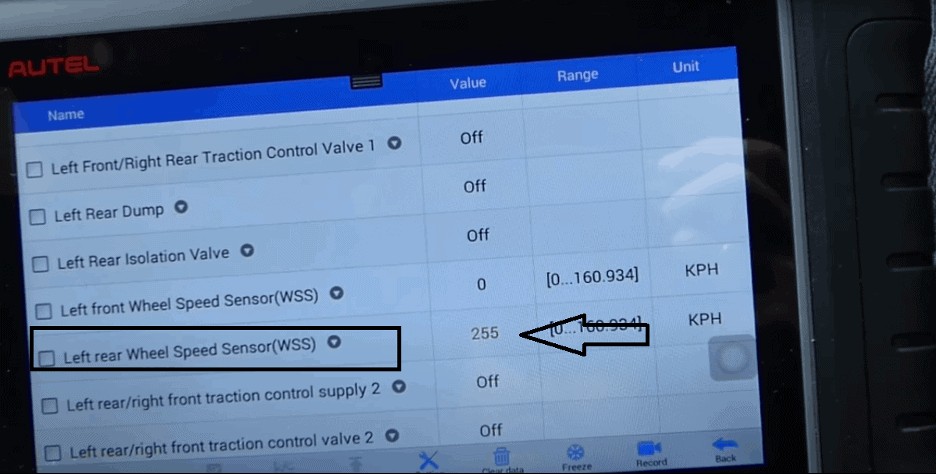 Autel MaxiCOM MK808 OBD2 Diagnostic Scan Tool
Autel MaxiCOM MK808 OBD2 Diagnostic Scan Tool
19. Final Thoughts: Empowering Your Automotive Expertise
Mastering the use of Autel scanners for wheel speed sensor testing not only enhances your diagnostic capabilities but also empowers you to provide superior service to your customers. By staying informed, utilizing advanced tools, and maintaining a commitment to excellence, you can elevate your automotive expertise and build a reputation for reliability and quality. At CARDIAGTECH.NET, we’re here to support your journey with top-notch products, expert advice, and a dedication to your success. Embrace the future of automotive diagnostics and drive your business forward.
