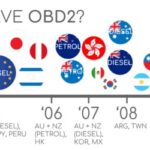The Autel MS906 scanner is a game-changing auto diagnostic scanner that empowers technicians to perform comprehensive vehicle diagnostics, advanced repairs, and in-depth analysis, boosting shop efficiency and customer satisfaction. At CARDIAGTECH.NET, we understand the need for reliable and cutting-edge tools in today’s automotive industry. This comprehensive guide explores the Autel MS906 scanner, covering its features, benefits, and applications, while highlighting why it’s the ultimate tool for automotive professionals, offering enhanced vehicle coverage and faster processing.
1. Understanding the Autel MS906 Scanner
The Autel MS906 is a state-of-the-art diagnostic tool designed to cater to the evolving needs of modern automotive repair. This advanced diagnostic tablet is compatible with U.S., Asian, and European vehicles, 1996 and newer, offering comprehensive diagnostic capabilities. It runs on the Android operating system, providing a user-friendly interface and seamless operation. Its robust hardware and extensive software make it an indispensable tool for automotive technicians.
1.1. Key Features of the Autel MS906
- Extensive Vehicle Coverage: The MS906 supports a wide range of vehicle makes and models, including those from the U.S., Asia, and Europe, manufactured from 1996 onwards.
- Advanced Diagnostics: The tool can read and erase codes, view freeze frame and live data, and perform bi-directional control, including active testing, coding, and adaptations.
- User-Friendly Interface: The Android-based operating system offers an intuitive and easy-to-navigate interface, ensuring a smooth user experience.
- Wireless Connectivity: Equipped with the MaxiVCI V200 wireless Bluetooth vehicle communication interface, the MS906 supports the latest communication protocols, ensuring seamless connectivity and efficient data transfer.
- Customizable Pre/Post Scans: The MS906 allows for customizable pre and post scans, enabling technicians to assess vehicle conditions before and after repairs comprehensively.
- Extensive Service Menu: The tool includes an extensive service menu with 25 of the most common maintenance tasks, streamlining repair processes.
- AutoSCAN Function: This feature allows for a quick scan of all available systems in the vehicle, providing a comprehensive overview of the vehicle’s health.
1.2. Hardware Specifications
The Autel MS906 scanner boasts impressive hardware specifications designed to enhance performance and durability:
| Feature | Specification |
|---|---|
| Operating System | Android 10.0 |
| Processor | Qualcomm 660 Octa-core Processor (2.2GHz Quad-core A73 + 1.8GHz Quad-core A53) |
| Memory | 4GB & 128GB |
| Display | 8.0″ LED capacitive touchscreen with 1920×1200 resolution |
| Connectivity | Wi-Fi (802.11 b/g/n), USB 2.0, Mini USB 2.0, Wireless BT V2.1+EDR Class1, HDMI 1.4a, SD Card (support up to 32 GB) |
| Camera (rear) | Front: 5 Megapixel, Rear: 16 Megapixel |
| Sensors | Gravity Accelerometer, Ambient Light Sensor (ALS) |
| Audio Input/Output | Microphone, Single Speaker, 3-Band 3.5 mm stereo/standard headset jack |
| Power and Battery | 11,600 mAh 3.7 V lithium-polymer battery, Charging via 12 V AC/DC power supply |
| Input Voltage | 12 V (9-35 V) |
| Power Consumption | 5 W |
| Operating Temp. | -10 to 55°C (14 to 131°F) |
| Storage Temp. | -20 to 70°C (-4 to 158°F) |
| Dimensions | 270.8 mm (10.0”) x 176.0 mm (6.9”) x 36.0 mm (1.4”) |
| Weight | NW: 1.05 kg (2.3 lb.) |


1.3. Software Capabilities
The software capabilities of the Autel MS906 are equally impressive, providing technicians with a wide array of functions:
- Comprehensive Diagnostics: The MS906 offers in-depth diagnostics for vehicles manufactured from 1996 onwards.
- AutoScan: This feature scans all available systems to provide a quick overview of the vehicle’s health.
- Read/Erase Codes: Technicians can easily read and erase diagnostic trouble codes (DTCs).
- View Freeze Frame and Live Data: The tool allows technicians to view freeze frame data and live data streams to diagnose issues accurately.
- Active Tests: Perform active tests (bi-directional controls), coding, and adaptations.
- AutoVIN/Scan VIN: Rapidly identify vehicles using AutoVIN or Scan VIN features.
- One Year Free Update and Warranty: Enjoy one year of free software updates and warranty coverage.
- Battery Analysis Capability: Analyze battery health with the additional purchase of the MaxiBAS BT506 battery and electrical system tester.
- Cloud-Based Reports and Data Management: The MS906 supports cloud-based reports and data management, facilitating efficient data storage and retrieval.
- Remote Expert: Access remote expert support for complex diagnostic challenges.
2. Why Choose the Autel MS906 Scanner?
Choosing the right diagnostic tool is crucial for automotive professionals. The Autel MS906 scanner stands out due to its comprehensive features, advanced technology, and user-friendly design. Here are several compelling reasons why the MS906 should be your go-to diagnostic tool.
2.1. Enhanced Efficiency and Productivity
The Autel MS906 scanner is designed to enhance efficiency and productivity in automotive repair shops. Its advanced features and user-friendly interface streamline diagnostic processes, allowing technicians to diagnose and repair vehicles more quickly and accurately. The AutoScan function, for instance, quickly scans all available systems, providing a comprehensive overview of the vehicle’s health in a matter of minutes. This saves time and allows technicians to focus on the specific issues that need attention.
2.2. Wide Vehicle Coverage
The MS906 supports a broad range of vehicle makes and models, including those from the U.S., Asia, and Europe. This extensive vehicle coverage ensures that technicians can use the tool on almost any vehicle that comes into their shop. This eliminates the need for multiple diagnostic tools, saving money and simplifying the diagnostic process.
2.3. Advanced Diagnostic Capabilities
The Autel MS906 scanner offers advanced diagnostic capabilities that go beyond basic code reading and clearing. The tool can perform bi-directional control, active testing, coding, and adaptations, allowing technicians to diagnose and repair complex issues. It can also view freeze frame and live data, providing valuable insights into the vehicle’s performance.
2.4. User-Friendly Interface
The Android-based operating system provides an intuitive and user-friendly interface. This makes the tool easy to learn and use, even for technicians who are not familiar with advanced diagnostic tools. The touchscreen display is responsive and easy to read, and the navigation is straightforward.
2.5. Wireless Connectivity
The MaxiVCI V200 wireless Bluetooth vehicle communication interface ensures seamless connectivity and efficient data transfer. This allows technicians to move freely around the vehicle while performing diagnostics, without being tethered to the tool with a cable. The wireless connection is stable and reliable, ensuring accurate data transmission.
2.6. Regular Updates and Support
Autel provides regular software updates for the MS906 scanner, ensuring that the tool remains up-to-date with the latest vehicle models and diagnostic procedures. The updates also include new features and enhancements, improving the tool’s performance and capabilities. Additionally, Autel offers excellent customer support, providing technicians with the assistance they need to resolve any issues.
3. Key Functions and Applications of the Autel MS906
The Autel MS906 scanner is a versatile tool that can be used for a wide range of diagnostic and repair tasks. Understanding its key functions and applications is essential for maximizing its potential.
3.1. Reading and Erasing Codes
One of the primary functions of the Autel MS906 scanner is reading and erasing diagnostic trouble codes (DTCs). These codes provide valuable information about the issues affecting the vehicle. The MS906 can quickly read codes from all available systems, allowing technicians to identify the problems. Once the issues have been resolved, the tool can erase the codes, clearing the vehicle’s diagnostic memory.
3.2. Viewing Freeze Frame and Live Data
The Autel MS906 scanner allows technicians to view freeze frame and live data streams. Freeze frame data captures the vehicle’s operating conditions at the moment a DTC was triggered, providing valuable context for diagnosing the issue. Live data streams provide real-time information about the vehicle’s performance, allowing technicians to monitor various parameters and identify anomalies.
3.3. Bi-Directional Control and Active Testing
Bi-directional control and active testing are advanced diagnostic capabilities that allow technicians to control various vehicle systems and components directly. This can be used to test the functionality of sensors, actuators, and other components, helping to identify issues. For example, technicians can use the MS906 to activate the fuel pump, turn on the cooling fan, or cycle the ABS system.
3.4. Coding and Adaptations
Coding and adaptations are essential for programming and configuring electronic control units (ECUs) in modern vehicles. The Autel MS906 scanner supports coding and adaptations, allowing technicians to program new ECUs, configure existing ECUs, and perform adaptations after replacing components. This ensures that the vehicle’s systems are properly calibrated and functioning correctly.
3.5. Service Functions
The Autel MS906 scanner includes an extensive service menu with 25 of the most common maintenance tasks. These service functions streamline repair processes and save time. Some of the service functions include:
- Oil Reset: Reset the oil life monitoring system after an oil change.
- EPB Reset: Retract and calibrate the electronic parking brake system.
- BMS Reset: Reset the battery management system after replacing the battery.
- SAS Calibration: Calibrate the steering angle sensor.
- DPF Regeneration: Perform a forced regeneration of the diesel particulate filter.
- TPMS Reset: Reset the tire pressure monitoring system after rotating or replacing tires.
3.6. AutoVIN and AutoScan
The AutoVIN and AutoScan features are designed to streamline the vehicle identification and diagnostic processes. AutoVIN automatically identifies the vehicle using its vehicle identification number (VIN), saving time and reducing the risk of errors. AutoScan quickly scans all available systems, providing a comprehensive overview of the vehicle’s health.
4. Step-by-Step Guide to Using the Autel MS906 Scanner
Using the Autel MS906 scanner is straightforward, thanks to its user-friendly interface and intuitive design. Here is a step-by-step guide to help you get started:
4.1. Initial Setup
- Charge the Device: Ensure that the Autel MS906 scanner is fully charged before use. Connect the device to a power source using the provided AC/DC adapter and allow it to charge completely.
- Power On: Press the power button to turn on the scanner. The device will boot up and display the main menu.
- Connect to Wi-Fi: Connect the scanner to a Wi-Fi network to access software updates and cloud-based features. Go to the settings menu and select Wi-Fi, then choose your network and enter the password.
- Register and Update: Register the device with Autel to receive software updates and warranty coverage. Follow the on-screen instructions to complete the registration process. Then, check for software updates and install any available updates to ensure that the tool is up-to-date.
4.2. Connecting to the Vehicle
- Locate the OBD-II Port: The OBD-II port is typically located under the dashboard on the driver’s side of the vehicle.
- Connect the MaxiVCI V200: Plug the MaxiVCI V200 wireless Bluetooth vehicle communication interface into the OBD-II port.
- Pair with the Scanner: Turn on the vehicle’s ignition and wait for the MaxiVCI V200 to establish a Bluetooth connection with the scanner. The scanner will prompt you to select the MaxiVCI V200 from the list of available devices.
- Vehicle Identification: Once the connection is established, the scanner will automatically identify the vehicle using its VIN. If AutoVIN fails, you can manually enter the VIN or select the vehicle make, model, and year from the list.
4.3. Performing Diagnostics
- Select Diagnostic Function: From the main menu, select the “Diagnostics” function.
- Choose System: Select the system you want to diagnose, such as the engine, transmission, ABS, or airbag system.
- Read Codes: Select the “Read Codes” function to read any diagnostic trouble codes (DTCs) stored in the system.
- View Freeze Frame Data: If DTCs are present, you can view freeze frame data to see the vehicle’s operating conditions at the moment the code was triggered.
- View Live Data: Select the “Live Data” function to view real-time information about the system’s performance.
- Perform Active Tests: Select the “Active Test” function to perform bi-directional control and test the functionality of various components.
- Erase Codes: After resolving the issues, select the “Erase Codes” function to clear the DTCs from the system.
4.4. Performing Service Functions
- Select Service Function: From the main menu, select the “Service” function.
- Choose Function: Select the service function you want to perform, such as oil reset, EPB reset, or TPMS reset.
- Follow Instructions: Follow the on-screen instructions to complete the service function. The scanner will guide you through the process, providing step-by-step instructions and prompts.
5. Maximizing the Value of Your Autel MS906
To get the most out of your Autel MS906 scanner, it’s essential to understand how to maximize its value. Here are several tips and strategies:
5.1. Regular Software Updates
Keep your Autel MS906 scanner up-to-date with the latest software updates. Autel regularly releases updates that include new vehicle coverage, enhanced features, and bug fixes. Installing these updates ensures that your tool is performing at its best and that you have access to the latest diagnostic capabilities.
5.2. Training and Education
Invest in training and education to enhance your understanding of the Autel MS906 scanner and its capabilities. Autel offers various training programs and resources that can help you learn how to use the tool effectively. Additionally, consider attending industry conferences and workshops to stay up-to-date with the latest diagnostic techniques and technologies.
5.3. Utilize Online Resources
Take advantage of the online resources available for the Autel MS906 scanner. Autel’s website offers a wealth of information, including user manuals, FAQs, and troubleshooting guides. Online forums and communities can also provide valuable insights and support from other users.
5.4. Proper Maintenance
Maintain your Autel MS906 scanner in good condition to ensure its longevity and reliability. Keep the tool clean and free from dust and debris. Store it in a safe and dry place when not in use. Avoid exposing the tool to extreme temperatures or humidity.
5.5. Battery Management
Properly manage the battery of your Autel MS906 scanner to ensure optimal performance. Avoid letting the battery completely discharge, as this can damage it. Charge the battery regularly, and avoid leaving the tool plugged in for extended periods after it is fully charged.
6. Comparing the Autel MS906 with Other Diagnostic Tools
The Autel MS906 is a top-tier diagnostic tool, but it’s essential to compare it with other options to make an informed decision. Here’s a comparison with some other popular diagnostic tools:
6.1. Autel MS906 vs. Autel MS908
The Autel MS908 is a more advanced diagnostic tool than the MS906, offering more comprehensive features and capabilities. The MS908 has a larger display, a faster processor, and more memory. It also supports more advanced functions, such as ECU programming and J2534 reprogramming. However, the MS908 is also more expensive than the MS906.
| Feature | Autel MS906 | Autel MS908 |
|---|---|---|
| Display | 8.0″ LED capacitive touchscreen with 1920×1200 resolution | 10.1″ LED capacitive touchscreen with 1920×1200 resolution |
| Processor | Qualcomm 660 Octa-core Processor (2.2GHz Quad-core A73 + 1.8GHz Quad-core A53) | Samsung Exynos 5260 1.3 GHz Quad-Core Processor |
| Memory | 4GB & 128GB | 2GB RAM & 32GB ROM |
| Advanced Functions | Bi-directional control, active testing, coding, adaptations | ECU programming, J2534 reprogramming, bi-directional control, active testing, coding, adaptations |
| Price | Moderate | Higher |
6.2. Autel MS906 vs. Snap-on Zeus
The Snap-on Zeus is another high-end diagnostic tool that offers advanced features and capabilities. The Zeus has a large touchscreen display, a fast processor, and comprehensive vehicle coverage. It also includes integrated diagnostic information and repair procedures. However, the Snap-on Zeus is typically more expensive than the Autel MS906 and may require a subscription for software updates.
| Feature | Autel MS906 | Snap-on Zeus |
|---|---|---|
| Display | 8.0″ LED capacitive touchscreen with 1920×1200 resolution | Large touchscreen display |
| Processor | Qualcomm 660 Octa-core Processor (2.2GHz Quad-core A73 + 1.8GHz Quad-core A53) | Fast processor |
| Advanced Functions | Bi-directional control, active testing, coding, adaptations | Integrated diagnostic information, repair procedures, bi-directional control, active testing, coding, adaptations |
| Price | Moderate | Higher, subscription may be required |
6.3. Autel MS906 vs. Launch X431 V+
The Launch X431 V+ is a popular diagnostic tool that offers a wide range of features and capabilities at a competitive price. The X431 V+ has a large touchscreen display, comprehensive vehicle coverage, and supports various service functions. However, the Autel MS906 may offer better performance and reliability, as well as more advanced diagnostic capabilities.
| Feature | Autel MS906 | Launch X431 V+ |
|---|---|---|
| Display | 8.0″ LED capacitive touchscreen with 1920×1200 resolution | Large touchscreen display |
| Processor | Qualcomm 660 Octa-core Processor (2.2GHz Quad-core A73 + 1.8GHz Quad-core A53) | Unknown |
| Advanced Functions | Bi-directional control, active testing, coding, adaptations | Various service functions, bi-directional control, active testing, coding, adaptations |
| Price | Moderate | Competitive |
7. Real-World Applications and Case Studies
The Autel MS906 scanner has been successfully used in numerous real-world applications and case studies. Here are a few examples:
7.1. Diagnosing Intermittent Engine Problems
A technician at a busy repair shop was struggling to diagnose an intermittent engine problem in a customer’s vehicle. The engine would occasionally stall and run rough, but the problem was not consistent. The technician used the Autel MS906 scanner to monitor live data streams and identified a faulty crankshaft position sensor. Replacing the sensor resolved the issue and restored the vehicle to normal operation.
7.2. Performing Electronic Parking Brake (EPB) Reset
A technician at a dealership needed to replace the rear brake pads on a vehicle with an electronic parking brake (EPB) system. The technician used the Autel MS906 scanner to retract the EPB calipers before replacing the brake pads. After installing the new pads, the technician used the scanner to calibrate the EPB system, ensuring that it functioned correctly.
7.3. Coding a New ECU
A technician at an independent repair shop needed to replace a faulty engine control unit (ECU) in a customer’s vehicle. The technician used the Autel MS906 scanner to code the new ECU to the vehicle, ensuring that it was properly configured and communicating with the other systems.
8. Addressing Common Issues with the Autel MS906
While the Autel MS906 scanner is a reliable and robust tool, users may occasionally encounter issues. Here are some common problems and how to address them:
8.1. Connectivity Issues
If you are experiencing connectivity issues with the Autel MS906 scanner, try the following:
- Ensure that the MaxiVCI V200 is properly connected to the OBD-II port.
- Verify that the vehicle’s ignition is turned on.
- Check the Bluetooth connection between the scanner and the MaxiVCI V200.
- Restart the scanner and try again.
- Update the scanner’s software to the latest version.
8.2. Software Errors
If you encounter software errors while using the Autel MS906 scanner, try the following:
- Restart the scanner.
- Clear the scanner’s cache and data.
- Reinstall the software.
- Contact Autel customer support for assistance.
8.3. Battery Problems
If you are experiencing battery problems with the Autel MS906 scanner, try the following:
- Ensure that the scanner is properly charged.
- Replace the battery if it is old or damaged.
- Avoid letting the battery completely discharge.
- Contact Autel customer support for assistance.
9. Future Trends in Automotive Diagnostics
The field of automotive diagnostics is constantly evolving, driven by advancements in technology and the increasing complexity of modern vehicles. Here are some future trends to watch for:
9.1. Remote Diagnostics
Remote diagnostics will become more prevalent, allowing technicians to diagnose and repair vehicles remotely using telematics and cloud-based tools. This will enable faster and more efficient service, as well as reduce the need for customers to bring their vehicles into the shop.
9.2. Artificial Intelligence (AI)
AI will play an increasingly important role in automotive diagnostics, helping technicians to identify and resolve complex issues more quickly and accurately. AI-powered diagnostic tools will be able to analyze vast amounts of data and provide insights that would be difficult or impossible for humans to detect.
9.3. Augmented Reality (AR)
AR will be used to provide technicians with real-time, interactive guidance during diagnostic and repair procedures. AR-enabled tools will overlay digital information onto the physical world, helping technicians to visualize complex systems and components and follow step-by-step instructions.
9.4. Cybersecurity
As vehicles become more connected and reliant on software, cybersecurity will become an increasingly important concern. Diagnostic tools will need to incorporate security features to protect against hacking and unauthorized access to vehicle systems.
10. Why Buy From CARDIAGTECH.NET?
At CARDIAGTECH.NET, we are committed to providing our customers with the best diagnostic tools and equipment, as well as exceptional customer service. Here are some reasons to buy your Autel MS906 scanner from us:
- Competitive Prices: We offer competitive prices on all of our products, ensuring that you get the best value for your money.
- Wide Selection: We offer a wide selection of diagnostic tools and equipment, including the Autel MS906 scanner and related accessories.
- Expert Advice: Our team of experts can provide you with advice and guidance to help you choose the right tool for your needs.
- Excellent Customer Service: We are committed to providing our customers with excellent customer service, including fast shipping, easy returns, and responsive support.
Don’t let complex repairs slow you down. Contact CARDIAGTECH.NET today at +1 (641) 206-8880 or visit our store at 276 Reock St, City of Orange, NJ 07050, United States, and let our experts guide you towards the perfect diagnostic solution!
FAQ about the Autel MS906 Scanner
-
What vehicles are compatible with the Autel MS906 scanner?
The Autel MS906 scanner is compatible with U.S., Asian, and European vehicles, 1996 and newer.
-
Can the Autel MS906 scanner perform bi-directional control?
Yes, the Autel MS906 scanner can perform bi-directional control, allowing technicians to control various vehicle systems and components directly.
-
Does the Autel MS906 scanner support coding and adaptations?
Yes, the Autel MS906 scanner supports coding and adaptations, allowing technicians to program new ECUs, configure existing ECUs, and perform adaptations after replacing components.
-
What service functions are included with the Autel MS906 scanner?
The Autel MS906 scanner includes an extensive service menu with 25 of the most common maintenance tasks, such as oil reset, EPB reset, BMS reset, SAS calibration, DPF regeneration, and TPMS reset.
-
Does the Autel MS906 scanner require a subscription for software updates?
The Autel MS906 scanner includes one year of free software updates. After the first year, a subscription is required for continued updates.
-
Can the Autel MS906 scanner connect wirelessly?
Yes, the Autel MS906 scanner is equipped with the MaxiVCI V200 wireless Bluetooth vehicle communication interface, allowing for seamless connectivity and efficient data transfer.
-
How do I update the software on the Autel MS906 scanner?
To update the software on the Autel MS906 scanner, connect the device to a Wi-Fi network and select the “Update” function from the main menu. Follow the on-screen instructions to install any available updates.
-
What is the warranty period for the Autel MS906 scanner?
The Autel MS906 scanner comes with a one-year warranty.
-
Can the Autel MS906 scanner read and erase diagnostic trouble codes (DTCs)?
Yes, the Autel MS906 scanner can quickly read codes from all available systems, allowing technicians to identify the problems. Once the issues have been resolved, the tool can erase the codes, clearing the vehicle’s diagnostic memory.
-
Where can I purchase the Autel MS906 scanner?
You can purchase the Autel MS906 scanner from CARDIAGTECH.NET. Contact us today at +1 (641) 206-8880 or visit our store at 276 Reock St, City of Orange, NJ 07050, United States.
By choosing the Autel MS906 scanner, you’re not just buying a tool, you’re investing in the future of your automotive repair business. Equip yourself with the best—shop now at CARDIAGTECH.NET!