The Ross-Tech VCDS VAG COM cable and software is a game-changer if you’re an owner of an Audi, Volkswagen, Seat, Skoda, or Bentley. It is a powerful tool for diagnosing issues and keeping your car running smoothly. It goes beyond simple part replacements, giving you factory-level access without the dealership price tag. Discover how this system can revolutionize your car care routine, helping you understand and maintain your vehicle like never before.
At CARDIAGTECH.NET, we understand the importance of having the right tools for automotive diagnostics. That’s why we offer genuine Ross-Tech VCDS systems, ensuring you get the best performance and reliability. Unlock your car’s hidden potential and diagnose issues efficiently with the Ross-Tech VCDS VAG COM cable and software, making car maintenance easier and more informed.
1. Understanding Ross-Tech VCDS VAG COM Cable and Software
The Ross-Tech VCDS (VAG-COM Diagnostic System) is a comprehensive diagnostic tool designed specifically for Volkswagen Automotive Group vehicles, including Audi, Volkswagen, Seat, Skoda, and Bentley. It consists of a specialized cable that connects your vehicle to a computer running the VCDS software. This combination allows you to access and interpret the vast amount of data generated by your car’s onboard diagnostic system.
The tool translates complex computer language into understandable information. With over 19,000 unique fault codes, VCDS provides detailed insights into your vehicle’s operation. It allows you to diagnose issues accurately, perform maintenance tasks, and even customize certain vehicle settings, making it an invaluable asset for both DIY enthusiasts and professional mechanics.
2. Key Features and Benefits of Ross-Tech VCDS
The Ross-Tech VCDS VAG COM cable and software is packed with features that provide numerous benefits for vehicle owners and technicians alike.
- Factory-Level Access: Gain access to all systems in most VW, Audi, Seat, Skoda, and Bentley models from 1990 through the current model year.
- Diagnostic Trouble Codes (DTCs): Scan for and clear DTCs with over 19,000 fault codes decoded into plain text.
- Module Coding: Alter settings through module coding, accessible only by factory-level tools.
- Customization: Perform various country-specific modifications, such as removing the seat belt chime, enabling gauge tests, and operating windows with the remote.
- Live Data: View and log live data to monitor your vehicle’s performance in real-time.
- Service Reminder Reset: Reset service reminders to keep your maintenance schedule on track.
- Built-in Tests and Calibrations: Perform built-in tests and calibrations normally reserved for factory-level tools.
- Accurate Diagnostics: Diagnose real failures instead of guessing and replacing parts unnecessarily.
These features ensure that you can accurately diagnose and resolve issues. This saves time and money by avoiding unnecessary repairs.
3. Who Benefits from Using Ross-Tech VCDS?
The Ross-Tech VCDS VAG COM cable and software caters to a diverse audience, each finding unique value in its capabilities.
- DIY Automotive Enthusiasts: Those who enjoy working on their cars and want a deeper understanding of their vehicle’s systems find VCDS invaluable for diagnosing issues and performing maintenance tasks at home.
- Professional Mechanics: Garages and independent repair shops benefit from the factory-level access and comprehensive diagnostic capabilities of VCDS, allowing them to service VW, Audi, Seat, Skoda, and Bentley vehicles effectively.
- Performance Tuners: VCDS helps performance enthusiasts by verifying modifications and ensuring that everything functions correctly before and after tuning.
- Fleet Managers: Those responsible for maintaining a fleet of VAG vehicles can use VCDS to monitor vehicle health, schedule maintenance, and diagnose issues quickly, reducing downtime and costs.
- Car Collectors: Collectors of classic VW and Audi vehicles use VCDS to ensure their cars are running optimally, preserving their value and performance.
No matter your level of expertise, Ross-Tech VCDS can help you maintain and optimize your vehicle.
4. Choosing the Right VCDS Interface
Selecting the appropriate VCDS interface is crucial for optimal performance. Here’s a breakdown of the factors to consider:
4.1. Interface Options
Ross-Tech offers several VCDS interfaces, each designed to meet different needs:
- HEX-NET: This is a professional-level interface that supports Wi-Fi and USB connectivity, allowing for wireless diagnostics and remote access. It is ideal for professional mechanics and enthusiasts who work on multiple vehicles.
- HEX-V2: Available in both Enthusiast and Professional versions, the HEX-V2 offers reliable USB connectivity and supports a wide range of VAG vehicles. The Enthusiast version is limited to a specific number of VINs (Vehicle Identification Numbers), while the Professional version offers unlimited VINs.
4.2. VIN Limitations
Consider the number of vehicles you plan to diagnose. The HEX-V2 Enthusiast version is suitable for personal use, as it typically allows scanning up to three vehicles. If you need to work on an unlimited number of vehicles, the HEX-NET or HEX-V2 Professional versions are the better choice.
4.3. Connectivity
Decide whether you prefer wired or wireless connectivity. The HEX-NET offers the flexibility of both Wi-Fi and USB, while the HEX-V2 is USB-only. Wireless connectivity can be particularly useful in a busy workshop environment.
4.4. Budget
VCDS interfaces vary in price. Determine your budget and choose an interface that offers the features you need without exceeding your financial constraints. Investing in a genuine Ross-Tech interface ensures reliability and access to updates and support.
4.5. Compatibility
Ensure that the interface you choose is compatible with your vehicle’s model year and diagnostic protocols. Ross-Tech provides compatibility charts and resources on their website to help you make the right decision. At CARDIAGTECH.NET, we can also help you determine compatibility before you make a purchase. Contact us at +1 (641) 206-8880 for expert advice.
5. Setting Up Your Ross-Tech VCDS System
Setting up your Ross-Tech VCDS VAG COM cable and software is a straightforward process.
5.1. System Requirements
Ensure your computer meets the minimum system requirements:
- Operating System: Microsoft Windows (Windows 7, 8, 10, or 11)
- Processor: Intel Pentium or equivalent
- RAM: 1 GB or more
- USB Port: Available USB port for connecting the interface cable
- Internet Connection: For software download and updates
5.2. Software Installation
- Download the latest version of the VCDS software from the Ross-Tech website.
- Run the installer and follow the on-screen instructions to install the software on your computer.
- Connect the VCDS interface cable to your computer via USB.
- Allow Windows to detect and install the necessary drivers for the interface.
5.3. Interface Activation
- Launch the VCDS software.
- Click on the “Options” button.
- Select the correct COM port or USB port for your interface.
- Click on the “Test” button to verify that the interface is communicating with the software.
- If the test is successful, save the settings.
5.4. Vehicle Connection
- Locate the OBD-II port in your vehicle (usually under the dashboard).
- Plug the VCDS interface cable into the OBD-II port.
- Turn on your vehicle’s ignition.
- In the VCDS software, select the appropriate control module or function you want to access.
With these steps completed, you are ready to start diagnosing and working on your vehicle with VCDS.
6. Performing Basic Diagnostics with VCDS
Once your VCDS system is set up, you can begin performing basic diagnostics to understand your vehicle’s condition.
6.1. Auto-Scan
The Auto-Scan function is the quickest way to get an overview of your vehicle’s health.
- In the VCDS software, select the “Auto-Scan” option.
- Choose your vehicle’s model and year.
- Click “Start” to begin the scan.
- VCDS will automatically scan all control modules in your vehicle and report any fault codes.
6.2. Reading and Interpreting Fault Codes
After the Auto-Scan is complete, VCDS will display a list of fault codes. Each code corresponds to a specific issue in your vehicle.
- Click on a fault code to view a detailed description of the problem.
- Use the information provided to diagnose the cause of the issue.
- Consult repair manuals, online forums, or professional mechanics for further assistance if needed.
6.3. Clearing Fault Codes
After addressing the underlying issue, you can clear the fault codes.
- Select the control module associated with the fault code.
- Click on the “Clear Codes” button.
- Confirm that you want to clear the codes.
- Start your vehicle and perform another Auto-Scan to ensure that the codes do not reappear.
6.4. Live Data Monitoring
VCDS allows you to monitor live data from various sensors and systems in your vehicle.
- Select the control module you want to monitor.
- Click on the “Measuring Blocks” or “Advanced Measuring Values” option.
- Choose the data parameters you want to view.
- VCDS will display the real-time values of the selected parameters, allowing you to assess your vehicle’s performance.
By following these steps, you can effectively use VCDS to diagnose and maintain your vehicle, ensuring it runs smoothly and efficiently.
7. Advanced Functions and Customizations
Beyond basic diagnostics, the Ross-Tech VCDS VAG COM cable and software offers advanced functions and customizations that can enhance your vehicle’s performance and features.
7.1. Module Coding
Module coding allows you to modify the behavior of various control modules in your vehicle.
- Select the control module you want to code.
- Click on the “Coding” or “Long Coding” option.
- Enter the appropriate coding value based on your desired modification.
- Save the changes and test the new settings.
7.2. Adaptations
Adaptations allow you to adjust specific parameters within a control module to fine-tune your vehicle’s performance.
- Select the control module you want to adapt.
- Click on the “Adaptation” option.
- Choose the adaptation channel you want to modify.
- Enter the new value and save the changes.
7.3. Output Tests
Output tests allow you to activate various components in your vehicle to verify their functionality.
- Select the control module you want to test.
- Click on the “Output Tests” option.
- Choose the component you want to activate.
- Follow the on-screen instructions to perform the test.
7.4. Service Resets
VCDS enables you to reset service reminders and perform maintenance tasks.
- Select the control module associated with the service reminder.
- Click on the “SRI Reset” option.
- Follow the on-screen instructions to reset the service interval.
7.5. Customizations
VCDS allows you to customize various vehicle settings to your preferences.
- Enable or disable features like the seat belt chime.
- Adjust lighting settings.
- Activate hidden features.
With these advanced functions and customizations, you can tailor your vehicle to your specific needs and preferences, enhancing your driving experience.
8. Tips and Tricks for Using VCDS Effectively
To maximize the benefits of your Ross-Tech VCDS VAG COM cable and software, consider these tips and tricks.
- Keep Your Software Updated: Regularly update your VCDS software to ensure you have the latest features, bug fixes, and vehicle compatibility.
- Back Up Your Coding: Before making any coding changes, always back up the original coding values so you can revert to them if needed.
- Consult Online Resources: Utilize online forums and communities for help, advice, and coding tips from experienced VCDS users.
- Use a Stable Power Supply: When performing coding or adaptations, ensure your vehicle has a stable power supply to prevent interruptions that could cause damage.
- Document Your Changes: Keep a record of any coding or adaptation changes you make, along with the reasons for the changes.
- Understand the Risks: Be aware that incorrect coding or adaptations can cause problems. Proceed with caution and double-check your settings before saving.
- Use the Test Function: When making changes, use the “Test” function in VCDS to verify the new settings before saving them permanently.
- Check Battery Voltage: Always ensure that the vehicle’s battery voltage is within the recommended range before starting any diagnostic or coding procedures.
- Disable Auto-Lock: Disable the auto-lock feature of the car to prevent accidental locking while running diagnostics.
- Clear Codes After Repairs: After performing repairs, clear the fault codes and run another scan to ensure that the issues have been resolved.
By following these tips and tricks, you can use VCDS effectively and safely to diagnose, maintain, and customize your vehicle.
9. Common Issues and Troubleshooting
While the Ross-Tech VCDS VAG COM cable and software is reliable, you may encounter some common issues. Here’s how to troubleshoot them:
9.1. Interface Not Detected
- Problem: VCDS software does not detect the interface cable.
- Solution:
- Ensure the cable is properly connected to both your computer and your vehicle.
- Verify that the correct COM port or USB port is selected in the VCDS settings.
- Reinstall the drivers for the interface cable.
- Try using a different USB port on your computer.
9.2. Communication Errors
- Problem: VCDS displays communication errors when trying to connect to a control module.
- Solution:
- Ensure your vehicle’s ignition is turned on.
- Verify that the OBD-II port is clean and free of corrosion.
- Check the vehicle’s battery voltage. Low voltage can cause communication issues.
- Try connecting to a different control module to see if the problem is specific to one module.
9.3. Software Crashes
- Problem: The VCDS software crashes or freezes.
- Solution:
- Ensure your computer meets the minimum system requirements.
- Close any unnecessary programs running in the background.
- Reinstall the VCDS software.
- Update your computer’s operating system and drivers.
9.4. Fault Codes Not Clearing
- Problem: Fault codes reappear after being cleared.
- Solution:
- Ensure that the underlying issue causing the fault code has been resolved.
- Check for any related fault codes that may be triggering the original code.
- Verify that the correct control module is selected when clearing the codes.
9.5. Incorrect Coding
- Problem: Vehicle malfunctions after making coding changes.
- Solution:
- Revert to the original coding values if you have a backup.
- Double-check the coding values against reliable sources or online forums.
- Consult a professional mechanic for assistance.
By addressing these common issues and following the troubleshooting steps, you can ensure a smooth and effective experience with your VCDS system.
10. Maintaining and Protecting Your VCDS Equipment
Proper maintenance and protection of your Ross-Tech VCDS VAG COM cable and software will ensure its longevity and reliability.
10.1. Cable Care
- Storage: Store the cable in a safe place when not in use to prevent damage.
- Handling: Avoid pulling or yanking on the cable, as this can damage the connectors.
- Inspection: Regularly inspect the cable for any signs of wear or damage.
10.2. Software Management
- Updates: Keep your VCDS software updated to the latest version.
- Backups: Create regular backups of your VCDS settings and coding data.
- Security: Protect your computer from viruses and malware that could compromise the software.
10.3. Hardware Protection
- Environment: Use the VCDS interface in a clean and dry environment to prevent damage from moisture or debris.
- Power: Use a stable power supply when performing coding or adaptations to avoid interruptions.
- Transportation: When transporting the VCDS interface, use a protective case to prevent damage.
10.4. Regular Checks
- Functionality: Periodically test your VCDS system to ensure it is functioning correctly.
- Connections: Check all connections to ensure they are secure and free of corrosion.
By following these maintenance and protection tips, you can extend the life of your VCDS equipment and ensure it remains a valuable tool for years to come.
11. Real-World Applications of VCDS
The Ross-Tech VCDS VAG COM cable and software has numerous real-world applications for vehicle owners and technicians.
11.1. Diagnosing Engine Problems
VCDS can quickly identify engine problems by reading fault codes and monitoring live data, helping you pinpoint issues such as misfires, sensor failures, and fuel system problems.
11.2. ABS and Brake System Diagnostics
VCDS can diagnose issues with your vehicle’s ABS and brake system, such as sensor failures, pump problems, and hydraulic issues.
11.3. Airbag System Diagnostics
VCDS can diagnose airbag system problems, such as sensor failures, wiring issues, and control module malfunctions.
11.4. Electrical System Diagnostics
VCDS can diagnose electrical system problems, such as wiring issues, component failures, and control module malfunctions.
11.5. Performance Tuning
VCDS can be used to monitor and adjust various performance parameters, such as fuel injection, timing, and boost pressure.
11.6. Customizations
VCDS can be used to customize various vehicle settings, such as lighting, comfort features, and security settings.
11.7. Maintenance
VCDS can be used to reset service reminders, perform output tests, and monitor live data to ensure your vehicle is running smoothly.
11.8. Used Car Inspections
VCDS can be used to perform thorough inspections of used vehicles before purchase, identifying hidden problems and potential maintenance issues.
These real-world applications demonstrate the versatility and value of the Ross-Tech VCDS system. Whether you’re a DIY enthusiast or a professional mechanic, VCDS can help you keep your vehicle running smoothly and efficiently.
12. Expert Opinions and Testimonials
The Ross-Tech VCDS VAG COM cable and software is highly regarded by experts and users alike.
- Professional Mechanics: Many professional mechanics praise VCDS for its factory-level access, comprehensive diagnostics, and ease of use.
- DIY Enthusiasts: DIY enthusiasts appreciate VCDS for its ability to diagnose and repair their vehicles at home, saving time and money.
- Online Forums: Online forums and communities are filled with positive testimonials from VCDS users who have successfully diagnosed and repaired their vehicles with the tool.
- Automotive Experts: Automotive experts often recommend VCDS as the go-to diagnostic tool for VW, Audi, Seat, Skoda, and Bentley vehicles.
13. Purchasing Genuine Ross-Tech VCDS from CARDIAGTECH.NET
When purchasing a Ross-Tech VCDS VAG COM cable and software, it’s essential to buy from an authorized dealer to ensure you receive a genuine product with full support and updates.
13.1. Benefits of Buying from CARDIAGTECH.NET
- Genuine Products: We sell only genuine Ross-Tech VCDS interfaces, ensuring you receive a high-quality product that is fully supported by Ross-Tech.
- Expert Advice: Our knowledgeable staff can help you choose the right VCDS interface for your needs and provide expert advice on using the software.
- Customer Support: We offer excellent customer support to help you with any questions or issues you may have.
- Fast Shipping: We offer fast shipping to get your VCDS system to you quickly.
- Competitive Prices: We offer competitive prices on all our Ross-Tech VCDS products.
13.2. How to Purchase
- Visit our website at CARDIAGTECH.NET.
- Browse our selection of Ross-Tech VCDS interfaces.
- Choose the interface that best meets your needs.
- Add the interface to your cart and proceed to checkout.
- Enter your shipping and payment information.
- Submit your order.
Once your order is placed, we will ship your VCDS system to you quickly and provide you with tracking information.
13.3. Contact Us
If you have any questions or need assistance with your purchase, please don’t hesitate to contact us:
- Address: 276 Reock St, City of Orange, NJ 07050, United States
- WhatsApp: +1 (641) 206-8880
- Website: CARDIAGTECH.NET
We are here to help you get the most out of your Ross-Tech VCDS system.
14. Future Trends in Automotive Diagnostics
The field of automotive diagnostics is constantly evolving, with new technologies and trends emerging.
- Wireless Diagnostics: Wireless diagnostic tools are becoming more common, allowing technicians to diagnose vehicles remotely.
- Cloud-Based Diagnostics: Cloud-based diagnostic systems are emerging, providing access to real-time data, remote support, and advanced analytics.
- Artificial Intelligence: AI is being used to analyze diagnostic data and provide predictive maintenance recommendations.
- Augmented Reality: Augmented reality is being used to overlay diagnostic information onto the vehicle, helping technicians visualize problems and repairs.
- Integration with Mobile Devices: Diagnostic tools are increasingly integrating with mobile devices, allowing technicians to access data and perform tests from their smartphones or tablets.
- Cybersecurity: With the increasing connectivity of vehicles, cybersecurity is becoming a critical concern in automotive diagnostics.
As these trends continue to evolve, the Ross-Tech VCDS VAG COM cable and software is likely to adapt and incorporate new technologies to remain a valuable tool for vehicle owners and technicians.
15. Conclusion: Empowering Your Automotive Expertise with VCDS
The Ross-Tech VCDS VAG COM cable and software is an indispensable tool for anyone who owns or works on VW, Audi, Seat, Skoda, or Bentley vehicles. Its factory-level access, comprehensive diagnostics, and customization options make it a valuable asset for DIY enthusiasts and professional mechanics alike.
By purchasing a genuine Ross-Tech VCDS system from CARDIAGTECH.NET, you can ensure you receive a high-quality product with full support and updates. Whether you’re diagnosing engine problems, performing maintenance tasks, or customizing your vehicle, VCDS empowers you to take control of your automotive expertise.
Don’t wait any longer to unlock the full potential of your vehicle. Contact us today at +1 (641) 206-8880 or visit CARDIAGTECH.NET to purchase your Ross-Tech VCDS system and take your automotive knowledge to the next level.
 VAG-COM Fault Codes
VAG-COM Fault Codes
Frequently Asked Questions (FAQ)
1. What is Ross-Tech VCDS?
Ross-Tech VCDS (VAG-COM Diagnostic System) is a diagnostic tool for Volkswagen Automotive Group vehicles, including Audi, VW, Seat, Skoda, and Bentley. It includes a cable and software for accessing and interpreting vehicle data.
2. What vehicles are compatible with VCDS?
VCDS is compatible with most VW, Audi, Seat, Skoda, and Bentley models from 1990 to the current model year. Check the Ross-Tech website for specific compatibility information.
3. What can I do with VCDS?
With VCDS, you can scan for and clear fault codes, perform module coding, customize vehicle settings, monitor live data, reset service reminders, and perform built-in tests and calibrations.
4. Do I need a special computer to use VCDS?
VCDS requires a computer running Microsoft Windows (Windows 7, 8, 10, or 11) with a USB port.
5. How do I install VCDS software?
Download the latest version of the VCDS software from the Ross-Tech website and follow the on-screen instructions to install it on your computer.
6. How do I connect VCDS to my vehicle?
Plug the VCDS interface cable into the OBD-II port in your vehicle and connect the other end to your computer via USB.
7. Can I use VCDS wirelessly?
The HEX-NET interface supports wireless connectivity via Wi-Fi, while the HEX-V2 interface is USB-only.
8. What is module coding?
Module coding allows you to modify the behavior of various control modules in your vehicle by entering specific coding values.
9. How do I update the VCDS software?
Regularly check the Ross-Tech website for software updates and follow the instructions to download and install the latest version.
10. Where can I buy genuine Ross-Tech VCDS?
You can buy genuine Ross-Tech VCDS systems from authorized dealers like CARDIAGTECH.NET.
 Types of VAG-COM
Types of VAG-COM
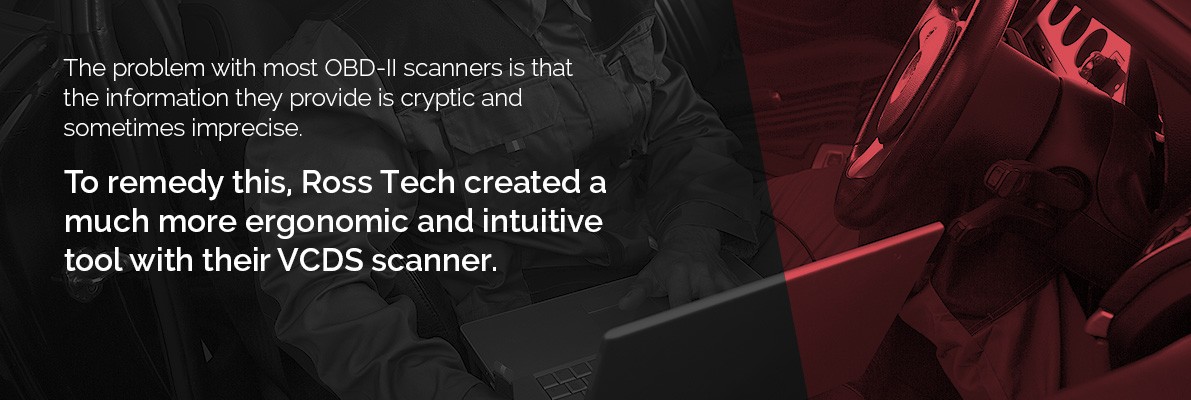 VAG-COM Scanner
VAG-COM Scanner
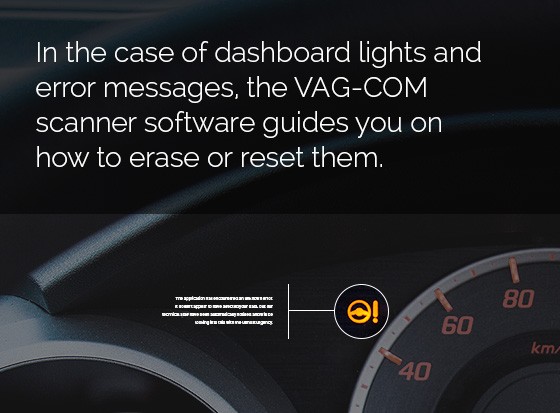 Checjk Engine Light
Checjk Engine Light
