Looking to add extra functionality to your 2020+ Ford F-250 without cluttering your primary OBD-II port? This guide details a straightforward, albeit slightly unconventional, modification to install an additional OBD-II connector. By tapping into the factory Upfitter Interface Module (UIM) connector, you can free up your standard OBD-II port for other diagnostics or tuning tools, all while utilizing a pre-existing, yet often unused, vehicle interface. This modification is perfect for adding devices like the Banks iDash or other OBD-II monitors, ensuring a clean and integrated setup.
The beauty of this modification lies in its utilization of the factory UIM connector, specifically connector C290C. This connector, typically found tucked away beneath the glove box on the passenger side, is designed for an optional Upfitter Interface Module, which many personal vehicles do not utilize. As a result, it often remains capped and unused, presenting an ideal opportunity for a clean and easily accessible OBD-II interface point.
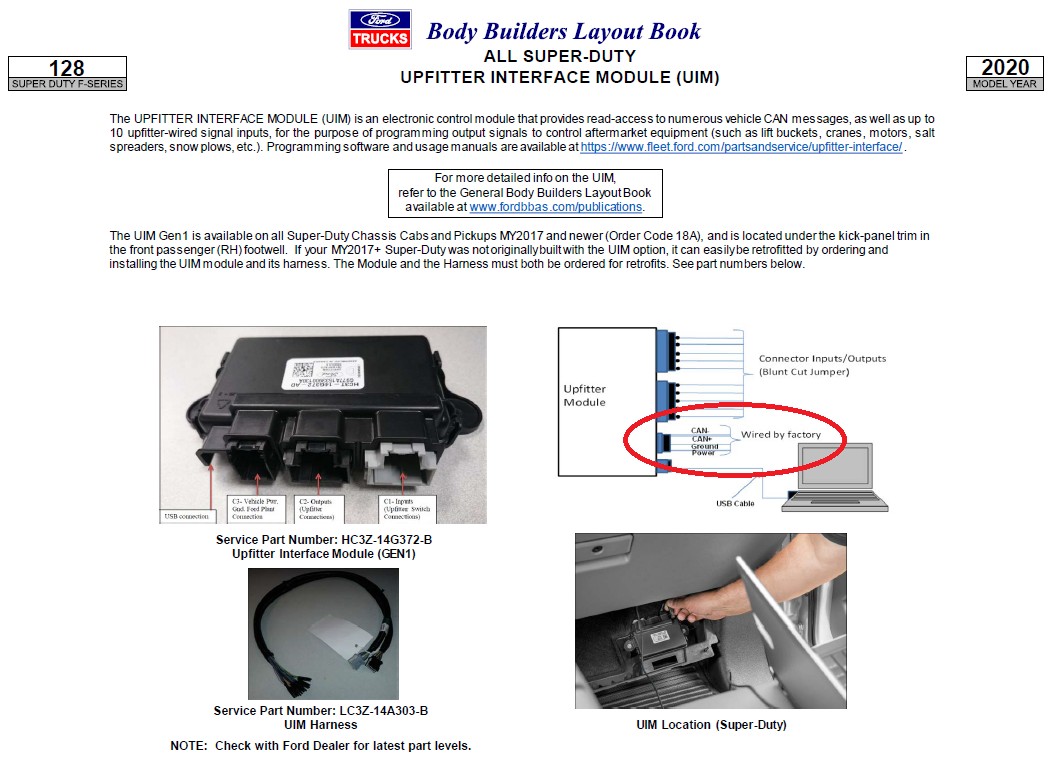 Ford F-250 Upfitter Interface Module (UIM) diagram showing the C290C connector for OBD-II interface.
Ford F-250 Upfitter Interface Module (UIM) diagram showing the C290C connector for OBD-II interface.
Identifying the C290C Connector
Locate the black and white C290C connector positioned below the glove box in your Ford F-250. This connector is easily identifiable by its capped, unused state. It’s designed to interface with the UIM, and for our purposes, it will serve as the foundation for our secondary OBD-II port.
 Unused C290C connector of the Upfitter Interface Module in a Ford F-250, ready for OBD-II upfitter interface installation.
Unused C290C connector of the Upfitter Interface Module in a Ford F-250, ready for OBD-II upfitter interface installation.
Required Components for OBD-II Upfitter Interface
To complete this OBD-II upfitter interface modification, you will need the following components:
- Molex Connector Housing (34690-0080): This male connector mates directly with the factory C290C connector. It can be sourced from Newark or similar electronic component suppliers.
- Female OBD-II Connector Pigtail: This provides the standard OBD-II port. A suitable option is available from Amazon or other online retailers.
- Wiring: Four wires to connect the Molex connector to the OBD-II pigtail.
Wiring the OBD-II Upfitter Interface
The C290C connector, while having multiple pins, conveniently includes the four essential connections required for basic OBD-II functionality: +12V Power, Ground (GND), CAN High, and CAN Low. These are the same four connections needed for many OBD-II devices, including the Banks iDash mentioned in the original modification.
Consult the pinout diagrams below to ensure correct wiring:
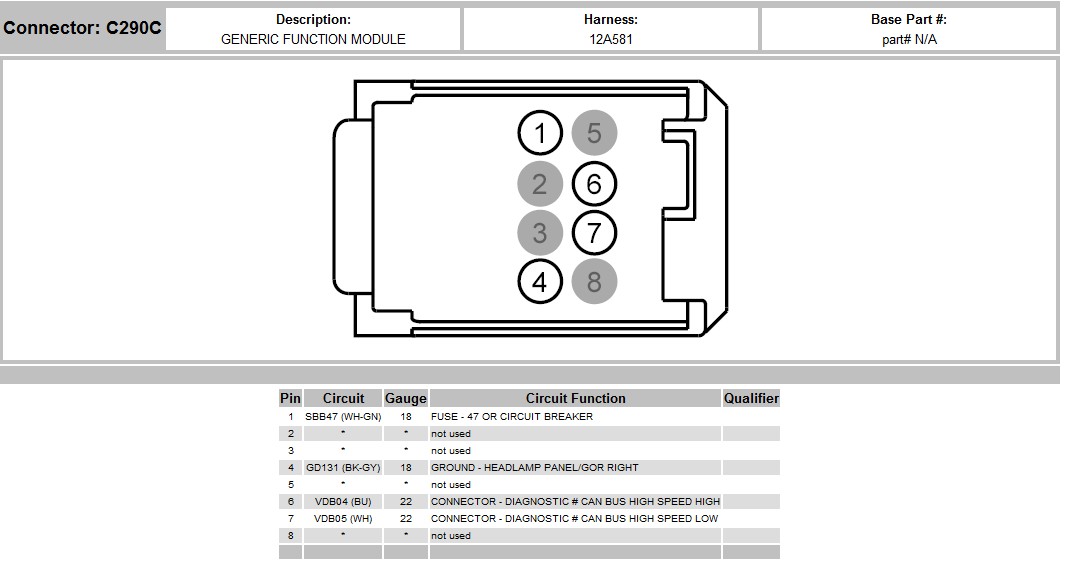 Pinout diagram of the Ford F-250 Upfitter Interface Module connector C290C, detailing pins for OBD-II upfitter interface wiring.
Pinout diagram of the Ford F-250 Upfitter Interface Module connector C290C, detailing pins for OBD-II upfitter interface wiring.
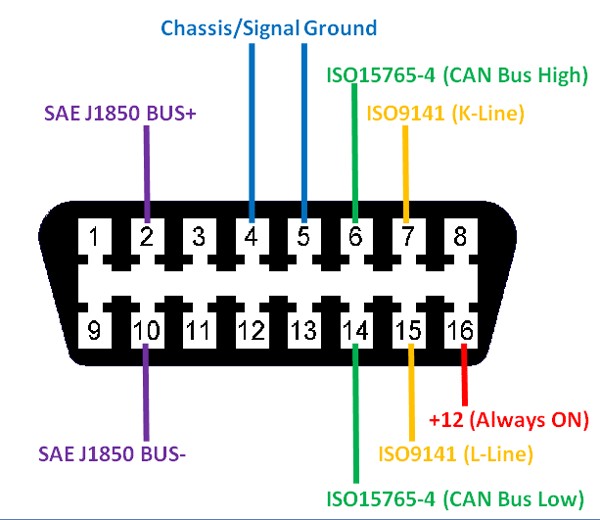 Standard OBD-II connector pinout diagram, highlighting pins used for OBD-II upfitter interface connection.
Standard OBD-II connector pinout diagram, highlighting pins used for OBD-II upfitter interface connection.
Follow this wiring guide to create your OBD-II upfitter interface adapter:
| OBD-II Connector (Female Pigtail) | C290C Connector (Molex) |
|---|---|
| Pin 16 (+12V) | Pin 1 |
| Pin 4 (GND) | Pin 4 |
| Pin 5 (GND) | Pin 4 |
| Pin 14 (CAN High) | Pin 7 |
| Pin 6 (CAN Low) | Pin 6 |
Note: Pins 4 and 5 on the OBD-II connector are both grounds and can be connected to Pin 4 on the C290C connector.
Carefully solder or crimp wires between the Molex connector and the OBD-II pigtail according to the table above. Double-check your connections against the pinout diagrams before proceeding.
 Wiring the OBD-II upfitter interface adapter, connecting Molex connector to OBD-II pigtail for Ford F-250.
Wiring the OBD-II upfitter interface adapter, connecting Molex connector to OBD-II pigtail for Ford F-250.
Installation and Testing
Once the adapter is wired, connect the Molex connector to the factory C290C connector under the glove box. Secure the OBD-II pigtail in a convenient location above the passenger footwell, ensuring it is routed safely and away from any moving parts. Zip ties can be helpful for clean cable management.
Connect your desired OBD-II device, such as a Banks iDash or diagnostic scanner, to the newly installed OBD-II port. Power on your vehicle and verify that the device powers up and communicates correctly.
 Completed OBD-II upfitter interface installation in a Ford F-250, with Banks iDash connected and cables neatly routed.
Completed OBD-II upfitter interface installation in a Ford F-250, with Banks iDash connected and cables neatly routed.
Conclusion: Expanding Your Ford F-250’s Capabilities
This OBD-II upfitter interface modification provides a practical solution for adding a secondary OBD-II port to your Ford F-250. It’s a clean, reversible modification that utilizes factory connectors and frees up your primary OBD-II port. Furthermore, the +12V power source from the C290C connector (fuse 57, 10A rated) can be a valuable in-cabin power source for other DIY automotive electronics projects.
If you’re looking to expand the functionality of your Ford F-250 and maintain a clutter-free interior, this OBD-II upfitter interface is a worthwhile modification to consider.
