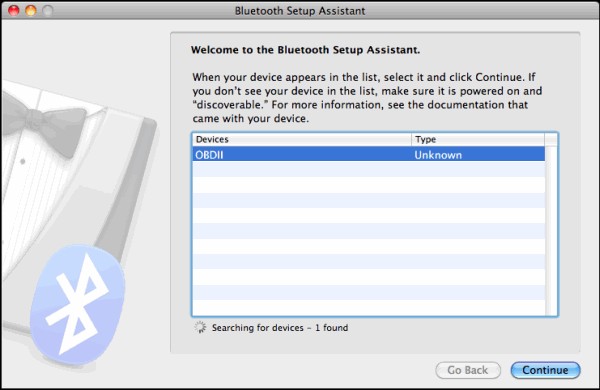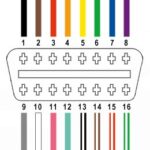Connecting your car to a Mac for diagnostics requires a reliable OBDII to USB interface and the correct driver. This guide provides a step-by-step walkthrough for installing the necessary drivers for your ELM327 USB or Bluetooth adapter on macOS, enabling seamless communication with OBDII software.
Installing the OBDII to USB Driver for ELM327 on macOS
For ELM327 USB cables, the driver installation process is straightforward:
-
Download the Driver Packs: Download the following driver packages: Driver Pack 1 and Driver Pack 2. These packs cover the most common chipsets used in ELM327 adapters.
-
Install the Drivers: Install both driver packages by double-clicking the downloaded DMG files and following the on-screen instructions.
-
Verify Installation: After installation, connect your ELM327 USB cable to your Mac. Your OBDII software should now automatically detect the cable. If not, try installing Driver Pack 3.
Connecting your ELM327 Bluetooth Adapter on macOS
For Bluetooth ELM327 adapters, follow these steps:
-
Locate the OBDII Port: Find your vehicle’s OBDII port. Consult your vehicle’s service manual for its location.
-
Connect the Adapter: Plug the Bluetooth OBDII adapter into the OBDII port.
-
Power On: Turn your car’s ignition to the “ON” position.
-
Pair the Device:
- Activate Bluetooth on your Mac by clicking the Bluetooth icon in the menu bar. If the icon is missing, go to System Preferences > Bluetooth and check “Show Bluetooth status in the menu bar.”
- Select “Set Up Bluetooth Device…”
-
Bluetooth Setup Assistant: The Bluetooth Setup Assistant will automatically search for nearby devices. Your ELM327 adapter will typically appear as “OBDII” or “CBT,” but the name may vary. Ensure your adapter’s red LED is steadily lit, indicating power.
- Pairing: If the initial pairing attempt fails, click “Passcode Options…” and select “Use a specific passcode.” Try common passcodes like “1234,” “0000,” or “6789.”
- Confirmation: Successful pairing will be confirmed with a message indicating a serial port was created.
Configuring OBDII Software on macOS
After installing the Obdii To Usb Osx Driver and connecting your adapter, configure your OBDII software:
- Serial Port: If your software offers an “Auto” option for serial port selection, choose it. Otherwise, manually select the port corresponding to your ELM327.
-
Port Speed: Set the port speed (baud rate) to 38400 bps.
-
Parity: Set parity to “No Parity.”
-
Timeout: Adjust the timeout duration based on your vehicle’s response time. Start with a shorter timeout and increase it if connection issues arise.
By following these instructions, you can successfully install the necessary obdii to usb osx driver, connect your ELM327 device, and configure your OBDII software for effective vehicle diagnostics on your Mac.