Experiencing A/C issues in your 2006 Ford Expedition, particularly with the A/C clutch not engaging? You’re not alone. A malfunctioning A/C system can be frustrating, especially when the summer heat hits. This guide is designed to help you systematically troubleshoot the potential problems, focusing on the A/C clutch switch and utilizing OBDII diagnostics to pinpoint the issue efficiently. We’ll delve into common causes, troubleshooting steps, and how to use your OBDII scanner effectively to diagnose your 2006 Ford Expedition’s A/C clutch switch and related components.
Understanding the A/C Clutch Switch System
The A/C clutch is essential for engaging the compressor, which circulates refrigerant and cools your vehicle. The A/C clutch switch is a vital part of this system, acting as a safety measure to prevent compressor damage under extreme pressure conditions. In your 2006 Ford Expedition, like many vehicles, pressure switches – both high and low – monitor the refrigerant levels. If these levels are outside the acceptable range, the switches will prevent the A/C clutch from engaging to protect the system.
Initial Checks: Before Diving into OBDII Tests
Before connecting your OBDII scanner, there are a few fundamental checks you can perform, mirroring the initial steps taken by a user in a popular online forum:
- Check Relays and Fuses: Locate your vehicle’s fuse box and relay box. For the 2006 Ford Expedition, the auxiliary relay box (Aux-1) is often situated under the air filter housing on the fender well. Inspect the A/C clutch relay and fuses related to the A/C system. Replacing a faulty relay or fuse is a simple and often overlooked first step.
- Inspect the A/C Clutch: Visually inspect the A/C clutch itself. Look for any signs of damage, such as burnt wires or a broken connector. If you’ve recently replaced the clutch, double-check the installation.
- High Pressure Switch Power Check: Using a multimeter, check for power at the high pressure switch connector. This will help determine if power is reaching this part of the system.
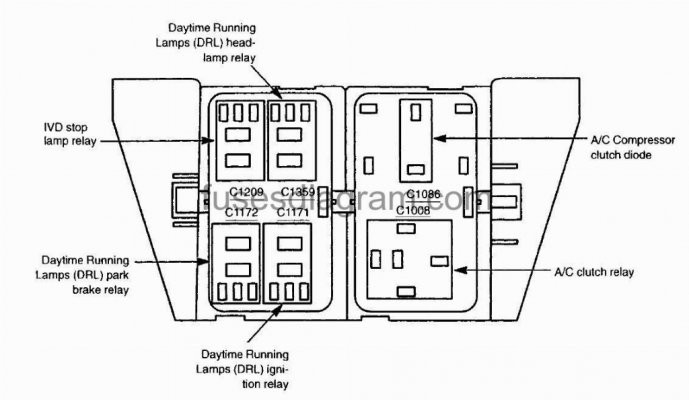 Aux 1 Relay Box Location in 2006 Ford Expedition
Aux 1 Relay Box Location in 2006 Ford Expedition
Locating the Low Pressure Switch on a 2006 Ford Expedition
Finding the low pressure switch can sometimes be tricky. Unlike the high pressure switch which is often more accessible, the low pressure switch on your 2006 Ford Expedition is typically integrated with the expansion valve.
- Expansion Valve Location: The expansion valve is usually located in the engine compartment, near the firewall, where the A/C lines enter the cabin.
- Integrated Low Pressure Switch: On many Ford models of this era, the low pressure switch is screwed into the side of the front expansion valve. This location can be somewhat difficult to access.
 Low Pressure Switch Location on Expansion Valve
Low Pressure Switch Location on Expansion Valve
Important Note: It’s been reported that the low pressure switch for the 2006 Ford Expedition may not be sold separately. You might need to purchase the entire expansion valve assembly if the switch itself is faulty and needs replacement.
Utilizing OBDII Tests for A/C Clutch Switch Diagnostics
While basic checks are important, an OBDII scanner can provide valuable insights into your 2006 Ford Expedition’s A/C system. Here’s how you can use it effectively:
- Connect Your OBDII Scanner: Plug your OBDII scanner into the OBDII port, usually located under the dashboard on the driver’s side.
- Access HVAC System Data (if supported): Depending on the capabilities of your OBDII scanner, you may be able to access live data related to the HVAC (Heating, Ventilation, and Air Conditioning) system.
- Look for Relevant PIDs (Parameter IDs): Focus on PIDs related to:
- A/C Compressor Clutch Relay: Check the status of the relay signal from the PCM (Powertrain Control Module).
- A/C Pressure Switches: Some scanners can read the status of the high and low pressure switches (open or closed).
- Desired A/C State: See if the PCM is commanding the A/C compressor to be ON or OFF.
Using ForScan for Advanced Diagnostics:
For Ford vehicles, ForScan is a powerful software tool that offers enhanced diagnostic capabilities beyond generic OBDII scanners. Combined with an appropriate OBDII to USB adapter, ForScan can:
- Read Specific Ford PIDs: Access Ford-specific PIDs related to the HVAC system, providing more detailed information than generic scanners.
- Monitor Live Data Streams: Observe real-time data from sensors and switches in the A/C system.
- Run Diagnostic Tests: Perform specific tests on the A/C system components.
Relevant ForScan PIDs for A/C Clutch Troubleshooting (2006 Ford Expedition):
- ACP Switch (A/C Pressure Switch): This PID typically represents the high pressure cutout switch. “OPEN” is usually the normal state.
- ACCS (A/C Clutch Cycling Switch): This PID usually represents the low pressure cutout switch. “CLOSED” is typically the normal state.
- WAC/ACCR Switch (WOT A/C Cutout Relay): This relates to the Wide Open Throttle cutout relay, which disengages the A/C compressor under full acceleration. “CLOSED” is normal.
By monitoring these PIDs with ForScan, you can determine if the pressure switches are functioning correctly and if the PCM is sending the signal to engage the A/C clutch relay.
Troubleshooting Steps Based on OBDII and Manual Checks
Based on your OBDII readings and manual checks, you can narrow down the possible causes:
- No Power at A/C Clutch & Pressure Switches Seem OK (Based on OBDII):
- Check A/C Clutch Relay Circuit: Even if you replaced the relay, there could be an issue in the relay circuit wiring or the PCM signal to the relay. Use a multimeter to check for power at the relay socket when the A/C is turned on.
- Wiring Issues: Inspect the wiring harness leading to the A/C clutch for any breaks, corrosion, or damage.
- Low Pressure Switch Issues (Indicated by OBDII or No Power at Clutch):
- Jump the Low Pressure Switch Connector (Carefully): As a diagnostic step, you can briefly jump the low pressure switch connector. Caution: Only do this for testing purposes and ensure the system has refrigerant. If the clutch engages when jumped, the low pressure switch or low refrigerant level is likely the issue.
- Consider Expansion Valve/Low Pressure Switch Replacement: If the low pressure switch is faulty, you might need to replace the entire expansion valve assembly.
- High Pressure Switch Issues (Indicated by OBDII or System Behavior):
- Check for Blockages: A high pressure reading (if your scanner can provide pressure readings) could indicate a blockage in the A/C system.
- High Pressure Switch Replacement: If the OBDII data or manual checks point to a faulty high pressure switch, replace it.
Seeking Professional Help
If you’ve performed these troubleshooting steps and are still unable to diagnose the issue, or if you’re uncomfortable working on the A/C system, it’s advisable to seek professional help. A qualified automotive technician can:
- Perform a Comprehensive A/C System Diagnosis: Use specialized tools and knowledge to pinpoint the exact problem.
- Safely Handle Refrigerant: Properly recover and recharge the A/C system if needed.
- Accurately Replace Components: Ensure correct installation of any necessary parts.
Conclusion
Troubleshooting A/C clutch issues in your 2006 Ford Expedition requires a systematic approach. By combining basic checks with OBDII diagnostics, especially using tools like ForScan, you can effectively narrow down the potential causes, whether it’s a faulty A/C clutch switch, relay, wiring problem, or pressure issue. Remember to prioritize safety and seek professional assistance when needed to ensure your A/C system is functioning optimally and keeping you cool.
