An OBDII scanner that records and saves live data is an essential tool for any car enthusiast or professional mechanic. These scanners provide real-time insights into your vehicle’s performance, allowing you to diagnose issues quickly and efficiently. This article will explore the benefits of using an OBDII scanner with recording capabilities and guide you in choosing the right one for your needs.
Why Choose an OBDII Scanner That Records Live Data?
A scanner with live data recording capabilities offers several advantages over basic code readers:
- In-depth Diagnostics: Recording live data allows you to monitor various parameters like engine speed, coolant temperature, oxygen sensor readings, and more, over time. This helps identify intermittent problems that might not be detected during a single scan.
- Data Analysis: Saved data can be analyzed later to pinpoint the root cause of a problem. This is particularly useful for complex issues that require a thorough understanding of the vehicle’s behavior under different conditions.
- Performance Monitoring: Track your car’s performance over time and identify potential issues before they become major problems. Analyze data to understand fuel efficiency, engine power, and other crucial metrics.
- Evidence for Repairs: Recorded data can serve as valuable evidence when discussing repairs with a mechanic. It provides a clear picture of the problem and helps ensure accurate diagnosis and repair.
- DIY Troubleshooting: Empower yourself to troubleshoot car problems on your own. Live data recording allows you to understand how different systems interact and pinpoint the source of an issue.
 alt text: An OBDII scanner connected to a car's diagnostic port displaying live data on a screen.
alt text: An OBDII scanner connected to a car's diagnostic port displaying live data on a screen.
Key Features to Consider
When choosing an OBDII scanner that records and saves live data, consider the following features:
- Data Logging Capacity: Look for a scanner that can store a significant amount of data, allowing for extended recording sessions.
- Sampling Rate: A higher sampling rate captures more data points per second, providing a more detailed picture of your vehicle’s performance.
- Parameter Support: Ensure the scanner supports the specific parameters you need to monitor for your vehicle and diagnostic needs.
- Software Compatibility: Choose a scanner that comes with user-friendly software for analyzing and interpreting the recorded data. Some scanners offer cloud storage and mobile app integration for convenient access to data.
- Ease of Use: The scanner should be easy to connect, operate, and navigate. Look for features like a clear display, intuitive buttons, and a well-designed user interface.
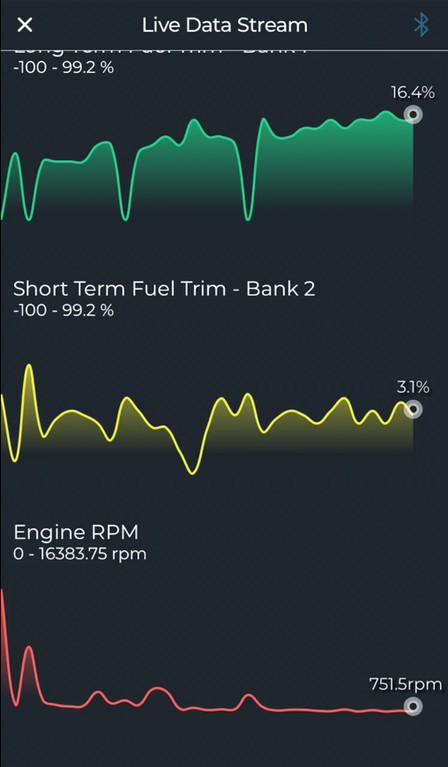 alt text: A person using a mobile app to view and analyze data recorded by an OBDII scanner.
alt text: A person using a mobile app to view and analyze data recorded by an OBDII scanner.
Choosing the Right OBDII Scanner
The best OBDII scanner for you depends on your individual needs and budget. Consider the following:
- DIY Enthusiast: A mid-range scanner with basic recording capabilities and user-friendly software may be sufficient.
- Professional Mechanic: A high-end scanner with advanced features, a high sampling rate, and extensive parameter support is recommended.
- Specific Vehicle Needs: Research scanners that are specifically designed for your vehicle make and model to ensure compatibility and optimal performance.
By carefully considering these factors, you can find an OBDII scanner that records and saves live data, empowering you to take control of your vehicle’s diagnostics and maintenance. Investing in a quality scanner can save you time and money in the long run by enabling early problem detection and preventing costly repairs.

