In today’s automotive landscape, understanding your vehicle’s health is no longer confined to professional mechanics. On-board diagnostics II (OBD2) apps have revolutionized car maintenance, placing real-time vehicle data directly in the hands of drivers and enthusiasts. The market is saturated with options, but the true power of an OBD2 scanner app lies in its customization. Being able to personalize your diagnostic experience is crucial for efficiency, relevance, and truly understanding what your car is telling you.
Generic OBD2 apps offer a wealth of data, but sifting through irrelevant parameters can be time-consuming and overwhelming. Obdii Scanner App Customization allows you to filter the noise, focusing on the specific information that matters most to you. Whether you’re a seasoned mechanic tracking intricate engine performance or a daily driver monitoring fuel efficiency, the ability to tailor your app is paramount.
This article delves into the world of OBDII scanner app customization, exploring how it enhances your car diagnostic experience and highlighting top apps that offer robust personalization features. We’ll move beyond simply listing apps and focus on how you can mold these tools to fit your unique needs and preferences, ensuring you get the most insightful and actionable data from your vehicle’s onboard computer. Forget sifting through endless data streams; let’s explore how to create a diagnostic dashboard that speaks your automotive language.
Why OBDII Scanner App Customization is Key
The value of an OBDII scanner app isn’t just in the data it can provide, but in the data it provides effectively. Customization bridges the gap between raw data and actionable insights. Here’s why tailoring your OBDII app is essential:
-
Focus on Relevant Data: Every driver has different priorities. A performance enthusiast might prioritize engine RPM, boost pressure, and throttle position, while someone concerned with fuel economy will focus on MPG, fuel trim, and oxygen sensor readings. OBDII scanner app customization allows you to display only the parameters that are relevant to your specific needs, eliminating clutter and streamlining your diagnostic process.
-
Personalized Dashboards for Real-Time Monitoring: Imagine a dashboard perfectly configured to display the exact gauges you need during a long road trip, track day, or daily commute. Customizable dashboards allow you to arrange and resize gauges, choose display styles (digital, analog, graphs), and even set up custom alerts. This visual personalization makes real-time monitoring intuitive and efficient.
-
Efficient Troubleshooting: When diagnosing a specific issue, customization helps you quickly access the relevant data points. Instead of scrolling through pages of parameters, you can create a dedicated screen displaying only the sensors related to the suspected problem, speeding up diagnosis and repair.
-
Enhanced User Experience: A customized OBDII scanner app feels more personal and user-friendly. Choosing themes, layouts, and data displays that align with your preferences makes the app more enjoyable and less daunting to use, encouraging more frequent and effective vehicle health checks.
-
Advanced Data Analysis: Beyond visual dashboards, customization can extend to data logging and export features. Select specific parameters to log, customize data export formats, and tailor reports to analyze trends and identify intermittent issues more effectively.
In essence, OBDII scanner app customization transforms a generic diagnostic tool into a personalized vehicle health management system, empowering you to understand your car on a deeper level and take proactive steps towards maintenance and performance optimization.
Top OBDII Apps with Extensive Customization Options
The following apps stand out for their robust OBDII scanner app customization features, offering users unparalleled control over their diagnostic experience. While some apps might offer broader features overall, these excel in allowing you to tailor the app to your precise needs.
1. Torque Pro (OBD2 & Car)
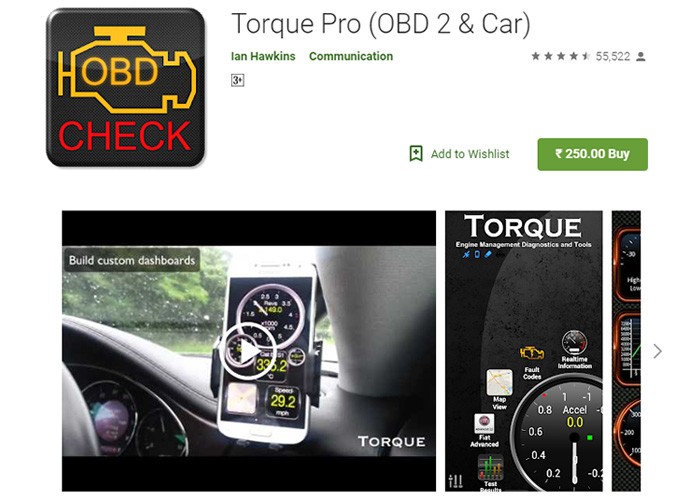 Torque Pro Dashboard
Torque Pro Dashboard
Torque Pro is renowned for its deep customization capabilities, making it a favorite among enthusiasts who want to fine-tune their OBD2 experience.
Customization Options:
- Dashboard Themes: Multiple pre-set themes and the ability to create custom themes to alter the visual appearance of your dashboard.
- Gauge Customization: Extensive gauge options including dials, graphs, digital displays, and more. Users can resize, reposition, and recolor gauges.
- Parameter Selection: Choose from a vast library of PIDs (Parameter IDs) to display, ensuring you monitor only the data you need.
- Custom PIDs & Formulas: For advanced users, Torque Pro allows adding custom PIDs and creating formulas to calculate and display derived parameters not directly provided by the ECU.
- Data Logging Customization: Select specific parameters for logging, adjust logging frequency, and customize export formats.
- Alarms and Warnings: Set custom alarms based on parameter thresholds, with visual and auditory alerts for critical conditions.
Key Features:
- Real-time data display.
- Data export to servers or email.
- GPS-based compass.
- Track recorder for video logging with data overlay.
Pros:
- Highly customizable interface.
- Supports a wide range of vehicles and parameters.
- Active user community for sharing custom dashboards and PIDs.
Cons:
- Paid app.
- Initial setup can be slightly complex for novice users due to the extensive customization options.
2. OBD Auto Doctor
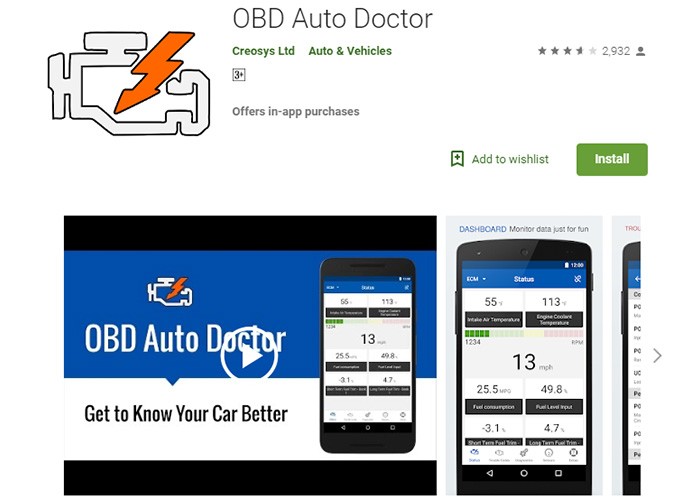 OBD Auto Doctor Interface
OBD Auto Doctor Interface
OBD Auto Doctor strikes a balance between user-friendliness and customization, offering a range of options to personalize the diagnostic experience without being overwhelming.
Customization Options:
- Dashboard Layouts: Choose from pre-defined dashboard layouts or create custom layouts by arranging and resizing gauges.
- Gauge Display Styles: Select between numerical and graphical displays for sensor data based on preference and data type.
- Parameter Selection: Select from a comprehensive list of OBD2 PIDs to monitor, focusing on engine, transmission, and other control units.
- Units Customization: Switch between imperial and metric units for data display.
- Data Export: Export collected data in CSV format for further analysis.
Key Features:
- Real-time data monitoring.
- Fuel consumption tracking.
- Readiness status for emission testing.
- Extensive trouble code database.
Pros:
- User-friendly interface with good customization options.
- Helpful customer service.
- Supports a wide range of OBD2 compliant vehicles.
Cons:
- In-app purchases for additional features.
- Some users report occasional connection issues.
4. Car Scanner ELM OBD2 App
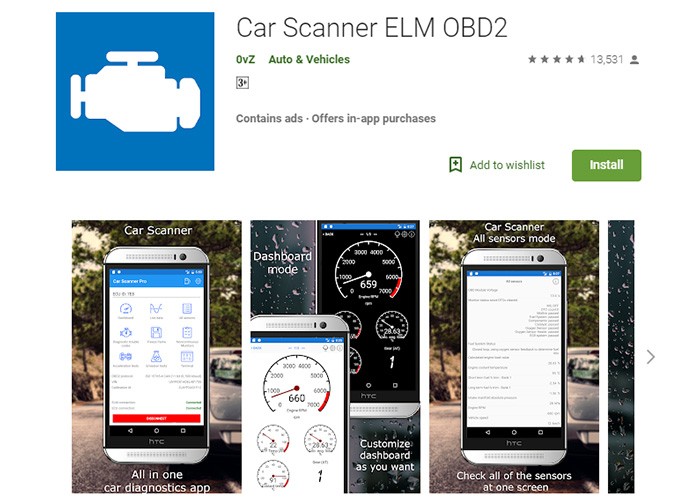 Car Scanner ELM OBD2 App Dashboard
Car Scanner ELM OBD2 App Dashboard
Car Scanner ELM OBD2 App excels in its dashboard customization and broad device compatibility, making it a versatile choice for users across different platforms.
Customization Options:
- Customizable Dashboard: Highly flexible dashboard creation with various gauge types, widgets, and layouts. Users can add, remove, resize, and reposition elements to create personalized dashboards.
- Parameter Grouping: Organize parameters into custom groups for easier navigation and focused monitoring.
- Display Themes: Choose from different visual themes to personalize the app’s appearance.
- Fuel Consumption Statistics Customization: Configure fuel-related parameters and units to accurately track fuel efficiency.
- Settings Backup and Restore: Backup and restore custom settings, including dashboards and parameter configurations, for easy transfer or recovery.
Key Features:
- Multi-platform support (Android, iOS, Windows).
- Fuel consumption statistics.
- High user ratings.
Pros:
- Extremely customizable dashboard.
- Free version available with substantial features.
- Wide compatibility with OBD2 adapters and devices.
Cons:
- In-app purchases for optimal performance and advanced features.
- Android version requires 4.3 or higher.
11. DashCommand (IOS)
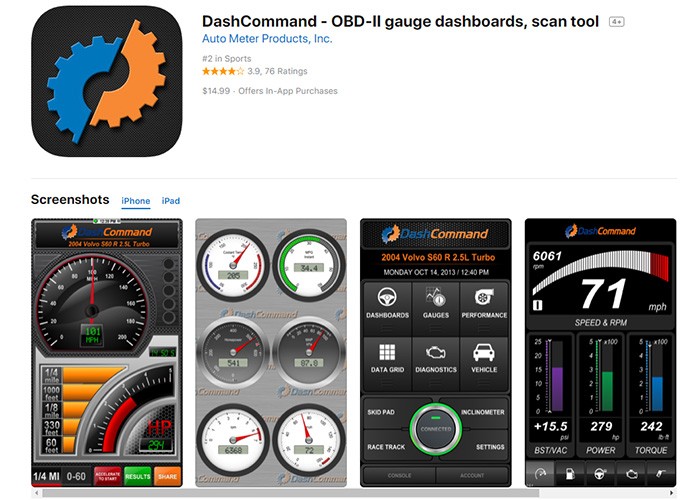 DashCommand Customizable Gauges
DashCommand Customizable Gauges
DashCommand, while a premium iOS option, justifies its price with exceptional performance and deep gauge customization, making it ideal for users who prioritize visual data representation.
Customization Options:
- Performance Gauge Customization: Extensive library of performance gauges with customizable styles, ranges, and data displays. Users can create complex dashboards with multiple gauge types.
- Gauge Layouts: Arrange gauges in custom layouts, resize and reposition elements for optimal viewing.
- Trip Computer Customization: Configure the trip computer to track specific metrics and customize data displays for trip statistics.
- Data Logging and Playback: Customize data logging parameters and playback options for detailed performance analysis.
Key Features:
- Award-winning interface.
- Sophisticated trip computer.
- Inclinometer for off-road driving.
Pros:
- Highly polished and user-friendly interface.
- Exceptional gauge customization and visual data representation.
- Reliable performance and data accuracy.
Cons:
- Expensive compared to other OBD2 apps.
- In-app purchases for certain car models.
- Not compatible with all iPhone models (e.g., iPhone X).
17) OBD Fusion
 OBD Fusion Customizable Dashboard Example
OBD Fusion Customizable Dashboard Example
OBD Fusion is praised for its ease of use and strong dashboard customizability, making it accessible to both beginners and experienced users seeking a personalized diagnostic tool.
Customization Options:
- Customizable Dashboards: Create multiple dashboards with different layouts and gauge configurations. Users can add, remove, and rearrange gauges easily.
- Gauge Selection and Styling: Choose from a variety of gauge types and styles to display data, including digital, analog, bar graphs, and more.
- Parameter Selection: Select specific PIDs to monitor and display on each dashboard, tailoring the information to different driving scenarios or diagnostic tasks.
- Units and Preferences: Customize units of measurement, display preferences, and app settings to suit individual needs.
Key Features:
- User-friendly interface.
- GPS navigation features.
- Extensive data logging capabilities.
Pros:
- Easy to use and navigate, suitable for beginners.
- Highly customizable dashboards.
- Cross-platform compatibility (iOS and Android).
Cons:
- Expansion packs required for some advanced features.
- Lacks diagnostic data sharing features.
Customization Aspects to Consider When Choosing an OBDII App
When selecting an OBDII scanner app with customization in mind, consider these key aspects:
- Dashboard Flexibility: How much control does the app offer over dashboard layout, gauge types, and element positioning? Look for apps that allow you to create multiple dashboards and switch between them easily.
- Gauge Variety: Does the app offer a wide range of gauge styles (digital, analog, graphs, etc.) to suit different data types and visual preferences?
- Parameter Selection Depth: Can you choose from a comprehensive list of PIDs, including manufacturer-specific PIDs for advanced diagnostics?
- Custom PID Support: For advanced users, the ability to add custom PIDs and formulas significantly expands customization possibilities.
- Alert Customization: Can you set custom alerts based on specific parameter thresholds, and are the alert types (visual, auditory) customizable?
- Data Logging Customization: Can you select specific parameters to log, adjust logging frequency, and customize export formats for data analysis?
- User Interface Personalization: Does the app offer themes or visual settings to personalize the overall user interface and improve user experience?
- Ease of Use vs. Depth of Customization: Balance your need for customization with ease of use. Some highly customizable apps can have a steeper learning curve. Choose an app that aligns with your technical expertise and desired level of control.
Conclusion: Unlock the Potential of Personalized Car Diagnostics
OBDII scanner app customization is not just about aesthetics; it’s about transforming a generic tool into a powerful, personalized diagnostic assistant. By tailoring your app to display the data you need, in a format that is intuitive and efficient, you gain deeper insights into your vehicle’s health and performance.
Whether you prioritize ease of use or deep-dive customization, the apps highlighted above offer a range of options to personalize your OBD2 experience. Explore their features, consider your specific needs, and choose an app that empowers you to take control of your car’s diagnostics through the power of OBDII scanner app customization. Start tailoring your diagnostic journey today and unlock the true potential of your vehicle’s onboard data.


