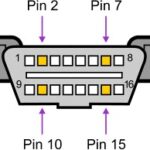The On-Board Diagnostics II (OBD-II) system is a cornerstone of modern automotive repair and maintenance. It provides access to a wealth of data about your vehicle’s health and performance, making diagnosing issues significantly more efficient. At the heart of this system is the standardized OBD-II connector, a gateway to your car’s computer. Understanding the Obdii Pinout Diagram is crucial for anyone working with automotive diagnostics, from professional mechanics to DIY enthusiasts. This guide will delve into the intricacies of the OBD-II pinout, explaining each pin’s function and its importance in vehicle communication and diagnostics.
What is OBD-II and Why is the Pinout Diagram Important?
OBD-II is a standardized system implemented in most vehicles manufactured after 1996. Its primary purpose is to monitor emissions-related systems and components. However, its capabilities extend far beyond emissions, providing access to engine, transmission, ABS, and other critical system data. This data is invaluable for diagnosing faults, monitoring performance, and ensuring your vehicle runs optimally.
The OBD-II connector, typically located under the dashboard on the driver’s side, is the physical interface point. The obdii pinout diagram illustrates the specific function assigned to each of the 16 pins within this connector. Knowing this diagram is essential for several reasons:
- Connecting Diagnostic Tools: OBD-II scanners, code readers, and other diagnostic tools rely on this pinout to establish communication with the vehicle’s computer. Understanding the pin assignments ensures proper connection and data transfer.
- Troubleshooting Communication Issues: If you’re experiencing problems connecting with your vehicle’s OBD-II system, the pinout diagram can help you diagnose potential wiring or connector faults.
- Advanced Diagnostics and Modifications: For more advanced users, the pinout diagram is necessary for tasks like custom data logging, performance tuning, and integrating aftermarket electronics.
- Ensuring Compatibility: While OBD-II is standardized, certain pins are manufacturer-discretionary. The pinout diagram helps confirm compatibility and understand any manufacturer-specific implementations.
Decoding the OBD-II Pinout Diagram
The OBD-II connector is a 16-pin Diagnostic Link Connector (DLC). While the physical connector is standardized, it’s the specific functions assigned to each pin that are critical. Here’s a breakdown of the standard OBD-II pinout diagram:
| Pin Number | Pin Name | Description |
|---|---|---|
| 1 | Manufacturer Discretionary | Typically manufacturer-specific, can be used for various purposes depending on the vehicle make and model. |
| 2 | J1850 Bus Positive | Used for SAE J1850 VPW and PWM communication protocols, commonly found in older Ford and GM vehicles. |
| 3 | Manufacturer Discretionary | Similar to Pin 1, its function is determined by the vehicle manufacturer. |
| 4 | Chassis Ground | Provides a ground connection to the vehicle’s chassis, ensuring a stable electrical reference for the diagnostic system. |
| 5 | Signal Ground | Signal ground, providing a clean ground reference for the communication signals, minimizing electrical noise and interference. |
| 6 | CAN High (J-2284) | High signal line for the Controller Area Network (CAN) bus, the most prevalent communication protocol in modern vehicles. Used for high-speed data exchange between ECUs. |
| 7 | ISO 9141-2 K Line | K-line for ISO 9141-2 and ISO 14230-4 (KWP2000) communication protocols, commonly used in European and some Asian vehicles. Used for diagnostic communication and data transfer. |
| 8 | Manufacturer Discretionary | Again, manufacturer-defined function, varies across different vehicle brands and models. |
| 9 | Manufacturer Discretionary | Another pin with manufacturer-specific use, check your vehicle’s service manual for details. |
| 10 | J1850 Bus Negative | Negative signal line for SAE J1850 VPW and PWM communication protocols. Works in conjunction with Pin 2 for J1850 communication. |
| 11 | Manufacturer Discretionary | Manufacturer-defined function, can be used for various purposes. |
| 12 | Manufacturer Discretionary | Similar to other discretionary pins, its function is vehicle-specific. |
| 13 | Manufacturer Discretionary | Yet another manufacturer-discretionary pin, consult vehicle-specific documentation. |
| 14 | CAN Low (J-2284) | Low signal line for the CAN bus, complementing Pin 6. Together, Pins 6 and 14 form the CAN bus communication channel. |
| 15 | ISO 9141-2 L Line | L-line for ISO 9141-2 and ISO 14230-4 communication protocols. Used in conjunction with Pin 7 for bidirectional communication in ISO protocols. |
| 16 | Battery Power | Provides battery voltage (typically 12V or 24V) to the diagnostic tool, powering external scanners and devices. This is a crucial pin for the operation of most OBD-II tools. |
Important Notes:
- Manufacturer Discretionary Pins: Pins 1, 3, 8, 9, 11, 12, and 13 are reserved for manufacturer-specific uses. Their functions can vary widely between vehicle brands and even models within the same brand. Always refer to the vehicle’s service manual or wiring diagrams for accurate information on these pins.
- Communication Protocols: Pins 2, 6, 7, 10, 14, and 15 are dedicated to different communication protocols. Modern vehicles primarily use CAN (Pins 6 and 14), while older vehicles might utilize J1850 (Pins 2 and 10) or ISO 9141/KWP2000 (Pins 7 and 15).
- Ground and Power: Pins 4 (Chassis Ground), 5 (Signal Ground), and 16 (Battery Power) are essential for the electrical integrity of the OBD-II system and the operation of diagnostic tools.
Why is Understanding the OBD-II Pinout Helpful?
Having a solid understanding of the obdii pinout diagram offers numerous advantages in automotive diagnostics and repair:
- Selecting the Right Diagnostic Tools: Knowing the communication protocols used by your vehicle (which can be inferred from the pinout or vehicle documentation) helps you choose compatible OBD-II scanners and tools.
- Diagnosing Connector Issues: If your scanner fails to connect, the pinout diagram allows you to systematically check for continuity, shorts, or open circuits in the OBD-II connector and wiring.
- Performing Voltage and Signal Checks: You can use a multimeter to verify the presence of voltage on Pin 16 (Battery Power) and ground on Pins 4 and 5. For advanced troubleshooting, you can also use an oscilloscope to analyze the communication signals on Pins 6, 7, 14, etc.
- Customizing and Expanding Diagnostic Capabilities: For experienced users, the pinout diagram enables the development of custom diagnostic interfaces or the integration of OBD-II data into other systems.
Conclusion
The obdii pinout diagram is a fundamental piece of knowledge for anyone involved in automotive diagnostics. It provides a roadmap to understanding the physical interface of the OBD-II system, enabling effective communication with your vehicle’s computer and facilitating accurate and efficient troubleshooting. Whether you are a seasoned mechanic or a car owner keen on understanding your vehicle better, mastering the OBD-II pinout is a valuable step towards automotive expertise. By understanding the function of each pin, you gain deeper insights into your vehicle’s diagnostic system and unlock the full potential of OBD-II technology.