OBDII (On-Board Diagnostics II) is a standardized system that allows you to access your vehicle’s diagnostic data. At the heart of this system are Parameter IDs (PIDs), which represent specific data points like vehicle speed, engine RPM, and coolant temperature. An Obdii Pid Viewer helps you understand and interpret these PIDs, providing valuable insights into your vehicle’s performance. This guide provides a detailed overview of OBDII PIDs, common viewer formats, and how to use them.
OBDII, governed by the SAE J1979 standard, utilizes a standardized connector and communication protocol to access vehicle data. Diagnostic tools and OBDII PID viewers connect to this port, sending requests for specific PIDs and receiving responses containing the requested data. Understanding these PIDs is crucial for diagnosing vehicle issues and monitoring performance.
Understanding OBDII PID Structure and Requests
Each PID is identified by a unique hexadecimal code. For example, PID ‘0D’ represents vehicle speed. Requesting data for a specific PID involves sending a CAN (Controller Area Network) frame with a specific structure.
A typical request frame for vehicle speed (PID 0D) might look like this:
| CAN ID | Byte 0 | Byte 1 | Byte 2 | Byte 3 | Byte 4 | Byte 5 | Byte 6 | Byte 7 |
|---|---|---|---|---|---|---|---|---|
| Request | 7DF | 02 | 01 | 0D | AA | AA | AA | AA |
The response frame contains the requested data, encoded according to the PID’s definition. A sample response might look like this:
| CAN ID | Byte 0 | Byte 1 | Byte 2 | Byte 3 | Byte 4 | Byte 5 | Byte 6 | Byte 7 |
|---|---|---|---|---|---|---|---|---|
| Response (example) | 7E8 | 03 | 41 | 0D | AA | AA | AA | AA |
Decoding this response requires knowing the PID’s data format, including:
- Bit start: The starting position of the data within the response frame.
- Bit length: The number of bits used to represent the data.
- Scale: A factor used to convert the raw data to a physical value.
- Offset: A value added to the scaled data to obtain the final physical value.
For instance, to calculate the vehicle speed from the example response:
| Physical value (DEC) | = | 0 | + | 1 | * | 18 | = | 18 | km/h |
|---|
Common OBDII PID Viewer Formats
OBDII PID viewers come in various formats, each catering to different needs and levels of technical expertise:
- Lookup/Converter Tools: These online tools provide a user-friendly interface to search for PIDs and view their descriptions, data formats, and possible values. They often allow converting raw data into human-readable units.
- Tables: Comprehensive tables list common PIDs along with their associated information. These tables are useful for quick reference and understanding the range of available data.
- CSV Files: Comma-separated value files provide a structured way to store and access PID information programmatically. These files can be imported into spreadsheets or databases for analysis and custom tool development.
- DBC Files: Database Container (DBC) files contain detailed information about CAN messages, including PIDs. They are often used with CAN bus analysis software to decode raw CAN data, including OBDII responses.
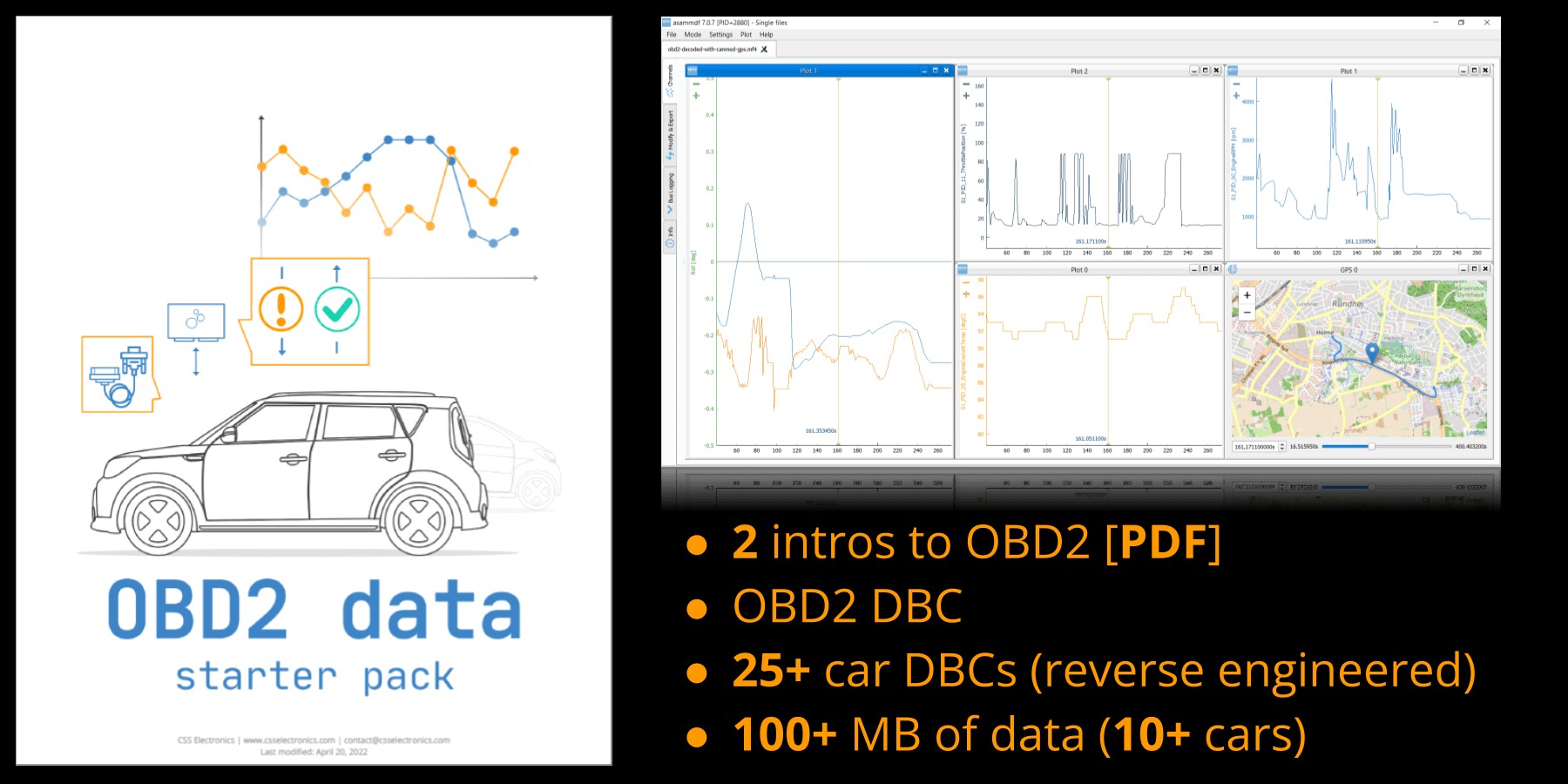 J1939 data pack
J1939 data pack
Leveraging OBDII PID Viewers for Diagnostics and Data Logging
OBDII PID viewers are essential tools for:
- Diagnostics: Mechanics and technicians use them to quickly identify the source of vehicle problems by analyzing real-time data from various sensors.
- Data Logging: Researchers and enthusiasts utilize OBDII PID viewers in conjunction with data loggers to record vehicle performance data over time for analysis and optimization.
- Fleet Management: OBDII PID viewers play a crucial role in monitoring vehicle fleets, tracking fuel consumption, driver behavior, and identifying potential maintenance needs.
Conclusion
OBDII PID viewers are indispensable tools for anyone working with vehicle diagnostics and data. Understanding their functionalities and the underlying structure of OBDII PIDs unlocks a wealth of information about your vehicle’s performance and health. Whether you’re a professional mechanic or a car enthusiast, utilizing an OBDII PID viewer can significantly enhance your understanding and interaction with your vehicle. Accessing resources like DBC files, CSV data, and sample OBDII data can further enhance your analytical capabilities.
