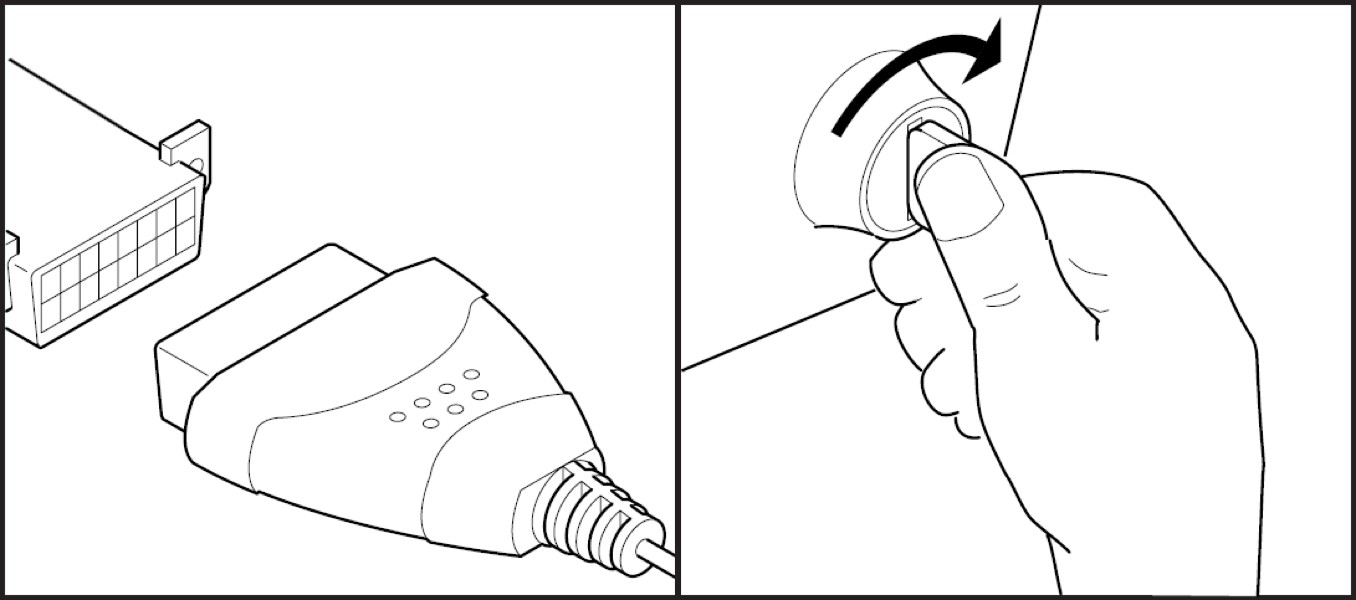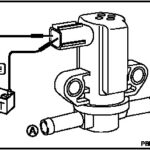An Obdii Live Data Scanner is an essential tool for any car owner or mechanic. These devices provide real-time insights into your vehicle’s performance, allowing you to diagnose and troubleshoot issues efficiently. By monitoring live data streams, you can identify potential problems before they escalate, saving you time and money on costly repairs. This article will explore the functionality and benefits of using an OBDII live data scanner.
Understanding OBDII Live Data Scanners
OBDII (On-Board Diagnostics II) is a standardized system that allows vehicles to self-diagnose and report problems. An OBDII live data scanner connects to your car’s OBDII port, typically located under the dashboard, and communicates with the vehicle’s computer. This connection enables the scanner to access and display various parameters in real-time, including:
- Engine RPM: Monitors the engine’s speed in revolutions per minute.
- Vehicle Speed: Tracks the vehicle’s speed in miles per hour or kilometers per hour.
- Coolant Temperature: Measures the engine coolant temperature.
- Fuel Pressure: Monitors the pressure of the fuel being delivered to the engine.
- Oxygen Sensor Readings: Measures the amount of oxygen in the exhaust gases.
- Mass Air Flow (MAF) Sensor Readings: Measures the amount of air entering the engine.
- Throttle Position: Indicates the position of the accelerator pedal.
- Transmission Fluid Temperature: Measures the temperature of the transmission fluid.
Benefits of Using an OBDII Live Data Scanner
Using an OBDII live data scanner offers several advantages:
- Early Problem Detection: By monitoring live data, you can identify subtle changes in your vehicle’s performance that might indicate a developing problem. This allows you to address issues proactively, preventing major breakdowns.
- Accurate Diagnostics: Live data provides specific information about the vehicle’s systems, enabling accurate diagnosis of problems. This eliminates guesswork and helps pinpoint the root cause of issues.
- Real-Time Monitoring: Observing live data streams allows you to monitor your vehicle’s performance under various driving conditions. This can help identify intermittent problems that might not be detected during a static scan.
- Cost Savings: Early problem detection and accurate diagnosis can save you money on costly repairs by preventing further damage and reducing downtime.
- Enhanced Understanding: An OBDII scanner can provide a deeper understanding of how your vehicle operates, empowering you to make informed decisions about maintenance and repairs.
Choosing the Right OBDII Live Data Scanner
When selecting an OBDII live data scanner, consider the following factors:
- Compatibility: Ensure the scanner is compatible with your vehicle’s make, model, and year.
- Functionality: Determine the specific data parameters you need to monitor and choose a scanner that provides access to those parameters. Some scanners offer advanced features like bidirectional control, allowing you to perform tests and actuate components.
- User Interface: Opt for a scanner with a clear and intuitive user interface that is easy to navigate and understand.
- Data Logging: Consider a scanner with data logging capabilities, allowing you to record and review data over time.
- Connectivity: Some scanners offer wireless connectivity, enabling you to view data on your smartphone or tablet.
Conclusion
An OBDII live data scanner is a powerful tool that can empower car owners and mechanics to diagnose and troubleshoot vehicle problems efficiently. By providing real-time access to critical performance data, these scanners facilitate early problem detection, accurate diagnosis, and cost savings. When choosing an OBDII scanner, consider your specific needs and select a device that offers the features and functionality you require. By investing in a quality OBDII live data scanner, you can take control of your vehicle’s health and ensure optimal performance.