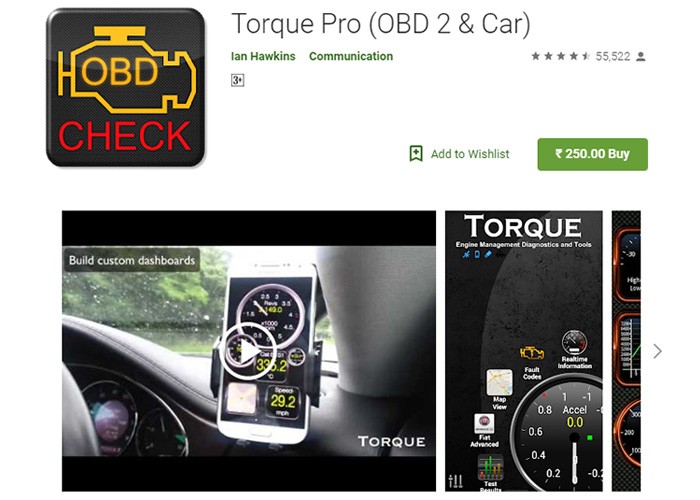Modern vehicles rely heavily on onboard diagnostics II (OBDII) systems. An Obdii Dashboard App, paired with a compatible adapter, unlocks a wealth of real-time data about your car’s performance, allowing you to monitor everything from engine speed to fuel efficiency. With the right OBDII dashboard app, you can diagnose issues, potentially saving yourself costly repairs and ensuring a smoother, more informed driving experience.
Choosing the best OBDII dashboard app can be challenging with so many options available. This guide reviews some of the top contenders for both Android and iOS, highlighting their features, pros, and cons to help you make an informed decision.
Top OBDII Dashboard Apps Reviewed
1. Torque Pro (Android)
Torque Pro is a highly-rated OBDII dashboard app for Android. While it requires a small purchase, it offers a comprehensive suite of features, including a customizable dashboard displaying real-time data, data logging and export capabilities, and support for various sensors and parameters.
2. OBD Auto Doctor (Android/iOS)
OBD Auto Doctor is compatible with both Android and iOS devices. It provides real-time sensor data, supports over 18,000 trouble codes, and allows for data export. While the basic version is free, a premium upgrade unlocks additional features.
3. InCarDoc Pro (Android)
InCarDoc Pro offers a clean interface for displaying real-time engine and vehicle parameters. It supports ELM327 adapters via USB, Bluetooth, and Wi-Fi, allows for data logging and cloud storage, and features a fuel economy widget. A free version is available to check compatibility before purchasing.
4. Car Scanner ELM OBD2 (Android/iOS/Windows)
Car Scanner ELM OBD2 boasts wide platform compatibility. It offers customizable dashboards, fuel consumption statistics, and support for multiple languages. The free version provides essential features, while in-app purchases unlock advanced functionality.
5. EOBD Facile (Android/iOS)
EOBD Facile displays real-time vehicle sensor data, provides definitions for over 11,000 fault codes, and allows for clearing fault codes. It also supports trip recording and route planning.
Other Notable OBDII Dashboard Apps
Several other OBDII dashboard apps deserve mention:
- HobDrive (Android): Supports OBDII and some non-OBDII vehicles, featuring a customizable dashboard and advanced tracking features.
- OBDeleven (Android/iOS): Offers a “One Click App” for controlling various car options, along with standard diagnostic features.
-
Dash – Drive Smart (Android/iOS): Provides real-time data, driver scores, and vehicle location tracking.
-
Engine Link (iOS): A Torque Pro alternative for iOS, offering customizable dashboards and support for multiple languages.
- BlueDriver (Android/iOS): A free app with features like smog readiness checks, repair report generation, and data sharing.
Choosing the Right OBDII Dashboard App
Selecting the best OBDII dashboard app depends on your specific needs and preferences. Consider factors like:
-
Operating System: Ensure compatibility with your Android or iOS device.
-
Features: Prioritize features like customizable dashboards, data logging, trouble code definitions, and specific sensor support.
-
Cost: Explore free options or consider the value proposition of paid apps and their features.
-
User Reviews: Consult user reviews to gauge the app’s reliability, ease of use, and customer support.
-
Vehicle Compatibility: Confirm that the app and your chosen OBDII adapter are compatible with your vehicle’s make and model.
Conclusion
An OBDII dashboard app empowers you to understand your car better. By carefully considering your needs and researching the available options, you can choose the best OBDII dashboard app to unlock valuable insights into your vehicle’s performance, diagnose potential issues, and enhance your overall driving experience. Always confirm compatibility with your vehicle and OBDII adapter before making a purchase.