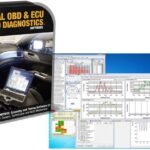Experiencing your car suddenly stalling, especially while accelerating, can be incredibly frustrating and concerning. When the “Service Engine Soon” light illuminates on your dashboard, it’s a clear signal that something is amiss within your vehicle’s complex systems. Many car owners, facing this situation, turn to the internet for solutions and often encounter the mention of OBD2 scanners. But can an OBD2 scanner, or OBDII, really help diagnose and fix these kinds of issues? Let’s delve into a real-world scenario where an OBD2 scanner played a crucial role in troubleshooting a perplexing car problem.
The story begins with a 2000 Nissan Altima exhibiting a troubling symptom: stalling on acceleration. Despite this, the car would still start after stalling, only to falter again when accelerating or under load. The ominous “Service Engine Soon” light was an added worry. Seeking initial assistance, the car owner enlisted the help of a friend with an OTC scanner. However, an unexpected turn occurred – after connecting the scanner, the car refused to start altogether, and no error codes could be retrieved. Frustration mounted as the car cranked but wouldn’t ignite.
After leaving the car overnight, a glimmer of hope emerged the next morning when it started again. Basic maintenance steps were taken: a fuel filter and oil change. For a day, the Altima seemed to run smoothly, leading to a brief sense of relief. Unfortunately, the stalling issue resurfaced while the owner’s daughter was driving. This prompted a deeper dive into online research, culminating in the decision to invest in a personal OBD2 scanner. An Ancel 410 scanner was purchased for $73.00.
alt text: Ancel 410 OBD2 Scanner displaying diagnostic information on its screen, a tool commonly used for reading car error codes.
While awaiting the arrival of the new OBDII scanner, further online investigation revealed a potential culprit: a vacuum hose damaged by rodents. Upon inspection, a chewed vacuum hose, evidence of a winter engine-dwelling creature, was discovered. This leak seemed to be the cause of the stalling, and replacing the hose indeed appeared to resolve the immediate problem. The car ran smoothly again, although the persistent “Service Engine Soon” light remained illuminated. It seemed the vacuum leak was responsible for both the stalling and the warning light.
When the car was running once more, the friend returned with his OTC OBD scanner to attempt retrieving error codes, hoping to finally extinguish the “SES” light. This time, they successfully pulled several codes: P0100, P0505, P0325, P1490, P0446, and P0464. However, a bizarre repeat of the earlier incident occurred – connecting the OBD scanner caused the car to stall and refuse to restart, even though it had been running perfectly just moments before.
alt text: Close-up view of an engine bay highlighting vacuum hoses, components prone to leaks and damage that can cause car stalling issues.
Back to online resources! It was discovered that, in some cases, OBD2 scanners can inadvertently disrupt the Engine Control Module (ECM), necessitating a hard reset. The solution: disconnect both battery terminals and briefly connect them together (while disconnected from the battery) for about 10 seconds. This process discharges capacitors in the ECM. After performing this hard reset, the Nissan Altima started up again.
This real-life experience underscores the potential of OBD2 scanners as valuable tools for car diagnostics, even for DIY enthusiasts. While the initial issue was traced to a vacuum leak, the OBD scanner played a crucial role in identifying error codes and, indirectly, in highlighting a potential complication where scanner connection itself could temporarily impact the car’s computer system. Understanding how to use an OBDII scanner, and knowing potential troubleshooting steps like an ECM reset, can empower car owners to tackle vehicle issues more effectively.