In today’s automotive landscape, onboard diagnostics II (OBD2) apps are essential for understanding your vehicle’s health. Discover the power of mobile technology to access real-time engine data and gain insights into speed, pressure, temperature, and more. Let CARDIAGTECH.NET guide you through the best OBD2 apps for Android, ensuring you find the perfect tool to keep your car running smoothly and efficiently. Get ready to enhance your vehicle’s performance with advanced diagnostic capabilities.
1. Understanding OBD2 Apps and Their Importance
OBD2 apps have revolutionized how we interact with our vehicles. These apps, when paired with an OBD2 scanner, provide real-time access to your car’s engine data, allowing you to monitor performance, diagnose issues, and even optimize fuel efficiency. It’s like having a mechanic in your pocket, ready to offer insights and prevent potential problems.
1.1. What are OBD2 Apps?
OBD2 apps are software applications designed to communicate with your vehicle’s onboard computer through an OBD2 scanner. These scanners plug into your car’s OBD2 port, typically located under the dashboard. Once connected, the app displays a wealth of information, from engine temperature and speed to diagnostic trouble codes (DTCs).
1.2. Why Use OBD2 Apps?
- Real-Time Monitoring: Keep an eye on your engine’s performance in real-time.
- Diagnostic Capabilities: Identify and clear trouble codes, often before they become major issues.
- Fuel Efficiency: Monitor fuel consumption and optimize driving habits to save money.
- Preventative Maintenance: Stay ahead of potential problems with early warnings and maintenance reminders.
- Cost Savings: Avoid unnecessary trips to the mechanic by diagnosing and fixing minor issues yourself.
1.3. Key Features to Look For
When selecting an OBD2 app, consider these essential features:
- Compatibility: Ensure the app supports your vehicle’s make and model.
- Real-Time Data: Look for apps that display a wide range of sensor data.
- Diagnostic Trouble Codes (DTCs): The app should be able to read and clear DTCs, providing detailed descriptions.
- Customizable Dashboard: A customizable dashboard allows you to focus on the data most important to you.
- Data Logging: The ability to log data for later analysis can be invaluable for diagnosing intermittent issues.
- User Interface: An intuitive and easy-to-navigate interface is crucial for a seamless experience.
2. Top OBDII Android Apps on the Market
Selecting the right OBD2 app can be overwhelming with so many options available. Here’s a curated list of some of the best Android OBD2 apps, designed to meet various needs and preferences. Each app has unique strengths, ensuring you find the perfect fit for your vehicle.
2.1. Torque Pro (OBD2 & Car): The Power User’s Choice
Torque Pro is a favorite among car enthusiasts and professional mechanics. With its extensive features and customizable interface, it provides unparalleled access to your vehicle’s data. While it comes with a small price tag, the wealth of information and diagnostic capabilities make it well worth the investment.
Alt text: Torque Pro Android app dashboard showing real-time vehicle diagnostics.
Key Features:
- Real-time vehicle data display
- Customizable dashboard with multiple themes
- Screenshot sharing to social media and email
- Built-in GPS-based compass
- Graph data and car dock support
- CO2 emission readouts
- Track recorder for video coverage of your journey
- Alarms and warnings for abnormal car performance
- Support for older Android versions
Pros:
- Highly customizable
- Extensive feature set
- Supports a wide range of vehicles
Cons:
- Requires payment upfront
- Occasional Bluetooth pairing issues
2.2. OBD Auto Doctor: Comprehensive and User-Friendly
OBD Auto Doctor is known for its user-friendly interface and comprehensive diagnostic capabilities. It’s an excellent choice for both beginners and experienced users looking to monitor their vehicle’s health. The app supports a wide range of OBD2 compliant vehicles and offers advanced customization options.
Alt text: OBD Auto Doctor app interface showing real-time engine parameters and diagnostic information.
Key Features:
- Real-time data monitoring
- Numerical and graphical display of sensor data
- Compatibility with all OBD2 compliant vehicles
- GPS support
- 24/7 customer service
- Advanced customization options
- Imperial and metric units tracking
- Over 18,000 trouble codes
- Readiness status for emission testing
Pros:
- User-friendly interface
- Extensive diagnostic capabilities
- Excellent customer support
Cons:
- In-app purchases required for full access
- Potential connection issues
2.3. InCarDoc Pro: Advanced Scanning and Diagnostics
InCarDoc Pro is a powerful OBD2 app that supports high-level car scanning and diagnostics. With its uncluttered interface and advanced features, it’s ideal for users who need detailed insights into their vehicle’s performance. The app also offers a free version for compatibility testing.
Alt text: InCarDoc Pro displaying advanced car scanning and diagnostic information on an Android device.
Key Features:
- Real-time engine and vehicle parameters
- Overlay display for economy data
- Fuel economy and acceleration widgets
- GPS support
- Cloud storage for reporting data
- Data sharing via email
Pros:
- Comprehensive scanning capabilities
- User-friendly interface
- Fuel economy tracking
Cons:
- Supports Android 4.0.3 and up
- Possible Bluetooth connection errors
2.4. Car Scanner ELM OBD2: The Free Monitoring Tool
Car Scanner ELM OBD2 is a free car diagnostic app that offers extensive monitoring capabilities. Compatible with a wide range of devices, it’s a versatile tool for understanding your car’s electronic brain (ECU). The app allows you to identify potential problems early and make informed decisions about maintenance and repairs.
Alt text: Car Scanner ELM OBD2 app showing fuel consumption statistics and real-time engine data.
Key Features:
- Compatibility with all OBD2 standard vehicles
- Compatibility with most Wifi or Bluetooth OBD2 ELM327 adapters
- Customizable dashboard
- Fuel consumption statistics
- Settings backup and restore
- Multiple language support
Pros:
- Free to use
- Wide compatibility
- Customizable dashboard
Cons:
- Supports Android 4.3 and above
- In-app purchases for optimal performance
2.5. EOBD Facile: Simple and Effective Diagnostics
EOBD Facile is a user-friendly OBD2 app that supports both Android and iOS devices. With its ability to track essential parameters and display them on a clear dashboard, it’s an excellent tool for making informed decisions about your car’s health. The app also offers trip recording and route planning features.
Alt text: EOBD Facile app dashboard displaying vehicle speed, engine rpm, and engine temperature.
Key Features:
- Real-time display of vehicle sensors
- Over 11,000 fault codes and definitions
- Fault code clearing
- Trip record storage on SD card
- Route planning support
Pros:
- User-friendly interface
- Comprehensive fault code database
- Trip recording capabilities
Cons:
- Requires prior OBD2 app experience
- No support for USB adapters
3. Detailed App Comparisons
To help you make an informed decision, here’s a detailed comparison of the top OBD2 apps for Android.
| App | Price | Key Features | Pros | Cons |
|---|---|---|---|---|
| Torque Pro (OBD2 & Car) | $5 | Customizable dashboard, real-time data, GPS compass, track recorder | Highly customizable, extensive features, supports a wide range of vehicles | Requires payment upfront, occasional Bluetooth pairing issues |
| OBD Auto Doctor | Free (IAP) | Real-time data, numerical and graphical display, GPS support, 24/7 customer service | User-friendly interface, extensive diagnostic capabilities, excellent support | In-app purchases required for full access, potential connection issues |
| InCarDoc Pro | $5 | Real-time parameters, fuel economy widgets, GPS support, cloud storage | Comprehensive scanning, user-friendly, fuel economy tracking | Supports Android 4.0.3+, possible Bluetooth connection errors |
| Car Scanner ELM OBD2 | Free (IAP) | Customizable dashboard, fuel consumption statistics, settings backup | Free to use, wide compatibility, customizable dashboard | Supports Android 4.3+, in-app purchases for optimal performance |
| EOBD Facile | Free (IAP) | Real-time sensors, 11,000+ fault codes, trip record storage, route planning | User-friendly, comprehensive fault code database, trip recording | Requires prior OBD2 experience, no support for USB adapters |
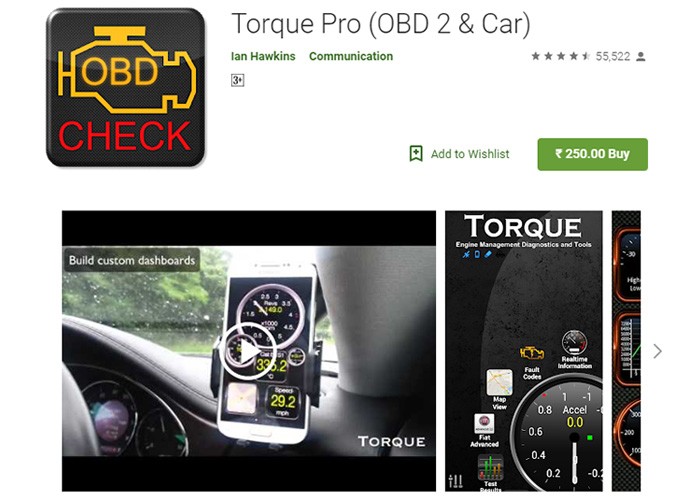
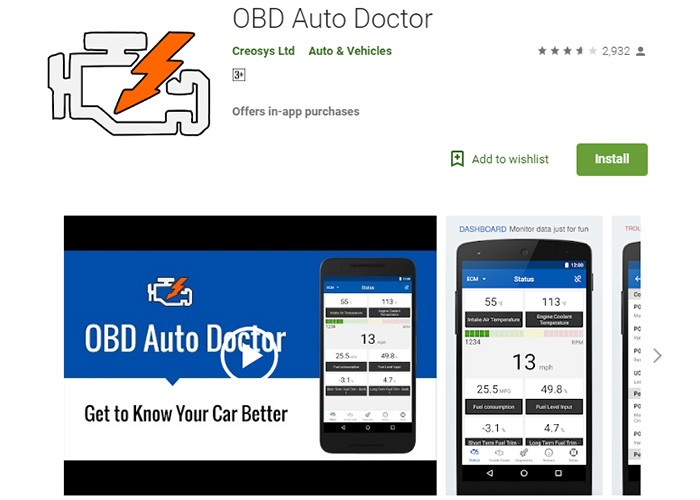
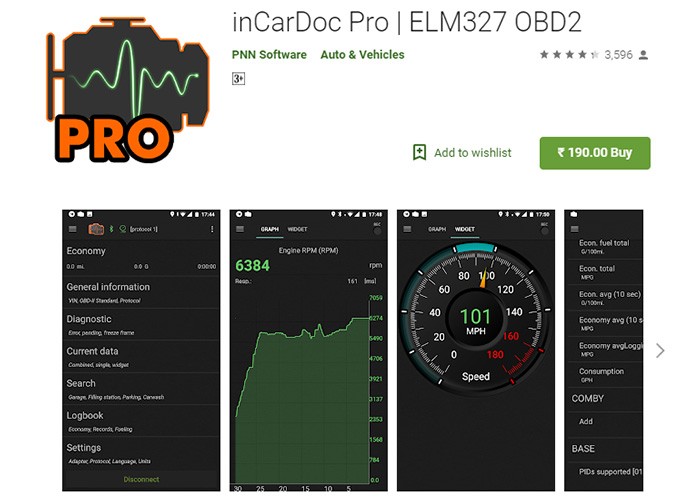
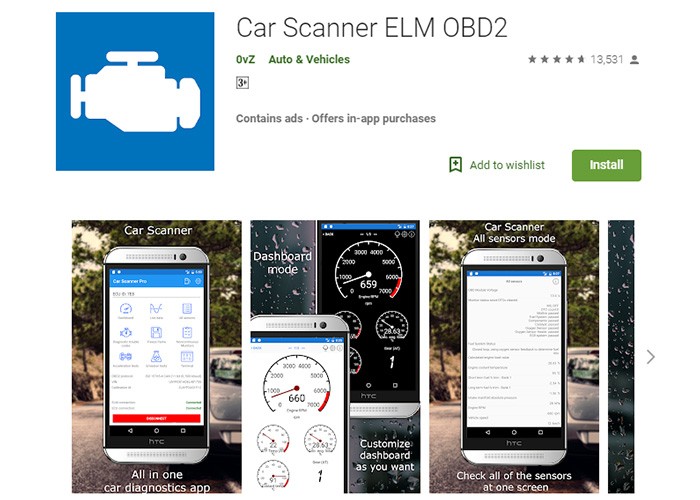
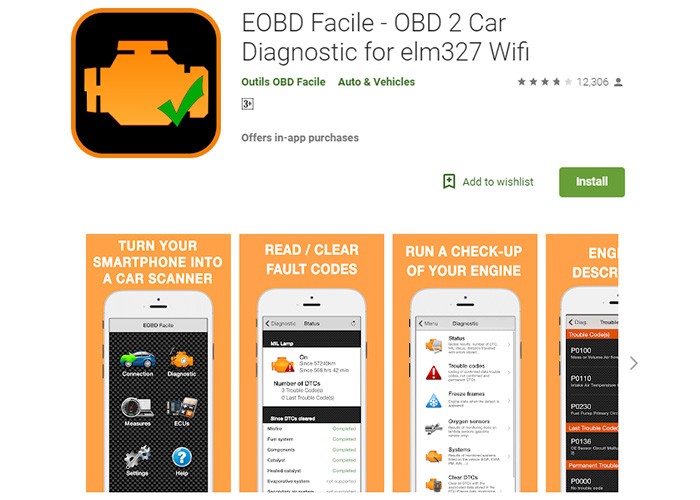
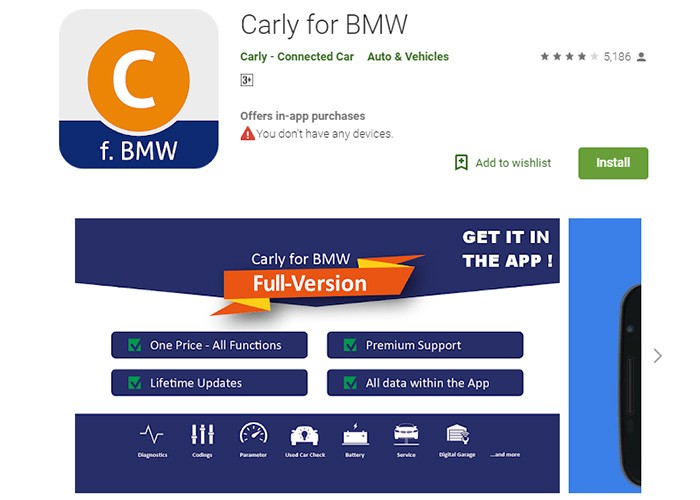
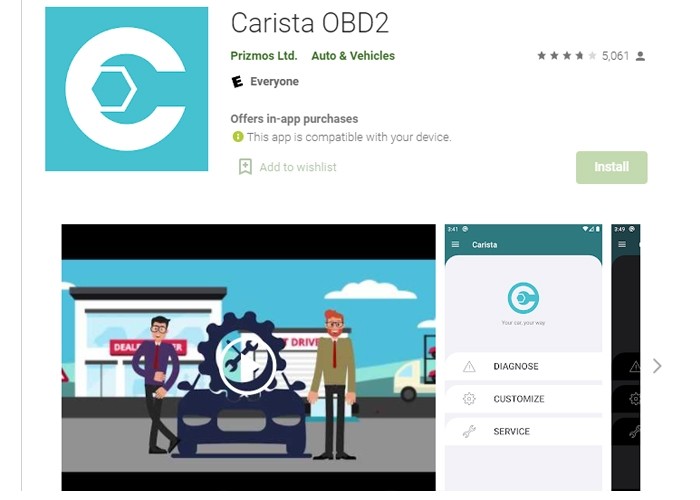
4. How to Choose the Right OBDII App for You
Selecting the best OBD2 app depends on your specific needs and preferences. Consider the following factors to make the right choice.
4.1. Identify Your Needs
- Beginner or Advanced User?: Are you new to OBD2 apps, or do you have experience with vehicle diagnostics?
- Specific Vehicle Issues?: Are you trying to diagnose a particular problem, or do you want to monitor overall vehicle health?
- Budget: Are you willing to pay for a premium app, or do you prefer a free option?
- Desired Features: Do you need advanced features like data logging, customizable dashboards, or fuel economy tracking?
4.2. Check Compatibility
- Vehicle Make and Model: Ensure the app supports your vehicle’s make and model.
- OBD2 Scanner: Verify that the app is compatible with your OBD2 scanner (Bluetooth or Wi-Fi).
- Android Version: Check the app’s compatibility with your Android device’s operating system.
4.3. Read Reviews and Ratings
- User Reviews: Pay attention to user reviews on the Google Play Store for insights into the app’s performance and reliability.
- Expert Reviews: Look for reviews from automotive experts and websites for unbiased opinions.
4.4. Test the App
- Free Trial: If available, take advantage of free trials to test the app’s features and compatibility with your vehicle.
- Lite Version: Some apps offer a lite version that allows you to check compatibility before purchasing the full version.
5. Maximizing Your OBDII App Experience
Once you’ve chosen the right OBD2 app, follow these tips to maximize your experience and get the most out of your vehicle diagnostics.
5.1. Choosing the Right OBD2 Scanner
The OBD2 scanner is the hardware component that connects your vehicle to your Android device. Selecting the right scanner is crucial for a seamless experience.
- Bluetooth vs. Wi-Fi: Bluetooth scanners are generally more convenient, while Wi-Fi scanners may offer better compatibility with iOS devices.
- Compatibility: Ensure the scanner is compatible with your vehicle’s OBD2 protocol.
- Quality: Invest in a high-quality scanner from a reputable brand for reliable performance.
5.2. Setting Up Your App
- Installation: Download and install the OBD2 app from the Google Play Store.
- Pairing: Pair your Android device with the OBD2 scanner via Bluetooth or Wi-Fi.
- Configuration: Configure the app settings to match your vehicle’s specifications.
5.3. Understanding the Data
- Real-Time Data: Monitor real-time data to understand your vehicle’s current performance.
- Diagnostic Trouble Codes (DTCs): Learn how to read and interpret DTCs to diagnose potential issues.
- Data Logging: Use data logging to track performance over time and identify intermittent problems.
5.4. Maintenance and Troubleshooting
- Regular Updates: Keep your OBD2 app updated to ensure compatibility and access to the latest features.
- Troubleshooting: If you encounter issues, consult the app’s documentation or contact customer support for assistance.
6. Advanced Features and Customization
Many OBD2 apps offer advanced features and customization options that can enhance your diagnostic capabilities.
6.1. Customizable Dashboards
Customizable dashboards allow you to focus on the data most important to you. Configure the display to show real-time data, graphs, and gauges.
6.2. Data Logging and Analysis
Data logging enables you to record vehicle performance over time. Analyze the data to identify trends and diagnose intermittent issues.
6.3. Fuel Efficiency Tracking
Monitor fuel consumption and optimize driving habits to save money. Track MPG, fuel costs, and driving distances.
6.4. Performance Monitoring
Measure vehicle performance metrics like acceleration, horsepower, and torque. Track your car’s performance and identify areas for improvement.
7. OBD2 Apps for Specific Car Brands
Some OBD2 apps are designed specifically for certain car brands, offering enhanced diagnostic capabilities and customization options.
7.1. Carly for BMW: BMW-Specific Diagnostics
Carly for BMW is a powerful OBD2 app designed exclusively for BMW vehicles. It offers advanced diagnostic capabilities, customization options, and access to BMW-specific features.
Alt text: Carly for BMW app showing detailed diagnostic information for a BMW vehicle.
Key Features:
- Thorough health checks of electronic components
- Used car check
- One-click control for electric parking brake
- DIY battery registration support
Pros:
- BMW-specific diagnostics
- Extensive customization options
- Excellent customer service
Cons:
- Expensive adapters
- Limited fault codes for some BMW models
7.2. Carista OBD2 App: Customization for Toyota, BMW, and More
Carista OBD2 App is compatible with Toyota, BMW, Subaru, Mini, Audi, VW, and Lexus. It offers customization options that allow you to access and change various ECU options typically accessible only by the dealer.
Alt text: Carista OBD2 app showing customization options for a connected vehicle.
Key Features:
- Bluetooth Connectivity
- Customizable settings
- 1-month free trial
- iOS and Android support
- Detailed Diagnostics
Pros:
- Compact
- Phone to OBD2 Scanner Innovation
Cons:
- In-app Purchase
8. The Future of OBD2 Apps
OBD2 apps are continuously evolving, with new features and capabilities being added regularly. As technology advances, expect to see even more sophisticated diagnostic tools and integration with other vehicle systems.
8.1. Integration with AI and Machine Learning
Future OBD2 apps may incorporate AI and machine learning to provide predictive maintenance alerts and personalized recommendations.
8.2. Enhanced Data Visualization
Expect to see more advanced data visualization techniques, making it easier to understand complex vehicle data.
8.3. Connectivity with Smart Home Devices
OBD2 apps may integrate with smart home devices, allowing you to monitor your vehicle’s health from anywhere.
9. Contact CARDIAGTECH.NET for Your OBD2 Needs
At CARDIAGTECH.NET, we understand the importance of having the right tools for vehicle maintenance and diagnostics. We offer a wide range of OBD2 scanners and accessories to help you get the most out of your OBD2 app. Contact us today to learn more about our products and services.
Are you facing challenges with your car repairs or struggling to find the right diagnostic tools? CARDIAGTECH.NET is here to help! Contact us at +1 (641) 206-8880 or visit our website CARDIAGTECH.NET to explore our wide range of OBD2 scanners and diagnostic tools. Our expert team is ready to provide personalized advice and support, ensuring you get the best solutions for your automotive needs. Don’t let vehicle issues slow you down – reach out to CARDIAGTECH.NET today and experience the difference! Our address is 276 Reock St, City of Orange, NJ 07050, United States.
10. Frequently Asked Questions (FAQs)
Q1: What is an OBD2 app?
An OBD2 app is a software application that communicates with your vehicle’s onboard computer through an OBD2 scanner, providing real-time access to engine data and diagnostic information.
Q2: What are the benefits of using an OBD2 app?
Benefits include real-time monitoring, diagnostic capabilities, fuel efficiency tracking, preventative maintenance, and cost savings.
Q3: Are OBD2 apps compatible with all vehicles?
Most OBD2 apps are compatible with vehicles manufactured after 1996, but it’s essential to check compatibility with your specific make and model.
Q4: Do I need an OBD2 scanner to use an OBD2 app?
Yes, you need an OBD2 scanner to connect your vehicle to your Android device and access the data displayed by the app.
Q5: Are there free OBD2 apps available?
Yes, many free OBD2 apps are available, but they may have limited features compared to paid apps.
Q6: Can OBD2 apps clear diagnostic trouble codes (DTCs)?
Yes, most OBD2 apps can read and clear DTCs, providing detailed descriptions of the codes.
Q7: How do I choose the right OBD2 app for my needs?
Consider your experience level, specific vehicle issues, budget, and desired features when selecting an OBD2 app.
Q8: What is the difference between Bluetooth and Wi-Fi OBD2 scanners?
Bluetooth scanners are generally more convenient, while Wi-Fi scanners may offer better compatibility with iOS devices.
Q9: Can OBD2 apps track fuel efficiency?
Yes, many OBD2 apps can track fuel consumption, MPG, and fuel costs.
Q10: Are there OBD2 apps designed for specific car brands?
Yes, some OBD2 apps are designed specifically for certain car brands, offering enhanced diagnostic capabilities and customization options.
