 Innova 5610 OBDII Scanner
Innova 5610 OBDII Scanner
Modern vehicles rely heavily on complex computer systems. When issues arise, an OBDII scanner becomes crucial for diagnostics. The Innova 5610 is a powerful Innova Obdii Scanner designed to bridge the gap between basic code readers and professional scan tools, offering advanced features for experienced DIYers. This comprehensive review delves into its capabilities, functionality, and overall value.
Innova 5610: Functionality and Features
The Innova 5610 connects to your vehicle’s OBDII port, providing access to a wealth of diagnostic information. Unlike basic code readers, it goes beyond simple engine codes, delving into all modules within the vehicle’s network including ABS, SRS, transmission, and more. This innova obdii scanner also boasts impressive features:
- All System Diagnostics: Access codes and data from all vehicle modules.
- Live Data Recording: Monitor real-time sensor data in text or graph form.
- Bidirectional Control: Actively test components like fuel pumps.
- Calibrations and Relearns: Perform functions like steering angle sensor resets.
- RepairSolutions 2 App Integration: Access repair tips, TSBs, and part ordering.
 Innova 5610 Buttons
Innova 5610 Buttons
Using the Innova OBDII Scanner
Operating the Innova 5610 is straightforward. Plug it into the OBDII port, turn the ignition to the ON position, and the scanner will automatically detect the vehicle. Navigating the menus is intuitive with clearly labeled buttons for functions like erasing codes, viewing system status, and accessing live data.
 Scanning a C6 Corvette for diagnostic trouble codes
Scanning a C6 Corvette for diagnostic trouble codes
RepairSolutions 2 App: Enhancing Diagnostics
The companion RepairSolutions 2 app elevates the Innova 5610’s functionality. It allows users to save vehicle reports, review recorded live data, access verified fix recommendations from ASE-certified technicians, and even purchase necessary parts. While the app doesn’t control the scanner directly, it provides a valuable resource for in-depth analysis and repair guidance.
 Innova 5610 + RepairSolutions 2 app on iPhone
Innova 5610 + RepairSolutions 2 app on iPhone
Live Data Analysis: Pinpointing Problems
The Innova 5610’s live data capabilities enable real-time monitoring of various vehicle parameters. This feature is invaluable for diagnosing intermittent issues and understanding how different systems interact. While the on-scanner display is functional, the RepairSolutions 2 app offers a more user-friendly interface for analyzing recorded data.
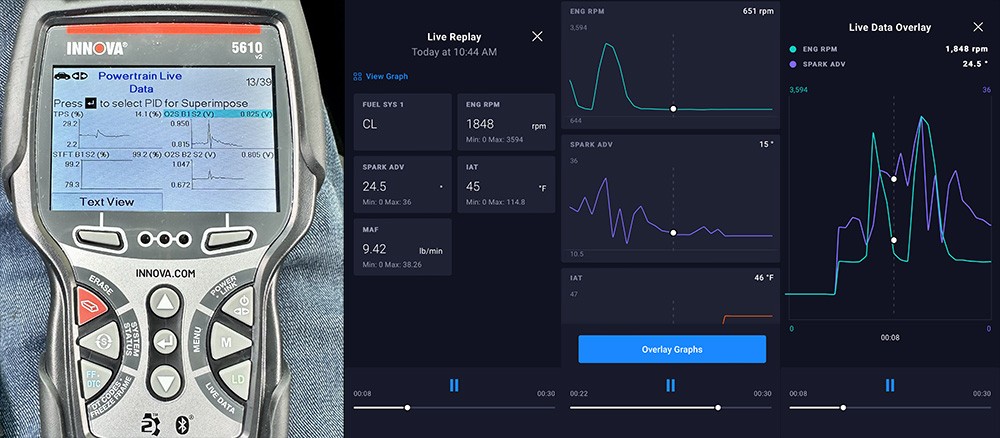 Live Data Playback
Live Data Playback
Advanced Features: Beyond Basic Code Reading
This innova obdii scanner excels with features typically found in professional scan tools:
- Bidirectional Tests: Actively control components for precise diagnosis.
- Special Functions: Perform tasks like ABS bleeding and DPF regeneration.
- Service Resets: Reset oil life indicators and other maintenance reminders.
 Special Function
Special Function
Innova Support: Resources and Assistance
Innova provides comprehensive support for the 5610, including a detailed user manual, online tutorials, and US-based customer service via phone and live chat. This commitment to customer support ensures users can maximize the scanner’s capabilities.
Conclusion: Innova 5610 – A Powerful Diagnostic Tool
The Innova 5610 innova obdii scanner empowers DIY mechanics with professional-grade diagnostic capabilities. Its comprehensive features, user-friendly interface, and robust support make it a valuable investment for anyone serious about vehicle maintenance and repair. While professional mechanics might require more advanced tools, the 5610 strikes an excellent balance between functionality and affordability for the experienced DIYer. Before purchasing, check Innova’s website for vehicle compatibility to ensure full functionality.
