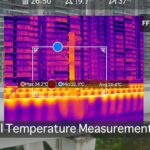Are you looking for an accessible and powerful automotive diagnostic tool? The Autel AL319 CAN bus compatible scanner, available at CARDIAGTECH.NET, is an excellent choice. This device helps you diagnose car problems, understand error codes, and verify repairs effortlessly. Explore its features and benefits to keep your vehicle running smoothly with diagnostic tools, code readers, and emission checks.
1. Understanding the Autel AL319 and CAN Bus Compatibility
The Autel AutoLink AL319 is a user-friendly OBD2 scanner designed to help car owners and technicians diagnose vehicle issues quickly and efficiently. Its compatibility with the CAN (Controller Area Network) bus protocol makes it a versatile tool for modern vehicles.
1.1. What is CAN Bus?
CAN bus is a communication standard that allows different electronic control units (ECUs) in a vehicle to communicate with each other without a host computer. This system enhances efficiency and reduces wiring complexity. According to Bosch, one of the pioneers of CAN technology, this protocol is crucial for modern automotive diagnostics and control systems.
1.2. Why is CAN Bus Compatibility Important?
CAN bus compatibility ensures that the diagnostic tool can communicate with all the necessary ECUs in your vehicle. Without it, you may not be able to read all the diagnostic trouble codes (DTCs) or access important vehicle data. The Society of Automotive Engineers (SAE) emphasizes the importance of CAN bus compatibility for comprehensive vehicle diagnostics.
1.3. Key Features of the Autel AL319
The Autel AL319 offers several features that make it a valuable tool for vehicle diagnostics:
- One-Click I/M Readiness Key: Quickly checks emission readiness.
- Color Display: Easy-to-read TFT color screen.
- Built-in Speaker: Provides audible tones for status verification.
- DTC Definitions: Displays diagnostic trouble code definitions on screen.
- Multilingual Support: Supports English, Spanish, and French.
2. Comprehensive Features and Benefits of the Autel AL319
The Autel AL319 is packed with features designed to make vehicle diagnostics straightforward and efficient. Let’s explore these features in detail and understand the benefits they offer.
2.1. OBD2 and CAN Compatibility
The Autel AL319 is compatible with all 1996 and newer vehicles that support OBD2 (On-Board Diagnostics II) and CAN protocols. This broad compatibility ensures that the tool can be used on a wide range of car models, both domestic and imported.
- Benefit: Universal compatibility saves you the hassle of needing multiple diagnostic tools for different vehicles.
2.2. One-Click I/M Readiness Key
This patented feature allows you to quickly check the readiness status of your vehicle’s emission monitors. With a single press of the I/M Readiness Key, the tool indicates whether your vehicle is ready for an emissions test.
- Benefit: Saves time and ensures your vehicle will pass emissions testing, avoiding potential fines and failed inspections.
2.3. Color-Coded LEDs and Built-in Speaker
The Autel AL319 features bright, color-coded LEDs and a built-in speaker that provide visual and audible indications for readiness verification. The LEDs use a simple color scheme:
- Green: Indicates all systems are ready.
- Yellow: Indicates some systems are not ready.
- Red: Indicates one or more systems are not ready.
The audible tones complement the visual cues, making it easy to understand the status of your vehicle’s systems, even in noisy environments.
- Benefit: Provides immediate and clear feedback, reducing the risk of misinterpreting diagnostic results.
2.4. Reading and Clearing Diagnostic Trouble Codes (DTCs)
The Autel AL319 can read generic (P0, P2, P3, and U0), manufacturer-specific (P1, P3, and U1), and pending codes. It accurately identifies the cause of the Malfunction Indicator Light (MIL), commonly known as the “check engine” light. Additionally, it can turn off the MIL, clear codes, and reset monitors.
- Benefit: Enables you to diagnose and resolve vehicle issues, potentially saving money on mechanic visits.
2.5. Displaying DTC Definitions
One of the most helpful features of the Autel AL319 is its ability to display DTC definitions on the TFT color screen. This eliminates the need to look up codes in a manual or online, providing instant explanations of what each code means.
- Benefit: Simplifies the diagnostic process, especially for those new to automotive repair.
2.6. Viewing Freeze Frame Data
Freeze frame data captures a snapshot of the vehicle’s operating conditions at the moment a fault code is triggered. This data can include parameters such as engine speed, coolant temperature, and fuel trim.
- Benefit: Helps identify the conditions that led to the problem, making it easier to pinpoint the root cause.
2.7. Displaying Monitor and I/M Readiness Status
The Autel AL319 displays both monitor status and I/M readiness status, providing a comprehensive view of your vehicle’s emission systems.
- Benefit: Ensures your vehicle meets emission standards and is ready for inspection.
2.8. Reading Live PCM Data Stream
The tool can read live PCM (Powertrain Control Module) data streams, allowing you to monitor real-time data from various sensors and components. This includes data such as engine RPM, vehicle speed, and sensor voltages.
- Benefit: Provides valuable insights into how your vehicle is performing, aiding in diagnosing intermittent issues.
2.9. Retrieving Vehicle Information (VIN, CIN, CVN)
The Autel AL319 can retrieve vehicle information, including the Vehicle Identification Number (VIN), Calibration Identification Number (CIN), and Calibration Verification Number (CVN).
- Benefit: Ensures you have the correct information for ordering parts and performing accurate diagnostics.
2.10. Multilingual Menu and DTC Definitions
The tool supports multiple languages, including English, Spanish, and French, making it accessible to a wider range of users.
- Benefit: Increases usability and convenience for non-English speakers.
2.11. Easy to Use and Highly Reliable
The Autel AL319 is designed for ease of use, with a simple interface and intuitive navigation. Its robust construction ensures it is highly reliable and can withstand the rigors of automotive work.
- Benefit: Suitable for both beginners and experienced technicians.
2.12. Internet Updatable and Upgradeable
The Autel AL319 can be updated via the internet, ensuring it always has the latest DTC definitions and software improvements.
- Benefit: Keeps the tool current and extends its lifespan, protecting your investment.
3. Step-by-Step Guide to Using the Autel AL319
Using the Autel AL319 is straightforward. Here’s a step-by-step guide to help you get started:
- Connect the Tool: Locate the OBD2 port in your vehicle (usually under the dashboard). Plug the Autel AL319 into the port.
- Turn on the Ignition: Turn the ignition key to the “ON” position, but do not start the engine.
- Power Up the Tool: The Autel AL319 will power up automatically.
- Navigate the Menu: Use the arrow keys to navigate the main menu.
- Read Codes: Select “Read Codes” to retrieve any stored or pending DTCs.
- View DTC Definitions: Select a code to view its definition on the screen.
- Erase Codes (Optional): If you have resolved the issue, select “Erase Codes” to clear the codes and turn off the MIL.
- Check I/M Readiness: Use the “I/M Readiness” function to check the status of your vehicle’s emission monitors.
- View Live Data (Optional): Select “Live Data” to view real-time data from various sensors.
- Retrieve Vehicle Information (Optional): Select “Vehicle Info” to retrieve the VIN, CIN, and CVN.
- Disconnect the Tool: Once you have finished, disconnect the Autel AL319 from the OBD2 port.
4. Technical Specifications of the Autel AL319
To provide a clear overview of the Autel AL319’s capabilities, here are its technical specifications:
| Specification | Detail |
|---|---|
| Display | TFT color display (220 x 176 dpi) |
| Operating Temperature | 0 to 60°C (32 to 140°F) |
| Storage Temperature | -20 to 70°C (-4 to 158°F) |
| External Power | 8.0 to 18.0 V power provided via vehicle battery |
| Supported Protocols | OBD2, CAN |
| Supported Languages | English, Spanish, French |
| Dimensions | 4.69 inches (H) x 2.95 inches (W) x 0.91 inches (D) |
| Weight | 0.5 lbs |
| Update Method | Via USB cable |
| DTC Definition Lookup | On-screen display |
| I/M Readiness Key | Yes, patented one-click key |
| Vehicle Information | VIN, CIN, CVN retrieval |
| Live Data Stream | Yes |
| Freeze Frame Data | Yes |
| Code Types Supported | Generic (P0, P2, P3, U0), Manufacturer Specific (P1, P3, U1) |
5. Addressing Common Automotive Diagnostic Challenges
Many car owners and technicians face challenges when diagnosing vehicle problems. The Autel AL319 is designed to address these challenges effectively.
5.1. Difficulty Identifying the Cause of the “Check Engine” Light
The “check engine” light can be triggered by a wide range of issues, making it difficult to pinpoint the exact cause. The Autel AL319 helps by providing specific DTCs and their definitions, allowing you to quickly identify the problem.
- Solution: Use the Autel AL319 to read the DTCs and view their definitions on the screen. This eliminates guesswork and directs you to the source of the issue.
5.2. Emission Test Failures
Failing an emission test can be frustrating and costly. The Autel AL319’s I/M Readiness Key allows you to check your vehicle’s emission status before going for the test, ensuring you pass the first time.
- Solution: Use the One-Click I/M Readiness Key to verify that all emission monitors are ready. If any monitors are incomplete, address the underlying issues before the test.
5.3. Intermittent Issues
Intermittent issues can be challenging to diagnose because they do not always trigger a DTC. The Autel AL319’s live data stream feature allows you to monitor sensor data in real-time, helping you identify anomalies that may not trigger a code.
- Solution: Monitor live data streams to identify unusual readings from sensors or components. This can provide clues about the cause of the intermittent issue.
5.4. Lack of Diagnostic Knowledge
Not everyone is an experienced technician, and understanding diagnostic codes and data can be daunting. The Autel AL319 simplifies the process with its user-friendly interface and on-screen DTC definitions.
- Solution: Utilize the tool’s on-screen DTC definitions and multilingual support to understand the codes and their implications.
5.5. Keeping Up with Vehicle Technology
Modern vehicles are becoming increasingly complex, with advanced electronic systems and sensors. The Autel AL319 is internet updatable, ensuring it stays current with the latest vehicle technology and diagnostic protocols.
- Solution: Regularly update the tool via the internet to ensure it supports the latest vehicle models and diagnostic features.
6. Comparing the Autel AL319 with Other OBD2 Scanners
When choosing an OBD2 scanner, it’s important to compare different models to find the one that best meets your needs. Here’s a comparison of the Autel AL319 with other popular OBD2 scanners:
| Feature | Autel AL319 | Innova 3100j | Actron CP9600 |
|---|---|---|---|
| CAN Compatibility | Yes | Yes | Yes |
| One-Click I/M | Yes | Yes | Yes |
| Color Display | Yes | Yes | Yes |
| DTC Definitions | On-screen | On-screen | On-screen |
| Live Data | Yes | Yes | Yes |
| Freeze Frame | Yes | Yes | Yes |
| Vehicle Info Retrieval | Yes | Yes | Yes |
| Multilingual Support | Yes (English, Spanish, French) | Yes (English, Spanish, French) | Yes (English, Spanish) |
| Internet Updatable | Yes | Yes | Yes |
| Price | Affordable | Mid-range | Higher-end |
| Key Benefits | Ease of use, quick I/M check, affordable price | Enhanced features, ABS/SRS diagnostics | Advanced diagnostics, graphing capabilities |
| Target User | DIYers, beginners | DIYers, intermediate users | Professionals, advanced users |
7. Maintaining and Updating Your Autel AL319
To ensure your Autel AL319 continues to perform optimally, it’s important to maintain and update it regularly.
7.1. Keeping the Tool Clean
Keep the tool clean by wiping it with a soft, dry cloth. Avoid using solvents or harsh chemicals, which can damage the plastic casing.
7.2. Storing the Tool Properly
When not in use, store the Autel AL319 in a cool, dry place. Avoid exposing it to extreme temperatures or humidity.
7.3. Updating the Software
Autel releases software updates periodically to add new features, improve performance, and update DTC definitions. To update your Autel AL319:
- Download the Autel Update Tool from the Autel website.
- Install the tool on your computer.
- Connect the Autel AL319 to your computer using the USB cable.
- Launch the Autel Update Tool and follow the on-screen instructions to update the software.
7.4. Checking for Firmware Updates
In addition to software updates, Autel may also release firmware updates for the Autel AL319. Firmware updates improve the tool’s performance and compatibility with different vehicles. Check the Autel website regularly for firmware updates and follow the instructions to install them.
8. Troubleshooting Common Issues with the Autel AL319
Even with proper maintenance, you may encounter issues with your Autel AL319. Here are some common problems and how to troubleshoot them:
8.1. Tool Not Powering On
- Check the Connection: Ensure the tool is securely connected to the OBD2 port.
- Check the Vehicle Battery: Make sure the vehicle battery has sufficient voltage.
- Try Another Vehicle: Test the tool on another vehicle to rule out a problem with the OBD2 port.
8.2. Unable to Read Codes
- Verify Compatibility: Ensure the vehicle is OBD2 compliant and supported by the tool.
- Check the Ignition: Make sure the ignition is turned on, but the engine is not running.
- Try Again: Sometimes, simply disconnecting and reconnecting the tool can resolve the issue.
8.3. Error Messages
- Read the Manual: Consult the user manual for explanations of specific error messages.
- Update the Software: Ensure the tool has the latest software updates.
- Contact Support: If the error persists, contact Autel support for assistance.
8.4. Slow Performance
- Clear Cache: Clear the tool’s cache to improve performance.
- Update Software: Ensure the tool has the latest software updates, which often include performance improvements.
- Restart the Tool: Restart the tool to refresh its memory and improve performance.
9. Real-World Applications of the Autel AL319
The Autel AL319 is a versatile tool that can be used in a variety of real-world scenarios.
9.1. Pre-Purchase Vehicle Inspections
Before buying a used car, it’s a good idea to perform a diagnostic check to identify any potential issues. The Autel AL319 can help you read DTCs and assess the vehicle’s overall condition.
- Scenario: A potential buyer uses the Autel AL319 to check a used car for any hidden problems. The tool reveals a pending code related to the oxygen sensor, prompting the buyer to negotiate a lower price or request repairs before purchase.
9.2. Routine Maintenance
Regularly checking your vehicle for DTCs can help you identify and address minor issues before they become major problems.
- Scenario: A car owner uses the Autel AL319 during routine maintenance and discovers a code related to a misfiring cylinder. They replace the spark plugs, resolving the issue and preventing potential engine damage.
9.3. Roadside Repairs
If your “check engine” light comes on while you’re on the road, the Autel AL319 can help you diagnose the problem and determine if it’s safe to continue driving.
- Scenario: A driver on a road trip experiences a sudden loss of power and the “check engine” light comes on. They use the Autel AL319 to read the codes and discover a problem with the mass airflow sensor. They decide to drive to the nearest mechanic for repairs, avoiding further damage to the engine.
9.4. DIY Automotive Repairs
For car enthusiasts who enjoy doing their own repairs, the Autel AL319 is an invaluable tool. It provides the diagnostic information needed to tackle a wide range of automotive issues.
- Scenario: A DIYer uses the Autel AL319 to diagnose a problem with their car’s ABS system. They read the DTCs, research the issue online, and replace the faulty ABS sensor themselves, saving money on labor costs.
10. Why Choose CARDIAGTECH.NET for Your Autel AL319?
Purchasing your Autel AL319 from CARDIAGTECH.NET offers several advantages.
10.1. Wide Selection of Automotive Tools
CARDIAGTECH.NET offers a wide range of automotive diagnostic tools, including the Autel AL319. Whether you’re a DIYer or a professional technician, you’ll find the tools you need to get the job done.
10.2. Competitive Prices
CARDIAGTECH.NET offers competitive prices on all its products, including the Autel AL319. You can be sure you’re getting a great deal when you shop at CARDIAGTECH.NET.
10.3. Expert Support
CARDIAGTECH.NET has a team of expert technicians who can answer your questions and provide technical support. Whether you need help choosing the right tool or troubleshooting a problem, they’re there to assist you.
10.4. Fast Shipping
CARDIAGTECH.NET offers fast shipping on all orders, so you can get your Autel AL319 quickly and start using it right away.
10.5. Customer Satisfaction Guarantee
CARDIAGTECH.NET is committed to customer satisfaction. If you’re not happy with your purchase, you can return it for a full refund.
11. Call to Action
Don’t let vehicle problems slow you down. Get your Autel AL319 CAN bus compatible OBD2 scanner from CARDIAGTECH.NET today and take control of your vehicle’s diagnostics. Our expert team is ready to assist you with any questions and ensure you find the perfect tool for your needs.
Contact us now for a consultation:
- Address: 276 Reock St, City of Orange, NJ 07050, United States
- WhatsApp: +1 (641) 206-8880
- Website: CARDIAGTECH.NET
Take the first step towards smarter automotive diagnostics!
12. FAQs About the Autel AL319
Here are some frequently asked questions about the Autel AL319:
-
Is the Autel AL319 compatible with my vehicle?
The Autel AL319 is compatible with all 1996 and newer vehicles that support OBD2 and CAN protocols. Check your vehicle’s owner’s manual to confirm compatibility.
-
Can the Autel AL319 reset the “check engine” light?
Yes, the Autel AL319 can turn off the Malfunction Indicator Light (MIL), clear codes, and reset monitors.
-
Does the Autel AL319 display live data?
Yes, the Autel AL319 can read live PCM data streams, allowing you to monitor real-time data from various sensors and components.
-
How do I update the Autel AL319?
You can update the Autel AL319 by downloading the Autel Update Tool from the Autel website and following the on-screen instructions.
-
Does the Autel AL319 support multiple languages?
Yes, the Autel AL319 supports English, Spanish, and French.
-
What is the One-Click I/M Readiness Key?
The One-Click I/M Readiness Key is a patented feature that allows you to quickly check the readiness status of your vehicle’s emission monitors.
-
Can the Autel AL319 retrieve vehicle information?
Yes, the Autel AL319 can retrieve vehicle information, including the Vehicle Identification Number (VIN), Calibration Identification Number (CIN), and Calibration Verification Number (CVN).
-
Is the Autel AL319 easy to use?
Yes, the Autel AL319 is designed for ease of use, with a simple interface and intuitive navigation.
-
What if I encounter an error message?
Consult the user manual for explanations of specific error messages. Ensure the tool has the latest software updates. If the error persists, contact Autel support for assistance.
-
Where can I purchase the Autel AL319?
You can purchase the Autel AL319 from CARDIAGTECH.NET, where you’ll find competitive prices, expert support, and fast shipping.