For automotive enthusiasts and DIY makers, accessing real-time vehicle data has always been a fascinating yet complex challenge. The I2C OBD-II adapter bridges this gap, offering a seamless and efficient way to tap into your car’s onboard diagnostics system using Arduino and other embedded platforms. This innovative adapter not only simplifies OBD-II data retrieval but also integrates a 6-axis MEMS sensor and a voltmeter, expanding the possibilities for automotive projects.
Key Features of the I2C OBD-II Adapter
This compact adapter is packed with features designed to make vehicle data accessible and usable for a wide range of applications:
-
Comprehensive OBD-II PID Access: Gain access to all standard OBD-II PIDs using the extended ELM327 AT command-set. This allows you to monitor a vast array of vehicle parameters, from engine RPM and coolant temperature to speed and fuel levels.
-
Simple I2C Interface: The I2c Obdii adapter utilizes a Serial I2C data interface, making it incredibly easy to connect with microcontrollers like Arduino. This simplifies wiring and programming, especially for beginners.
-
Diagnostic Trouble Code (DTC) Management: Read and clear vehicle diagnostic trouble codes (DTCs) directly through the adapter. This functionality is invaluable for troubleshooting and understanding vehicle issues.
-
Integrated Voltage Meter: A built-in voltmeter allows you to conveniently measure your car battery voltage, providing insights into the health of your vehicle’s electrical system.
-
MPU-6050 MEMS Sensor: The onboard MPU-6050 MEMS module integrates an accelerometer, gyroscope, compass, and temperature sensor. This adds motion and environmental sensing capabilities to your automotive projects, opening doors for applications like data logging of driving dynamics or tilt sensing.
-
Power Supply for External Devices: The adapter draws power directly from the OBD-II port and converts it to a stable 5V DC output, capable of delivering up to 2A. This eliminates the need for external power supplies for your Arduino or other connected devices, streamlining your project setup.
-
Ready-to-Use Arduino Library: An open-source Arduino library and sketches are readily available, providing pre-built functions and examples to get you started quickly. This library abstracts the complexities of OBD-II communication, allowing you to focus on your application logic.
Vehicle Compatibility: Is Your Car OBD-II Compliant?
The I2C OBD-II adapter is designed to be compatible with a wide range of vehicles. OBD-II is a standard in most cars manufactured after 1996 in the USA, 2001 in Europe, and 2003 in Asia. To confirm if your vehicle is OBD-II certified, check for a sticker under the hood that resembles the image below.
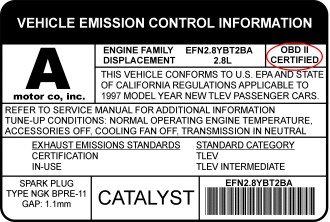 OBD-II Compliance Sticker Indicating Vehicle Emissions Standards
OBD-II Compliance Sticker Indicating Vehicle Emissions Standards
Supported Vehicle Protocols:
The adapter supports the following common vehicle communication protocols:
- CAN 500Kbps/29bit
- CAN 250Kbps/29bit
- KWP2000 Fast
- KWP2000 5Kbps
Getting Started with Your I2C OBD-II Arduino Project
Setting up the I2C OBDII adapter is straightforward. It plugs directly into the OBD port of your vehicle, which is typically located under the steering column.
Image of the I2C OBD-II adapter cable connections and Arduino setup
A cable extending from the adapter terminates in a combination of connectors:
-
Power Lines:
- Red: VCC (5V Power)
- Black: GND (Ground)
-
Data Lines (I2C):
- Green: SDA (I2C Data)
- White: SCL (I2C Clock)
These connectors are designed to interface seamlessly with Arduino boards using either onboard breakout pins or a breakout shield. This clean and direct connection minimizes wiring clutter within your vehicle.
I2C Addresses:
- OBD Interface: 0x68
- MEMS Sensor (MPU-6050): 0x62
Leveraging the Arduino OBD-II Library
The provided Arduino OBD library simplifies the process of accessing vehicle data. It offers a user-friendly set of APIs built upon the ELM327 AT command set.
Key Library APIs:
readPID(PID_CODE, value): Reads a specified OBD-II PID (e.g.,PID_RPM,PID_SPEED) and returns the parsed value.clearDTC(): Clears stored diagnostic trouble codes (DTCs) in the vehicle’s ECU.getVoltage(): Measures and returns the car battery voltage.getVIN(): Retrieves the Vehicle Identification Number (VIN).
Example: Simple Engine RPM Indicator
This basic Arduino code snippet demonstrates how to read engine RPM and use the Arduino’s built-in LED to indicate when the RPM exceeds 3000.
#include <Wire.h>
#include <OBD.h>
COBDI2C obd;
void setup() {
// Set pin 13 as output for the LED
pinMode(13, OUTPUT);
// Start I2C communication with the OBD-II adapter
obd.begin();
// Initialize OBD-II connection and wait until successful
while (!obd.init());
}
void loop() {
int value;
// Read engine RPM (PID_RPM) and store in 'value'
if (obd.read(PID_RPM, value)) {
// Turn LED on if RPM is above 3000, otherwise turn it off
digitalWrite(13, value > 3000 ? HIGH : LOW);
}
}Accessing the MPU-6050 MEMS Sensor
The integrated MPU-6050 MEMS sensor can be accessed independently via I2C. Numerous online resources and guides, such as the Arduino Playground MPU-6050 guide, provide detailed information on programming and utilizing this sensor.
Comprehensive Example Sketch
A more detailed example sketch showcasing the capabilities of the I2C OBDII adapter can be found in the Arduino OBD library examples: obd_i2c_test.ino.
Commonly Used OBD-II PIDs (Defined in the OBD Library)
The OBD library conveniently defines many commonly used PIDs for easy access:
Engine:
PID_RPM– Engine RPM (rpm)PID_ENGINE_LOAD– Calculated engine load (%)PID_COOLANT_TEMP– Engine coolant temperature (°C)PID_ABSOLUTE_ENGINE_LOAD– Absolute Engine load (%)PID_TIMING_ADVANCE– Ignition timing advance (°)PID_ENGINE_OIL_TEMP– Engine oil temperature (°C)PID_ENGINE_TORQUE_PERCENTAGE– Engine torque percentage (%)PID_ENGINE_REF_TORQUE– Engine reference torque (Nm)
Intake/Exhaust:
PID_INTAKE_TEMP– Intake temperature (°C)PID_INTAKE_PRESSURE– Intake manifold absolute pressure (kPa)PID_MAF_FLOW– MAF flow rate (grams/s)PID_BAROMETRIC– Barometric pressure (kPa)
Speed/Time:
PID_SPEED– Vehicle speed (km/h)PID_RUNTIME– Engine running time (second)PID_DISTANCE– Vehicle running distance (km)
Driver:
PID_THROTTLE– Throttle position (%)PID_AMBIENT_TEMP– Ambient temperature (°C)
Electric Systems:
PID_CONTROL_MODULE_VOLTAGE– Vehicle control module voltage (V)PID_HYBRID_BATTERY_PERCENTAGE– Hybrid battery pack remaining life (%)
You can extend the library to access the full range of OBD-II PIDs supported by your vehicle’s ECU.
Comparison with Other Freematics OBD-II Adapters
| Features Models | I2C OBD-II Adapter | OBD-II UART Adapter V1 | OBD-II UART Adapter V2 |
|---|---|---|---|
| Connection Interface | I2C | Serial UART | Serial UART |
| Additional Interface | N/A | N/A | microUSB |
| MEMS Sensor | MPU-6050 | N/A | MPU-6050 |
| Voltmeter | Yes | Yes | Yes |
| Max. Output Power | 2A | 2A | 2.1A |
| Standby Mode Power | 10mA | 5mA | 6mA |
Frequently Asked Questions (FAQ)
Q: What are the typical applications for this product?
A: The I2C OBD-II adapter is ideal for creating Arduino-based vehicle data loggers, custom dashboards, performance monitors, and various car interaction applications. Combined with GPS and other sensors, it enables comprehensive vehicle data collection and analysis.
Q: How is the adapter powered?
A: It draws power directly from the vehicle’s OBD-II port (12V DC).
Q: Does my Arduino require separate power?
A: No. The adapter provides a regulated 5V output (up to 2A) to power your Arduino and other peripherals, simplifying your wiring.
Q: How do I connect the adapter to my Arduino?
A: Connect the adapter’s SDA and SCL pins to the corresponding SDA and SCL pins on your Arduino board. The provided Arduino library handles the communication.
Q: Is power from the adapter always available, even when the car is off?
A: In most vehicles, the OBD-II port remains powered even after the ignition is turned off. However, this can vary between car models.
Q: What is the maximum data polling frequency?
A: Data polling speed depends on the vehicle’s ECU and bus load. With modern CAN bus systems, polling times can be as low as 10ms, allowing for up to 100 data readings per second.
User Feedback
“I used the I2C OBDII adapter on my race car, and it worked flawlessly right away! Data acquisition is now incredibly easy. I haven’t tested the accelerometer yet, but I’m impressed with the OBD-II functionality.”
Brian Calder @ Bluefire Racing 2005 Mustang GT #404 NASA Texas American Iron www.bluefireracing.com
Order Your I2C OBD-II Adapter Today
Start unlocking the potential of your vehicle’s data with the I2C OBD-II adapter. Order now and begin your journey into DIY automotive diagnostics and data logging!
