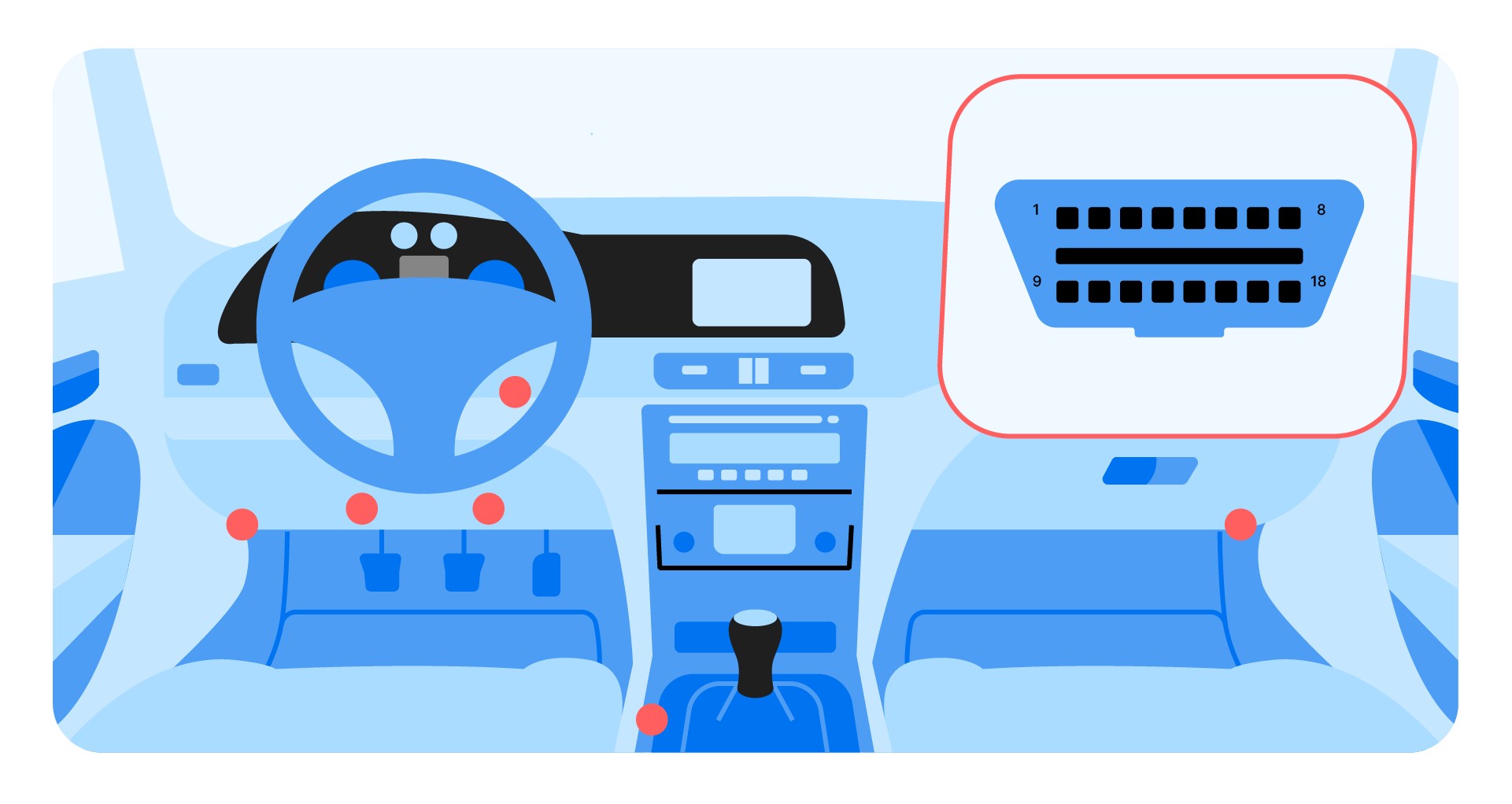An OBDII (On-Board Diagnostics II) scanner is an invaluable tool for understanding your car’s health. By plugging into your vehicle’s OBDII port, you can access a wealth of information, from simple fault codes to complex live data. This guide provides a step-by-step approach on how to use an OBDII scanner, empowering you to diagnose car problems and potentially save on repair costs.
Connecting Your OBDII Scanner
Locating the OBDII port is the first step. It’s typically found under the steering wheel or within the center console, often hidden by a plastic cover. Once located, connect your OBDII scanner. Many modern scanners utilize Bluetooth, requiring pairing with your smartphone. Ensure a stable connection before proceeding.
Powering Up and Vehicle Selection
With the scanner connected, turn on your car’s ignition. Avoid running unnecessary accessories like the radio or AC to minimize power consumption. While some scans can be performed with the engine off, starting the engine allows for live data analysis.
Next, select your vehicle’s make, model, and specific details. This ensures the scanner correctly interprets the data from your car’s control units. Many scanners offer automatic VIN recognition, simplifying this process. Manual VIN entry is usually an option if automatic detection fails.
Initiating the Scan and Interpreting Fault Codes
Once your vehicle is selected, initiate the scan. Options often include scanning specific control units or performing a comprehensive scan of all systems. Consult your scanner’s manual for specific instructions if needed.
The scan will reveal fault codes, often corresponding to warning lights on your dashboard. Some codes are straightforward, directly indicating a specific issue. For example, “00287 – ABS Wheel Speed Sensor; Rear Right” likely points to a faulty sensor. However, many codes require further investigation. “P0171 – System Too Lean (Bank 1)” could stem from various problems, from a clogged fuel filter to a failing fuel pump.
Utilizing Live Data for Deeper Diagnostics
Beyond fault codes, many OBDII scanners offer live data readings. This real-time information from various sensors allows for dynamic analysis. For instance, if your car lacks power and shows a limp mode code, examining live data for fuel pressure, boost pressure, and airflow can pinpoint the underlying cause.
OBDII Scanners: Essential for Used Car Inspections
OBDII scanners are crucial when buying a used car. While vehicle history reports provide valuable background, an OBDII scan can uncover hidden electrical problems or underlying mechanical issues not readily apparent. Performing a scan before purchase can potentially save you from costly repairs down the line.
Clearing Fault Codes: Post-Repair Verification
After repairs, use the OBDII scanner to clear the fault codes. Rescan the system to confirm the issue is resolved. Remember, a cleared code doesn’t always guarantee a fix. Further diagnostic steps might be necessary if the code reappears.
Conclusion
Mastering the use of an OBDII scanner empowers you to take control of your car’s maintenance and diagnosis. By understanding fault codes and utilizing live data, you can identify potential problems, make informed repair decisions, and potentially save significant time and money. An OBDII scanner is an essential tool for any car owner, from the DIY enthusiast to the informed consumer navigating the used car market.