Resetting an Autel X Star battery can revitalize your drone’s performance. At CARDIAGTECH.NET, we provide expert insights and solutions for maintaining your drone’s battery health. Unlock optimal performance and longevity for your Autel X Star battery. Discover reliable power solutions.
1. Understanding the Autel X Star Battery
The Autel X Star drone series, known for its user-friendly design and reliable performance, depends heavily on its battery for optimal operation. The battery is not just a power source; it’s an integral component that dictates flight time, overall performance, and the lifespan of your drone. Understanding the intricacies of this battery is the first step in ensuring your drone remains airworthy and performs at its best.
1.1 Battery Specifications
The Autel X Star and X Star Premium drones typically use a 14.8V lithium-polymer (LiPo) battery. These batteries are designed to provide a balance between energy density and weight, crucial for maximizing flight time. Here’s a detailed look at the specifications:
| Specification | Details |
|---|---|
| Voltage | 14.8V (4S LiPo) |
| Capacity | Typically around 4900 mAh, offering a substantial amount of power for extended flights. |
| Energy | Approximately 72.52 Wh, reflecting the total energy the battery can store and deliver. |
| Battery Type | Lithium Polymer (LiPo). Known for their high energy density and lightweight properties. |
| Weight | Around 360g (0.79 lbs), designed to keep the overall weight of the drone manageable for optimal flight. |
| Operating Temp | -10°C to 40°C (14°F to 104°F), indicating the temperature range within which the battery can safely and effectively operate. |
| Charging Temp | 5°C to 40°C (41°F to 104°F), the recommended temperature range for charging to ensure safety and longevity. |
| Max Charging Power | About 100W, determining how quickly the battery can be recharged without causing damage. |
| Flight Time | Approximately 25 minutes, under ideal conditions. This can vary based on wind speed, payload, and flying style. |
| Lifecycle | Designed to last for approximately 200-300 charge cycles, after which performance may begin to degrade. |
| BMS Chip | Often utilizes a TI BQ3055 or similar battery management system (BMS) chip, crucial for monitoring and managing battery health and safety. |
| Compatibility | Specifically designed for the Autel X Star and X Star Premium drones, ensuring seamless integration and optimized performance. |
1.2 Importance of Battery Health
Maintaining the health of your Autel X Star battery is crucial for several reasons:
- Flight Performance: A healthy battery ensures consistent power delivery, which translates to stable and predictable flight performance.
- Longevity: Proper care and maintenance can significantly extend the lifespan of your battery, saving you money in the long run.
- Safety: A well-maintained battery reduces the risk of malfunctions, such as sudden power loss or overheating, which can lead to accidents.
- Reliability: Knowing your battery is in good condition gives you confidence during flights, especially when capturing important footage or performing critical tasks.
1.3 Common Battery Issues
Several issues can affect the performance and lifespan of Autel X Star batteries. Being aware of these can help you take proactive measures to prevent them:
- Reduced Flight Time: One of the first signs of a degrading battery is a noticeable decrease in flight time.
- Swelling: Physical swelling of the battery is a sign of internal damage and can be dangerous.
- Failure to Charge: If the battery fails to charge, it could indicate a problem with the battery itself or the charging system.
- Overheating: Excessive heat during charging or discharging can damage the battery and pose a safety risk.
- Error Messages: The drone’s software may display error messages related to battery health or performance.
1.4 Tools for Battery Maintenance
To effectively maintain and troubleshoot Autel X Star batteries, consider using the following tools:
- Battery Analyzer: Tools like the NLBA Laptop Battery Analyzer from CARDIAGTECH.NET can provide detailed diagnostics and reset capabilities.
- Multimeter: Useful for checking voltage and current levels to identify potential issues.
- Smart Charger: A charger that provides feedback on battery health and can optimize the charging process.
- специализированный софт: Software like the NIP program, often used with an EV2300 interface, can help read and reset BMS chips.
1.5 Safety Precautions
When handling LiPo batteries, always follow these safety precautions:
- Avoid Extreme Temperatures: Do not expose the battery to extreme heat or cold.
- Use Correct Charger: Only use the charger specifically designed for the Autel X Star battery.
- Monitor Charging: Never leave a charging battery unattended.
- Store Properly: Store batteries in a cool, dry place, away from flammable materials.
- Disposal: Dispose of damaged or end-of-life batteries properly according to local regulations.
By understanding the specifications, potential issues, and maintenance requirements of your Autel X Star battery, you can ensure optimal performance, extend its lifespan, and maintain safety during your drone flights. For advanced diagnostics and solutions, consider exploring tools available at CARDIAGTECH.NET, which can help you keep your drone’s battery in top condition.
2. Why Reset Your Autel X Star Battery?
Resetting your Autel X Star battery can seem like a technical task, but it’s a crucial maintenance step that can significantly improve your drone’s performance and longevity. Understanding the reasons behind a battery reset can help you recognize when it’s needed and appreciate the benefits it offers.
2.1 Addressing Common Battery Issues
Over time, drone batteries can develop issues that affect their performance. These problems often stem from regular use, improper storage, or environmental factors. Resetting the battery can resolve many of these issues by recalibrating the battery management system (BMS). Here are some common problems that a battery reset can address:
- Inaccurate Battery Percentage: The displayed battery percentage may not accurately reflect the remaining charge. This can lead to premature landings or unexpected power failures.
- Reduced Flight Time: Even with a full charge, you might experience shorter flight times than expected. This could be due to a miscalibration of the BMS, which inaccurately estimates the battery’s capacity.
- Charging Problems: The battery may take longer to charge or not fully charge, indicating a potential issue with the battery’s internal monitoring system.
- Error Messages: The drone’s software might display error messages related to battery health, even when the battery seems to be functioning normally.
2.2 Recalibrating the BMS
The Battery Management System (BMS) is a critical component within the battery pack. It monitors various parameters such as voltage, current, and temperature to ensure safe and efficient operation. Over time, the BMS can become miscalibrated, leading to inaccurate readings and suboptimal performance. Resetting the battery recalibrates the BMS, allowing it to:
- Accurately Estimate Capacity: By resetting the BMS, the battery can more accurately determine its remaining capacity, providing a more reliable battery percentage.
- Optimize Charging: A recalibrated BMS can optimize the charging process, ensuring the battery charges fully and efficiently.
- Improve Performance: By accurately managing power distribution, the BMS can help improve the overall performance and stability of the drone during flight.
- Extend Battery Life: Proper calibration can prevent overcharging or deep discharging, both of which can reduce the lifespan of the battery.
2.3 Preventing Battery Degradation
Regularly resetting your Autel X Star battery can also help prevent long-term degradation. Batteries, especially lithium-polymer (LiPo) batteries, are susceptible to wear and tear over time. Resetting the BMS can mitigate some of the factors that contribute to battery degradation, such as:
- Voltage Imbalance: LiPo batteries consist of multiple cells. Over time, these cells can become imbalanced, leading to uneven charging and discharging. Resetting the BMS can help balance these cells.
- Memory Effect: Although modern LiPo batteries don’t suffer from the same “memory effect” as older battery technologies, they can still benefit from periodic recalibration to ensure optimal performance.
- Internal Resistance: Over time, the internal resistance of the battery can increase, reducing its ability to deliver power efficiently. While a reset cannot reverse this process, it can help the BMS compensate for it.
2.4 Enhancing Flight Performance
The ultimate goal of resetting your Autel X Star battery is to enhance flight performance. A well-maintained and calibrated battery can provide:
- Longer Flight Times: An accurately calibrated battery can maximize flight time by ensuring that you’re using the full capacity of the battery.
- Stable Flights: Consistent and reliable power delivery ensures stable and predictable flight behavior.
- Reduced Risk of Power Failure: Accurate battery monitoring reduces the risk of sudden power loss during flight, enhancing safety.
- Optimized Power Delivery: The BMS can optimize power delivery to the drone’s motors, improving responsiveness and maneuverability.
2.5 Recognizing the Need for a Reset
Knowing when to reset your Autel X Star battery is crucial. Here are some signs that indicate a battery reset might be necessary:
- Inconsistent Flight Times: If your flight times vary significantly from flight to flight, even under similar conditions.
- Erratic Battery Readings: If the battery percentage jumps up or down erratically.
- Charging Issues: If the battery takes an unusually long time to charge or doesn’t fully charge.
- Error Messages: If you receive battery-related error messages from the drone’s software.
- After Firmware Updates: It’s often a good idea to reset the battery after updating the drone’s firmware to ensure compatibility and optimal performance.
Resetting your Autel X Star battery is a proactive maintenance step that can address common battery issues, recalibrate the BMS, prevent battery degradation, and enhance flight performance. By understanding the reasons behind a battery reset and recognizing the signs that indicate it’s needed, you can keep your drone operating at its best. For advanced tools and solutions, consider exploring the range of battery analyzers and diagnostic tools available at CARDIAGTECH.NET, which can help you maintain your drone’s battery in peak condition.
3. Preparing for the Reset Process
Before you dive into resetting your Autel X Star battery, it’s essential to take some preparatory steps. These steps ensure a smooth, safe, and effective reset process. Proper preparation not only minimizes the risk of errors but also sets you up for the best possible outcome.
3.1 Gathering Necessary Tools
The first step in preparing for a battery reset is to gather the necessary tools. Depending on the method you choose, the required tools may vary. Here’s a comprehensive list of tools you might need:
- Autel X Star Battery Charger: The standard charger that comes with your Autel X Star drone is essential for charging the battery before and after the reset.
- Battery Analyzer: Advanced tools like the NLBA Laptop Battery Analyzer from CARDIAGTECH.NET can provide detailed diagnostics and reset capabilities.
- Multimeter: A multimeter is useful for checking the voltage of individual cells within the battery pack, ensuring they are balanced.
- Screwdriver Set: You might need a set of screwdrivers to open the battery case, depending on the reset method. Ensure you have the correct sizes to avoid damaging the screws.
- USB Connector: A USB connector might be needed to connect the battery to a computer for software-based resets.
- Computer with Diagnostic Software: If you’re using software like the NIP program, ensure you have a computer with the necessary software installed.
- Insulated Gloves: Wearing insulated gloves can protect you from electrical shock when handling the battery.
- Safety Glasses: Safety glasses will protect your eyes from any potential hazards during the reset process.
3.2 Ensuring a Safe Environment
Safety should always be a top priority when working with batteries. Lithium-polymer (LiPo) batteries can be hazardous if mishandled, so it’s crucial to create a safe environment before you begin. Follow these guidelines:
- Well-Ventilated Area: Work in a well-ventilated area to avoid inhaling any fumes that might be released during the reset process.
- Fire Extinguisher: Keep a fire extinguisher nearby, specifically one designed for lithium battery fires (Class D fire extinguisher).
- Non-Conductive Surface: Work on a non-conductive surface to prevent electrical shocks. A rubber mat is ideal.
- Clear Workspace: Keep your workspace clear of clutter to avoid accidents.
- No Flammable Materials: Ensure there are no flammable materials nearby, such as paper, cloth, or liquids.
3.3 Charging the Battery
Before performing a battery reset, it’s generally recommended to charge the battery to a specific level. The optimal charge level can vary depending on the reset method, but here are some general guidelines:
- Fully Charged: For some reset methods, you might need to fully charge the battery to 100%. This ensures that the BMS has the maximum amount of data to work with during the recalibration process.
- Partially Charged: Other methods might require the battery to be partially charged, typically around 50-70%. This can help prevent overcharging during the reset process.
- Check Documentation: Refer to the documentation for your specific reset tool or method to determine the recommended charge level.
3.4 Backing Up Data
If you’re using a software-based reset method, it’s a good idea to back up any data stored on the battery’s BMS. This data might include flight logs, battery statistics, and other useful information. Backing up this data ensures that you can restore it if anything goes wrong during the reset process.
- Use Diagnostic Software: Use the diagnostic software that comes with your battery analyzer to back up the data.
- Save to a Secure Location: Save the data to a secure location on your computer or an external storage device.
3.5 Understanding the Reset Process
Before you begin, take the time to fully understand the reset process. Read the instructions carefully and watch any available videos or tutorials. Understanding the steps involved will help you avoid mistakes and ensure a successful reset.
- Read the Manual: Thoroughly read the manual for your reset tool or method.
- Watch Tutorials: Watch videos or tutorials that demonstrate the reset process.
- Ask Questions: If you’re unsure about any step, don’t hesitate to ask questions in online forums or from technical support.
3.6 Checking for Firmware Updates
Before resetting your battery, check to see if there are any firmware updates available for your Autel X Star drone or battery. Firmware updates often include improvements to battery management and performance. Updating to the latest firmware can sometimes resolve battery issues without requiring a full reset.
- Autel Assistant App: Use the Autel Assistant app to check for firmware updates.
- Follow Instructions: Follow the instructions provided by Autel to update the firmware.
By following these preparatory steps, you can ensure a safe, smooth, and effective battery reset process for your Autel X Star drone. Proper preparation minimizes the risk of errors and sets you up for the best possible outcome. For advanced tools and solutions, consider exploring the range of battery analyzers and diagnostic tools available at CARDIAGTECH.NET, which can help you maintain your drone’s battery in peak condition.
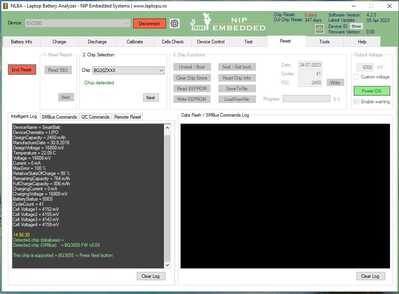 Autel 1 NIP Battery Reading BQ3055 Detected
Autel 1 NIP Battery Reading BQ3055 Detected
4. Step-by-Step Guide to Resetting the Battery
Resetting your Autel X Star battery can be a straightforward process if you follow the correct steps. This guide provides a detailed, step-by-step approach to help you safely and effectively reset your battery, ensuring optimal performance and longevity.
4.1 Method 1: Using the Autel Assistant App
The Autel Assistant app is a user-friendly tool that can help you manage and maintain your Autel X Star drone, including performing basic battery resets.
Step 1: Download and Install the Autel Assistant App
- Visit Autel’s Website: Go to the official Autel Robotics website and navigate to the support section.
- Download the App: Download the Autel Assistant app for your computer (available for Windows and macOS).
- Install the App: Follow the on-screen instructions to install the app on your computer.
Step 2: Connect Your Drone to the Computer
- Power On: Turn on your Autel X Star drone.
- Connect via USB: Connect your drone to your computer using a USB cable.
- Launch the App: Launch the Autel Assistant app on your computer.
Step 3: Access the Battery Management Section
- Device Recognition: The app should recognize your drone. If it doesn’t, ensure the USB connection is secure and restart both the drone and the app.
- Navigate to Battery: In the app, navigate to the “Battery Management” or “Battery Health” section. The exact name may vary depending on the app version.
Step 4: Perform the Battery Reset
- Select Reset: Look for an option to “Reset Battery,” “Calibrate Battery,” or similar.
- Follow Instructions: Follow the on-screen instructions to initiate the reset process. This may involve discharging and recharging the battery.
- Wait for Completion: Allow the process to complete fully. Do not disconnect the drone or power it off during the reset.
Step 5: Verify the Reset
- Check Battery Health: After the reset, check the battery health information in the app to ensure that the battery is functioning correctly.
- Test Flight: Perform a short test flight to verify that the battery percentage is accurate and the flight time is as expected.
4.2 Method 2: Using a Battery Analyzer (e.g., NLBA Laptop Battery Analyzer)
For more advanced diagnostics and reset capabilities, a battery analyzer like the NLBA Laptop Battery Analyzer from CARDIAGTECH.NET is an excellent tool.
Step 1: Connect the Battery to the Analyzer
- Power Off: Ensure the battery is powered off.
- Connect: Connect the battery to the NLBA Laptop Battery Analyzer using the appropriate connectors.
- Secure Connection: Ensure the connection is secure to avoid interruptions during the analysis and reset process.
Step 2: Launch the Analyzer Software
- Install Software: Install the NLBA Laptop Battery Analyzer software on your computer if you haven’t already.
- Launch Software: Launch the software and wait for it to recognize the connected battery.
Step 3: Analyze the Battery
- Run Diagnostics: Use the software to run a diagnostic analysis of the battery. This will provide detailed information about the battery’s health, including voltage, current, and capacity.
- Identify Issues: Identify any issues that need to be addressed, such as cell imbalance or inaccurate capacity readings.
Step 4: Perform the Battery Reset
- Select Reset Function: In the software, select the “Reset” or “Recalibrate” function.
- Follow Instructions: Follow the on-screen instructions to initiate the reset process. This may involve discharging and recharging the battery.
- Monitor Progress: Monitor the progress of the reset in the software.
Step 5: Verify the Reset
- Re-analyze Battery: After the reset, re-analyze the battery to ensure that the issues have been resolved and the battery health has improved.
- Test Flight: Perform a test flight to verify that the battery percentage is accurate and the flight time is as expected.
4.3 Method 3: Manual Reset (Advanced Users)
A manual reset involves accessing the battery’s internal components and directly resetting the BMS chip. This method is only recommended for advanced users with experience in electronics repair.
Step 1: Open the Battery Case
- Safety First: Ensure the battery is powered off and you are wearing insulated gloves and safety glasses.
- Locate Screws: Locate the screws holding the battery case together.
- Open Case: Carefully open the battery case using a screwdriver.
Step 2: Locate the BMS Chip
- Identify BMS: Locate the Battery Management System (BMS) chip on the battery’s circuit board. This is typically a small, rectangular chip labeled with the manufacturer’s name and model number (e.g., TI BQ3055).
Step 3: Reset the BMS Chip
- Short Reset Pins: Use a small piece of wire or a paperclip to briefly short the reset pins on the BMS chip. The location of the reset pins may vary depending on the chip model. Consult the chip’s datasheet for the correct pinout.
- Hold Briefly: Hold the short for a few seconds, then release.
Step 4: Reassemble the Battery
- Carefully Reassemble: Carefully reassemble the battery case, ensuring that all components are properly aligned.
- Secure Screws: Secure the screws to close the battery case.
Step 5: Charge and Test the Battery
- Charge Fully: Charge the battery fully using the Autel X Star battery charger.
- Test Flight: Perform a test flight to verify that the battery percentage is accurate and the flight time is as expected.
4.4 Troubleshooting Common Issues
- Battery Not Recognized: If the Autel Assistant app or battery analyzer software does not recognize the battery, ensure that the USB connection is secure and restart both the drone and the computer.
- Reset Fails: If the reset process fails, try again. If it continues to fail, there may be an underlying issue with the battery that requires further diagnosis or replacement.
- Battery Overheats: If the battery overheats during the reset process, stop immediately and allow it to cool down before proceeding.
- Error Messages: If you receive error messages during the reset process, consult the documentation for your reset tool or method for troubleshooting steps.
By following these step-by-step instructions, you can safely and effectively reset your Autel X Star battery, ensuring optimal performance and longevity. Remember to prioritize safety and consult the documentation for your specific tools and methods. For advanced diagnostics and solutions, consider exploring the range of battery analyzers and diagnostic tools available at CARDIAGTECH.NET, which can help you maintain your drone’s battery in peak condition.
5. Advanced Tips for Battery Maintenance
Maintaining your Autel X Star battery goes beyond just resetting it. Incorporating advanced maintenance practices into your routine can significantly extend the lifespan of your battery, improve its performance, and ensure safer flights. Here are some advanced tips to help you keep your battery in top condition:
5.1 Optimal Storage Practices
Proper storage is crucial for maintaining the health of your LiPo battery. Incorrect storage can lead to reduced capacity, cell imbalance, and even permanent damage. Follow these guidelines for optimal storage:
- Ideal Storage Charge: Store your battery at around 40-60% charge. This reduces stress on the battery cells and prevents them from fully discharging over time.
- Temperature Control: Store your battery in a cool, dry place. Avoid extreme temperatures, as heat can accelerate battery degradation. The ideal storage temperature is between 15-25°C (59-77°F).
- Humidity Levels: Keep the battery away from high humidity environments. Moisture can cause corrosion and damage to the battery’s internal components.
- Protective Cases: Use protective LiPo battery bags or cases to protect the battery from physical damage and reduce the risk of fire in case of a malfunction.
- Avoid Direct Sunlight: Do not store the battery in direct sunlight, as this can cause it to overheat.
5.2 Smart Charging Habits
How you charge your battery can have a significant impact on its lifespan. Smart charging habits can help you maximize the number of charge cycles you get from your battery and maintain its performance over time:
- Use a Smart Charger: Invest in a smart charger that is specifically designed for LiPo batteries. These chargers monitor the battery’s voltage, current, and temperature to optimize the charging process and prevent overcharging.
- Avoid Overcharging: Overcharging can damage the battery cells and reduce their capacity. Always use a charger with automatic shut-off features and avoid leaving the battery on the charger for extended periods after it’s fully charged.
- Balance Charging: Use the balance charging feature on your smart charger to ensure that all cells in the battery are charged to the same voltage. This helps prevent cell imbalance and prolongs battery life.
- Monitor Charging: Always monitor the charging process and stop charging if you notice any unusual behavior, such as overheating or swelling.
- Charge in a Safe Environment: Charge the battery in a safe environment, away from flammable materials and with a fire extinguisher nearby.
5.3 Regular Battery Health Checks
Regularly checking the health of your battery can help you identify potential issues early on and take corrective action before they lead to serious problems. Here’s how to perform regular battery health checks:
- Visual Inspection: Visually inspect the battery for any signs of damage, such as swelling, cracks, or leaks. If you notice any damage, discontinue use and dispose of the battery properly.
- Voltage Monitoring: Use a multimeter to check the voltage of individual cells in the battery. If the voltage of any cell is significantly lower than the others, it could indicate a cell imbalance or other issue.
- Capacity Testing: Use a battery analyzer like the NLBA Laptop Battery Analyzer from CARDIAGTECH.NET to test the battery’s capacity. This will give you an accurate reading of how much charge the battery can hold and whether it has degraded over time.
- Internal Resistance Measurement: Measure the battery’s internal resistance using a battery analyzer. High internal resistance can indicate that the battery is nearing the end of its life.
- Flight Log Analysis: Analyze your drone’s flight logs to monitor battery performance over time. Look for trends in flight time, voltage drop, and other parameters that could indicate battery degradation.
5.4 Avoiding Extreme Conditions
Extreme conditions, such as high temperatures and deep discharges, can significantly reduce the lifespan of your LiPo battery. Avoiding these conditions can help you maintain your battery’s health and performance:
- Avoid High Temperatures: Do not expose the battery to high temperatures, such as direct sunlight or hot car interiors. High temperatures can cause the battery to overheat and degrade rapidly.
- Prevent Deep Discharges: Avoid deep discharges, where the battery is completely drained. Deep discharges can damage the battery cells and reduce their capacity. It’s best to recharge the battery when it reaches around 20-30% charge.
- Limit High Current Loads: Avoid sustained high current loads, such as flying the drone at full throttle for extended periods. High current loads can cause the battery to overheat and degrade more quickly.
- Fly in Moderate Weather: Avoid flying the drone in extreme weather conditions, such as very cold or very hot temperatures. These conditions can affect battery performance and lifespan.
5.5 Firmware Updates and BMS Management
Keeping your drone’s firmware up to date and properly managing the Battery Management System (BMS) are essential for maintaining battery health and performance:
- Update Firmware Regularly: Regularly check for firmware updates for your Autel X Star drone and battery. Firmware updates often include improvements to battery management and performance.
- Monitor BMS Performance: Use a battery analyzer to monitor the performance of the BMS. The BMS is responsible for managing the charging and discharging of the battery, so it’s important to ensure that it’s functioning correctly.
- Recalibrate BMS: Periodically recalibrate the BMS to ensure that it’s accurately measuring the battery’s voltage, current, and capacity. This can help prevent overcharging and deep discharging.
- Replace BMS if Necessary: If the BMS is malfunctioning, it may need to be replaced. A faulty BMS can damage the battery and pose a safety risk.
By incorporating these advanced maintenance tips into your routine, you can significantly extend the lifespan of your Autel X Star battery, improve its performance, and ensure safer flights. Regular maintenance and proper care are key to getting the most out of your battery and keeping your drone flying smoothly. For advanced tools and solutions, consider exploring the range of battery analyzers and diagnostic tools available at CARDIAGTECH.NET, which can help you maintain your drone’s battery in peak condition.
 Autel Xstar SMB Readings
Autel Xstar SMB Readings
6. Benefits of Regular Battery Maintenance
Regular battery maintenance offers numerous benefits that extend beyond just keeping your Autel X Star drone in the air. By investing time and effort into proper battery care, you can ensure optimal performance, extend battery life, and enhance the overall safety of your drone operations. Here’s a detailed look at the advantages of regular battery maintenance:
6.1 Extended Battery Lifespan
One of the most significant benefits of regular battery maintenance is extending the lifespan of your Autel X Star battery. LiPo batteries degrade over time due to chemical changes and usage patterns. However, with proper care, you can slow down this degradation process and get more charge cycles out of your battery.
- Reduced Degradation: Regular maintenance, such as proper storage, smart charging, and avoiding extreme conditions, can minimize the factors that contribute to battery degradation.
- Increased Charge Cycles: By maintaining your battery properly, you can increase the number of charge cycles you get before the battery’s performance starts to decline significantly.
- Cost Savings: Extending the lifespan of your battery translates to cost savings in the long run, as you won’t need to replace it as frequently.
6.2 Improved Flight Performance
A well-maintained battery delivers consistent and reliable power, which translates to improved flight performance for your Autel X Star drone.
- Stable Power Delivery: Regular maintenance ensures that the battery can deliver stable power to the drone’s motors, resulting in smoother and more predictable flight behavior.
- Optimized Performance: A healthy battery optimizes the performance of the drone, allowing it to respond quickly and accurately to your commands.
- Consistent Flight Times: Proper battery care helps maintain consistent flight times, so you can plan your flights with confidence.
6.3 Enhanced Safety
Battery malfunctions can pose a safety risk, especially during flight. Regular maintenance helps identify potential issues early on and prevent them from escalating into dangerous situations.
- Reduced Risk of Failure: Regular inspections and maintenance can help identify early signs of battery failure, such as swelling, leaks, or cell imbalance.
- Prevent Overheating: Proper charging and storage practices help prevent overheating, which can lead to battery fires or explosions.
- Safe Operations: By maintaining your battery in good condition, you can ensure safer drone operations and minimize the risk of accidents.
6.4 Accurate Battery Readings
Over time, the Battery Management System (BMS) can become miscalibrated, leading to inaccurate battery readings. Regular maintenance, including resetting the battery and recalibrating the BMS, can help ensure that the battery readings are accurate.
- Reliable Percentage: Accurate battery readings provide a more reliable indication of the remaining charge, so you can avoid premature landings or unexpected power failures.
- Correct Voltage: Proper calibration ensures that the BMS is accurately measuring the battery’s voltage, which is critical for safe and efficient operation.
- Precise Capacity: Regular maintenance helps maintain the accuracy of the battery’s capacity readings, so you can make informed decisions about when to recharge the battery.
6.5 Cost Efficiency
While regular battery maintenance requires some initial investment in tools and time, it can lead to significant cost savings in the long run.
- Reduced Replacement Costs: Extending the lifespan of your battery reduces the frequency with which you need to replace it, saving you money on new batteries.
- Optimized Performance: A well-maintained battery optimizes the performance of your drone, reducing the risk of accidents and costly repairs.
- Increased Resale Value: If you ever decide to sell your Autel X Star drone, a well-maintained battery can increase its resale value.
6.6 Environmental Benefits
Proper battery maintenance also has environmental benefits. By extending the lifespan of your battery, you can reduce the need for new batteries, which require resources to manufacture and transport.
- Reduced Waste: Extending the lifespan of your battery reduces electronic waste, which can be harmful to the environment if not disposed of properly.
- Conserved Resources: By reducing the demand for new batteries, you can help conserve valuable resources used in their production.
- Sustainable Practices: Regular battery maintenance promotes sustainable practices and reduces the environmental impact of your drone operations.
6.7 Consistent and Reliable Performance
Ultimately, regular battery maintenance ensures consistent and reliable performance from your Autel X Star drone.
- Predictable Flights: With a well-maintained battery, you can expect predictable flight times and stable performance, allowing you to plan your flights with confidence.
- Peace of Mind: Knowing that your battery is in good condition gives you peace of mind during flights, especially when capturing important footage or performing critical tasks.
- Professional Results: Consistent and reliable performance translates to professional results, whether you’re using your drone for photography, videography, or other applications.
Regular battery maintenance is an investment that pays off in numerous ways. By extending battery lifespan, improving flight performance, enhancing safety, ensuring accurate battery readings, and promoting cost efficiency and environmental benefits, you can maximize the value of your Autel X Star drone and enjoy worry-free flights. For advanced tools and solutions, consider exploring the range of battery analyzers and diagnostic tools available at CARDIAGTECH.NET, which can help you maintain your drone’s battery in peak condition.
7. Choosing the Right Tools for Battery Care
Selecting the right tools for battery care is essential for effective maintenance and troubleshooting of your Autel X Star battery. The tools you choose can significantly impact the accuracy of your diagnostics, the efficiency of your maintenance tasks, and the overall lifespan of your battery. Here’s a guide to help you choose the best tools for your battery care needs:
7.1 Battery Analyzers
Battery analyzers are sophisticated devices that provide detailed information about the health and performance of your battery. They can measure voltage, current, capacity, internal resistance, and other parameters, allowing you to identify potential issues and track battery degradation over time.
-
NLBA Laptop Battery Analyzer (CARDIAGTECH.NET): The NLBA Laptop Battery Analyzer is a popular choice among drone enthusiasts and professionals. It offers advanced diagnostics, reset capabilities, and support for a wide range of battery types, including LiPo batteries used in the Autel X Star drone. Its key features include:
- Comprehensive Diagnostics: Measures voltage, current, capacity, internal resistance, and other parameters.
- Reset Capabilities: Allows you to reset the battery’s BMS chip and recalibrate the battery readings.
- User-Friendly Software: Comes with intuitive software that makes it easy to analyze battery data and perform maintenance tasks.
- Wide Compatibility: Supports a wide range of battery types and models.
-
Other Battery Analyzers: There are other battery analyzers available on the market, such as those from ISDT and SkyRC. However, the NLBA Laptop Battery Analyzer stands out for its comprehensive features and ease of use.
7.2 Multimeters
A multimeter is a basic but essential tool for any electronics enthusiast. It can measure voltage, current, and resistance, allowing you to perform basic troubleshooting and identify potential issues with your battery.
- Digital Multimeter: A digital multimeter (DMM) is recommended for its accuracy and ease of use. Look for a DMM with a high resolution and a clear display.
- Features to Consider: When

