Programming a key fob with Autel Maxisys is definitely possible for some vehicles, streamlining the key replacement process. If you’re seeking a way to program key fobs and enhance your automotive service capabilities, CARDIAGTECH.NET offers advanced tools for key programming, remote control programming, and vehicle security system maintenance. Key programming tools provide a comprehensive solution for modern automotive locksmithing.
1. Understanding Autel Maxisys Key Fob Programming Capabilities
The Autel Maxisys series are powerful diagnostic tools with key programming capabilities, but it’s essential to understand the scope. While these tools can program keys and remote keyless entry (RKE) fobs on a wide range of vehicles, their functionality depends on the vehicle’s manufacturer and security protocols. This section delves into the specifics of what Autel Maxisys can and cannot do, ensuring technicians have realistic expectations and can maximize the tool’s potential.
1.1 Key Programming and RKE Fobs
Autel Maxisys diagnostic scanners are capable of programming keys and RKE fobs on a variety of vehicles. This feature allows technicians to replace lost or damaged key fobs, add additional fobs, or even reset the vehicle’s immobilizer system. The process typically involves connecting the Maxisys to the vehicle’s OBDII port and following the on-screen instructions to program the new key fob.
1.2 PIN Code Acquisition
One of the limitations of Autel Maxisys is its inability to directly extract PIN codes from vehicles. PIN codes are security codes that are required to program new keys on many modern vehicles. These codes are closely guarded by manufacturers to prevent unauthorized access to the vehicle’s security system. Technicians typically need to obtain these codes from a dealer or a certified locksmith. However, some Autel Maxisys tools can bypass the PIN requirement on certain vehicles, simplifying the key programming process.
1.3 Manufacturer Dependencies
The specific key programming capabilities of Autel Maxisys vary depending on the vehicle’s manufacturer. Some manufacturers use simpler key programming procedures that can be easily performed with the Maxisys, while others employ more complex security protocols that may require additional tools or information. It’s crucial to check the Autel Maxisys coverage list for the specific vehicle you are working on to determine the available key programming functions.
1.4 OE Requirements and J2534 Devices
In some cases, key programming may require a J2534 device, especially if the original equipment (OE) manufacturer requires programming. A J2534 device is a vehicle interface that allows technicians to reprogram the vehicle’s electronic control units (ECUs). Additionally, a Locksmith Security Identification (LSID) may be necessary to access certain security features. Autel Maxisys can often work in conjunction with J2534 devices to perform these advanced programming functions.
1.5 Bypassing PIN Requirements
While Autel Maxisys cannot directly pull PIN codes, it can bypass the PIN requirement on some vehicles. This feature simplifies the key programming process by eliminating the need to obtain the PIN code from a dealer or locksmith. The availability of this feature depends on the vehicle’s manufacturer and the specific Maxisys tool being used.
2. Verifying Autel Maxisys Compatibility for Key Programming
Before attempting to program a key fob with Autel Maxisys, it’s essential to verify that the tool is compatible with the specific vehicle. Autel provides a comprehensive coverage list that details the supported vehicles and functions for each Maxisys tool. This section outlines the steps to check compatibility and ensure a successful key programming experience.
2.1 Accessing the Autel Maxisys Coverage List
The Autel Maxisys coverage list is available on the official Autel website. This list is regularly updated to reflect the latest vehicle models and software updates. Accessing the coverage list allows you to verify whether your Maxisys tool supports key programming for the vehicle you are working on.
2.2 Steps to Check Vehicle Compatibility
To check vehicle compatibility, follow these steps:
- Choose the Autel Tool: Select your specific Autel Maxisys tool from the list (e.g., MS906BT, Elite, MK808).
- Choose a Vehicle Manufacturer: Select the manufacturer of the vehicle you want to program (e.g., Honda, Ford, Toyota).
- Choose a Vehicle Model: Select the specific model of the vehicle (e.g., Accord, F-150, Camry).
- Choose the Vehicle Year: Select the year of the vehicle.
- Click on “Search”: Initiate the search to find the available functions for the selected vehicle.
- Refine the Results: Type “key” in the Function box to filter the results and display key programming functions.
2.3 Understanding Coverage Details
The coverage list provides detailed information about the available functions for each vehicle, including key programming, immobilizer reset, and remote control programming. It also indicates any limitations or specific requirements for each function. Understanding these details is crucial for a successful key programming process.
2.4 Example: Autel MS906BT Key Programming on a Honda Accord
For example, the Autel MS906BT can program keys on a Honda Accord. The coverage list will specify the years and models of Accord that are supported, as well as any specific procedures or requirements for the key programming process.
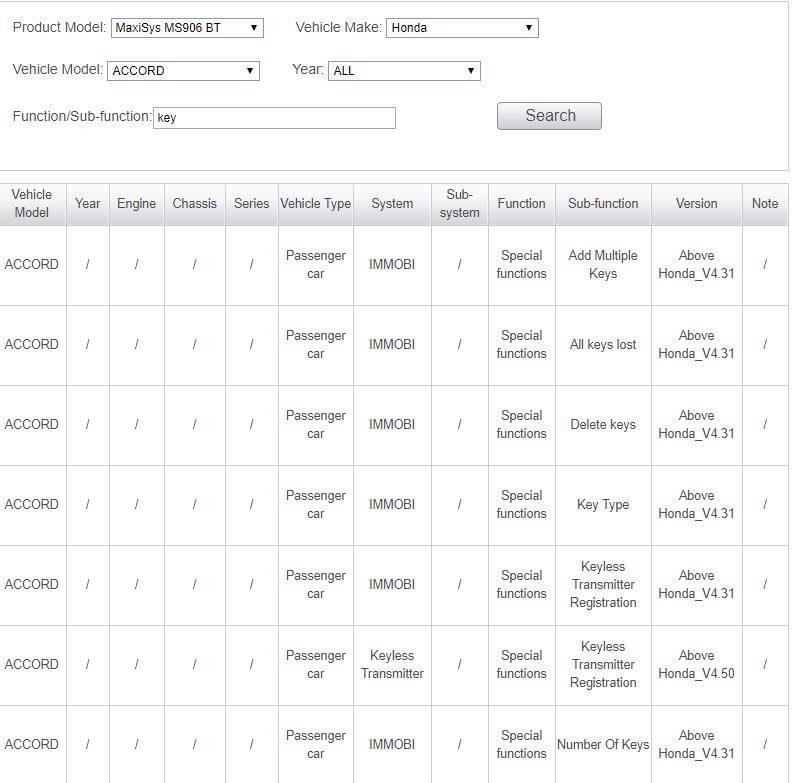 Autel Maxisys MS906BT Key Programming
Autel Maxisys MS906BT Key Programming
2.5 Importance of Regular Updates
Autel regularly releases software updates for its Maxisys tools. These updates often include new vehicle coverage, enhanced functions, and bug fixes. Keeping your Maxisys tool up-to-date is essential to ensure compatibility with the latest vehicles and to maximize its key programming capabilities.
3. Step-by-Step Guide: Programming a Key Fob with Autel Maxisys
This section provides a detailed, step-by-step guide on how to program a key fob using an Autel Maxisys diagnostic tool. This guide is intended to provide a general overview of the process, but specific steps may vary depending on the vehicle and the Maxisys tool being used.
3.1 Prerequisites
Before starting the key programming process, ensure you have the following:
- An Autel Maxisys diagnostic tool
- A compatible key fob for the vehicle
- The vehicle’s PIN code (if required)
- A stable power supply for the vehicle
3.2 Connecting the Autel Maxisys to the Vehicle
- Locate the vehicle’s OBDII port, typically found under the dashboard on the driver’s side.
- Connect the Autel Maxisys to the OBDII port using the appropriate cable.
- Turn on the vehicle’s ignition.
3.3 Navigating the Autel Maxisys Menu
- Power on the Autel Maxisys tool.
- Select the “Diagnostics” option from the main menu.
- Choose the vehicle’s manufacturer, model, and year from the list.
- Select “Immobilizer” or “Key Programming” from the menu.
3.4 Entering the PIN Code (If Required)
- If the vehicle requires a PIN code, enter it when prompted by the Maxisys tool.
- Ensure the PIN code is entered correctly to avoid errors.
- If you don’t have the PIN code, you may need to obtain it from a dealer or locksmith.
3.5 Programming the Key Fob
- Follow the on-screen instructions provided by the Maxisys tool to program the key fob.
- This may involve pressing certain buttons on the key fob or performing other actions as directed.
- The Maxisys tool will typically display a message indicating whether the key programming was successful.
3.6 Testing the Key Fob
- Once the key fob is programmed, test it to ensure it functions correctly.
- Test the remote locking and unlocking functions, as well as the ignition starting function.
- If the key fob does not function correctly, repeat the programming process or consult a qualified technician.
3.7 Completing the Process
- Once the key fob is successfully programmed and tested, disconnect the Autel Maxisys tool from the vehicle.
- Turn off the vehicle’s ignition.
- Store the programmed key fob in a safe place.
4. Common Issues and Troubleshooting Tips
While Autel Maxisys tools are designed to simplify key programming, issues can arise. This section addresses common problems encountered during the key programming process and provides troubleshooting tips to help technicians resolve them.
4.1 Communication Errors
- Issue: The Autel Maxisys tool fails to communicate with the vehicle.
- Troubleshooting:
- Ensure the OBDII cable is securely connected to both the Maxisys tool and the vehicle’s OBDII port.
- Verify that the vehicle’s ignition is turned on.
- Check the vehicle’s battery voltage. A low battery can sometimes interfere with communication.
- Try a different OBDII cable.
- Update the Maxisys tool’s software to the latest version.
4.2 Incorrect PIN Code
- Issue: The Maxisys tool rejects the entered PIN code.
- Troubleshooting:
- Double-check the PIN code for accuracy.
- Ensure the PIN code is for the correct vehicle.
- If you are unsure of the PIN code, obtain it from a dealer or locksmith.
4.3 Key Fob Programming Failure
- Issue: The key fob programming process fails to complete successfully.
- Troubleshooting:
- Ensure the key fob is compatible with the vehicle.
- Verify that the key fob battery is good.
- Repeat the programming process, carefully following the on-screen instructions.
- Try programming a different key fob.
- Check the vehicle’s immobilizer system for faults.
4.4 Software Glitches
- Issue: The Autel Maxisys tool experiences software glitches or freezes.
- Troubleshooting:
- Restart the Maxisys tool.
- Update the Maxisys tool’s software to the latest version.
- Perform a factory reset of the Maxisys tool (note: this will erase all data on the tool).
- Contact Autel technical support for assistance.
4.5 Immobilizer System Issues
- Issue: The vehicle’s immobilizer system is preventing key programming.
- Troubleshooting:
- Check the immobilizer system for faults using the Maxisys tool.
- Repair any faults in the immobilizer system before attempting to program the key fob.
- In some cases, it may be necessary to replace the immobilizer system.
5. Advanced Key Programming Techniques with Autel Maxisys
Beyond basic key programming, Autel Maxisys tools offer advanced capabilities that can be invaluable for technicians. This section explores some of these techniques, providing insights into how to leverage the full potential of the Maxisys for complex key programming scenarios.
5.1 EEPROM Programming
EEPROM (Electrically Erasable Programmable Read-Only Memory) programming involves reading and writing data to the EEPROM chip in the vehicle’s ECU. This technique can be used to bypass security protocols and program keys on vehicles where traditional methods are not possible.
5.2 Key Cloning
Key cloning involves duplicating the data from an existing key to a new key. This technique can be used to create a spare key or to replace a lost key. Autel Maxisys tools can perform key cloning on a variety of vehicles.
5.3 All Keys Lost Programming
All keys lost programming refers to the process of programming new keys when all existing keys have been lost. This scenario often requires advanced techniques, such as EEPROM programming or key cloning, to bypass the vehicle’s security system.
5.4 Using the Autel MaxiIM KM100
The Autel MaxiIM KM100 is a specialized key programming tool that works in conjunction with Autel Maxisys diagnostic tools. The KM100 offers advanced features such as key generation, transponder reading and writing, and remote control programming. Using the KM100 with a Maxisys tool can significantly expand your key programming capabilities.
Image: Autel MaxiIM KM100
5.5 Security Considerations
When performing advanced key programming techniques, it’s crucial to be aware of security considerations. Unauthorized key programming can compromise the vehicle’s security and lead to theft. Always verify the identity of the vehicle owner before performing any key programming services.
6. Benefits of Using Autel Maxisys for Key Fob Programming
Employing Autel Maxisys tools for key fob programming offers a plethora of advantages, making it an indispensable asset for automotive technicians. This section elucidates the key benefits, underscoring why investing in Autel Maxisys tools is a strategic decision for enhancing service quality and efficiency.
6.1 Wide Vehicle Coverage
Autel Maxisys tools boast extensive vehicle coverage, encompassing a broad spectrum of makes and models. This wide-ranging compatibility ensures that technicians can service a diverse clientele, maximizing their business opportunities.
6.2 User-Friendly Interface
The intuitive interface of Autel Maxisys tools simplifies the key programming process, even for technicians with limited experience. The clear on-screen instructions and easy-to-navigate menus streamline operations, reducing the likelihood of errors and enhancing overall efficiency.
6.3 Advanced Features
Beyond basic key programming, Autel Maxisys tools offer a suite of advanced features, including EEPROM programming, key cloning, and all keys lost programming. These capabilities empower technicians to tackle complex key programming scenarios with confidence and precision.
6.4 Regular Software Updates
Autel consistently releases software updates for its Maxisys tools, incorporating the latest vehicle models, enhanced functions, and bug fixes. These updates ensure that technicians always have access to the most current technology, keeping them ahead of the curve in the ever-evolving automotive industry.
6.5 Cost-Effectiveness
Investing in Autel Maxisys tools can prove to be a cost-effective solution in the long run. By enabling technicians to perform key programming in-house, it eliminates the need to outsource these services to dealers or locksmiths, resulting in significant cost savings.
6.6 Increased Efficiency
The speed and efficiency of Autel Maxisys tools translate to faster turnaround times for key programming jobs. This enhanced productivity enables technicians to service more vehicles, boosting their revenue potential.
6.7 Enhanced Customer Satisfaction
By providing efficient and reliable key programming services, Autel Maxisys tools contribute to enhanced customer satisfaction. Satisfied customers are more likely to return for future services and recommend the shop to others, driving business growth.
7. The Crucial Role of Key Fob Programming in Modern Automotive Service
Key fob programming has become an indispensable aspect of contemporary automotive service, reflecting the increasing sophistication of vehicle security systems. This section explores the significance of key fob programming, emphasizing its importance for technicians and vehicle owners alike.
7.1 Vehicle Security
Key fobs are an integral component of modern vehicle security systems, providing a secure and convenient way to access and operate a vehicle. Key fob programming ensures that only authorized individuals can access and control the vehicle, safeguarding it from theft and unauthorized use.
7.2 Convenience
Key fobs offer a multitude of convenience features, such as remote locking and unlocking, remote start, and panic alarms. Key fob programming allows vehicle owners to enjoy these features, enhancing their overall driving experience.
7.3 Replacement of Lost or Damaged Keys
Key fobs can be easily lost or damaged, necessitating replacement. Key fob programming enables technicians to quickly and efficiently program new key fobs, restoring the vehicle’s security and functionality.
7.4 Adding Spare Keys
Having a spare key fob is always a prudent measure, providing a backup in case the primary key fob is lost or damaged. Key fob programming allows vehicle owners to add spare keys, ensuring they are never stranded without access to their vehicle.
7.5 Revenue Generation
Key fob programming represents a lucrative revenue stream for automotive service providers. As the demand for key fob programming services continues to rise, technicians who offer this service can capitalize on this growing market.
8. Choosing the Right Autel Maxisys Tool for Your Needs
Autel offers a range of Maxisys tools with varying capabilities and price points. Selecting the right tool for your specific needs is crucial to maximize your investment and ensure you have the necessary features for your key programming requirements. This section provides guidance on how to choose the right Autel Maxisys tool.
8.1 Assessing Your Needs
Before selecting an Autel Maxisys tool, assess your specific key programming needs. Consider the following factors:
- Vehicle Coverage: Determine the types of vehicles you will be servicing. Choose a tool that offers comprehensive coverage for those vehicles.
- Key Programming Features: Identify the key programming features you require, such as EEPROM programming, key cloning, and all keys lost programming. Select a tool that supports these features.
- Budget: Set a budget for your Autel Maxisys tool. Autel offers tools at various price points, so you can find one that fits your budget.
8.2 Comparing Autel Maxisys Tools
Once you have assessed your needs, compare the various Autel Maxisys tools to find the best fit. Consider the following factors:
- Features: Compare the key programming features offered by each tool.
- Vehicle Coverage: Compare the vehicle coverage offered by each tool.
- Price: Compare the prices of each tool.
- User Reviews: Read user reviews to get an idea of the tool’s performance and reliability.
8.3 Recommended Autel Maxisys Tools
Here are some recommended Autel Maxisys tools for key programming:
- Autel MaxiSys MS906BT: A versatile tool with wide vehicle coverage and a range of key programming features.
- Autel MaxiSys Elite: A high-end tool with advanced key programming capabilities and exceptional performance.
- Autel MaxiIM KM100: A specialized key programming tool that works in conjunction with Autel Maxisys diagnostic tools.
9. Maximizing Your Investment: Tips for Maintaining Your Autel Maxisys Tool
To ensure your Autel Maxisys tool continues to provide reliable and accurate key programming services, it’s crucial to maintain it properly. This section provides tips for maintaining your Autel Maxisys tool, maximizing its lifespan and performance.
9.1 Regular Software Updates
- Keep your Autel Maxisys tool’s software up to date: Autel regularly releases software updates that include new vehicle coverage, enhanced features, and bug fixes. Installing these updates ensures your tool is always performing at its best.
9.2 Proper Storage
- Store your Autel Maxisys tool in a safe and dry place: Avoid exposing the tool to extreme temperatures, humidity, or direct sunlight.
9.3 Careful Handling
- Handle your Autel Maxisys tool with care: Avoid dropping or mishandling the tool, as this can damage its internal components.
9.4 Cleaning
- Clean your Autel Maxisys tool regularly: Use a soft, dry cloth to clean the tool’s screen and housing. Avoid using harsh chemicals or abrasive cleaners.
9.5 Battery Maintenance
- Maintain your Autel Maxisys tool’s battery: Follow the manufacturer’s instructions for charging and storing the battery. Avoid overcharging or completely draining the battery.
9.6 Cable Care
- Take care of your Autel Maxisys tool’s cables: Avoid bending or twisting the cables excessively. Store the cables in a safe place when not in use.
10. Why Choose CARDIAGTECH.NET for Your Autel Maxisys Needs?
When it comes to purchasing Autel Maxisys tools, CARDIAGTECH.NET stands out as a reliable and reputable provider. This section highlights the reasons why you should choose CARDIAGTECH.NET for your Autel Maxisys needs.
10.1 Extensive Selection
CARDIAGTECH.NET offers a wide selection of Autel Maxisys tools, ensuring you can find the perfect tool for your specific key programming requirements.
10.2 Competitive Pricing
CARDIAGTECH.NET provides competitive pricing on all Autel Maxisys tools, ensuring you get the best value for your money.
10.3 Expert Advice
The knowledgeable staff at CARDIAGTECH.NET can provide expert advice on selecting the right Autel Maxisys tool for your needs.
10.4 Excellent Customer Service
CARDIAGTECH.NET is committed to providing excellent customer service, ensuring your satisfaction with your purchase.
10.5 Secure Online Ordering
CARDIAGTECH.NET offers a secure online ordering system, protecting your personal and financial information.
10.6 Fast Shipping
CARDIAGTECH.NET provides fast shipping on all orders, ensuring you receive your Autel Maxisys tool promptly.
Don’t let the challenges of modern automotive repair hold you back. CARDIAGTECH.NET provides the tools you need to enhance efficiency, accuracy, and profitability. Contact us today at +1 (641) 206-8880 or visit our website CARDIAGTECH.NET for a consultation on the best diagnostic solutions for your business. Located at 276 Reock St, City of Orange, NJ 07050, United States, we’re here to help you stay ahead in the automotive industry with top-tier equipment.
Frequently Asked Questions (FAQ)
1. Can Autel Maxisys read PIN codes?
No, Autel Maxisys tools generally cannot directly read PIN codes from vehicles. PIN codes must be obtained from a dealer or locksmith.
2. Which Autel Maxisys tool is best for key programming?
The best Autel Maxisys tool for key programming depends on your specific needs and budget. The MS906BT is a versatile option, while the Elite offers more advanced capabilities.
3. How often should I update my Autel Maxisys tool?
You should update your Autel Maxisys tool regularly to ensure compatibility with the latest vehicles and to access the newest features and bug fixes.
4. Can Autel Maxisys program keys for all vehicles?
No, Autel Maxisys tools do not support key programming for all vehicles. Check the Autel coverage list to verify compatibility with your specific vehicle.
5. What is EEPROM programming?
EEPROM programming involves reading and writing data to the EEPROM chip in the vehicle’s ECU. This technique can be used to bypass security protocols and program keys on vehicles where traditional methods are not possible.
6. What is key cloning?
Key cloning involves duplicating the data from an existing key to a new key. This technique can be used to create a spare key or to replace a lost key.
7. What is all keys lost programming?
All keys lost programming refers to the process of programming new keys when all existing keys have been lost.
8. Do I need a special tool for key programming?
While some basic key programming can be done with standard diagnostic tools, advanced key programming often requires specialized tools such as the Autel MaxiIM KM100.
9. How do I troubleshoot communication errors with Autel Maxisys?
Ensure the OBDII cable is securely connected, the vehicle’s ignition is on, and the battery voltage is adequate. Try a different cable or update the tool’s software.
10. Where can I buy Autel Maxisys tools?
You can purchase Autel Maxisys tools from reputable suppliers such as CARDIAGTECH.NET, ensuring you receive genuine products and excellent customer service.
