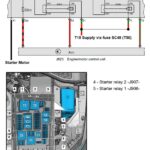While a dedicated Autel Maxisys scan tool offers unparalleled functionality, creating a similar setup using your laptop is a cost-effective alternative for basic diagnostics. This article explores options for transforming your laptop into a car diagnostic tool, discussing the benefits and limitations compared to a professional-grade Autel scanner.
Replicating Autel Functionality on Your Laptop
Several software and hardware combinations can turn your laptop into a diagnostic tool. These typically involve an OBD-II adapter that connects to your vehicle’s diagnostic port and communicates with software installed on your laptop.
Software Options for Vehicle Diagnostics
Various diagnostic software packages are available, offering different features and functionalities. Some popular choices include:
- OBD Auto Doctor: A user-friendly option with basic diagnostic capabilities, suitable for reading and clearing trouble codes.
- FORScan: Designed specifically for Ford, Lincoln, and Mercury vehicles, offering more in-depth diagnostics and module programming.
- Torque Pro: A versatile Android app that, when paired with a suitable OBD-II adapter, allows for real-time data monitoring, diagnostics, and customization.
Choosing the Right OBD-II Adapter
The OBD-II adapter is crucial for establishing communication between your laptop and your car. Consider these factors when selecting an adapter:
- Connectivity: Choose between Bluetooth, Wi-Fi, or USB connections. Bluetooth offers wireless convenience, while USB ensures a stable connection.
- Compatibility: Ensure the adapter is compatible with your vehicle’s make and model, as well as the chosen diagnostic software.
- Protocol Support: Verify the adapter supports the necessary communication protocols (e.g., CAN, J1850, ISO) for your vehicle.
Advantages and Disadvantages of a Laptop-Based Setup
Using a laptop for car diagnostics offers several advantages:
- Cost-effectiveness: Significantly cheaper than purchasing a dedicated scan tool like the Autel Maxisys.
- Flexibility: Customize your setup with different software and adapters to suit your needs.
- Data Logging and Storage: Easily save diagnostic reports and data on your laptop for future reference.
However, there are also limitations:
- Functionality: Laptop-based systems may lack the advanced features and bi-directional controls found in professional scan tools like the Autel Maxisys.
- Complexity: Setting up and troubleshooting the software and hardware can be challenging for beginners.
- Reliability: The connection between the laptop and adapter may be less stable than a dedicated device. Using a quality USB cable or a reliable Bluetooth adapter can minimize this issue.
Laptop vs. Autel Maxisys: Making the Right Choice
While a laptop-based setup offers a budget-friendly entry point into car diagnostics, it’s crucial to understand its limitations. An Autel Maxisys scanner provides comprehensive functionality, including advanced diagnostics, bi-directional controls, and manufacturer-specific data access.
For professional mechanics and serious enthusiasts, the Autel Maxisys remains the superior choice. However, for basic diagnostics and maintenance tasks on personal vehicles, a laptop-based setup can be a valuable tool. Choose the solution that best aligns with your needs and budget.