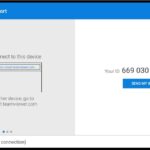Gps Device Obdii offers a smart solution for vehicle diagnostics, integrating location tracking with on-board diagnostics that empowers users to monitor vehicle health and location simultaneously, and CARDIAGTECH.NET provides cutting-edge tools to help you make the most of this innovative technology. By combining GPS tracking and OBDII data, users gain comprehensive insights, improving vehicle maintenance, security, and overall performance. Discover the many advantages of using GPS OBDII devices, from real-time tracking and diagnostics to enhanced security and vehicle management, improving the performance and longevity of your vehicle with advanced automotive tracking and diagnostic solutions.
1. Understanding GPS Device OBDII
A GPS device OBDII combines the functions of a GPS tracker and an on-board diagnostics (OBDII) scanner. These devices plug into a vehicle’s OBDII port, which is typically located under the dashboard, that is used to access the vehicle’s computer.
1.1. What is OBDII?
OBDII, or On-Board Diagnostics II, is a standardized system used in most vehicles since the mid-1990s. Its primary function is to monitor the vehicle’s engine and emissions systems, reporting any malfunctions through diagnostic trouble codes (DTCs). The OBDII port allows technicians and vehicle owners to access this data using a scanner or diagnostic tool.
1.2. How GPS Device OBDII Works
A GPS device OBDII leverages the OBDII port to draw power and access vehicle data. Here’s a breakdown of how it works:
- Power Source: The OBDII port provides a direct power source to the device, eliminating the need for batteries.
- Data Access: The device reads various parameters reported by the vehicle’s computer, including engine speed, coolant temperature, fuel consumption, and diagnostic trouble codes.
- GPS Tracking: Simultaneously, the GPS component tracks the vehicle’s location using satellite signals.
- Data Transmission: The collected data is transmitted via cellular networks to a server, where it can be accessed through a web-based platform or mobile app.
1.3. Components of a GPS Device OBDII
A typical GPS device OBDII consists of several key components:
- OBDII Connector: This plugs directly into the vehicle’s OBDII port.
- GPS Module: This receives signals from GPS satellites to determine the vehicle’s location.
- Cellular Module: This transmits data to a remote server using cellular networks (e.g., GSM, LTE).
- Microcontroller: This processes data from the OBDII port and GPS module, managing data transmission.
- Antennas: Internal or external antennas for GPS and cellular communication.
- Memory: Stores data temporarily before transmission.
2. Key Features and Benefits
GPS device OBDII units offer a range of features that provide significant benefits for vehicle owners, fleet managers, and even parents.
2.1. Real-Time Tracking
One of the primary benefits is the ability to track a vehicle’s location in real-time. This feature is invaluable for:
- Fleet Management: Monitor the location of all vehicles in a fleet, optimizing routes and improving efficiency.
- Theft Recovery: Quickly locate a stolen vehicle, increasing the chances of recovery.
- Teen Monitoring: Parents can track their teen’s driving habits and ensure they are driving safely.
2.2. Diagnostic Data
These devices provide access to a wealth of diagnostic information, including:
- Engine Performance: Monitor parameters like engine speed, load, and temperature to identify potential issues.
- Fuel Efficiency: Track fuel consumption to optimize driving habits and reduce fuel costs.
- Diagnostic Trouble Codes (DTCs): Receive alerts when a DTC is triggered, indicating a problem with the vehicle.
2.3. Geofencing
Geofencing allows users to set up virtual boundaries and receive alerts when a vehicle enters or exits these areas. This feature is useful for:
- Fleet Management: Ensure vehicles stay within designated work zones.
- Teen Monitoring: Parents can set boundaries to ensure their teens don’t stray into unauthorized areas.
- Theft Prevention: Receive alerts if a vehicle is moved from its parked location.
2.4. Driving Behavior Monitoring
Many GPS device OBDII units monitor driving behavior, providing insights into:
- Speeding: Receive alerts when a vehicle exceeds a set speed limit.
- Harsh Braking: Detect instances of sudden braking, which can indicate unsafe driving.
- Aggressive Acceleration: Monitor rapid acceleration, which can waste fuel and increase wear and tear.
2.5. Alerts and Notifications
Users can set up various alerts and notifications, including:
- Maintenance Alerts: Reminders for scheduled maintenance, such as oil changes and tire rotations.
- Low Battery Alerts: Notifications when the vehicle’s battery is running low.
- Tamper Alerts: Alerts if the device is removed or tampered with.
3. Applications of GPS Device OBDII
The versatility of GPS device OBDII technology makes it suitable for a wide range of applications.
3.1. Fleet Management
Fleet managers can leverage GPS device OBDII units to:
- Optimize Routes: Identify the most efficient routes, reducing fuel consumption and travel time.
- Monitor Driver Behavior: Ensure drivers are adhering to safety regulations and company policies.
- Improve Vehicle Maintenance: Schedule maintenance based on actual usage, preventing costly breakdowns.
- Enhance Security: Track vehicle location to prevent theft and unauthorized use.
- Reduce operational costs: Better insights into fuel usage, vehicle maintenance, and driver behavior can lead to significant cost savings. According to a study by the Aberdeen Group, companies using fleet management solutions experience a 13% reduction in fuel costs and a 19% reduction in maintenance costs.
- Improve customer service: Real-time tracking allows for more accurate ETAs and better communication with customers.
3.2. Personal Vehicle Tracking
Individual vehicle owners can benefit from GPS device OBDII units by:
- Tracking Teen Drivers: Monitor their driving habits and ensure they are driving safely.
- Preventing Theft: Quickly locate a stolen vehicle and assist law enforcement in recovery.
- Monitoring Vehicle Health: Receive alerts for potential mechanical issues, preventing costly repairs.
- Record Keeping: Track mileage for business or tax purposes
- Peace of mind: Knowing the location and condition of your vehicle at all times provides a sense of security and control.
3.3. Law Enforcement
Law enforcement agencies use GPS device OBDII units to:
- Track Suspect Vehicles: Monitor the movements of vehicles involved in criminal activities.
- Recover Stolen Vehicles: Quickly locate and recover stolen vehicles.
- Gather Evidence: Collect data on vehicle usage for investigative purposes.
3.4. Insurance Companies
Insurance companies can use GPS device OBDII units to:
- Assess Risk: Monitor driving behavior to determine insurance rates.
- Verify Claims: Validate accident claims by analyzing vehicle data.
- Reduce Fraud: Detect fraudulent claims by tracking vehicle location and usage.
4. Choosing the Right GPS Device OBDII
Selecting the right GPS device OBDII requires careful consideration of your specific needs and priorities.
4.1. Factors to Consider
- Features: Determine which features are most important to you, such as real-time tracking, diagnostic data, geofencing, and driving behavior monitoring.
- Subscription Fees: Understand the ongoing subscription fees for data transmission and platform access.
- Coverage: Ensure the device has adequate cellular coverage in your area.
- Ease of Use: Choose a device with a user-friendly platform and mobile app.
- Reliability: Research the device’s reliability and customer support.
- Price: Balance your needs with your budget.
4.2. Top GPS Device OBDII Brands
Several reputable brands offer high-quality GPS device OBDII units:
- LandAirSea: Known for their durable and reliable trackers.
- Bouncie: Offers a user-friendly interface and comprehensive features.
- MOTOsafety: Designed specifically for teen driver monitoring.
- Vyncs: Provides detailed diagnostic data and driving behavior analysis.
- Automatic: A versatile device that integrates with various apps and services.
4.3. Comparing GPS Device OBDII
| Feature | LandAirSea SYNC | Bouncie | MOTOsafety | Vyncs |
|---|---|---|---|---|
| Real-Time Tracking | Yes, with updates every 3 seconds | Yes, with customizable update frequency | Yes, with frequent updates | Yes, with updates based on driving conditions |
| Diagnostic Data | Limited | Comprehensive | Limited | Comprehensive |
| Geofencing | Yes, with customizable zones | Yes, with customizable zones | Yes, with customizable zones | Yes, with customizable zones |
| Driving Behavior | Speed alerts, tamper detection | Speed alerts, harsh braking, aggressive acceleration | Speed alerts, harsh braking, curfew alerts | Speed alerts, harsh braking, aggressive acceleration, idling time |
| Subscription Fee | $8.95/month | $8/month | $19.99/month | $89.99 one-time purchase (no monthly fee) |
| Coverage | USA and international | USA, Canada, and Mexico | USA | USA |
| Ease of Use | Simple setup, user-friendly app | Easy setup, intuitive interface | Simple setup, designed for parents | Requires some technical knowledge |
| Customer Support | USA-based support | Online resources and email support | Phone and email support | Online resources and email support |
| Additional Features | Dark mode, ShareSpot™ feature | Vehicle health reports, maintenance reminders | Teen driver monitoring, curfew alerts | Fuel efficiency tracking, car health diagnostics |
| CARDIAGTECH.NET Recommendation | Ideal for basic tracking needs and peace of mind with its straightforward setup and reliable performance. | Best for comprehensive diagnostics and driving behavior insights, making it a valuable tool for both personal and fleet use. | Perfect for parents seeking to monitor teen driving habits with specialized alerts and features. | Suited for users who want in-depth vehicle diagnostics without recurring monthly fees, though it may require more technical expertise. |
5. Installation and Setup
Installing a GPS device OBDII is typically a straightforward process.
5.1. Step-by-Step Guide
- Locate the OBDII Port: The OBDII port is usually located under the dashboard on the driver’s side.
- Plug in the Device: Insert the GPS device OBDII into the port. Ensure it is securely connected.
- Activate the Device: Follow the manufacturer’s instructions to activate the device. This usually involves creating an account on their platform and entering the device’s serial number.
- Test the Connection: Use the platform or mobile app to verify that the device is tracking the vehicle’s location and reporting data.
- Customize Settings: Configure alerts, geofences, and other settings according to your preferences.
5.2. Common Issues and Troubleshooting
- No Power: Ensure the device is securely plugged into the OBDII port. Check the vehicle’s fuse box to see if the OBDII port fuse is blown.
- No GPS Signal: Move the vehicle to an open area with a clear view of the sky. Check the device’s antenna connection.
- No Cellular Connection: Ensure the device has adequate cellular coverage. Contact the manufacturer to verify that the device is activated and the subscription is active.
6. Maintaining Your GPS Device OBDII
Proper maintenance ensures the longevity and reliability of your GPS device OBDII.
6.1. Best Practices
- Keep the Device Clean: Periodically clean the device with a soft, dry cloth.
- Check Connections: Regularly check the connection to the OBDII port to ensure it is secure.
- Update Firmware: Keep the device’s firmware updated to ensure optimal performance.
- Monitor Subscription: Keep track of your subscription status and renew it promptly to avoid service interruptions.
6.2. Long-Term Care
- Protect from Extreme Temperatures: Avoid exposing the device to extreme temperatures, which can damage its components.
- Prevent Moisture Exposure: Keep the device dry to prevent corrosion and electrical damage.
- Store Properly: If you remove the device from your vehicle, store it in a safe, dry place.
7. The Future of GPS Device OBDII
The technology behind GPS device OBDII is constantly evolving, with new features and capabilities emerging regularly.
7.1. Emerging Trends
- 5G Connectivity: Faster data transmission and lower latency will enable more real-time tracking and diagnostics.
- AI-Powered Analytics: Artificial intelligence will be used to analyze vehicle data and provide predictive maintenance insights.
- Integration with Smart Home Devices: GPS device OBDII units will integrate with smart home devices, allowing users to monitor their vehicles from anywhere.
- Enhanced Security Features: Advanced encryption and tamper detection technologies will improve vehicle security.
7.2. Impact on Vehicle Technology
GPS device OBDII technology is poised to play a significant role in the future of vehicle technology, including:
- Autonomous Vehicles: Providing critical location and diagnostic data for self-driving cars.
- Electric Vehicles: Monitoring battery health and energy consumption in electric vehicles.
- Connected Car Services: Enabling a wide range of connected car services, such as remote diagnostics, over-the-air updates, and personalized driving experiences.
8. Legal and Ethical Considerations
Using GPS device OBDII technology raises several legal and ethical considerations.
8.1. Privacy Laws
- Data Protection: Be aware of data protection laws in your jurisdiction, such as GDPR in Europe and CCPA in California.
- Consent: Obtain consent from drivers before tracking their vehicles, especially if they are employees or family members.
8.2. Ethical Use
- Transparency: Be transparent about how you are using the data collected by the device.
- Respect Privacy: Avoid tracking vehicles without a legitimate reason or invading people’s privacy.
- Security: Take steps to protect the data collected by the device from unauthorized access.
9. Finding the Best Deals at CARDIAGTECH.NET
CARDIAGTECH.NET is your premier destination for high-quality GPS device OBDII units and automotive diagnostic tools.
9.1. Why Choose CARDIAGTECH.NET?
- Wide Selection: We offer a wide selection of GPS device OBDII units from leading brands.
- Competitive Prices: We offer competitive prices and exclusive deals.
- Expert Advice: Our team of experts can help you choose the right device for your needs.
- Excellent Customer Service: We provide excellent customer service and technical support.
9.2. Current Promotions
Check our website for current promotions on GPS device OBDII units and other automotive diagnostic tools.
- Free Shipping: Enjoy free shipping on orders over $100.
- Discount Codes: Use discount code OBDII20 at checkout for 20% off your order.
- Bundle Deals: Save money by purchasing a GPS device OBDII unit bundled with other diagnostic tools.
9.3. Customer Testimonials
“I purchased a GPS device OBDII from CARDIAGTECH.NET and I’m very happy with it. It’s easy to use and provides accurate tracking. Their customer service is also excellent.” – John S.
“CARDIAGTECH.NET has the best prices on GPS device OBDII units. I highly recommend them.” – Mary K.
10. Conclusion: Optimizing Vehicle Management with GPS Device OBDII
GPS device OBDII technology offers a powerful combination of real-time tracking and diagnostic data, enabling users to optimize vehicle management, improve security, and enhance overall performance. Whether you are a fleet manager, individual vehicle owner, or law enforcement professional, a GPS device OBDII can provide valuable insights and peace of mind.
Ready to enhance your vehicle management with a GPS device OBDII? Visit CARDIAGTECH.NET today to explore our wide selection of devices and take advantage of our exclusive deals. Contact us at +1 (641) 206-8880 or visit our location at 276 Reock St, City of Orange, NJ 07050, United States for expert advice and support.
FAQ: GPS Device OBDII
1. What is a GPS Device OBDII?
A GPS Device OBDII combines GPS tracking with on-board diagnostics, plugging into a vehicle’s OBDII port to monitor location, engine performance, and more.
2. How does a GPS Device OBDII work?
It uses the OBDII port for power and data access, transmitting data via cellular networks to a server for real-time tracking and diagnostics.
3. What are the benefits of using a GPS Device OBDII?
Benefits include real-time tracking, diagnostic data, geofencing, driving behavior monitoring, and maintenance alerts.
4. Can a GPS Device OBDII help prevent car theft?
Yes, it allows real-time tracking of the vehicle’s location, aiding in quick recovery if stolen.
5. Is it easy to install a GPS Device OBDII?
Yes, it’s generally a simple plug-and-play installation into the vehicle’s OBDII port.
6. Are there any subscription fees associated with GPS Device OBDII?
Most devices require a monthly subscription for data transmission and access to the platform.
7. How does a GPS Device OBDII help in fleet management?
It optimizes routes, monitors driver behavior, improves vehicle maintenance, and enhances security.
8. What kind of diagnostic data can I get from a GPS Device OBDII?
You can get data on engine performance, fuel efficiency, diagnostic trouble codes, and more.
9. Is it legal to use a GPS Device OBDII to track my vehicle?
Yes, but ensure you comply with local privacy laws and obtain consent if tracking employees or family members.
10. Where can I buy a reliable GPS Device OBDII?
You can buy a reliable GPS Device OBDII at CARDIAGTECH.NET, where we offer a wide selection, expert advice, and excellent customer service. Contact us at +1 (641) 206-8880 for more information.