Looking for affordable diagnostic tools? The Autel Maxidas DS708 on eBay could be your solution. CARDIAGTECH.NET helps you discover this powerful scan tool and how to find great deals. This guide unlocks the potential of diagnostic scanners, automotive diagnostic tools, and vehicle diagnostic equipment.
1. Unveiling the Autel Maxidas DS708: Your Diagnostic Ally
The Autel Maxidas DS708 is a professional-grade diagnostic scan tool designed to cater to a wide range of automotive repair needs. Known for its extensive vehicle coverage and advanced functionalities, the DS708 is a valuable asset for both seasoned mechanics and automotive enthusiasts.
1.1 What Makes the Autel Maxidas DS708 Stand Out?
- Extensive Vehicle Coverage: Supports a broad range of vehicle makes and models, including domestic, European, and Asian vehicles.
- Advanced Diagnostic Functions: Offers comprehensive diagnostic capabilities such as reading and clearing diagnostic trouble codes (DTCs), live data streaming, actuation tests, and special functions like oil reset, TPMS programming, and more.
- User-Friendly Interface: Features an intuitive touchscreen interface that simplifies navigation and operation, making it accessible for users of all skill levels.
- Portability: Compact and lightweight design allows for easy transportation and use in various workshop or garage settings.
- Software Updates: Regular software updates ensure compatibility with the latest vehicle models and diagnostic protocols, keeping the tool up-to-date and relevant.
1.2 Key Features and Specifications
| Feature | Specification |
|---|---|
| Operating System | Windows CE |
| Processor | ARM9 + ARM7 dual-processor |
| Memory | Max. 4GB SD card |
| Display | 7-inch TFT touchscreen (800 x 480 dpi) |
| Connectivity | USB, Ethernet |
| Vehicle Coverage | Domestic, Asian, and European makes and models |
| Diagnostic Protocols | OBD-II, CAN, ISO9141, KWP2000, J1850 PWM, J1850 VPW |
| Update Frequency | Regular software updates |
| Power Supply | 8-18V DC |
| Operating Temperature | 0 to 60°C (32 to 140°F) |
| Storage Temperature | -20 to 70°C (-4 to 158°F) |
| Dimensions (W x H x D) | 9.8″ x 5.4″ x 1.5″ |


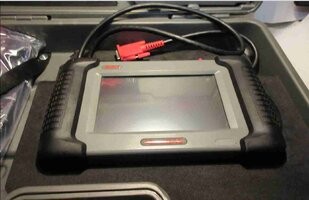

1.3 Essential Functions of the Autel Maxidas DS708
- Reading and Clearing DTCs: Quickly identify and resolve vehicle issues by reading and clearing diagnostic trouble codes.
- Live Data Streaming: Monitor real-time sensor data to diagnose intermittent problems and assess vehicle performance.
- Actuation Tests: Perform functional tests on various vehicle components to verify their operation.
- Special Functions: Access advanced functions such as oil reset, electronic parking brake (EPB) reset, battery management system (BMS) reset, and more.
- Adaptations and Calibrations: Perform adaptations and calibrations for various vehicle systems to ensure optimal performance.
2. Why Choose the Autel Maxidas DS708?
Investing in the Autel Maxidas DS708 offers numerous benefits for automotive professionals and DIY enthusiasts alike. Its comprehensive features, user-friendly design, and extensive vehicle coverage make it a worthwhile investment.
2.1 Benefits of Using the Autel Maxidas DS708
- Enhanced Diagnostic Accuracy: Provides precise and reliable diagnostic information, enabling accurate and efficient repairs.
- Increased Efficiency: Streamlines the diagnostic process, reducing the time required to identify and resolve vehicle issues.
- Cost Savings: Helps avoid unnecessary repairs by accurately pinpointing the root cause of problems.
- Versatility: Supports a wide range of vehicle makes and models, making it suitable for diverse automotive repair shops.
- Improved Customer Satisfaction: Enables quick and effective repairs, leading to happier customers and increased business reputation.
2.2 Who Should Consider the Autel Maxidas DS708?
- Automotive Technicians: Ideal for professional technicians seeking a comprehensive and reliable diagnostic tool.
- Auto Repair Shops: Perfect for auto repair shops looking to enhance their diagnostic capabilities and improve efficiency.
- DIY Enthusiasts: Suitable for experienced DIYers who want to perform advanced diagnostics on their vehicles.
- Fleet Managers: Beneficial for fleet managers responsible for maintaining a fleet of vehicles, enabling efficient troubleshooting and maintenance.
2.3 The Autel Maxidas DS708 vs. Other Scan Tools
When compared to other scan tools in its class, the Autel Maxidas DS708 stands out due to its extensive vehicle coverage, advanced diagnostic functions, and user-friendly interface. While some scan tools may offer similar features, the DS708 provides a balanced combination of performance, versatility, and value.
3. Navigating eBay for the Best Autel Maxidas DS708 Deals
eBay can be a treasure trove for finding affordable Autel Maxidas DS708 scan tools. However, it’s essential to approach your search with a strategic mindset to ensure you get the best deal and a reliable product.
3.1 Tips for Finding the Best Deals on eBay
- Use Specific Keywords: Refine your search by using specific keywords such as “Autel Maxidas DS708,” “used Autel DS708,” or “Autel DS708 kit.”
- Check Seller Ratings: Prioritize listings from sellers with high ratings and positive feedback.
- Read Product Descriptions Carefully: Thoroughly review the product description to understand the condition of the tool, included accessories, and any potential issues.
- Compare Prices: Compare prices from multiple listings to identify the most competitive offers.
- Consider Refurbished Options: Explore refurbished Autel Maxidas DS708 units, which may offer significant cost savings while still providing reliable performance.
3.2 What to Look for in an eBay Listing
- Condition of the Tool: Assess the condition of the Autel Maxidas DS708 based on the seller’s description and provided images.
- Included Accessories: Verify that the listing includes all essential accessories such as cables, adapters, and software.
- Software Version: Check the software version of the tool and inquire about the availability of updates.
- Warranty Information: Determine if the listing includes any warranty coverage from the seller or manufacturer.
- Return Policy: Review the seller’s return policy to ensure you have recourse in case of any issues with the product.
3.3 Avoiding Scams and Counterfeit Products
- Be Wary of Deals That Seem Too Good to Be True: Exercise caution when encountering listings with prices significantly below market value, as they may indicate a scam or counterfeit product.
- Verify Seller Credentials: Research the seller’s history and reputation on eBay to ensure they are legitimate and trustworthy.
- Request Additional Information: Ask the seller for additional details about the product, such as its serial number or proof of authenticity.
- Use Secure Payment Methods: Utilize secure payment methods such as PayPal to protect your financial information.
- Inspect the Product Upon Arrival: Upon receiving the Autel Maxidas DS708, carefully inspect it for any signs of tampering or damage before accepting the delivery.
4. Maintaining and Updating Your Autel Maxidas DS708
To ensure the longevity and optimal performance of your Autel Maxidas DS708, it’s crucial to follow proper maintenance practices and keep the software up-to-date.
4.1 Essential Maintenance Tips
- Keep the Tool Clean: Regularly clean the touchscreen and exterior surfaces of the Autel Maxidas DS708 with a soft, lint-free cloth.
- Protect from Extreme Temperatures: Avoid exposing the tool to extreme temperatures or direct sunlight, as this can damage its internal components.
- Store Properly: Store the Autel Maxidas DS708 in a safe and dry location when not in use to prevent dust and moisture from accumulating.
- Handle with Care: Handle the tool with care to prevent accidental drops or impacts that could cause damage.
- Check Cables and Connectors: Periodically inspect the cables and connectors for any signs of wear or damage, and replace them as needed.
4.2 Updating the Software
- Register Your Tool: Register your Autel Maxidas DS708 on the Autel website to gain access to software updates and technical support.
- Download Updates: Regularly check for software updates on the Autel website and download them to your computer.
- Install Updates: Follow the instructions provided by Autel to install the software updates on your Autel Maxidas DS708.
- Keep Drivers Updated: Ensure that your computer’s drivers are up-to-date to ensure seamless communication with the Autel Maxidas DS708 during software updates.
- Backup Your Data: Before performing any software updates, back up your important data to prevent data loss in case of any unforeseen issues.
4.3 Troubleshooting Common Issues
- Tool Not Powering On: Check the power adapter and ensure it’s properly connected. Try using a different power outlet or adapter to rule out any power-related issues.
- Communication Errors: Verify that the cables are securely connected and that the correct vehicle protocol is selected. Try using a different cable or adapter to rule out any connectivity issues.
- Software Glitches: Restart the Autel Maxidas DS708 and try again. If the issue persists, try reinstalling the software or contacting Autel’s technical support for assistance.
- Touchscreen Problems: Calibrate the touchscreen according to the instructions in the user manual. If the issue persists, the touchscreen may need to be replaced.
- Slow Performance: Clear the tool’s cache and remove any unnecessary files to improve performance. Consider upgrading the SD card to a faster one for improved data processing speeds.
5. Understanding the Technical Aspects
To fully leverage the capabilities of the Autel Maxidas DS708, it’s essential to have a solid understanding of its technical aspects and diagnostic protocols.
5.1 Diagnostic Protocols Explained
- OBD-II (On-Board Diagnostics II): A standardized diagnostic system used in most vehicles since 1996, providing access to basic diagnostic information.
- CAN (Controller Area Network): A robust communication protocol used in modern vehicles to enable communication between various electronic control units (ECUs).
- ISO9141: An international standard for serial diagnostic communication, commonly used in European vehicles.
- KWP2000 (Keyword Protocol 2000): A diagnostic communication protocol based on the ISO14230 standard, used in various vehicle makes and models.
- J1850 PWM (Pulse Width Modulation): A communication protocol used in some older Ford vehicles.
- J1850 VPW (Variable Pulse Width): A communication protocol used in some older GM vehicles.
5.2 Interpreting Diagnostic Trouble Codes (DTCs)
- Understanding DTC Structure: Diagnostic trouble codes typically consist of five characters: a letter indicating the system (e.g., P for powertrain, B for body, C for chassis, U for network), followed by four digits indicating the specific fault.
- Using DTC Lookup Resources: Utilize online DTC lookup resources or the Autel Maxidas DS708’s built-in DTC library to obtain detailed information about specific fault codes.
- Prioritizing DTCs: Prioritize DTCs based on their severity and relevance to the vehicle’s symptoms.
- Verifying DTCs: Before performing any repairs, verify the accuracy of DTCs by performing additional diagnostic tests and inspections.
- Clearing DTCs: After resolving the underlying issue, clear the DTCs to turn off the check engine light and reset the vehicle’s diagnostic system.
5.3 Live Data Streaming and Analysis
- Selecting Relevant Parameters: Choose the appropriate parameters to monitor based on the vehicle’s symptoms and the diagnostic trouble codes present.
- Monitoring Data Trends: Observe the live data streams to identify any abnormal trends or patterns that may indicate a problem.
- Comparing Data to Specifications: Compare the live data values to the manufacturer’s specifications to determine if they are within acceptable ranges.
- Using Freeze Frame Data: Utilize freeze frame data to capture a snapshot of the vehicle’s operating conditions at the moment a DTC was triggered, providing valuable insights into the problem.
- Analyzing Sensor Data: Analyze sensor data to identify faulty sensors or circuits that may be causing vehicle issues.
6. Case Studies: Real-World Applications
To illustrate the practical applications of the Autel Maxidas DS708, let’s explore a few real-world case studies.
6.1 Case Study 1: Diagnosing a Misfire Issue
- Vehicle: 2010 Honda Civic with a misfire on cylinder 3.
- Symptoms: Rough idle, check engine light illuminated.
- Diagnostic Steps:
- Connected the Autel Maxidas DS708 to the vehicle and retrieved DTC P0303 (Cylinder 3 Misfire Detected).
- Performed a cylinder balance test using the Autel Maxidas DS708 to confirm the misfire on cylinder 3.
- Inspected the spark plug, ignition coil, and fuel injector for cylinder 3 and found a faulty ignition coil.
- Replaced the ignition coil and cleared the DTC.
- Verified the repair by performing a test drive and monitoring the engine performance using the Autel Maxidas DS708.
- Resolution: The misfire issue was resolved by replacing the faulty ignition coil on cylinder 3.
6.2 Case Study 2: Resetting the Oil Service Light
- Vehicle: 2015 BMW 328i after an oil change.
- Symptoms: Oil service light remained illuminated after the oil change.
- Diagnostic Steps:
- Connected the Autel Maxidas DS708 to the vehicle.
- Navigated to the service reset menu and selected the oil service reset function.
- Followed the on-screen instructions to reset the oil service light.
- Verified that the oil service light was successfully reset.
- Resolution: The oil service light was reset using the Autel Maxidas DS708’s service reset function.
6.3 Case Study 3: Programming a New TPMS Sensor
- Vehicle: 2018 Toyota Camry with a faulty TPMS sensor.
- Symptoms: TPMS warning light illuminated, indicating a faulty TPMS sensor.
- Diagnostic Steps:
- Connected the Autel Maxidas DS708 to the vehicle.
- Navigated to the TPMS menu and selected the TPMS programming function.
- Followed the on-screen instructions to program a new TPMS sensor to the vehicle.
- Verified that the new TPMS sensor was successfully programmed and that the TPMS warning light was extinguished.
- Resolution: The new TPMS sensor was programmed using the Autel Maxidas DS708’s TPMS programming function, resolving the TPMS warning light issue.
7. The Future of Automotive Diagnostics
As automotive technology continues to evolve, the field of automotive diagnostics is also undergoing significant advancements. Staying up-to-date with the latest trends and developments is crucial for automotive professionals and enthusiasts alike.
7.1 Emerging Trends in Automotive Diagnostics
- Remote Diagnostics: Remote diagnostics capabilities are becoming increasingly prevalent, allowing technicians to diagnose and troubleshoot vehicle issues remotely.
- Artificial Intelligence (AI): AI-powered diagnostic tools are emerging, offering advanced diagnostic capabilities and predictive maintenance insights.
- Cloud-Based Diagnostics: Cloud-based diagnostic platforms are gaining popularity, providing access to vast databases of diagnostic information and enabling seamless collaboration among technicians.
- Augmented Reality (AR): AR technology is being integrated into diagnostic tools, providing technicians with visual guidance and step-by-step instructions for performing repairs.
- Cybersecurity: As vehicles become more connected, cybersecurity is becoming a critical concern in automotive diagnostics, requiring robust security measures to protect against hacking and data breaches.
7.2 How the Autel Maxidas DS708 Fits In
The Autel Maxidas DS708, with its extensive vehicle coverage, advanced diagnostic functions, and regular software updates, remains a relevant and valuable tool in the evolving landscape of automotive diagnostics. Its versatility and user-friendly design make it well-suited for adapting to new diagnostic protocols and technologies.
7.3 Continuous Learning and Skill Development
To stay ahead in the field of automotive diagnostics, it’s essential to engage in continuous learning and skill development. This can involve attending training courses, participating in online forums, and keeping up-to-date with the latest industry publications and resources.
8. Call to Action: Get Your Autel Maxidas DS708 Today
Ready to elevate your diagnostic capabilities? The Autel Maxidas DS708 on eBay offers an affordable entry point into professional-grade diagnostics. Don’t miss out on the opportunity to enhance your efficiency, accuracy, and customer satisfaction.
8.1 Why Buy From CARDIAGTECH.NET?
At CARDIAGTECH.NET, we understand the challenges faced by automotive technicians and shop owners. We’re committed to providing high-quality diagnostic tools and exceptional customer support to help you succeed. When you purchase an Autel Maxidas DS708 through us, you benefit from:
- Expert Guidance: Our knowledgeable team can help you choose the right diagnostic tool for your specific needs.
- Competitive Pricing: We offer competitive prices on all our products, ensuring you get the best value for your investment.
- Reliable Support: We provide ongoing technical support to help you troubleshoot any issues and maximize the potential of your Autel Maxidas DS708.
8.2 Contact Us Today
Don’t let outdated tools hold you back. Contact CARDIAGTECH.NET today to learn more about the Autel Maxidas DS708 and how it can transform your diagnostic capabilities.
Contact Information:
- Address: 276 Reock St, City of Orange, NJ 07050, United States
- WhatsApp: +1 (641) 206-8880
- Website: CARDIAGTECH.NET
Take the next step towards diagnostic excellence with CARDIAGTECH.NET. We’re here to help you succeed.
9. Frequently Asked Questions (FAQ)
9.1 What vehicles are compatible with the Autel Maxidas DS708?
The Autel Maxidas DS708 supports a wide range of domestic, Asian, and European vehicles. Check the official Autel website for a complete vehicle coverage list.
9.2 Can the Autel Maxidas DS708 perform programming and coding?
Yes, the Autel Maxidas DS708 offers programming and coding capabilities for certain vehicle modules. The extent of programming and coding functions may vary depending on the vehicle make and model.
9.3 How often should I update the software on my Autel Maxidas DS708?
It’s recommended to update the software on your Autel Maxidas DS708 regularly, as new updates often include bug fixes, enhanced features, and support for the latest vehicle models.
9.4 What is the warranty period for the Autel Maxidas DS708?
The warranty period for the Autel Maxidas DS708 may vary depending on the seller and the specific terms of sale. Check the warranty information provided by the seller before making a purchase.
9.5 Can I use the Autel Maxidas DS708 for ABS and SRS diagnostics?
Yes, the Autel Maxidas DS708 supports ABS (Anti-lock Braking System) and SRS (Supplemental Restraint System) diagnostics, allowing you to read and clear trouble codes, view live data, and perform functional tests on these systems.
9.6 Does the Autel Maxidas DS708 support bidirectional control?
Yes, the Autel Maxidas DS708 supports bidirectional control, allowing you to send commands to vehicle modules and observe their response. This feature is useful for performing actuation tests and verifying the operation of various vehicle components.
9.7 Can the Autel Maxidas DS708 reset the TPMS (Tire Pressure Monitoring System)?
Yes, the Autel Maxidas DS708 can reset the TPMS and program new TPMS sensors. This function is useful when replacing TPMS sensors or performing tire rotations.
9.8 What is the difference between the Autel Maxidas DS708 and newer Autel models?
Newer Autel models often offer faster processors, larger displays, more advanced diagnostic functions, and broader vehicle coverage compared to the Autel Maxidas DS708. However, the DS708 remains a capable tool for many diagnostic tasks, especially for older vehicles.
9.9 Where can I find the user manual for the Autel Maxidas DS708?
The user manual for the Autel Maxidas DS708 can be found on the Autel website or included with the product packaging.
9.10 How do I register my Autel Maxidas DS708?
You can register your Autel Maxidas DS708 on the Autel website by creating an account and entering the tool’s serial number. Registration is required to access software updates and technical support.
10. Conclusion
The Autel Maxidas DS708, available on eBay, provides a cost-effective solution for automotive diagnostics. By understanding its features, benefits, and how to navigate eBay effectively, you can equip yourself with a powerful tool to tackle a wide range of vehicle issues. Remember to maintain your tool, keep its software updated, and continuously develop your diagnostic skills to stay ahead in the ever-evolving world of automotive technology. CARDIAGTECH.NET is here to support you on your diagnostic journey, providing expert guidance and reliable support every step of the way.

