Locating the OBDII connector in your 2012 Dodge Durango is a fundamental step for anyone looking to perform vehicle diagnostics, read trouble codes, or ensure their car is running smoothly. Unlike newer models that might incorporate security gateways, the 2012 Dodge Durango offers straightforward access to its diagnostic system via the standard OBDII port. This article will guide you directly to the location of this port and explain its importance for vehicle maintenance and repair.
Finding the OBDII Port in Your 2012 Dodge Durango
The On-Board Diagnostics II (OBDII) port in a 2012 Dodge Durango is typically located within the passenger compartment. You won’t need to search under the hood or in complex areas. Instead, you should look under the dashboard on the driver’s side.
Specifically, you’ll usually find it:
- Below the steering column: Reach under the dashboard, near where your knees would be while driving.
- Above the pedals: It’s commonly situated in the space above the brake and accelerator pedals.
- Uncovered and easily accessible: The OBDII port is designed for easy access, so it’s generally not hidden behind panels or covers in this model year.
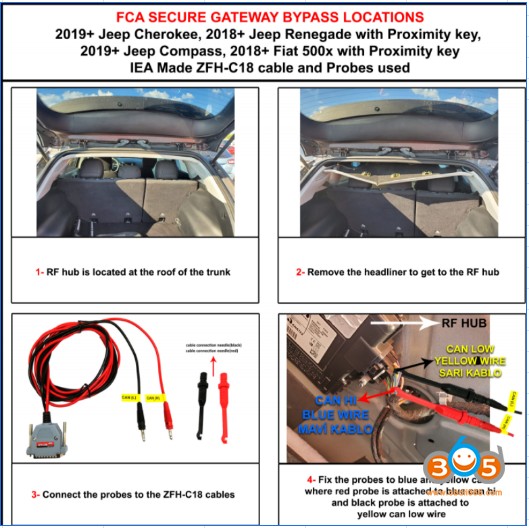 2012 Dodge Durango OBDII Port Location Under Dash
2012 Dodge Durango OBDII Port Location Under Dash
While the exact positioning can slightly vary, these general directions will quickly lead you to the 16-pin OBDII connector. It’s shaped like a trapezoid and is designed to accept a standard OBDII scanner or code reader.
Why is the OBDII Connector Important for Your 2012 Durango?
The OBDII port is a crucial interface for accessing your vehicle’s computer system. It serves several vital functions:
- Reading Diagnostic Trouble Codes (DTCs): When your check engine light or other warning lights illuminate, the OBDII system stores trouble codes. A scanner connected to the OBDII port can retrieve these codes, providing valuable information about potential issues.
- Vehicle Health Monitoring: Beyond error codes, the OBDII system monitors various aspects of your Durango’s performance in real-time. This includes engine temperature, speed, sensor readings, and more.
- Emissions Testing: OBDII systems play a key role in emissions testing. Diagnostic checks through this port can confirm if your vehicle is meeting emissions standards.
- DIY Diagnostics and Professional Repair: Whether you are a car enthusiast performing your own maintenance or a professional technician, the OBDII port is the gateway to diagnosing and resolving vehicle problems efficiently.
Using an OBDII Scanner on Your 2012 Dodge Durango
Using an OBDII scanner on your 2012 Dodge Durango is a straightforward process:
- Locate the OBDII Port: As described earlier, it’s under the dash on the driver’s side.
- Plug in the Scanner: With the ignition off, connect your OBDII scanner to the port. Ensure it’s firmly plugged in.
- Turn Ignition to “ON” (Engine Off): Turn the key to the “ON” position without starting the engine. This provides power to the vehicle’s systems and the OBDII port.
- Follow Scanner Instructions: Power on your scanner and follow the manufacturer’s instructions to read codes, view live data, or perform other diagnostic functions.
- Record and Interpret Codes: If trouble codes are found, record them. Consult your Durango’s repair manual or online resources to understand what the codes mean and how to address the issues.
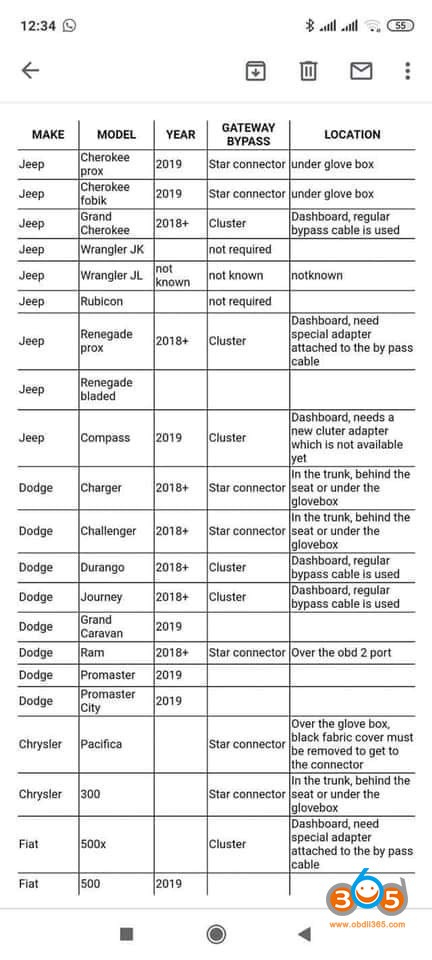 OBDII Scanner Tool Connecting to a Car Port
OBDII Scanner Tool Connecting to a Car Port
No Security Gateway (SGW) in 2012 Dodge Durango
It’s important to note that the 2012 Dodge Durango does not have a security gateway (SGW). SGWs are a feature in newer vehicles (typically 2018 and onwards for FCA brands like Dodge) designed to protect the vehicle’s electronic systems from unauthorized access, particularly through the OBDII port.
Because your 2012 Durango lacks an SGW, you can directly connect a standard OBDII scanner without needing any bypass cables or adapters. This simplifies the diagnostic process significantly. You will not encounter any communication restrictions imposed by a security gateway when trying to access your vehicle’s data.
Conclusion
Finding the OBDII connector location on your 2012 Dodge Durango is a simple task, enabling you to readily access your vehicle’s diagnostic information. Its placement under the dashboard on the driver’s side offers convenient access for both quick code checks and more in-depth diagnostics. Remember, for this model year, you won’t need to worry about security gateways, making DIY diagnostics and professional repairs more accessible. Regularly utilizing the OBDII port can help you stay informed about your Durango’s health, address issues promptly, and maintain its optimal performance.
