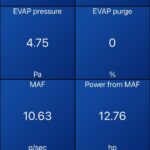Choosing the right Desktop Obdii Software can be a daunting task. The market is flooded with options, many of which prioritize profit over functionality. This abundance of choices can make it difficult to discern genuinely effective diagnostic tools from those that are merely adequate. As experts at autelfrance.com, specializing in automotive repair solutions, we aim to shed light on established innovators in OBD diagnostics. These are companies with a proven history of expertise in OBD2 technology, crucial for accurate and reliable vehicle diagnostics.
For the average car owner, the subtle differences between OBD reader kits might be easily overlooked. However, years of experience in vehicle workshops allow us to quickly distinguish between a basic “check-engine-light reader” and professional-grade OBD-II software trusted by seasoned automotive technicians. This article will focus specifically on the latter, providing insights into the best desktop solutions available. We are intentionally focusing on desktop software and not mobile applications for key reasons. Firstly, many mobile OBD apps are often abandoned due to the competitive nature of the app market. Secondly, and more importantly, the majority of these apps are developed by freelancers rather than established automotive companies with deep industry knowledge and resources.
Desktop OBD-II software has a longer history, dating back to the early 1990s, while mobile apps are a more recent development. A critical point often missed by consumers is that many popular smartphone OBD2 applications offer reduced functionality, sometimes masked by visually appealing but ultimately superficial user interfaces. This is why we advocate for the robustness and comprehensive capabilities of PC-based solutions.
Having rigorously tested and utilized various car software packages over the past decade, we present our curated list of 7 noteworthy OBD2 diagnostic software packages designed for desktop use. We encourage you to explore each option, visit their respective websites to gauge their trustworthiness, and ultimately select the software that best aligns with your specific automotive diagnostic needs.
To respect your time, the following reviews are presented in a concise, bullet-point format.
A fundamental principle to remember: While all OBD2 software fundamentally serves the same purpose – diagnosing and reporting vehicle faults – the key differentiator lies in the quantity and specificity of fault codes detected. Superior software will identify a broader range of errors with greater precision.
While OBD-2 diagnostics empowers car owners to perform DIY checks, it’s crucial to remember that identifying malfunctions is only the first step. Physical repairs of faulty components should always be addressed and not simply dismissed by clearing error codes within the software.
Key Features Shared by the Listed OBD Car Scanner Software:
- Premium Solutions: These are not free OBD software options. For those seeking free OBD2 software (specifically for ELM327 scan tools), we recommend EasyOBD. In our experience, it represents the best “free” option available.
- Windows Dominance, Mac Availability: The automotive industry primarily targets Windows operating systems. However, we have identified and reviewed two excellent OBD2 software options for macOS , catering to Apple users.
- Expert-Driven Reviews: Our reviews are based on extensive technical expertise and practical car mechanical experience, totaling 60 years combined. We have strived for unbiased evaluation, critique, and judgment.
- ELM327 Compatibility: All reviewed software is compatible with ELM327 OBD2 interfaces utilizing Bluetooth, WIFI, and USB connections. Installation instructions for ELM327 interfaces can be found here.
- Unidirectional Operation: None of the software listed offers bidirectional control. Bidirectional functionality requires high-end OEM scan tools, typically priced at $1000 and above. For detailed reports on workshop-grade OBD2 scanners, search “obd2 scanner” on our blog.
Understanding Scanners, Code Readers, and Diagnostic Tools: A Brief Guide
The journey of automotive engineering has been remarkable since Karl Benz’s invention of the first gasoline-powered automobile in 1885. Initially a basic mode of transport, cars have evolved into luxurious, high-speed vehicles packed with technology.
In the pre-technology era, cars were straightforward to understand and repair. Today, vehicles are equipped with advanced technological features, from air conditioning and navigation systems to even autopilot capabilities.
Modern automobiles are increasingly intelligent. They gather data to optimize routes, adjust fluids based on driving conditions, and, importantly, detect engine errors. The vast majority of cars on the road today feature an on-board diagnostics (OBD2) port. This port grants access to data from the engine control unit (ECU), enabling technicians to diagnose issues and determine necessary maintenance.
 obd-port-software
obd-port-software
Accessing ECU data requires a computer and specialized software to interface with the OBD port. This demand has driven numerous automotive companies to develop OBD software for laptops and mobile devices, empowering end-users to access and interpret their car’s ECU data.
Typically, OBD diagnostic solutions comprise two components: the scanning hardware (interface cable) and the OBD-2 software. The hardware connects the ECU to the computer, while the software reads and analyzes the data for the user. The primary objective is to facilitate vehicle maintenance and extend vehicle lifespan.
Below, we present seven distinct car diagnostic software options from different developers, each representing, in our expert opinion, the best software currently available for your Windows or Mac laptop or PC.
(Important Note: We have no affiliate links in this article. Total Car Diagnostics offers these recommendations based solely on our commitment to providing sincere and helpful guidance for your diagnostic needs.)
TOAD PRO
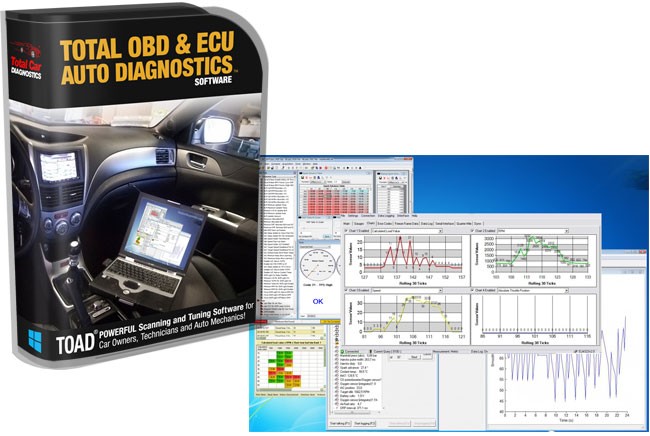 toad-package-total-obd-ecu-auto-diagnostics-3
toad-package-total-obd-ecu-auto-diagnostics-3
TOAD® (Total OBD & ECU Auto Diagnostics) stands out with its advanced, comprehensive, and “car-manufacturer-approved” OBD software applications. It performs in-depth vehicle health checks, diagnosing over 15,000 common issues. For technically inclined users, TOAD also includes ECU remapping software for performance optimization and fuel consumption adjustments.
This software suite, traditionally used by established car repair shops, manufacturers, and mechanics, is now accessible to the public. TOAD’s strength lies in its broad vehicle compatibility and its ability to monitor live data through customizable visual graphs. This feature-rich desktop obdii software is ideal for both home car owners seeking to save on repair costs and professional mechanics needing cutting-edge diagnostic capabilities.
TOAD is trusted globally by law enforcement, franchise dealerships, car enthusiasts, and manufacturers across approximately 80 countries.
Key Advantages of TOAD PRO:
- Comprehensive Check Engine Light Diagnostics: Provides detailed descriptions of detected problems, facilitating informed repairs.
- Enhanced Fault Code Detection: Identifies “extra” OBD fault codes often missed by other scanners and software.
- Cost Savings on Repairs: Pinpoints faulty components, enabling cost-effective parts sourcing and mechanic negotiations.
- Performance Tuning and Optimization: Includes ECU remapping capabilities for performance enhancement and fuel efficiency.
- Touch-Optimized Interface: Well-suited for touch-screen devices like Surface Pro.
- Fuel Efficiency Improvement: Potential for fuel cost reduction through optimization.
- Extended Engine Lifespan: Proactive diagnostics can contribute to improved engine health and longevity.
- Real-Time Vehicle Data Monitoring: Provides live insights into vehicle operation.
- DIY Repair Empowerment: Facilitates car repairs and minimizes repair expenses.
- Driving Confidence: Promotes peace of mind through proactive vehicle health monitoring.
- Versatile Real-Time Data Display: Presents live data in tabular and graphical formats.
Learn more at the TOAD website…
AutoEnginuity’s ScanTool
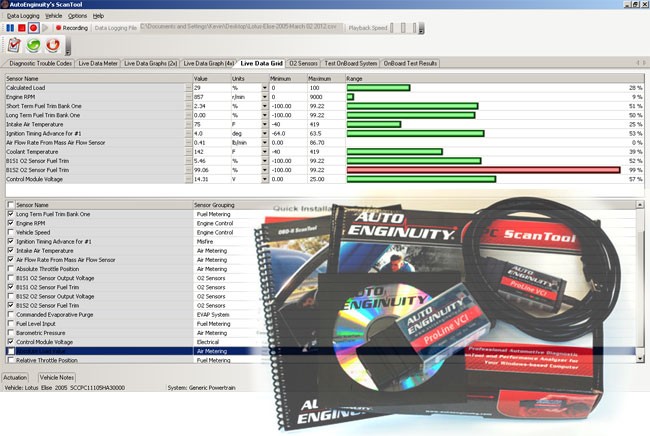 autoenginuity-obd2-software-scanner-reader
autoenginuity-obd2-software-scanner-reader
AutoEnginuity’s ScanTool distinguishes itself by offering brand-specific diagnostic options for manufacturers like BMW, Ford, GM, Chrysler, Nissan, Hyundai, Kia, Land Rover, Jaguar, Honda, Porsche, and many more. This powerful desktop obdii software is compatible with both Windows and iOS.
ScanTool enables users to quickly assess vehicle trouble codes, sensor data, and IM240 readiness to determine necessary services. Its depth of coverage is a significant advantage, providing access to systems like ABS, airbag, instrument cluster, transmission, and numerous other controllers.
This depth encompasses live data, bi-directional controls, adaptive resets and learning functions, and comprehensive system tests. The primary drawback is its higher price point, positioning it more towards professional workshops handling high volumes of vehicle diagnostics and requiring OEM-level bi-directional capabilities.
Key Benefits of AutoEnginuity Scan Tool:
- Data Logging Versatility: Logs data in XML format for browser viewing and CSV for spreadsheet analysis.
- Customizable Sensor Data Display: Users can tailor data presentation by adjusting sensor sampling rates, ranges, units, and scaling values.
- User-Friendly Data Presentation: Displays data in a clear and understandable format, rather than raw data streams.
Learn more at the AutoEnginuity website…
PCMScan
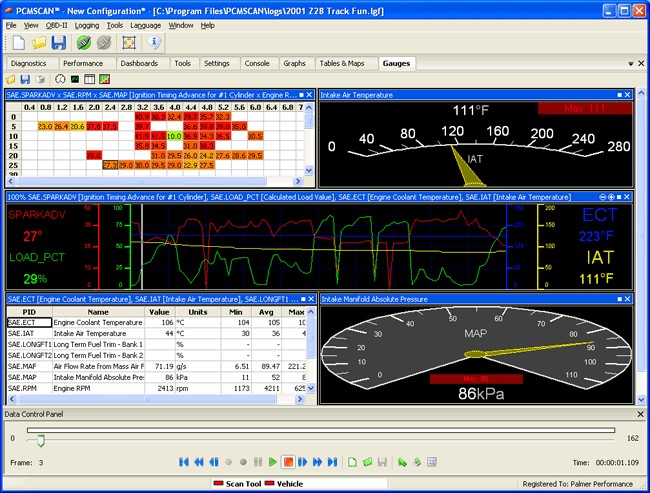 pcmscan-obd2-diagnostics-software
pcmscan-obd2-diagnostics-software
PCMScan is a comprehensive, generic OBD-II automotive diagnostic software package compatible with a wide array of OBD hardware interfaces. This desktop obdii software features real-time visual charting, data logging, viewing, and playback. It also provides access to Diagnostic Trouble Codes (DTCs), freeze frame data, and other vehicle information. PCMScan supports all US, Asian, and European vehicles manufactured post-1996.
However, a significant limitation of this once-leading Windows OBD2 software is its lack of updates for over 7 years. This means it may be missing at least 500+ new PIDs (sensor data points) incorporated into more recently updated applications. This suggests either a halt in development or a shift in focus by the developers.
Advantages of PCMScan:
- Customizable Dashboard: Allows users to personalize the software interface.
- Integrated Dyno and Drag Features: Includes performance measurement tools.
- Data Logging Capabilities: Records diagnostic data for later analysis.
- DTC Reading and Clearing: Reads stored and pending Diagnostic Trouble Codes and clears “Check Engine” lights.
- Freeze Frame Data Access: Reads and clears stored freeze frame data.
- Extensive Trouble Code Definitions: Supports thousands of vehicle trouble code definitions.
Notable Features Tested:
- Printing and Print Preview: Full printing support for all views, including virtual dashboards.
- OBD-II Terminal: For advanced users with OBD-II protocol knowledge, enabling custom command sending.
- Javascripting Support: Built-in Javascript support for custom calculations on OBD-II parameters.
- Configurable Alerts System: Allows users to set up alerts for specific parameter conditions, with sound warnings or data bookmarks.
- Unit System Flexibility: Supports both English and Metric (SI) unit systems.
- CSV Data Export: Customizable log file export to .CSV format for easy viewing in spreadsheet programs like Excel, with real-time stamps.
- PID Priority Assignment: Allows prioritizing PIDs to increase data capture rates.
- Broad Interface Support: Compatible with Autotap, VIA, Multiplex Engineering, ELM320, ELM322, ELM323, ELM327, and SAE-J2534 compliant OBD-II interfaces.
Learn more at the PCMScan website…
ProScan
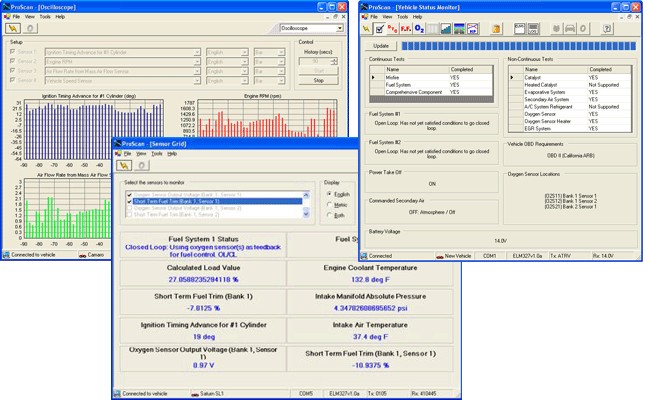 pro-scan-obd-software-screenshots
pro-scan-obd-software-screenshots
ProScan, acquired by Total Car Diagnostics in 2015, has been significantly enhanced for 2024 and beyond. This desktop obdii software now features improved capabilities for reading the latest sensor data, keeping pace with advancements in vehicle technology. ProScan is included as part of the TOAD LITE package.
ProScan is recognized for its user-friendliness, making it one of the most accessible Windows OBD2 software options. With a history dating back to 2003, its strengths lie in its consistent stability and development based on deep knowledge of automotive protocols, sensors, and PIDs. It is compatible with any standard ELM327 hardware.
A standout feature of ProScan, less emphasized in other software, is its accurate 0-60mph (100km/h) timing performance measurement. This allows for precise, live measurements of speed and torque gains after ECU parameter adjustments or aftermarket modifications.
Benefits of ProScan:
- Fuel Economy Optimization: Enables adjustments to fuel economy based on driving habits.
- Vehicle Connection Manager: Streamlines program launch and interface connection.
- Freeze Frame Data Review: Allows monitoring of data from past time periods.
- Oxygen Sensor Testing: Displays oxygen sensor test results and identifies malfunctioning sensors.
- One-Button Diagnostic Report Generation: Simplifies creation of vehicle diagnostic reports.
- Readiness Monitor Status: Shows vehicle emissions conformance status.
- Oxygen Sensor Location Display: Indicates the number and location of oxygen sensors.
- Oxygen Sensor Functionality Testing: Verifies correct oxygen sensor operation.
- Data Recording and Playback: Records and replays diagnostic data.
- Real-time Fuel Efficiency Calculation: Calculates and displays instantaneous fuel efficiency (mpg/liters per km) for MAF-based vehicles.
- Trip Cost Calculation: Calculates real-time trip cost based on distance and fuel efficiency.
- Performance Statistics: Calculates 0-60 mph, 1/4 mile time and trap speed, 1/8 mile, etc.
- Horsepower and Torque Estimation: Estimates horsepower and torque curves and generates dyno charts.
- Printable Diagnostic Reports: Generates printable diagnostic reports.
- Unit Conversion: Converts between English and metric units.
Learn more at the ProScan website…
OBD Auto Doctor
 obd-auto-doctor-obd-software-application
obd-auto-doctor-obd-software-application
OBD II Auto Doctor is a highly sophisticated and well-designed OBD2 car diagnostic tool, and we consider it the best OBD software for the Mac OS X platform. This robust desktop obdii software allows users to check and reset codes and directly communicate with the vehicle’s OBD2 system.
While exceptionally powerful, it might be considered “too advanced” for casual car owners. For users seeking a simpler yet still reliable and repair-shop-caliber option, Movi software (reviewed below) is also worth considering. OBD II Auto Doctor excels in the sheer volume of data it extracts, making it ideal for serious car enthusiasts who want a deep understanding of their vehicles.
Key Advantages of OBD II Auto Doctor:
- Comprehensive Diagnostics: Supports DTCs, Freeze frame data, and MIL status.
- Fuel and Emission Monitoring: Tracks fuel emission and fuel consumption data.
- Real-Time OBD2 Indicators: Provides real-time data visualization.
- Data Display Flexibility: Offers numerical and graphical data views.
- Data Sharing: Enables data export via email.
- ECU Information Retrieval: Reads VIN and calibration ID of the ECU.
- Extensive DTC Database: Includes a built-in database of over 14,000 alarm codes.
Learn more at the OBD II Auto Doctor website…
Movi and Movi Pro
 movi-mac-obd2-software-app
movi-mac-obd2-software-app
Movi/ Movi Pro excels at providing straightforward access to vehicle engine control module (ECM) data on macOS, without complex setup procedures. If simplicity combined with reliable fault code retrieval and precise live PID parameter reporting is your priority, this is an excellent OBD application. We find it more intuitive and less overwhelming than OBD II Auto Doctor for some users.
The free version of Movi is suitable for many car owners, though DTC fault code clearing is reserved for the paid version. Movi software effectively extracts historical vehicle failures (DTCs) and can clear the ‘check engine light’ after addressing the underlying issues.
Benefits of Movi and Movi Pro:
- Real-Time Data Viewing: Displays live data to assist in diagnosing engine failures.
- DTC Management: Reads and clears DTCs.
- Freeze Frame Data Access: Views and clears freeze frame data.
- Fuel Consumption Monitoring: Tracks fuel consumption and fuel economy.
- Virtual Horsepower and Torque Monitoring: Monitors virtual horsepower and torque.
- Multi-Parameter Graphing: Graphs up to 4 engine indicators simultaneously.
Learn more at the Movi website…
EOBD Facile
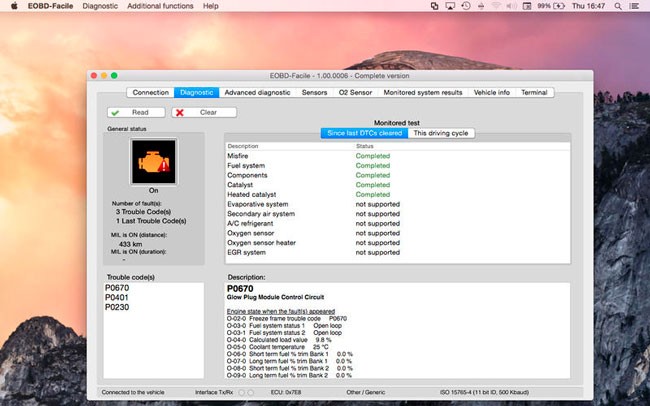 eobd-facile-mac-obd2-obd-software
eobd-facile-mac-obd2-obd-software
EOBD Facile OBD software offers a simple and easy setup for connecting your car and computer via an ELM327 interface on macOS. Available in the App Store, EOBD Facile is comparable to Movi in terms of user-friendliness. The choice between them often comes down to personal preference regarding the user interface.
Once connected, users can diagnose issues, view real-time results, access vehicle information, and monitor car sensor readings.
Advantages of EOBD Facile:
- Check Engine Light Clearing: Clears the check engine light.
- Engine Code Diagnostics: Displays engine codes and their meanings.
- Manufacturer Error Code Monitoring: Monitors manufacturer-specific error codes.
- GPS Data Logging: Maintains a backlog of GPS data records.
Learn more at the EOBD Facile website…
When selecting car diagnostic software, it’s crucial to assess your individual needs. Some users may require advanced functions like real-time visual monitoring of numerous engine parameters, while others may only need basic engine health and safety checks.
This concludes our expert overview of the best OBD software, based on our extensive experience with various car diagnostic tools. We hope this guide assists you in choosing the right desktop obdii software for your automotive diagnostic requirements.
7 Best OBD2 Software in 2024 and Beyond: Reviewed and Tested
4.2 (83.78%) 249 votes