Experiencing issues with your Craftsman Innova 18655 OBDII scanner turning off right after you power it on can be incredibly frustrating, especially when you’re in the middle of diagnosing a vehicle problem. This guide is designed to help you understand why your Innova 18655 scanner might be shutting down prematurely and provide you with actionable steps to troubleshoot and resolve the issue. We’ll explore common causes, from simple fixes to potential hardware concerns, ensuring you can get your diagnostic tool back up and running.
Understanding Why Your Innova 18655 Scanner Shuts Down
An OBDII scanner like the Craftsman Innova 18655 is a vital tool for any car enthusiast or professional mechanic. Its purpose is to communicate with your vehicle’s computer system, retrieve diagnostic trouble codes (DTCs), and provide valuable insights into your car’s health. When your scanner powers off immediately, it disrupts this process and leaves you in the dark. Several factors could be at play, and we’ll systematically address them.
1. Power Supply Issues: The First Suspect
The most common reason for a scanner to turn off immediately is a problem with its power source. The Innova 18655 OBDII scanner primarily draws power from your vehicle’s OBDII port.
- Check the OBDII Port: The first step is to ensure your vehicle’s OBDII port is functioning correctly.
- Location: Typically located under the dashboard on the driver’s side, the OBDII port should be easily accessible.
- Visual Inspection: Look for any signs of damage, bent pins, or debris within the port. A damaged or dirty port can prevent proper power delivery to the scanner.
- Try a Different Vehicle (if possible): If you have access to another vehicle, try connecting your Innova 18655 scanner to its OBDII port. If the scanner works in another car, the issue likely lies with the OBDII port of your original vehicle.
- Scanner’s Internal Batteries (if applicable): While the Innova 18655 is primarily powered by the OBDII port, some scanners might have internal batteries for memory backup or initial startup. Though less likely to be the primary cause of immediate shut down, ensure if your model has batteries, they are not depleted or faulty. Check the user manual for battery information.
 Update Innova scanners
Update Innova scanners
2. Software or Firmware Glitches
Like any electronic device, OBDII scanners rely on software (firmware) to function correctly. Glitches or corruption in the scanner’s firmware can sometimes lead to instability and immediate shutdown.
- Restart the Scanner: A simple restart can often resolve temporary software glitches. Try turning the scanner off completely (if it stays on long enough) and then reconnecting it to the OBDII port.
- Check for Updates: Outdated firmware can sometimes cause operational issues. Visit the official Innova website and check if there are any firmware updates available for your Innova 18655 model. Updating to the latest version can resolve software-related problems and improve scanner stability. Refer to Innova’s update instructions for your specific model. Sometimes, an interrupted or failed update process can also corrupt the firmware, so ensure updates are performed correctly.
3. Hardware Malfunction
If power and software issues are ruled out, the problem might stem from an internal hardware malfunction within the Innova 18655 scanner itself.
- Overheating: Although less common for immediate shutdown upon turning on, extreme temperatures can sometimes affect electronic components. Ensure the scanner is not exposed to excessive heat.
- Internal Component Failure: Internal electronic components can fail over time due to various reasons. If you suspect a hardware failure, and the above steps haven’t worked, it may require professional repair or replacement. Contact Innova customer support to inquire about repair options or warranty coverage.
4. Compatibility Issues (Less Likely for Basic Shutdown)
While the Innova 18655 is designed to be broadly compatible with OBDII compliant vehicles (which are most vehicles manufactured after 1996 in the US, and similar regulations in other regions), compatibility issues are generally less likely to cause an immediate shutdown. Compatibility problems are more likely to manifest as communication errors or inability to read specific data. However, in rare cases, a severe incompatibility might trigger a system fault leading to shutdown.
- Verify Vehicle Compatibility: Double-check that your vehicle is indeed OBDII compliant. While this is usually not the cause of immediate shutdown, it’s a good practice to confirm compatibility, especially with older or less common vehicle models.
Steps to Take for Resolution
- Systematically Check Power: Begin with the power supply – inspect the OBDII port, try another vehicle, and check scanner batteries if applicable.
- Restart and Update: Attempt a scanner restart and check for firmware updates from the manufacturer’s website.
- Consider Professional Help: If basic troubleshooting fails, and you suspect a hardware issue, contacting Innova customer support is the next logical step. They can provide specific troubleshooting guidance for your model, advise on repair options if necessary, and inform you about warranty status.
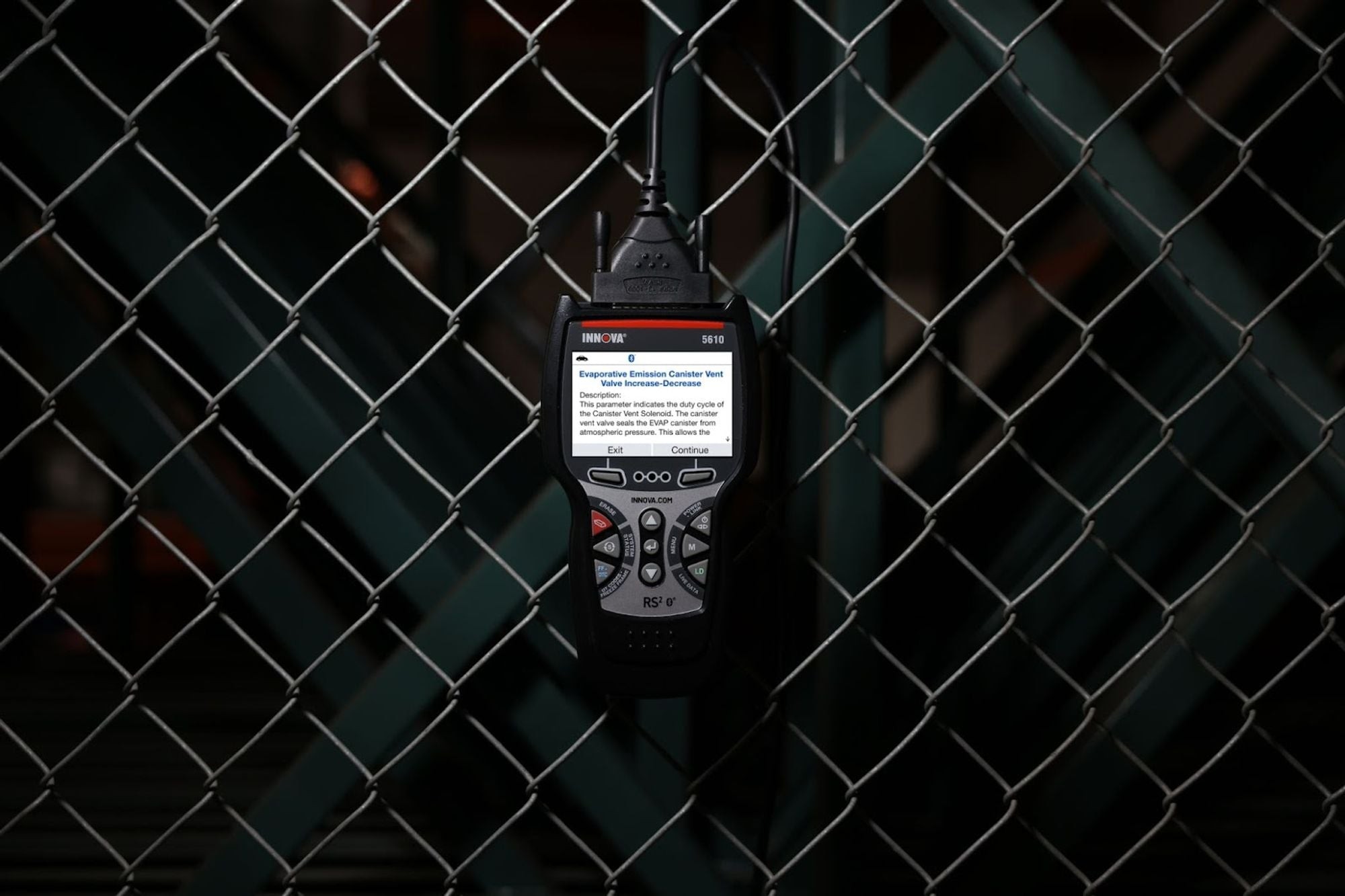 Innova tool upgrade
Innova tool upgrade
Conclusion
Dealing with a Craftsman Innova 18655 OBDII scanner that turns off immediately can be a hurdle in your diagnostic process. By systematically checking the power supply, software, and considering potential hardware issues, you can effectively troubleshoot and often resolve the problem. Remember to consult your scanner’s user manual and the official Innova support channels for model-specific guidance and assistance. Getting your scanner working again will put you back on track to diagnosing and resolving your vehicle’s issues efficiently.
