Is your Autel MX808 diagnostic tool displaying a language other than English, and you are struggling to navigate? CARDIAGTECH.NET provides a seamless solution to revert your Autel MX808 back to English, ensuring optimal usability. In this comprehensive guide, we’ll walk you through the steps, address common issues, and highlight the benefits of using CARDIAGTECH.NET for all your Autel diagnostic tool needs, ensuring peak performance and a user-friendly experience.
1. Understanding the Need to Change the Language on Your Autel MX808
The Autel MX808 is a powerful diagnostic tool used by automotive technicians worldwide. However, sometimes the language settings can be accidentally changed, or the device might be set to a different language upon initial setup. This can create confusion and hinder the diagnostic process. Being able to switch back to English is crucial for efficient and accurate vehicle diagnostics.
1.1. Why English is Often Preferred
For many technicians, English is the preferred language due to:
- Universal Understanding: English is widely used in technical documentation and automotive repair manuals.
- Software Compatibility: Most diagnostic software and updates are primarily developed and tested in English.
- Ease of Use: Technicians trained in English-speaking regions find it easier to navigate the tool’s interface.
1.2. Common Scenarios Requiring Language Change
- Accidental Changes: Inadvertently changing the language in the settings.
- Resale or Transfer: Buying a used device set to a different language.
- Software Updates: Updates occasionally reset language preferences.
2. Step-by-Step Guide to Change Back to English on Autel MX808
Here is a detailed, step-by-step guide to changing your Autel MX808 back to English. Follow these instructions carefully to ensure a smooth transition.
2.1. Method 1: Changing the Menu Language
This method changes the language of the main menu and function descriptions within the Autel MX808 interface.
-
Access the Function Menu: Turn on your Autel MX808 device and navigate to the main function menu.
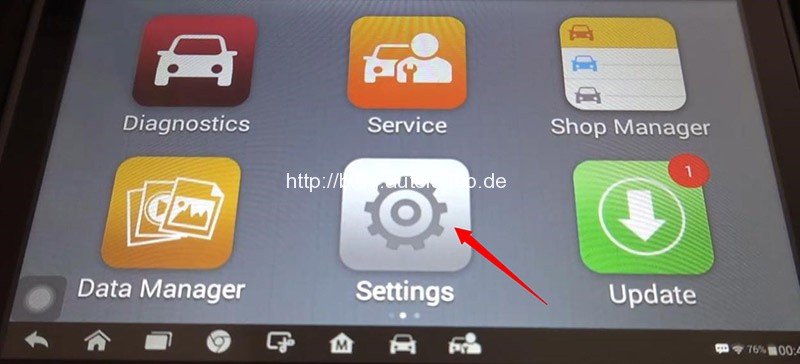 Accessing the function menu on Autel MX808
Accessing the function menu on Autel MX808 -
Open Settings: Look for the “Setting” icon or option and tap on it. This will open the device’s settings menu.
-
Navigate to Language: Within the settings menu, find the “Language” option. It may be represented by a globe icon or text indicating language settings.
-
Select English: A list of available languages will appear. Scroll through the list and select “English” as your preferred language.
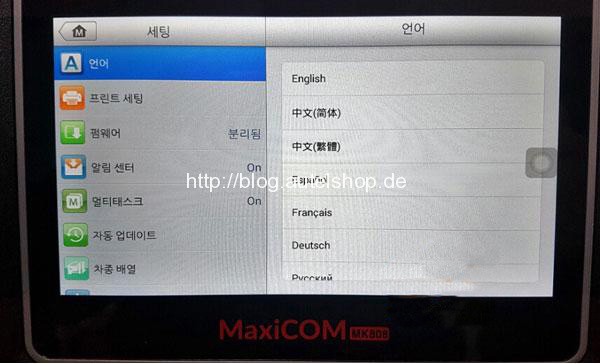 Selecting English as the preferred language
Selecting English as the preferred language
2.2. Method 2: Changing the System Language
This method changes the overall system language of the Autel MX808, affecting all applications and system-wide text.
-
Go to Homepage: From the function menu, return to the main homepage of the Autel MX808.
-
Access System Settings: Find and tap on the “Settings” icon on the homepage. This opens the system settings menu.
-
Locate Language & Input: Within the system settings, find the option labeled “Language & Input.” This section controls the device’s language and keyboard settings.
 Locating Language & Input in System Settings
Locating Language & Input in System Settings -
Select Language: Tap on “Language” to view the available language options.
-
Choose English: From the list of languages, select “English.” The system language will now be set to English.
 Choosing English as the system language
Choosing English as the system language -
Reboot the Device: Restart your Autel MX808 to ensure all changes are applied correctly.
2.3. Method 3: Remote Assistance from CARDIAGTECH.NET
If you are still having trouble changing the language, CARDIAGTECH.NET offers remote assistance to guide you through the process.
- Contact Support: Reach out to CARDIAGTECH.NET customer support via phone at +1 (641) 206-8880 or WhatsApp.
- Provide Serial Number (SN): You will need to provide the serial number of your Autel MX808 device. This helps the support team identify your device and provide accurate assistance.
- Grant Remote Access: With your permission, a technician from CARDIAGTECH.NET can remotely access your device to change the language settings for you.
- Verify the Change: Once the language is changed, verify that the device is now displaying English.
3. Troubleshooting Common Language Change Issues
Sometimes, changing the language on your Autel MX808 may not go as smoothly as planned. Here are some common issues and how to troubleshoot them.
3.1. Language Not Changing After Selection
- Restart the Device: After selecting English, restart the Autel MX808. This ensures that the changes are fully applied.
- Check for Updates: Ensure your device has the latest software updates. Outdated software can sometimes cause language settings to revert.
- Factory Reset: As a last resort, perform a factory reset on the device. Note that this will erase all data, so back up any important information first.
3.2. Mixed Language Display
- Check Both Menu and System Settings: Make sure you have changed the language in both the menu settings and the system settings.
- Reinstall Software: If the issue persists, try reinstalling the Autel MX808 software. This can resolve any corrupted language files.
- Contact Support: Reach out to CARDIAGTECH.NET support for further assistance.
3.3. Language Options Missing
- Update Software: Ensure your Autel MX808 is running the latest software version. New updates often include additional language options.
- Check Device Specifications: Verify that your device model supports the English language. Some regional variants may have limited language options.
- Contact CARDIAGTECH.NET: Contact CARDIAGTECH.NET support to inquire about language pack availability for your device.
4. Benefits of Using English Language on Your Autel MX808
Using English as the primary language on your Autel MX808 offers numerous benefits that enhance your diagnostic capabilities.
4.1. Improved Diagnostic Accuracy
- Clear Terminology: English provides precise and standardized terminology, reducing the risk of misinterpretation during diagnostics.
- Access to Resources: Most diagnostic manuals, repair guides, and online forums are in English, allowing you to access a wealth of information.
- Reduced Errors: Understanding the diagnostic messages and prompts in English minimizes errors and ensures accurate assessments.
4.2. Enhanced Efficiency
- Faster Navigation: Familiarity with English menus and settings speeds up the diagnostic process.
- Quick Problem Solving: English error messages are easier to understand, leading to faster problem identification and resolution.
- Streamlined Workflow: Consistent use of English across all diagnostic tools and resources streamlines your workflow.
4.3. Better Communication
- Clear Communication with Colleagues: English allows for clear and effective communication with other technicians and service advisors.
- Access to Global Support: English enables you to access support and troubleshooting resources from Autel and other international communities.
- Professionalism: Using English demonstrates professionalism and competence in a global automotive industry.
5. Why Choose CARDIAGTECH.NET for Your Autel MX808 Needs
CARDIAGTECH.NET is your trusted partner for all Autel diagnostic tool needs. Here’s why you should choose us:
5.1. Expert Support and Guidance
- Knowledgeable Staff: Our team consists of experienced technicians who understand the Autel MX808 inside and out.
- Remote Assistance: We offer remote assistance to help you with language changes, software updates, and troubleshooting.
- Comprehensive Training: We provide training resources to help you maximize the potential of your Autel MX808.
5.2. Genuine Autel Products
- Authenticity Guaranteed: We sell only genuine Autel products, ensuring you receive a high-quality, reliable diagnostic tool.
- Warranty Support: We provide full warranty support for all Autel products purchased through us.
- Latest Models: We offer the latest Autel MX808 models with the newest features and capabilities.
5.3. Competitive Pricing and Value
- Affordable Prices: We offer competitive pricing on all Autel products and services.
- Value-Added Services: We provide additional services such as software updates, language changes, and technical support.
- Customer Satisfaction: Our priority is customer satisfaction, and we strive to provide the best possible experience.
6. Maximizing Your Autel MX808 Diagnostic Capabilities
To get the most out of your Autel MX808, consider these tips and best practices.
6.1. Regular Software Updates
- Stay Current: Regularly update your Autel MX808 software to access the latest features, bug fixes, and vehicle coverage.
- Improved Performance: Software updates can improve the performance and stability of your device.
- Enhanced Security: Updates often include security patches to protect your device from vulnerabilities.
6.2. Proper Maintenance
- Clean the Screen: Keep the screen clean to ensure clear visibility.
- Protect from Damage: Store the Autel MX808 in a safe place to prevent physical damage.
- Battery Care: Follow the manufacturer’s guidelines for battery charging and maintenance.
6.3. Training and Education
- Attend Training Sessions: Participate in Autel training sessions to learn advanced diagnostic techniques.
- Online Resources: Utilize online forums, tutorials, and videos to expand your knowledge.
- Stay Informed: Keep up with the latest automotive technology and diagnostic methods.
7. The Importance of Regular Diagnostic Tool Maintenance
Maintaining your Autel MX808 is essential for accurate and reliable diagnostics. Regular maintenance ensures that your tool operates at peak performance, providing you with the most accurate results.
7.1. Calibration
- Accuracy: Regular calibration ensures the accuracy of diagnostic readings.
- Reliability: Calibrated tools provide reliable data for accurate diagnoses.
- Compliance: Calibration helps you meet industry standards and regulations.
7.2. Software Updates
- Latest Features: Software updates provide the latest features and enhancements.
- Bug Fixes: Updates resolve known issues and improve performance.
- Vehicle Coverage: Software updates expand vehicle coverage and diagnostic capabilities.
7.3. Hardware Checks
- Cable Inspection: Regularly inspect cables for damage and wear.
- Connector Cleaning: Clean connectors to ensure proper communication.
- Battery Maintenance: Maintain the battery to ensure reliable power.
8. Advanced Features of the Autel MX808
The Autel MX808 is packed with advanced features that can significantly enhance your diagnostic capabilities. Understanding and utilizing these features can help you tackle complex automotive issues more effectively.
8.1. Active Test
- Component Testing: Perform active tests to verify the functionality of various components.
- System Validation: Validate the operation of systems such as ABS, fuel injection, and cooling.
- Pinpoint Issues: Quickly identify faulty components through direct activation.
8.2. Special Functions
- Service Reset: Perform service resets for oil changes, brake pad replacements, and more.
- Adaptations: Execute adaptations for throttle bodies, steering angle sensors, and other components.
- Coding: Perform coding functions to customize vehicle settings.
8.3. Data Logging
- Record Data: Log data during vehicle operation to identify intermittent issues.
- Analyze Performance: Analyze logged data to assess vehicle performance and diagnose problems.
- Share Logs: Share data logs with experts for remote diagnostics.
9. Understanding Vehicle Diagnostic Protocols
Familiarizing yourself with vehicle diagnostic protocols can greatly enhance your ability to use the Autel MX808 effectively. Here are some key protocols to understand.
9.1. OBD-II
- Standard Protocol: OBD-II is the standard protocol for vehicle diagnostics in North America.
- Emissions Monitoring: Monitors emissions-related components and systems.
- Diagnostic Trouble Codes (DTCs): Provides DTCs to identify issues.
9.2. CAN Bus
- Communication Network: CAN bus is a communication network that allows various vehicle components to communicate.
- High-Speed Data Transfer: Enables high-speed data transfer between modules.
- Advanced Diagnostics: Supports advanced diagnostic functions.
9.3. J1850
- Older Protocol: J1850 is an older protocol used in some vehicles.
- Data Communication: Facilitates data communication between components.
- Limited Functionality: Offers limited functionality compared to CAN bus.
10. Ensuring Compliance with Industry Standards
Staying compliant with industry standards is crucial for maintaining professionalism and accuracy in automotive diagnostics.
10.1. SAE Standards
- Testing Procedures: SAE standards provide guidelines for testing procedures.
- Diagnostic Protocols: Define diagnostic protocols and communication standards.
- Data Formats: Specify data formats for diagnostic information.
10.2. EPA Regulations
- Emissions Compliance: EPA regulations mandate emissions compliance.
- Diagnostic Requirements: Set requirements for vehicle diagnostics and monitoring.
- Reporting Standards: Define reporting standards for emissions-related data.
10.3. ISO Standards
- Quality Management: ISO standards provide guidelines for quality management.
- Testing and Calibration: Define standards for testing and calibration procedures.
- Safety Requirements: Set safety requirements for diagnostic equipment.
11. Real-World Applications of the Autel MX808
The Autel MX808 is a versatile tool with a wide range of real-world applications in automotive diagnostics and repair.
11.1. Engine Diagnostics
- Troubleshooting: Diagnose engine issues such as misfires, poor performance, and unusual noises.
- Sensor Testing: Test engine sensors, including oxygen sensors, mass airflow sensors, and crankshaft position sensors.
- Fuel System Analysis: Analyze fuel system performance and diagnose fuel-related problems.
11.2. Transmission Diagnostics
- Shift Problems: Diagnose transmission issues such as slipping, hard shifting, and failure to engage.
- Sensor Testing: Test transmission sensors, including speed sensors and temperature sensors.
- Fluid Analysis: Analyze transmission fluid condition and diagnose fluid-related problems.
11.3. ABS and Brake Diagnostics
- Brake Issues: Diagnose ABS and brake issues such as uneven braking, ABS warning lights, and brake failure.
- Sensor Testing: Test ABS sensors, including wheel speed sensors and brake pressure sensors.
- System Validation: Validate ABS system performance and diagnose system-related problems.
12. Integrating the Autel MX808 into Your Workflow
Integrating the Autel MX808 into your daily workflow can significantly enhance your efficiency and diagnostic accuracy.
12.1. Diagnostic Process
- Initial Scan: Perform an initial scan to identify any stored DTCs.
- Data Analysis: Analyze data from the scan to understand the nature of the issues.
- Component Testing: Perform component tests to verify the functionality of various components.
12.2. Repair Validation
- Post-Repair Scan: Perform a post-repair scan to ensure that the issues have been resolved.
- Data Logging: Log data to validate the effectiveness of the repairs.
- System Validation: Validate system performance to ensure that the vehicle is operating correctly.
12.3. Customer Communication
- Diagnostic Reports: Generate diagnostic reports to communicate findings to customers.
- Repair Recommendations: Provide clear repair recommendations based on diagnostic results.
- Transparency: Maintain transparency throughout the diagnostic and repair process.
13. Future Trends in Automotive Diagnostics
The field of automotive diagnostics is constantly evolving, with new technologies and techniques emerging regularly.
13.1. AI and Machine Learning
- Predictive Diagnostics: AI and machine learning can be used for predictive diagnostics.
- Automated Analysis: Automate the analysis of diagnostic data.
- Enhanced Accuracy: Improve the accuracy of diagnostic results.
13.2. Remote Diagnostics
- Remote Support: Remote diagnostics enables remote support from experts.
- Data Logging: Remote data logging for analysis.
- Efficiency: Improve diagnostic efficiency.
13.3. Electric Vehicle Diagnostics
- High-Voltage Systems: Diagnostics of high-voltage systems in electric vehicles.
- Battery Management: Battery management system diagnostics.
- Charging System Analysis: Analyze charging system performance.
14. FAQs About Changing Language on Autel MX808
Here are some frequently asked questions about changing the language on your Autel MX808.
- Q: How do I change the language back to English on my Autel MX808?
- A: You can change the language in the settings menu. Go to Settings > Language & Input > Language and select English.
- Q: What if the English language option is not available?
- A: Ensure your device is updated to the latest software version. If it’s still not available, contact CARDIAGTECH.NET for assistance.
- Q: Can I change the language remotely?
- A: Yes, CARDIAGTECH.NET offers remote assistance to change the language for you. Contact our support team.
- Q: Will changing the language affect my diagnostic data?
- A: No, changing the language will not affect your diagnostic data or vehicle history.
- Q: Is there a cost to change the language?
- A: No, there is no cost to change the language on your Autel MX808. However, remote assistance may have a fee.
- Q: How often should I update my Autel MX808 software?
- A: It is recommended to update your software regularly, ideally whenever a new update is available.
- Q: What should I do if my Autel MX808 freezes during the language change process?
- A: Restart the device. If the problem persists, contact CARDIAGTECH.NET support for assistance.
- Q: Can I use multiple languages on my Autel MX808?
- A: No, you can only set one language at a time. However, you can switch between languages as needed.
- Q: What if I forget my Autel ID and password?
- A: You can reset your password through the Autel website or contact Autel support for assistance.
- Q: Does CARDIAGTECH.NET offer training on using the Autel MX808?
- A: Yes, CARDIAGTECH.NET offers comprehensive training resources to help you maximize the potential of your Autel MX808.
Conclusion
Changing back to English on your Autel MX808 is a straightforward process that can significantly improve your diagnostic efficiency and accuracy. By following the steps outlined in this guide and utilizing the resources available at CARDIAGTECH.NET, you can ensure that your diagnostic tool is always set to your preferred language. Remember, CARDIAGTECH.NET is here to support all your Autel diagnostic tool needs, providing expert guidance, genuine products, and competitive pricing. Contact us today at +1 (641) 206-8880 or visit our website at CARDIAGTECH.NET for more information and assistance.
Ready to optimize your Autel MX808 experience? Contact CARDIAGTECH.NET now for expert assistance and genuine Autel products! Call us at +1 (641) 206-8880 or visit CARDIAGTECH.NET today! Our address is 276 Reock St, City of Orange, NJ 07050, United States. Let us help you streamline your automotive diagnostics!

