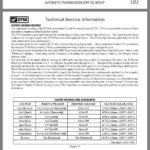This guide provides a comprehensive walkthrough for retrofitting a head-up display (HUD) into a late 2019 BMW X5. This process requires specific vehicle knowledge and should only be attempted by experienced individuals.
Disclaimer: This guide is not a complete DIY tutorial. Professional automotive experience is strongly recommended.
Warning! Disconnect the high-voltage system before starting any work if your vehicle is a hybrid or electric model. Failure to do so can result in serious injury or death. Consult a qualified high-voltage technician if you are unsure how to proceed.
Parts and Tools Required
Parts:
- 5145-6821266 – Head-Up Display Seal
- 5145-9399292 – Trim Piece for Head-Up Display (Black)
- 0712-9908086 – 3x ISA Screws
- 6111-8714706 – HUD Wire (I-Cluster/Head-Up Display) L=955MM
- 6230-8798837 – Head-Up Display Unit (Verify compatibility with your X5’s VIN)
- Compatible Instrument Cluster (Consult a BMW specialist or dealer for the correct part number)
Note: Trim piece clips are included; no need to order separately.
Tools:
- Standard automotive tool set
- Dremel with a cutting wheel for hard plastic
- 90-degree Dremel attachment and small drill bits
- Utility Knife
- Battery charger for vehicle programming
- ISTA/P or E-Sys programming software
- Vacuum cleaner (recommended)
Programming the HUD
Before installation, the vehicle needs to be programmed to recognize the new HUD.
-
Using ISTA/P: Flash the entire vehicle with the latest software. Afterward, connect the new cluster, add option code 610 (Head-Up Display) to the Vehicle Order (VO), and flash the entire vehicle again. Perform ECU validation.
-
Using E-Sys: If you’re familiar with E-Sys, you can use it to add the 610 option code and code the cluster and vehicle. Remember to perform ECU validation.
Installation Steps
Dashboard Removal:
- Disconnect Batteries: Disconnect both batteries located in the trunk. Wait at least 5 minutes for the system to fully discharge.
- Interior Disassembly: Remove the center console, steering wheel airbag, steering wheel, A-pillar trims, and the instrument cluster.
- Dashboard Removal: Remove all screws securing the dashboard and carefully remove it from the vehicle.
Dashboard Modification:
- Measure and Cut: With the dashboard removed, carefully measure and mark the opening for the HUD frame using the frame as a template.
- Cutting: Use a Dremel with a cutting wheel to carefully cut the opening from the inside out. A utility knife can be used for fine adjustments. This is the most time-consuming step.
- Frame Installation: Install the HUD frame into the newly cut opening. Use adhesive if necessary to secure it.
HUD Mounting:
- Positioning the HUD: With the high-voltage system disconnected, temporarily connect the 12V batteries. Place the HUD unit into the dashboard carrier and temporarily reinstall the dashboard. Connect the HUD cable to the cluster. This allows you to accurately position the HUD for optimal projection.
- Projection Alignment: In a dark area, power on the vehicle to see the HUD projection on the windshield. Ensure the rotation setting in iDrive is centered (0). Manually adjust the HUD position until the projection is perfectly horizontal. Mark the mounting points on the dashboard carrier.
- Drilling and Mounting: Disconnect the batteries. Using a Dremel with a 90-degree attachment and small drill bits, carefully drill the three mounting holes. Use a vacuum cleaner to remove debris. Mount the HUD unit using the ISA screws.
- Final Adjustments and Reassembly: Reconnect the batteries and verify the HUD projection alignment. Make any necessary adjustments. Once satisfied, disconnect the batteries, reinstall the dashboard, center console, and steering wheel. Finally, reconnect the batteries and engage the high-voltage system.
This retrofit provides a significant upgrade to your X5’s driving experience. However, it’s crucial to emphasize the importance of safety and expertise throughout the process. If you are not comfortable with any of these steps, consult a qualified BMW technician.