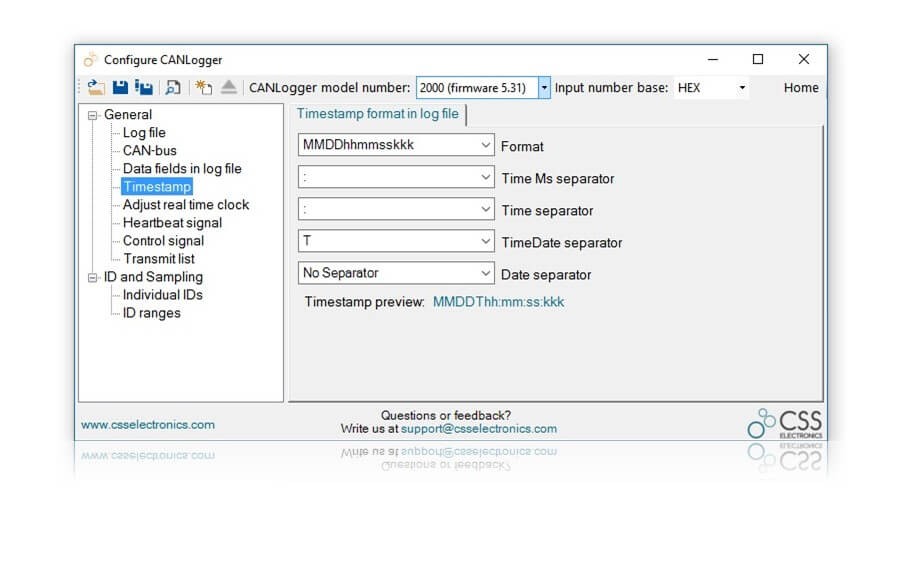Are you looking for a free and powerful software solution to interact with your vehicle’s OBDII data via CAN bus? As an auto repair expert, you need reliable tools to diagnose and understand vehicle issues. CANvas software, designed for use with the CLX000 CAN bus data loggers, offers a comprehensive suite of features for configuring your logger, streaming live OBDII data, and decoding recorded information. This article will guide you through how CANvas can streamline your OBDII diagnostics and analysis.
Understanding CANvas and its Role in OBDII Diagnostics
The CLX000 CAN bus logger is designed to be user-friendly right out of the box, but CANvas unlocks its full potential for advanced users and specific applications like OBDII diagnostics. CANvas provides an intuitive interface to tailor the CLX000 to your exact needs, whether you’re troubleshooting engine codes, monitoring sensor data, or reverse-engineering vehicle systems through the OBDII port.
Configure Your CLX000 Logger for OBDII Data Acquisition
Setting up your CLX000 logger to capture OBDII data efficiently is straightforward with CANvas. The configuration options allow you to optimize data collection, ensuring you record the precise information needed for effective diagnostics.
Key Configuration Features for OBDII Logging:
- Bit Rate and Protocol: Ensure compatibility with your vehicle’s OBDII CAN bus by easily setting the bit rate within CANvas. Auto-detection is also available for simplified setup.
- Filtering: Focus specifically on OBDII parameters by setting up message filters. This reduces data noise and ensures you’re only logging relevant OBDII PIDs, making analysis faster and more efficient.
- OBDII Database Integration: CANvas includes a built-in OBDII database, allowing you to quickly select and log common OBDII parameters without needing to manually input PIDs. This significantly simplifies the process of setting up OBDII data logging.
- Transmit Functionality for OBDII Requests: CANvas lets you send custom CAN messages, which is invaluable for requesting specific OBDII PIDs not automatically broadcast by the vehicle. This allows for deeper diagnostics and access to a wider range of OBDII data.
Live Stream OBDII Data for Real-Time Diagnostics
CANvas transforms the CLX000 into a powerful OBDII to PC interface, enabling live streaming of vehicle data for real-time analysis. This is crucial for diagnosing intermittent issues or monitoring sensor behavior under varying driving conditions. By integrating with Wireshark, a leading network analysis tool, CANvas provides advanced capabilities for interpreting live OBDII streams.
Key Features for Live OBDII Data Streaming:
- Wireshark Integration: Stream OBDII data directly into Wireshark, leveraging its robust analysis features. A free plugin enhances Wireshark with CAN bus specific functionalities.
- DBC Support for OBDII Decoding: Load DBC files within Wireshark via the CANvas plugin to translate raw CAN data into human-readable OBDII parameters in real-time. This eliminates the need for manual data interpretation.
- OBD2 Dissector in Wireshark: The plugin includes an OBD2 dissector that automatically decodes standard Mode 01 OBDII parameters, displaying them clearly within Wireshark.
- Graphical Plots for OBDII Data Visualization: Visualize live OBDII data through intuitive graphical plots directly within Wireshark. Monitor parameters like engine temperature, RPM, and speed in real-time to quickly identify anomalies.
Process and Decode Logged OBDII Data for In-Depth Analysis
CANvas excels not only in live data streaming but also in post-processing logged OBDII data. Convert your CLX000 log files into easily understandable formats, applying DBC files to decode raw CAN messages into meaningful OBDII parameters for thorough diagnostics.
Key Features for Processing Logged OBDII Data:
- DBC Conversion for OBDII Parameters: Load DBC files and your CLX000 log files into CANvas to batch convert raw CAN data into scaled engineering values representing OBDII parameters. Output to CSV format for compatibility with tools like Excel.
- OBD2 Conversion Rules: Built-in conversion rules specifically for OBDII data simplify the process of decoding and extracting relevant diagnostic information from your logs.
- Batch Conversion for Multiple OBDII Logs: Process multiple log files simultaneously, streamlining your workflow when dealing with extensive OBDII data collections.
- Data Downsampling and Summary Statistics: Reduce data volume for easier analysis and generate summary statistics (min, max, std. dev.) for key OBDII parameters to quickly identify trends or outliers in your logged data.
Ready to Enhance Your OBDII Diagnostics with CANvas?
CANvas, paired with the CLX000 CAN bus logger, provides an unparalleled free solution for OBDII data acquisition, real-time streaming, and in-depth analysis. Improve your diagnostic capabilities and gain deeper insights into vehicle systems.
Get your CLX000 today and download CANvas to get started!
Buy now Contact us
Recommended for you
SAVVYCAN: ANALYZE STREAMED / LOGGED CAN BUS DATA
REVERSE ENGINEERING CAN BUS MESSAGES WITH WIRESHARK
CAN BUS INTERFACE: STREAMING OBD2 DATA WITH WIRESHARK