Buy Autel Evo 2 Pro and elevate your aerial photography and videography. At CARDIAGTECH.NET, discover the unparalleled capabilities of this advanced drone. Unlock superior image quality, extended flight times, and intelligent features for professionals and enthusiasts alike, with our expert guidance and support.
1. Understanding the Autel Evo 2 Pro
The Autel Evo 2 Pro stands as a paragon of drone technology, specifically engineered for professionals and serious enthusiasts demanding top-tier aerial photography and videography. This drone is not merely a tool, it’s a gateway to capturing breathtaking visuals with its advanced features and robust design. Let’s dissect what makes the Autel Evo 2 Pro a must-have, offering capabilities that enhance your creative vision and operational efficiency.
1.1 Key Features and Specifications
The Autel Evo 2 Pro is packed with features that set it apart from the competition:
- Camera: Equipped with a high-end 1-inch CMOS sensor, it captures stunning 20MP photos and 6K videos.
- Aperture: Adjustable aperture from f/2.8 to f/11, providing excellent control over exposure and depth of field.
- ISO Range: A broad ISO range, with the camera ISO up to 44000 using Autel’s Moonlight Algorithm 2.0, ensures high-quality images even in low-light conditions.
- Video Capabilities: Shoots 6K video at up to 30fps, 4K at up to 60fps, and captures 12-bit DNG photos with up to 68.6 billion colors.
- Zoom: Supports up to 3x lossless zoom and 16x digital zoom, allowing for detailed shots from a safe distance.
- Flight Time: Offers a maximum flight time of up to 40 minutes on a single charge, enabling longer shooting sessions.
- Obstacle Avoidance: Features 360° obstacle avoidance with 12 visual optical sensors for safer flights.
- Transmission Range: The Autel Smart Controller SE provides a transmission range of up to 9.3 miles (15 km), ensuring stable control and video feed.
- Smart Controller: Comes with a 6.4-inch OLED touchscreen, making it easy to view and manage your footage.
1.2. Why Choose the Autel Evo 2 Pro?
Selecting the right drone involves weighing various factors, and the Autel Evo 2 Pro often emerges as the superior choice for several compelling reasons:
- Superior Image Quality: The Evo 2 Pro’s 1-inch sensor captures more light and detail compared to drones with smaller sensors.
- Flexibility and Control: With its adjustable aperture and ISO, the Autel Evo 2 Pro offers unparalleled creative control, allowing photographers and videographers to adapt to various lighting conditions.
- Extended Flight Time: The longer flight time of the Evo 2 Pro means less time spent landing and changing batteries, and more time capturing the perfect shot.
- Advanced Obstacle Avoidance: Enhanced safety features minimize the risk of crashes, protecting your investment and ensuring smooth operations.
- Reliable Transmission: The robust transmission system provides a stable and clear video feed, even at long distances.
- No Forced Updates: The Autel Evo II Pro V3 does not need to be on the latest hardware or app version in order to take off, unlike others.
- Compatibility: The EVO II Pro V3 is excellent for accident reconstruciton, and is compatible with Pix4d, Drone Deploy, and Skyebrowse.
This makes the Autel Evo 2 Pro a robust and reliable tool for professional use.
2. Identifying Your Needs Before You Buy
Before diving into the purchase of an Autel Evo 2 Pro, it’s crucial to precisely define your needs. This ensures that you select a drone configuration that aligns perfectly with your professional or creative goals. A well-informed decision not only optimizes your investment but also enhances your operational efficiency.
2.1. Defining Your Use Cases
Understanding how you intend to use the Autel Evo 2 Pro is the first step in making the right choice. Consider these common use cases:
- Professional Photography and Videography: If your primary goal is to capture high-resolution images and videos for commercial purposes, the Evo 2 Pro’s superior camera capabilities are essential.
- Inspections: For infrastructure or site inspections, the drone’s zoom capabilities and high-definition video can provide detailed insights without the need for physical access.
- Mapping and Surveying: The precision and stability of the Evo 2 Pro make it suitable for creating accurate maps and conducting surveys over large areas.
- Search and Rescue Operations: Its thermal imaging and high-definition camera can be invaluable tools in search and rescue missions, especially in low-light conditions.
- Recreational Use: Even for recreational purposes, the advanced features of the Evo 2 Pro provide an enhanced flying and photography experience.
2.2. Budget Considerations
The Autel Evo 2 Pro represents a significant investment, so establishing a clear budget is critical. Here’s what to consider:
- Base Cost: The initial price of the drone itself.
- Additional Batteries: Essential for extended use, each battery adds to the overall cost.
- Accessories: Include landing pads, carrying cases, extra propellers, and filters.
- Software: Some applications may require additional software licenses for processing images and videos.
- Training: If you’re new to drone operation, factor in the cost of professional training.
CARDIAGTECH.NET offers various packages and financing options to help manage your investment effectively. Contact us at +1 (641) 206-8880 to discuss options that fit your budget.
2.3. Regulatory Compliance
Before operating any drone, understanding and complying with local aviation regulations is mandatory. Key considerations include:
- FAA Registration: In the United States, drones must be registered with the FAA.
- Operating Restrictions: Be aware of no-fly zones, altitude restrictions, and rules regarding flying over people or vehicles.
- Licensing: Commercial operations may require a Remote Pilot Certificate.
- Privacy Laws: Respect privacy laws regarding the capture and use of aerial imagery.
CARDIAGTECH.NET provides resources and guidance to help you navigate these regulations, ensuring you operate your Autel Evo 2 Pro legally and safely.
By thoroughly assessing these needs, you’ll be well-prepared to select the Autel Evo 2 Pro configuration that best suits your requirements.
3. Where to Buy Autel Evo 2 Pro: Authorized Dealers vs. Online Marketplaces
When it comes to investing in an Autel Evo 2 Pro, choosing the right vendor is crucial. This decision impacts not only the price but also the quality of service and support you receive. Let’s explore the pros and cons of purchasing from authorized dealers versus online marketplaces to help you make an informed choice.
3.1. Advantages of Buying from Authorized Dealers Like CARDIAGTECH.NET
Authorized dealers, such as CARDIAGTECH.NET, offer several distinct advantages:
- Genuine Products: Purchasing from an authorized dealer guarantees that you are receiving a genuine Autel product, complete with the manufacturer’s warranty.
- Expert Advice: Benefit from the expertise of knowledgeable staff who can provide advice on selecting the right model and accessories for your specific needs.
- Comprehensive Support: Access to after-sales support, including troubleshooting, repairs, and warranty services.
- Training and Setup Assistance: Many authorized dealers offer training sessions and setup assistance to help you get the most out of your drone.
- Bundled Packages: Often, authorized dealers provide bundled packages that include essential accessories at a discounted price.
At CARDIAGTECH.NET, located at 276 Reock St, City of Orange, NJ 07050, United States, we pride ourselves on offering all these benefits and more. Our team is dedicated to ensuring you have a seamless experience from purchase to operation.
3.2. Risks of Buying from Online Marketplaces
Online marketplaces can be tempting due to potentially lower prices, but they come with significant risks:
- Non-Genuine Products: The risk of purchasing counterfeit or used products disguised as new is higher on online marketplaces.
- Lack of Warranty: Products may not come with a valid manufacturer’s warranty, leaving you vulnerable to repair costs.
- Limited Support: Difficulty in obtaining adequate customer support or assistance with technical issues.
- Unreliable Sellers: The reputation and reliability of sellers can vary widely, making it challenging to assess their credibility.
3.3. How to Verify an Authorized Dealer
To ensure you are purchasing from a reputable source, follow these steps to verify an authorized dealer:
- Check the Manufacturer’s Website: Visit Autel’s official website to find a list of authorized dealers in your region.
- Look for Official Certification: Authorized dealers typically display an official certification or partnership badge on their website or in their store.
- Read Customer Reviews: Look for reviews and testimonials about the dealer’s service and product quality.
- Contact the Manufacturer: If in doubt, contact Autel directly to confirm the dealer’s authorization status.
By choosing an authorized dealer like CARDIAGTECH.NET, you can avoid the risks associated with online marketplaces and ensure a secure, supported purchase. Contact us today at +1 (641) 206-8880 for expert assistance and reliable service.
4. What to Look for When Buying an Autel Evo 2 Pro
Purchasing an Autel Evo 2 Pro requires careful consideration to ensure you get the best value and performance. This section outlines the critical factors to examine before making your purchase, covering everything from assessing the condition of the drone to understanding the warranty and return policies.
4.1. Assessing the Condition of the Drone
-
New vs. Used:
- New Drones: Ensure the drone is factory-sealed and comes with all original accessories. This guarantees you are the first owner and eligible for the full manufacturer’s warranty.
- Used Drones: If considering a used drone, inspect it thoroughly for signs of wear and tear, such as scratches, dents, or damaged propellers. Ask about its flight history, any accidents, and maintenance records.
-
Key Components to Inspect:
- Camera: Check the lens for scratches or damage. Ensure the gimbal moves smoothly and stabilizes the camera effectively.
- Motors: Listen for unusual noises when the motors are running. Inspect the propellers for cracks or damage.
- Battery: Verify the battery’s health and cycle count. A battery with many cycles may have reduced capacity.
- Sensors: Ensure all sensors are clean and functioning correctly. Obstacle avoidance sensors are crucial for safe flight.
4.2. Understanding Warranty and Return Policies
-
Warranty Coverage:
- Manufacturer’s Warranty: Understand the duration and coverage of the manufacturer’s warranty. Typically, warranties cover manufacturing defects but not accidental damage.
- Extended Warranty: Consider purchasing an extended warranty for additional protection against accidents or component failures.
-
Return Policies:
- Return Window: Check the return window offered by the dealer. A longer return window allows you more time to test the drone and ensure it meets your expectations.
- Return Conditions: Understand the conditions for returning the drone. Some dealers may require the drone to be in like-new condition with all original packaging.
CARDIAGTECH.NET offers comprehensive warranty and return policies to provide you with peace of mind. Contact us at +1 (641) 206-8880 for detailed information on our policies.
4.3. Checking for Included Accessories
-
Standard Accessories:
- Ensure the drone comes with all standard accessories, including the remote controller, batteries, charger, propellers, and cables.
-
Additional Accessories:
- Consider purchasing additional accessories to enhance your drone’s capabilities, such as extra batteries, ND filters, a carrying case, and a landing pad.
Here’s a handy checklist of what to look for:
| Component | New Drone | Used Drone |
|---|---|---|
| Packaging | Factory-sealed | Inspect for damage |
| Camera | Clear lens, smooth gimbal movement | Check for scratches, gimbal stability |
| Motors | Quiet operation, undamaged propellers | Listen for unusual noises, inspect propellers |
| Battery | New, full capacity | Check cycle count, assess battery health |
| Sensors | Clean, fully functional | Ensure proper function |
| Remote Controller | Responsive controls | Check for wear and tear |
| Accessories | All standard accessories included | Verify included accessories |
| Warranty/Returns | Valid manufacturer’s warranty | Understand warranty limitations |

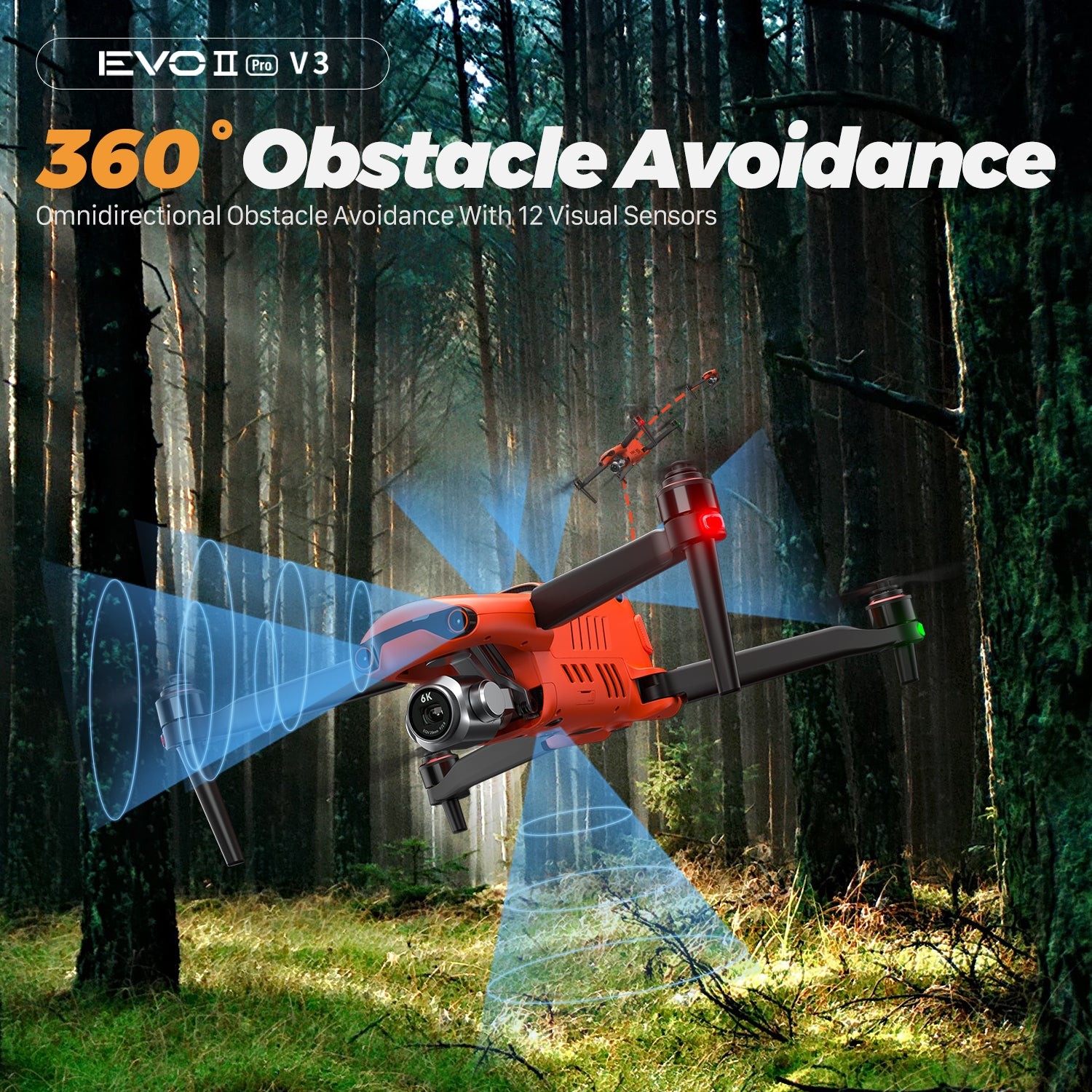
By carefully assessing these factors, you can confidently purchase an Autel Evo 2 Pro that meets your needs and provides reliable performance.
5. Payment Options and Financing
Investing in an Autel Evo 2 Pro is a significant financial decision. Understanding the various payment options and financing solutions available can make the purchase more manageable. This section explores the different ways you can pay for your drone and how to leverage financing to ease the financial burden.
5.1. Available Payment Methods
-
Credit Cards:
- Most dealers, including CARDIAGTECH.NET, accept major credit cards like Visa, MasterCard, American Express, and Discover.
- Using a credit card can provide purchase protection and the ability to dispute charges if necessary.
- Some credit cards offer rewards points or cashback on purchases, which can offset the cost of the drone.
-
Debit Cards:
- Debit cards are another common payment method, allowing you to pay directly from your bank account.
- Ensure your debit card has sufficient funds to cover the purchase.
-
PayPal:
- PayPal offers a secure way to pay online without sharing your credit card or bank information with the dealer.
- PayPal also provides purchase protection, which can be helpful if you encounter issues with your order.
-
Bank Transfers:
- Some dealers may accept bank transfers for large purchases. This method involves transferring funds directly from your bank account to the dealer’s account.
- Bank transfers can take a few days to process, so plan accordingly.
5.2. Financing Options
-
Dealer Financing:
- Many authorized dealers, including CARDIAGTECH.NET, offer financing options to help you spread the cost of the drone over time.
- Financing plans may include installment payments, lease-to-own programs, or lines of credit.
- Check the interest rates and terms of the financing agreement before committing.
-
Third-Party Financing:
- Consider using third-party financing companies that specialize in drone equipment.
- These companies may offer competitive interest rates and flexible repayment terms.
- Compare offers from multiple lenders to find the best deal.
-
Credit Card Financing:
- Some credit cards offer promotional financing options, such as 0% APR for a limited time.
- Using a credit card with a 0% APR offer can save you money on interest charges.
- Be sure to pay off the balance before the promotional period ends to avoid accruing interest.
5.3. Tips for Securing Financing
-
Check Your Credit Score:
- A good credit score increases your chances of being approved for financing and can help you secure a lower interest rate.
-
Provide a Down Payment:
- Offering a down payment can reduce the amount you need to finance and may improve your approval odds.
-
Compare Offers:
- Shop around and compare financing offers from multiple sources to find the best terms and interest rates.
-
Read the Fine Print:
- Carefully review the terms and conditions of the financing agreement before signing.
- Pay attention to interest rates, fees, repayment schedules, and any penalties for late payments.
CARDIAGTECH.NET is committed to helping you find the best payment and financing solutions for your Autel Evo 2 Pro purchase. Contact us at +1 (641) 206-8880 to discuss your options and find a plan that fits your budget.
6. Essential Accessories to Consider
Enhancing your Autel Evo 2 Pro with the right accessories can significantly improve its functionality, safety, and longevity. This section outlines the essential accessories every drone pilot should consider, from extra batteries to protective gear and advanced software.
6.1. Extra Batteries and Charging Solutions
-
Why Extra Batteries Are Crucial:
- Extended Flight Time: Additional batteries allow for longer shooting sessions without interruption.
- Operational Efficiency: Minimize downtime by having fully charged batteries ready to swap in the field.
-
Charging Solutions:
- Multi-Battery Charger: Charge multiple batteries simultaneously, saving time and ensuring you’re always ready to fly.
- Car Charger: Charge your batteries on the go, perfect for remote locations or extended trips.
- Power Bank: Use a power bank to charge your batteries in situations where traditional power sources are unavailable.
6.2. Propeller Guards and Landing Pads
-
Propeller Guards:
- Enhanced Safety: Protect your propellers from damage during takeoff and landing, especially in tight spaces.
- Obstacle Avoidance: Prevent collisions with trees, buildings, and other obstacles.
-
Landing Pads:
- Clean Takeoffs and Landings: Keep your drone clean by providing a designated landing surface.
- Terrain Versatility: Allow for safe takeoffs and landings on uneven or soft terrain.
- Positioning Aid: Some landing pads have markings to help you accurately position your drone during landing.
6.3. ND Filters and Camera Lenses
-
ND Filters (Neutral Density Filters):
- Exposure Control: Reduce the amount of light entering the camera, allowing you to shoot with wider apertures and slower shutter speeds in bright conditions.
- Smooth Video: Achieve cinematic motion blur by using ND filters to maintain a consistent frame rate.
- Glare Reduction: Minimize glare and reflections for clearer, more vibrant images and videos.
-
Camera Lenses:
- Wide-Angle Lenses: Capture expansive landscapes and aerial views.
- Zoom Lenses: Get closer to your subject without sacrificing image quality.
- Specialty Lenses: Experiment with different lens types to achieve unique visual effects.
6.4. Carrying Cases and Storage Solutions
-
Why a Carrying Case Is Essential:
- Protection: Shield your drone and accessories from damage during transport and storage.
- Organization: Keep your equipment organized and easily accessible.
- Portability: Make it easier to carry your drone and accessories to remote locations.
-
Types of Carrying Cases:
- Hard Cases: Provide maximum protection against impacts and the elements.
- Soft Cases: Lightweight and easy to carry, ideal for everyday use.
- Backpacks: Offer hands-free transport and plenty of storage space for accessories.
Here’s a quick reference table:
| Accessory | Benefits |
|---|---|
| Extra Batteries | Extended flight time, operational efficiency |
| Propeller Guards | Enhanced safety, obstacle avoidance |
| Landing Pads | Clean takeoffs and landings, terrain versatility |
| ND Filters | Exposure control, smooth video, glare reduction |
| Carrying Case | Protection, organization, portability |
By investing in these essential accessories, you can maximize the performance, safety, and longevity of your Autel Evo 2 Pro. CARDIAGTECH.NET offers a wide range of accessories to meet your needs. Contact us at +1 (641) 206-8880 for expert advice and assistance.
7. Tips for Maintaining Your Autel Evo 2 Pro
Proper maintenance is crucial for ensuring the longevity and optimal performance of your Autel Evo 2 Pro. This section provides essential tips for keeping your drone in top condition, from cleaning and storage to software updates and pre-flight checks.
7.1. Cleaning and Storage
-
Cleaning:
- Regular Cleaning: Clean your drone after each flight to remove dust, dirt, and debris.
- Soft Cloth: Use a soft, lint-free cloth to wipe down the drone’s body and camera lens.
- Compressed Air: Use compressed air to remove dust from hard-to-reach areas, such as the motors and sensors.
- Avoid Harsh Chemicals: Do not use harsh chemicals or solvents, as they can damage the drone’s components.
-
Storage:
- Dry Environment: Store your drone in a dry, dust-free environment to prevent corrosion and damage.
- Temperature Control: Avoid storing your drone in extreme temperatures, as this can affect the battery and other components.
- Battery Storage: Store batteries at around 50% charge to prolong their lifespan.
- Carrying Case: Use a carrying case to protect your drone during transport and storage.
7.2. Software Updates and Calibration
-
Software Updates:
- Stay Up-to-Date: Regularly check for software updates from Autel and install them promptly.
- Performance Improvements: Software updates often include performance improvements, bug fixes, and new features.
- Compatibility: Ensure your drone, remote controller, and mobile app are all running the latest software versions for optimal compatibility.
-
Calibration:
- Compass Calibration: Calibrate the compass before each flight to ensure accurate navigation and stability.
- IMU Calibration: Calibrate the Inertial Measurement Unit (IMU) periodically to maintain accurate flight data.
- Gimbal Calibration: Calibrate the gimbal to ensure smooth and stable camera movements.
7.3. Pre-Flight Checks
-
Battery Check:
- Charge Level: Ensure the batteries are fully charged before each flight.
- Battery Health: Check the battery health in the Autel app to identify any potential issues.
- Secure Connection: Verify that the batteries are securely connected to the drone and remote controller.
-
Propeller Inspection:
- Damage: Inspect the propellers for cracks, chips, or other damage.
- Secure Attachment: Ensure the propellers are securely attached to the motors.
- Proper Installation: Verify that the propellers are installed in the correct orientation.
-
Camera and Gimbal:
- Lens Cleanliness: Clean the camera lens to remove any dust or smudges.
- Gimbal Movement: Check the gimbal’s movement to ensure it is smooth and unrestricted.
- Stabilization: Verify that the gimbal is properly stabilizing the camera.
-
Environment Check:
- Weather Conditions: Check the weather forecast for wind, rain, and other conditions that could affect flight safety.
- Clearance: Ensure there are no obstacles in the flight path, such as trees, power lines, or buildings.
- No-Fly Zones: Be aware of any no-fly zones in the area.
Here’s a maintenance checklist:
| Task | Frequency | Description |
|---|---|---|
| Cleaning | After Each Flight | Wipe down the drone and camera lens with a soft cloth. |
| Software Updates | Regularly | Check for and install the latest software updates from Autel. |
| Compass Calibration | Before Each Flight | Calibrate the compass for accurate navigation. |
| Propeller Inspection | Before Each Flight | Inspect propellers for damage and secure attachment. |
| Battery Check | Before Each Flight | Ensure batteries are fully charged and in good health. |
By following these maintenance tips, you can keep your Autel Evo 2 Pro in excellent condition and enjoy reliable performance for years to come. CARDIAGTECH.NET is here to support you with expert advice and service. Contact us at +1 (641) 206-8880 for any maintenance-related questions or assistance.
8. Understanding Drone Laws and Regulations
Operating a drone legally and safely requires a thorough understanding of drone laws and regulations. This section provides an overview of the key regulations in the United States and other regions, ensuring you fly responsibly and avoid costly fines or penalties.
8.1. FAA Regulations in the United States
-
Registration:
- Requirement: All drones weighing between 0.55 pounds (250 grams) and 55 pounds (25 kilograms) must be registered with the Federal Aviation Administration (FAA).
- Process: Register online through the FAA’s DroneZone website.
- Marking: Mark your drone with the registration number.
-
Remote Pilot Certificate:
- Requirement: Commercial drone operations require a Remote Pilot Certificate under Part 107 of the FAA regulations.
- Eligibility: Must be at least 16 years old, pass an aeronautical knowledge test, and undergo a Transportation Security Administration (TSA) security vetting.
- Renewal: The certificate is valid for two years and must be renewed through an online recurrent training course.
-
Operating Rules:
- Visual Line of Sight (VLOS): Drones must be operated within visual line of sight.
- Altitude Limit: Maximum altitude of 400 feet above ground level (AGL).
- Speed Limit: Maximum speed of 87 knots (100 mph).
- No-Fly Zones: Avoid flying near airports, military bases, and other restricted areas. Use the FAA’s B4UFLY app to identify no-fly zones.
- Night Operations: Night operations require a waiver from the FAA and the drone must be equipped with anti-collision lights.
- Flying Over People: Restrictions apply to flying over people. Part 107.39 outlines the conditions under which you can operate over people.
8.2. International Drone Laws
-
Canada:
- Registration: Drones weighing over 250 grams must be registered with Transport Canada.
- Basic Operations: Requires passing an online exam and obtaining a Pilot Certificate – Basic Operations.
- Advanced Operations: Requires passing a more comprehensive exam and obtaining a Pilot Certificate – Advanced Operations for flying in controlled airspace, near airports, or over people.
-
European Union (EU):
- Registration: Drones must be registered with the national aviation authority of the first EU country where you intend to operate.
- Operator ID: Display your operator ID on all your drones.
- Competency Requirements: Requires passing an online test and completing a training course.
8.3. Tips for Compliance
- Stay Informed: Keep up-to-date with the latest drone laws and regulations.
- Use Reliable Resources: Refer to official government websites and reputable drone organizations for accurate information.
- Attend Training: Consider attending drone training courses to learn best practices and ensure compliance.
- Respect Privacy: Be mindful of privacy laws and avoid capturing images or videos of people without their consent.
- Fly Responsibly: Always prioritize safety and operate your drone in a manner that does not endanger people or property.
Here’s a quick reference table:
| Country | Registration Requirement | Certificate Requirement | Key Rules |
|---|---|---|---|
| United States | Yes (0.55 lbs – 55 lbs) | Part 107 for Commercial Operations | VLOS, <400 ft AGL, Avoid No-Fly Zones |
| Canada | Yes (Over 250 grams) | Basic/Advanced Operations Pilot Certificate | Follow Canadian Aviation Regulations (CARs) |
| European Union | Yes | Online Test and Training Course | Display Operator ID, Follow EASA Regulations |
By understanding and complying with drone laws and regulations, you can enjoy flying your Autel Evo 2 Pro safely and legally. CARDIAGTECH.NET is committed to providing you with the resources and support you need to operate responsibly. Contact us at +1 (641) 206-8880 for more information.
9. Maximizing the Value of Your Autel Evo 2 Pro with Training
Investing in training is essential to unlock the full potential of your Autel Evo 2 Pro and enhance your skills as a drone pilot. This section explores the benefits of drone training, the different types of training available, and how to choose the right program for your needs.
9.1. Benefits of Drone Training
-
Enhanced Flight Skills:
- Mastering Controls: Develop precise control over your drone in various flight conditions.
- Emergency Procedures: Learn how to handle emergency situations, such as loss of signal or battery failure.
- Advanced Maneuvers: Practice advanced maneuvers for capturing dynamic and cinematic footage.
-
Improved Safety:
- Risk Management: Understand how to assess and mitigate risks associated with drone operations.
- Pre-Flight Checks: Learn how to conduct thorough pre-flight checks to ensure safe operation.
- Emergency Landings: Practice emergency landing procedures to minimize the risk of damage.
-
Regulatory Compliance:
- FAA Part 107: Prepare for and pass the FAA Part 107 knowledge test for commercial drone operations.
- Legal Requirements: Understand the legal requirements for operating a drone in your area.
- Best Practices: Learn best practices for complying with drone laws and regulations.
-
Professional Development:
- Career Advancement: Enhance your career prospects in fields such as photography, videography, surveying, and inspections.
- Business Opportunities: Develop the skills and knowledge to start your own drone-based business.
- Networking: Connect with other drone professionals and enthusiasts.
9.2. Types of Drone Training
-
Online Courses:
- Self-Paced Learning: Learn at your own pace with online video tutorials, quizzes, and exams.
- Convenience: Access course materials from anywhere with an internet connection.
- Cost-Effective: Typically more affordable than in-person training.
-
In-Person Workshops:
- Hands-On Experience: Gain hands-on experience flying drones under the guidance of experienced instructors.
- Personalized Feedback: Receive personalized feedback and instruction tailored to your skill level.
- Networking Opportunities: Connect with other drone pilots and industry professionals.
-
Flight Schools:
- Comprehensive Training: Offers comprehensive training programs covering all aspects of drone operations.
- Certification: Provides certification upon completion of the program.
- Career-Focused: Geared towards individuals seeking a career in the drone industry.
9.3. Choosing the Right Training Program
-
Assess Your Needs:
- Skill Level: Determine your current skill level and identify areas where you need improvement.
- Goals: Define your goals for drone training, whether it’s for recreational flying, commercial operations, or career advancement.
- Budget: Determine how much you’re willing to spend on training.
-
Research Training Providers:
- Reputation: Look for training providers with a good reputation and positive reviews.
- Instructors: Check the qualifications and experience of the instructors.
- Curriculum: Review the course curriculum to ensure it covers the topics you’re interested in.
- Certification: Verify that the training program provides a recognized certification upon completion.
-
Consider Hands-On Experience:
- Practical Training: Choose a training program that includes hands-on flight training.
- Real-World Scenarios: Look for opportunities to practice flying in real-world scenarios.
- Equipment: Ensure the training provider has the necessary equipment and facilities for effective training.
By investing in drone training, you can enhance your skills, improve safety, and unlock the full potential of your Autel Evo 2 Pro. CARDIAGTECH.NET can recommend reputable training programs to meet your needs. Contact us at +1 (641) 206-8880 for more information.
10. Troubleshooting Common Issues
Even with proper care and maintenance, you may encounter issues with your Autel Evo 2 Pro. This section provides guidance on troubleshooting common problems, helping you diagnose and resolve issues quickly and efficiently.
10.1. Connection Problems
-
Symptoms:
- Loss of Signal: The drone loses connection with the remote controller.
- Weak Signal: The signal strength is weak, resulting in choppy video and unresponsive controls.
- Intermittent Connection: The connection is unstable and frequently disconnects and reconnects.
-
Troubleshooting Steps:
- Check Antenna Orientation: Ensure the antennas on the remote controller are properly oriented.
- Reduce Interference: Move away from sources of interference, such as Wi-Fi routers, Bluetooth devices, and power lines.
- Update Firmware: Ensure the drone and remote controller are running the latest firmware versions.
- Reconnect Devices: Try reconnecting the drone and remote controller.
- Test in a Different Location: Test the connection in a different location to rule out local interference.
10.2. Battery Problems
-
Symptoms:
- Battery Not Charging: The battery fails to charge when connected to the charger.
- Short Flight Time: The battery drains quickly, resulting in shorter flight times than expected.
- Battery Swelling: The battery appears swollen or deformed.
-
Troubleshooting Steps:
- Check Charger: Ensure the charger is working properly and is compatible with the battery.
- Inspect Battery: Inspect the battery for signs of damage, such as swelling or leaks.
- Calibrate Battery: Calibrate the battery in the Autel app.
- Replace Battery: If the battery is damaged or not performing as expected, replace it with a new one.
10.3. Camera and Gimbal Issues
-
Symptoms:
- Blurry Images: The camera produces blurry or out-of-focus images.
- Unstable Video: The video is shaky or jittery.
- Gimbal Malfunction: The gimbal fails to stabilize the camera or moves erratically.
-
Troubleshooting Steps:
- Clean Lens: Clean the camera lens with a soft, lint-free cloth.
- Calibrate Gimbal: Calibrate the gimbal in the Autel app.
- Check Gimbal Lock: Ensure the gimbal lock is removed before flying.
- Restart Drone: Try restarting the drone.
10.4. Motor Problems
- Symptoms:
- Unusual Noises: The motors produce unusual noises, such as grinding or clicking sounds.
- Motor Failure: One or more motors fail to start.

