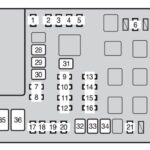The BlueDriver OBDII scan tool is a professional-grade diagnostic tool used by mechanics, car enthusiasts, and everyday drivers. It helps users understand their vehicle’s operation and diagnose issues, especially when the check engine light illuminates. This review explores the features and capabilities of the BlueDriver scan tool.
Key Features of the BlueDriver OBDII Scan Tool
The BlueDriver offers a range of features for comprehensive vehicle diagnostics:
Diagnostics and Troubleshooting
- Scan and Clear Trouble Codes: Quickly identify and clear diagnostic trouble codes (DTCs) to address underlying vehicle issues.
- Enhanced Diagnostics: Access advanced diagnostics for various systems like ABS, airbag, transmission, and more for specific car makes and models including GM, Ford, Chrysler, Toyota, Nissan, and select European and Asian vehicles.
- Smog Readiness Check: Determine if your vehicle is ready to pass emissions testing.
- Freeze Frame Data: Capture vehicle data at the moment a trouble code is triggered for in-depth analysis.
- Mode 6 Data: Access on-board monitoring test results for deeper insights into vehicle performance.
- Live Data Graphing and Logging: Monitor multiple data points (PIDs) simultaneously, graph their interactions, and log data for future review.
Repair Reports
- Generate Comprehensive Reports: Create detailed repair reports based on a database of over 30 million experienced-based reported fixes for DTCs.
- Vehicle-Specific Fixes: Receive fixes tailored to your car’s year, make, and model, ranked by frequency and reliability.
- Detailed Information: Get more than just cryptic code definitions; understand the validated fixes for your specific trouble codes.
- Prioritize Repairs: Effectively prioritize repairs based on the reported fixes, saving time and potentially reducing costs. Sample reports are available for preview in the app.
Connectivity and Compatibility
- Wireless Connection: Communicate with your vehicle wirelessly via Bluetooth through the BlueDriver Bluetooth OBD2 Sensor (sold separately).
- Wide Vehicle Compatibility: Compatible with most vehicles manufactured since 1996, globally. Easy connection to the OBD2 data port, usually located near the steering wheel.
- Metric and Imperial Settings: Customize units of measurement to your preference.
BlueDriver Sensor and App Information
The BlueDriver app is free to download, but requires the BlueDriver Bluetooth OBD2 Sensor for vehicle communication. The sensor can be purchased separately through the app or the BlueDriver website. Repair reports can also be generated without a sensor by entering the Vehicle Identification Number (VIN) and trouble code directly into the app.
Conclusion
The BlueDriver OBDII scan tool, coupled with its powerful app and extensive repair database, provides a valuable resource for anyone seeking in-depth vehicle diagnostics and repair guidance. From basic code scanning to comprehensive repair reports, BlueDriver empowers users to understand and address vehicle issues effectively.