For BMW motorcycle owners, diagnosing and maintaining their bikes can sometimes feel like navigating a complex maze, often requiring expensive, specialized tools. Among these, the GS-911 diagnostic tool is well-regarded but comes with a significant price tag. However, there’s a cost-effective alternative gaining traction among DIY enthusiasts and budget-conscious riders: using a combination of affordable components with the right software. This review focuses on one such component, the BAFX Products Bluetooth Diagnostic OBDII Reader, and how it pairs with the Motoscan app to offer a powerful yet affordable diagnostic solution for BMW motorcycles.
The core of this alternative diagnostic setup revolves around three key elements. First, you need an OBDII diagnostic port module with Bluetooth capability. This acts as the communication bridge between your motorcycle’s computer and your smartphone or tablet. The BAFX Products Bluetooth Diagnostic OBDII Reader is an excellent choice here, known for its reliability and compatibility. Priced affordably, it brings professional-grade diagnostic capabilities within reach of the average rider.
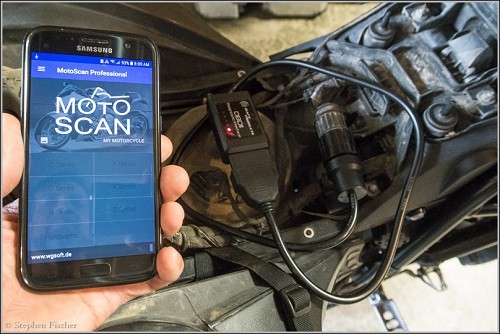 motoscan_app_scanner_connected_7246_500.jpg
motoscan_app_scanner_connected_7246_500.jpg
Secondly, a specialized cable is necessary to connect the standard OBDII reader to the BMW motorcycle’s 10-pin diagnostic port. This OBDII to BMW 10 port diagnostics cable ensures physical compatibility and proper signal transmission. These cables are readily available online at reasonable prices, making them an accessible part of the setup.
Finally, the software side is handled by the Motoscan app, developed by WGSoft.de, a German company specializing in OBD2 tools. While Motoscan comes at a cost that’s higher than typical phone apps, it’s significantly less expensive than dedicated diagnostic tools like the GS-911. Crucially, Motoscan is specifically engineered for BMW motorcycles. Unlike generic OBDII apps that might only read basic data, Motoscan delves deeper, understanding BMW’s proprietary codes and allowing for advanced functions like resetting error codes and service interval indicators – features essential for proper BMW motorcycle maintenance.
Setting up this diagnostic tool is a straightforward process. Begin by installing the Motoscan app on your Android device. It’s wise to start with the free evaluation version to confirm compatibility and functionality before committing to the full paid version. This trial allows you to verify that the BAFX Products Bluetooth OBDII Reader and cable are working correctly with your motorcycle and the app.
Locate the diagnostic port on your BMW motorcycle. For models like the F800GS, this port is typically found under the seat, secured by a clamp and covered with a plastic cap. With the motorcycle turned off, remove the protective cap and connect the OBDII-to-BMW cable to the port. Then, attach the BAFX Products Bluetooth Diagnostic OBDII Reader to the other end of the cable.
Once physically connected, turn on your motorcycle’s ignition. Pair the Bluetooth OBDII module with your smartphone via your device’s Bluetooth settings. After successful pairing, launch the Motoscan app. If everything is configured correctly, the app should establish a connection with your motorcycle’s computer through the BAFX Products Bluetooth OBDII Reader. You’ll then be able to access real-time data, such as engine temperature and RPM, confirming the system is operational. With the full version of Motoscan, you unlock the ability to read and reset error codes, manage service intervals, and perform other essential diagnostic and maintenance tasks, all thanks to the affordable and effective BAFX Products Bluetooth Diagnostic OBDII Reader.
