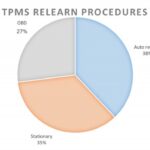FORScan, a powerful diagnostic and customization software for Ford, Lincoln, Mercury, and Mazda vehicles, relies on a reliable OBDII adapter for communication. One popular and budget-friendly option is the BAFX OBDII Bluetooth adapter. This article delves into the compatibility of BAFX OBDII adapters with FORScan, addressing common concerns and offering solutions for optimal performance.
BAFX OBDII and FORScan Compatibility: Initial Considerations
While the BAFX OBDII adapter works well with many OBDII apps, FORScan presents unique requirements. Users often encounter warnings within FORScan regarding the adapter not being “recommended.” This stems from the BAFX adapter’s lack of a built-in hardware switch for Medium Speed CAN (MS-CAN) bus communication, essential for accessing certain modules in Ford vehicles. Additionally, the reliance on Bluetooth can introduce latency and potential connection instability, particularly during critical programming sequences.
The image above illustrates a typical FORScan warning encountered when using a BAFX adapter. Issues like PCM being unable to read DCT DTCs in APIM often arise due to communication limitations.
Overcoming MS-CAN Limitations with BAFX
Despite the lack of a hardware switch, there are workarounds for enabling MS-CAN communication with a BAFX adapter:
- MS-CAN Modification: A hardware modification involving soldering a switch to the adapter’s circuit board allows manual switching between HS-CAN and MS-CAN. This modification, while effective, requires technical skills and voids any warranty. Online resources detail the procedure.
- FORScan’s MS-CAN Switch Function: FORScan offers a software-based MS-CAN switch for certain adapters. However, this feature doesn’t always function reliably with BAFX adapters due to their firmware.
The sensor depicted in the image above is for ambient light detection, influencing automatic dimming of the rearview mirror, and is unrelated to headlight functions or FORScan communication.
Recommended Adapter for FORScan: OBDLink EX
For a seamless and reliable FORScan experience, the OBDLink EX adapter is highly recommended. Its dedicated HS-CAN and MS-CAN hardware switch ensures stable communication with all vehicle modules. The wired USB connection eliminates Bluetooth-related latency and dropouts, crucial for programming and configuration changes. While more expensive than the BAFX, the OBDLink EX minimizes the risk of errors and potential damage to vehicle modules during FORScan operations. Investing in a reliable adapter is paramount when modifying vehicle settings.
Addressing Specific FORScan Modifications with a BAFX Adapter
Certain modifications, such as enabling fog lights as Daytime Running Lights (DRLs) or disabling the horn chirp, might be achievable with a BAFX. However, more complex functionalities like auto-folding mirrors, auto-dimming mirrors in reverse, or automatic high beams are typically not feasible due to hardware limitations within the vehicle itself, not just the adapter. These features often require modules or components not present in all Ford models. Consulting resources like the FORScan forum and as-built data databases (e.g., https://cyanlabs.net/asbuilt-db/) can provide specific guidance for your vehicle year and model. Remember, modifying vehicle settings carries inherent risks; proceed cautiously and back up original configurations before implementing any changes.